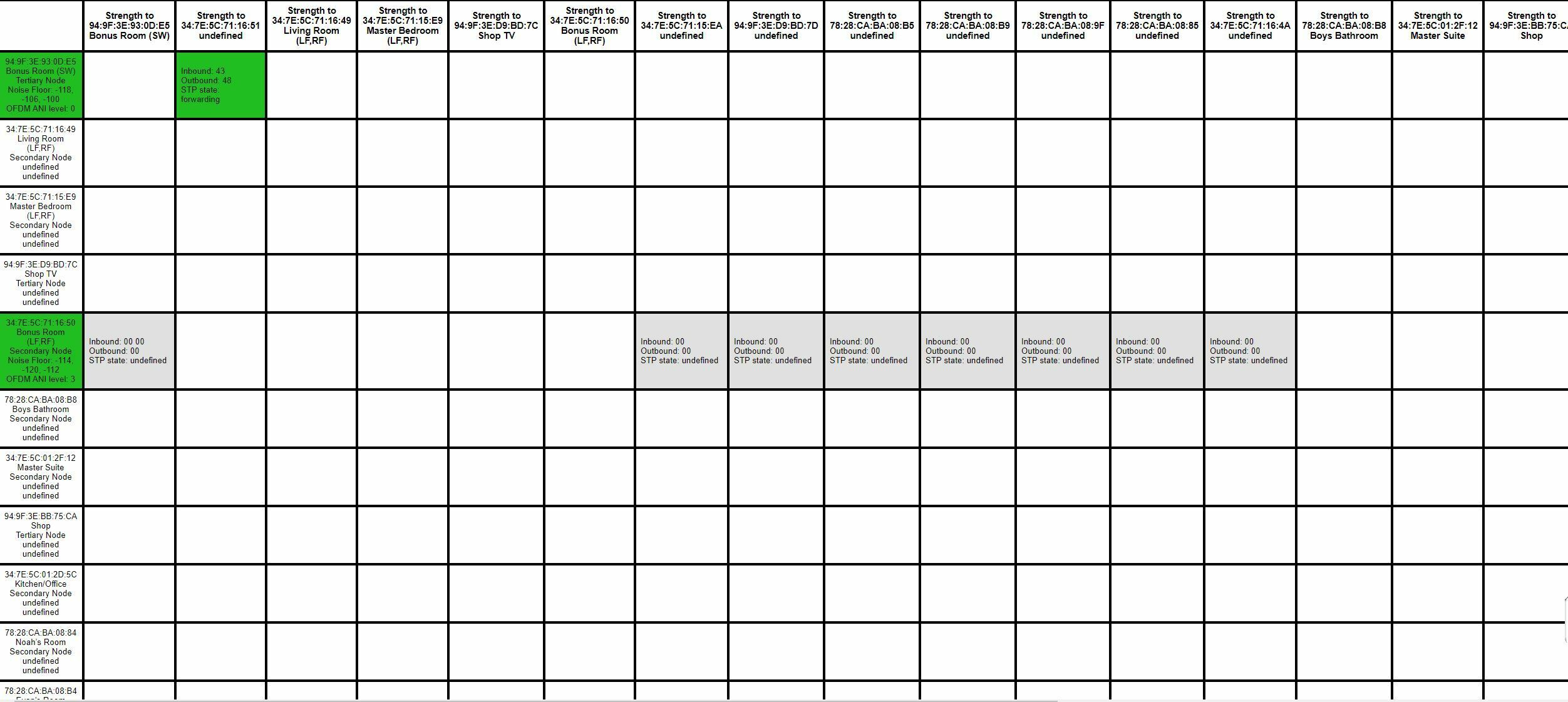Attached is a picture of my network matrix. Every item is hardwired to network with wireless disabled, except the playbar in bonus room has wireless enabled to talk to subwoofer. The playbar is also wired to network, since the subwoofer is wireless I enabled wireless on playbar. My thought was that the playbar would turn on sonosnet for just the subwoofer. The Matrix shows a lot of undefined items, I can’t seem to find what MAC addresses those belong to. I have submitted a diagnostics report if that helps, 764802476. I have ubiquiti unifi switches with STP enabled correctly, however this delays the time for getting IP addresses so i would like to turn that off if possible. With my current setup, I believe there will be no loops and therefore do not need STP correct? In summary, what’s undefined stuff and can I disable STP.