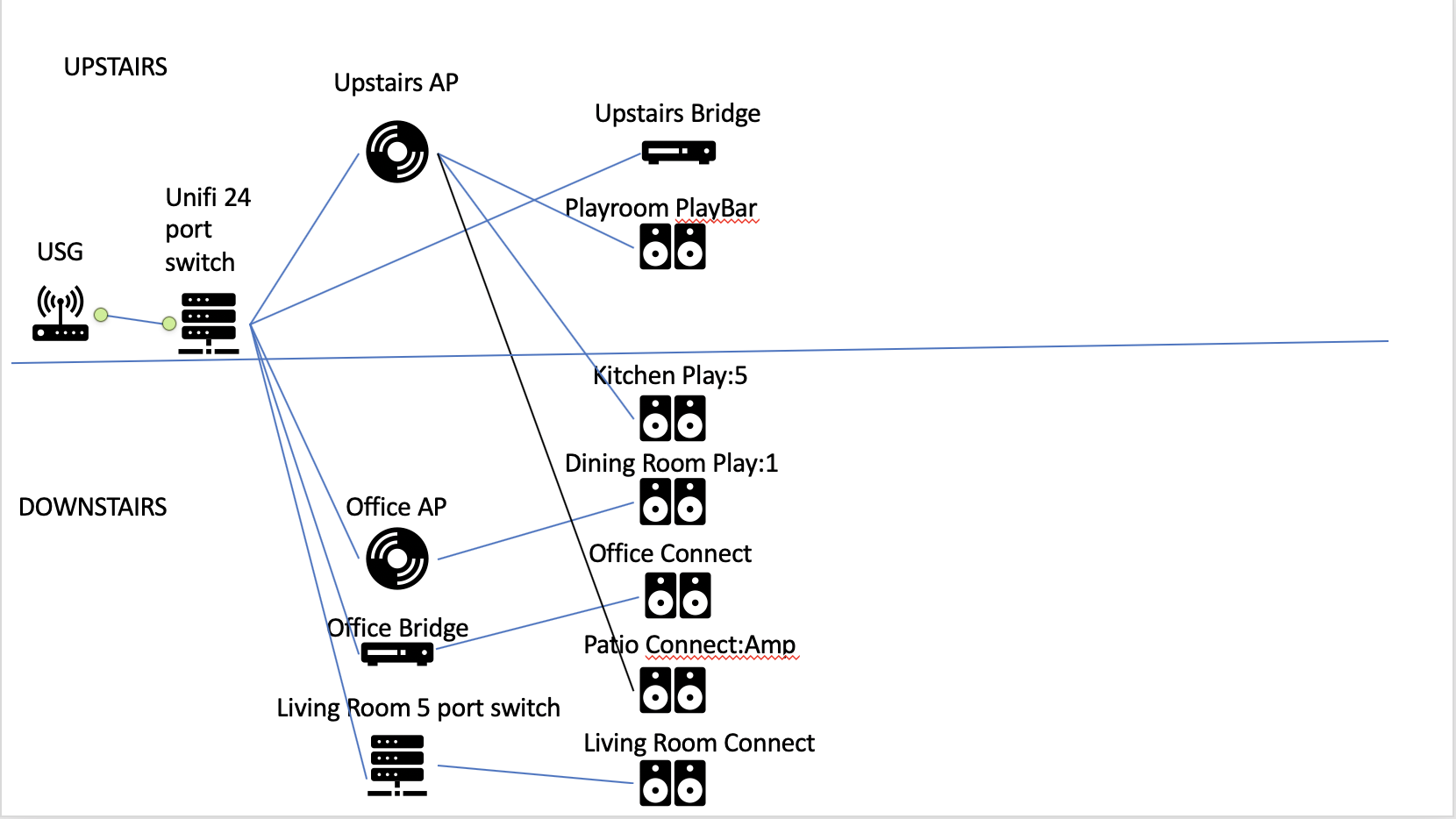Hi all!
I’ve got a decent sized Sonos setup and have two problems I’m trying to solve: 1) The bridge being EOL’d and whether or not I still need them and 2) The fact that when I tried to connect a Connect:AMP via ethernet, I had something happen on my network (traffic storm, loops, etc) that crippled it.
My network is Unifi gear, a router (USG) connected to a 24 port managed switch running to network drops throughout the house, and two 802.11AC wireless access points connected to that switch, one upstairs and one downstairs.
In my home theater shelf area I’ve got a 5 port unmanaged gigabit switch because there’s only one ethernet drop there.
Right now the Sonos devices and how they’re connected:
Upstairs Bridge - Connected directly to the switch.
Upstairs Playbar - Wirelessly connected, could be hard-wired if I added another 5 port switch there, there are 3 devices (roku tv, xbox one, and playbar) but only 2 ethernet drops.
Downstairs Bridge - In my office closet.
Office Connect - Wirelessly connected on the other side of the office.
Dining Room Play:1 - Wirelessly connected.
Kitchen Play:5 - Wirelessly connected.
Living Room Connect - Connected via ethernet (and that 5 port switch to the 24 port switch to the router)
Patio Connect:Amp - Serves a set of outside speakers, sits next to the LR Connect.
The patio Connect:Amp is the one where I plugged it into that 5 port switch and it immediately crippled my network. My related questions are: Do I need Boosts, if so 1 or 2, and if not, is there a way to utilize more ethernet connected devices (the playbar, the connect in the LR) to serve sonosnet? And is there any way to allow the connect:amp to be connected via ethernet?
Here’s my network matrix:
https://www.dropbox.com/s/2phbgt6hlyopwfk/Screenshot%202020-02-20%2011.12.00.png?dl=0
Thanks so much for your help!
Phil