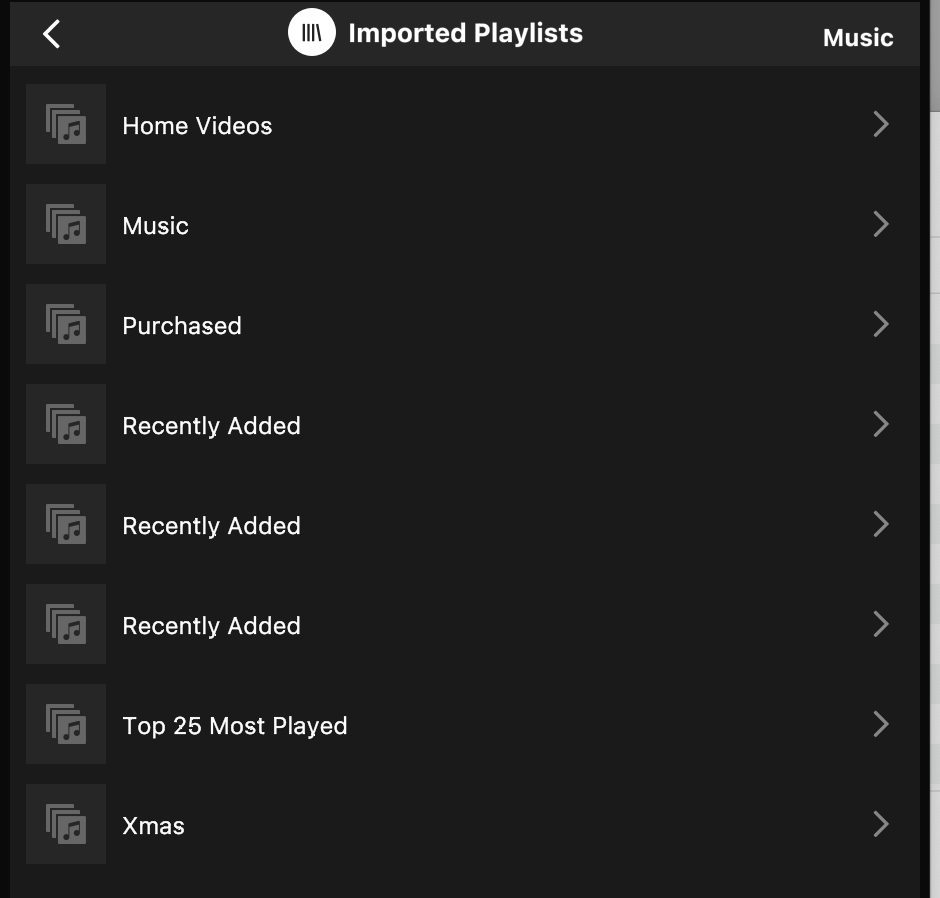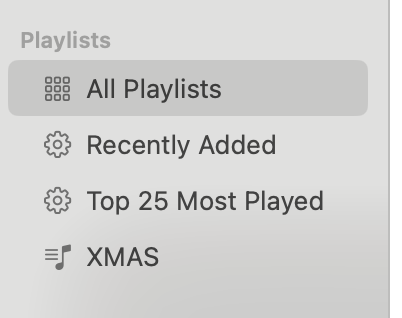Hi @Neil Gunnell
Welcome to the Sonos Community!
To clear those, I think you may need to remove your Music Library path entry and add it once more. It’s easiest to do this from the Mac’s Sonos app:
- Open the Sonos app for macOS
- From the Manage menu, select Music Library Settings.
- Click on the existing entry and then - (minus) to remove it
- Click + (plus)
- If you use iTunes or are not sure where your music is stored, select My Music folder. If your music is not located in the My Music folder, select the appropriate option.
- Type in your computer’s password if prompted and follow the on-screen instructions to complete adding your music library. Depending on the size of your music library, it may take several minutes to index.
Once done, check to see you only have one Recently Added folder. If you still do, I recommend you get in touch with our technical support team who have tools at their disposal that will allow them to give you advice specific to your Sonos system and what it reports.
I hope this helps.