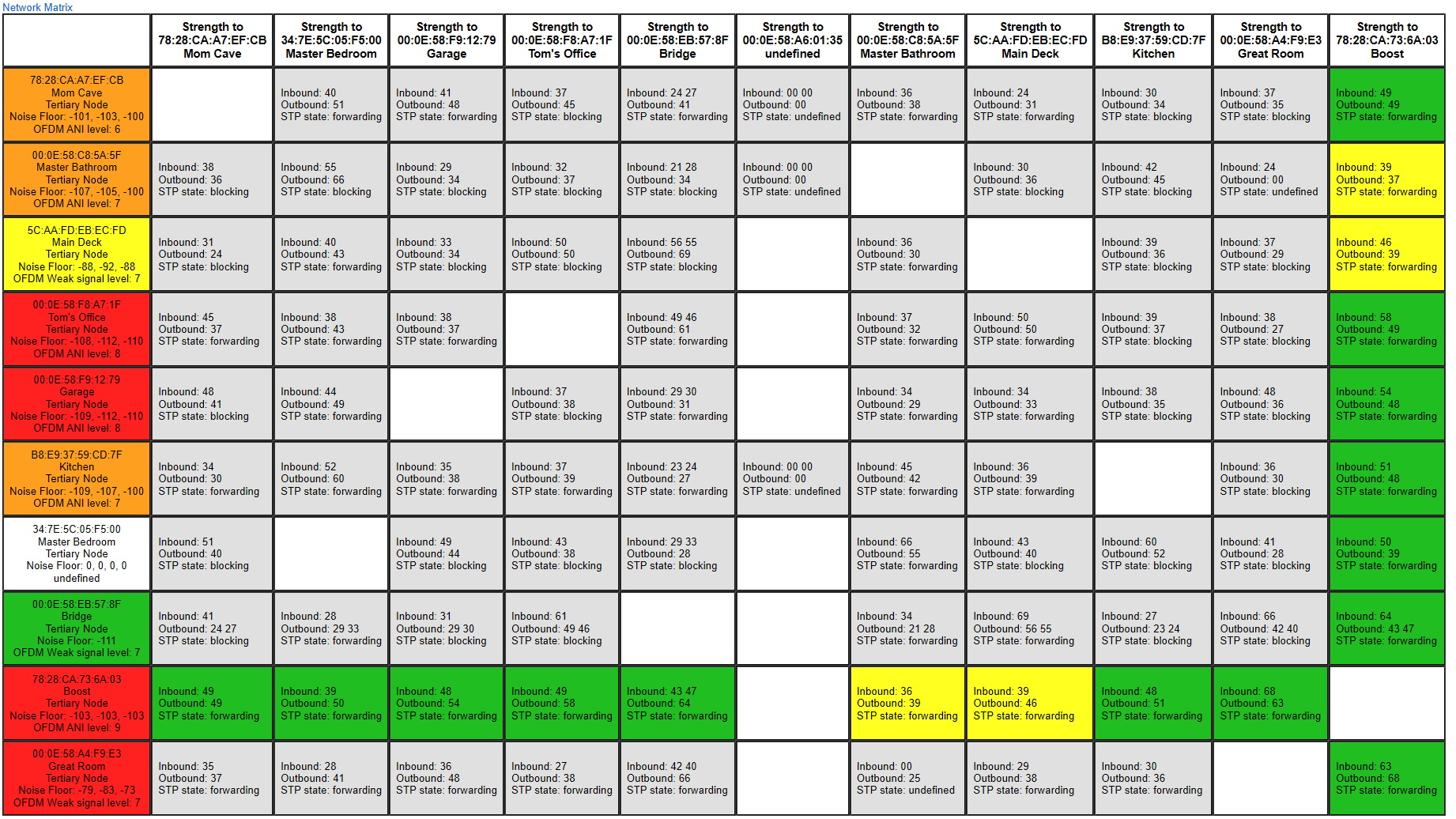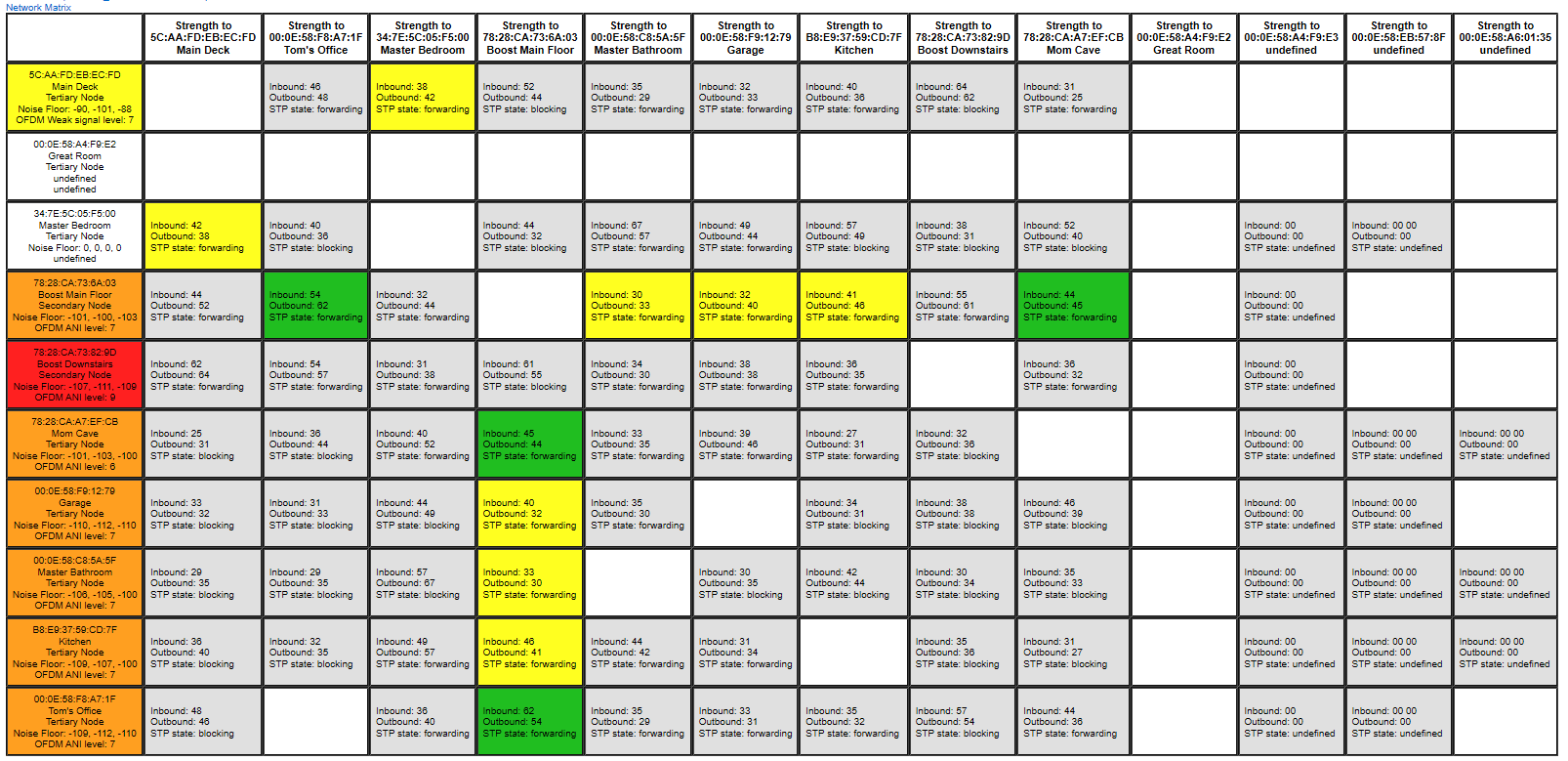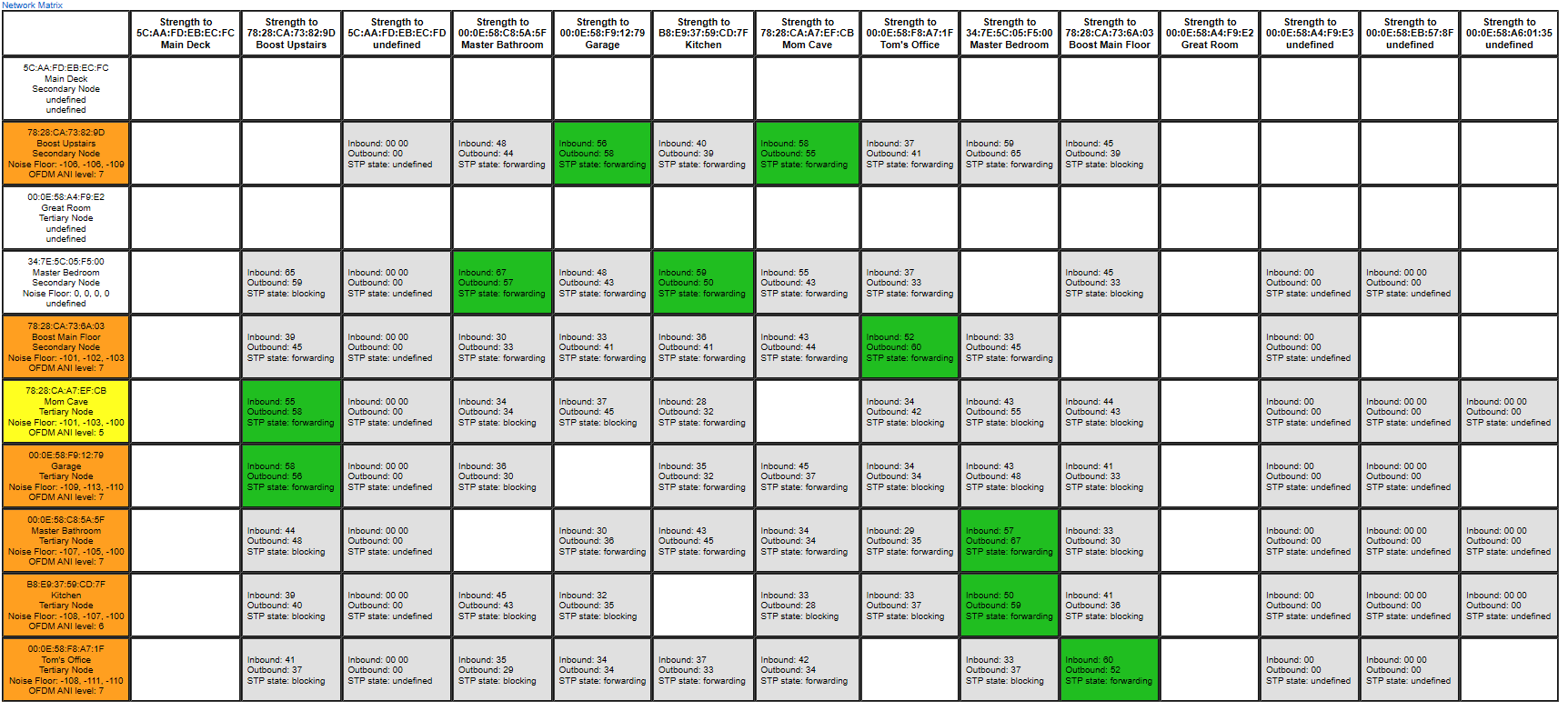I've recently moved homes and am trying to get my Sonos setup more reliable. 4000 sq.ft. house with one connect:amp, a newer amp, one connect, 3 play:1's and a play:3.
Was hard wiring as much as possible into my LAN, but found that Sonos and Ubiquiti can be a bit troublesome to setup.
Based on feedback, when to full Sonosnet setup with a boost the only item connected/hardwired to a UB managed switch. Results are definitely better, but i still get drop outs especially when connecting more than 3 speakers, etc.
my question is that if adding an additional Boost might help. 3 floors... i have the new AMP on the top floor, the boost on the middle floor, and am thinking about adding another boost on the lower floor (where the connect:amp is).
will this help at all?
Question
Multiple Boosts?
 +2
+2This topic has been closed for further comments. You can use the search bar to find a similar topic, or create a new one by clicking Create Topic at the top of the page.
Enter your E-mail address. We'll send you an e-mail with instructions to reset your password.