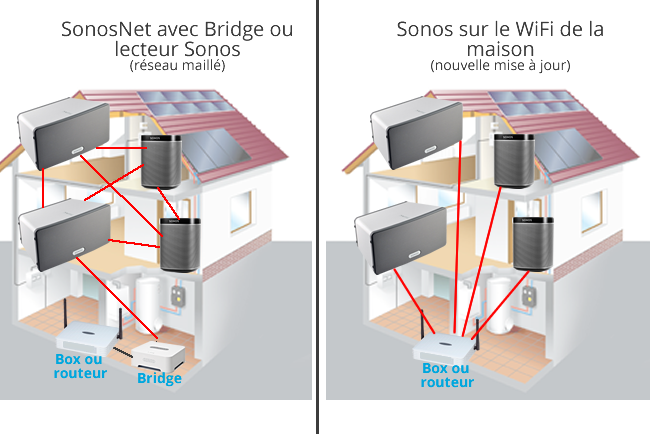I currently have several wired speakers (with wireless disabled) along with a Boost providing SonosNet to my remaining wireless speakers.
I’ve thought of changing from SonosNet to my own WiFi and have a few questions:
- Will this create network storms having the hardwired and wireless (on my own WiFi instead of SonosNet) because they’re on the same network? I’m assuming no, but wanted to make double sure.
- How much traffic goes through uncompressed audio to the speakers? I’m wondering if having 5-10 speakers on my home WiFi will impact my throughput for other wireless devices (phones, laptops, etc.).
Thanks!