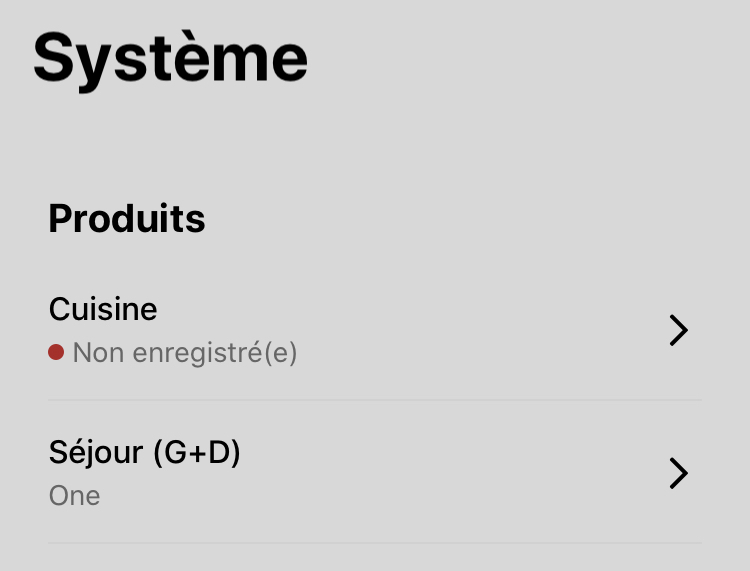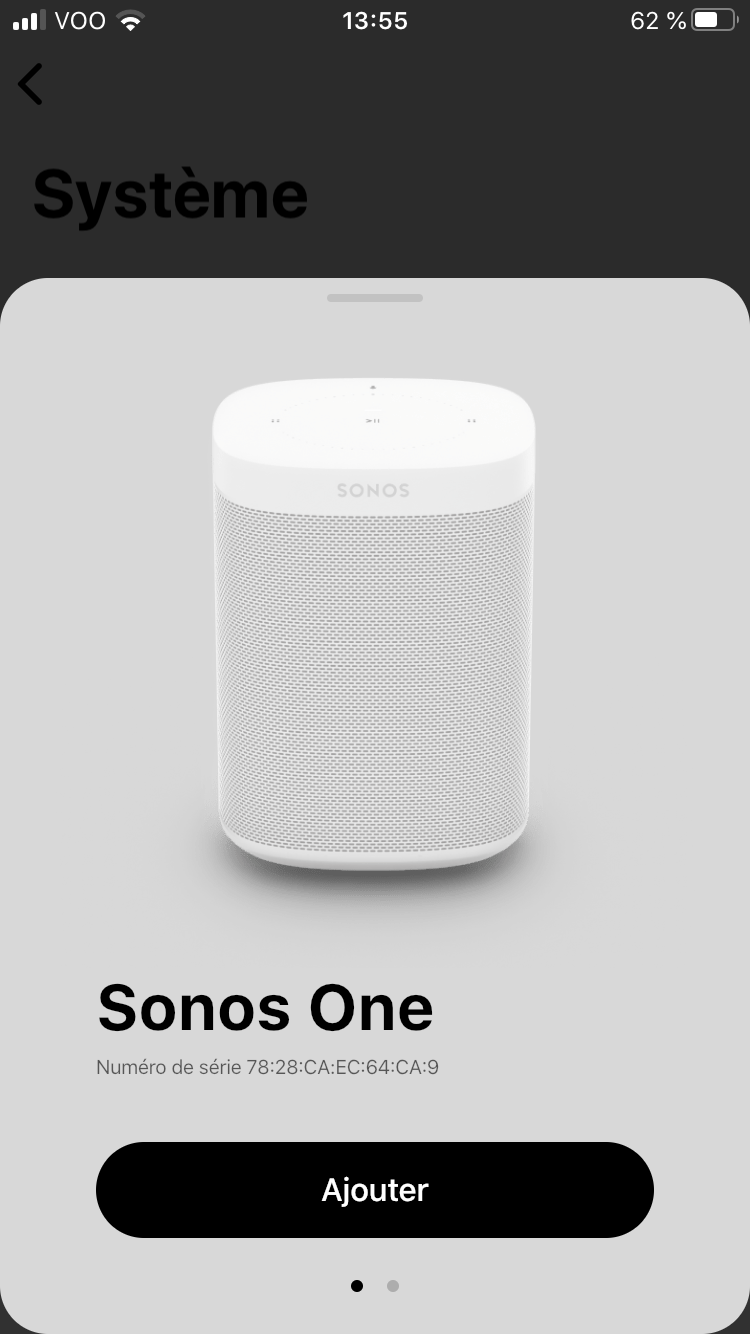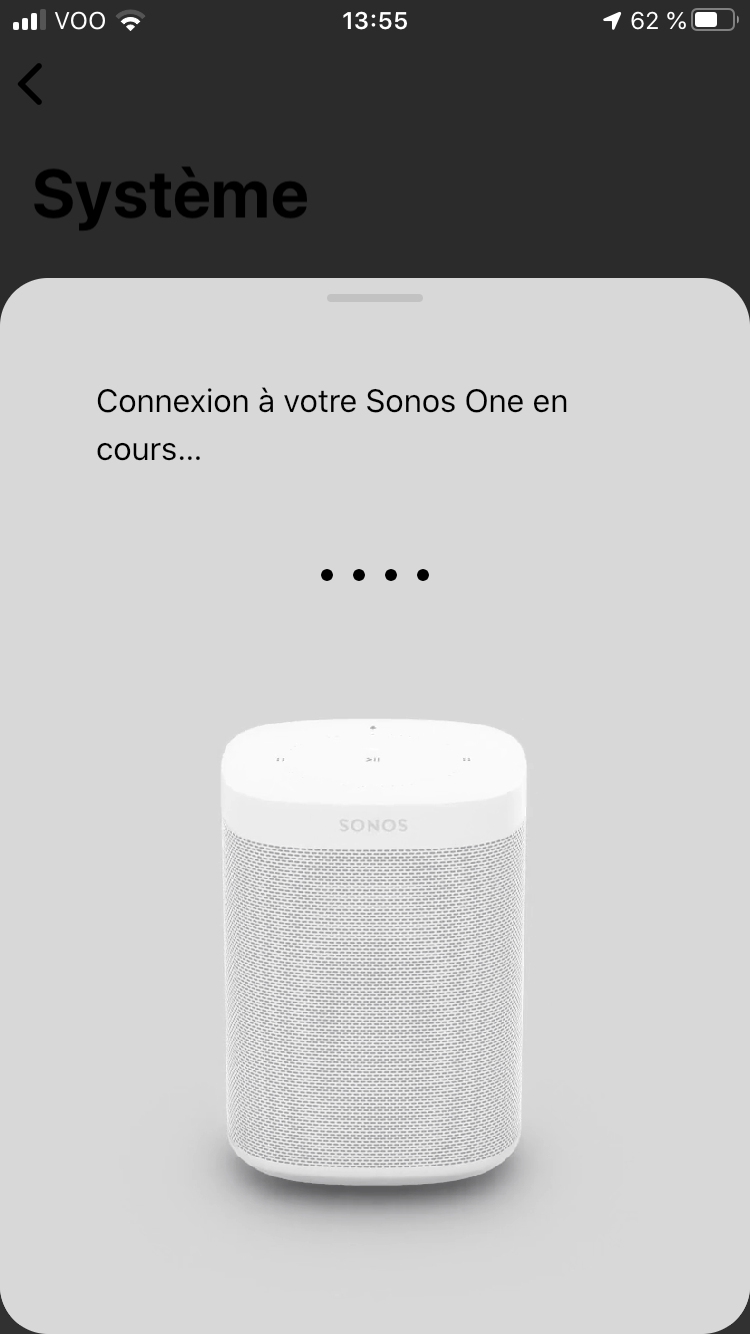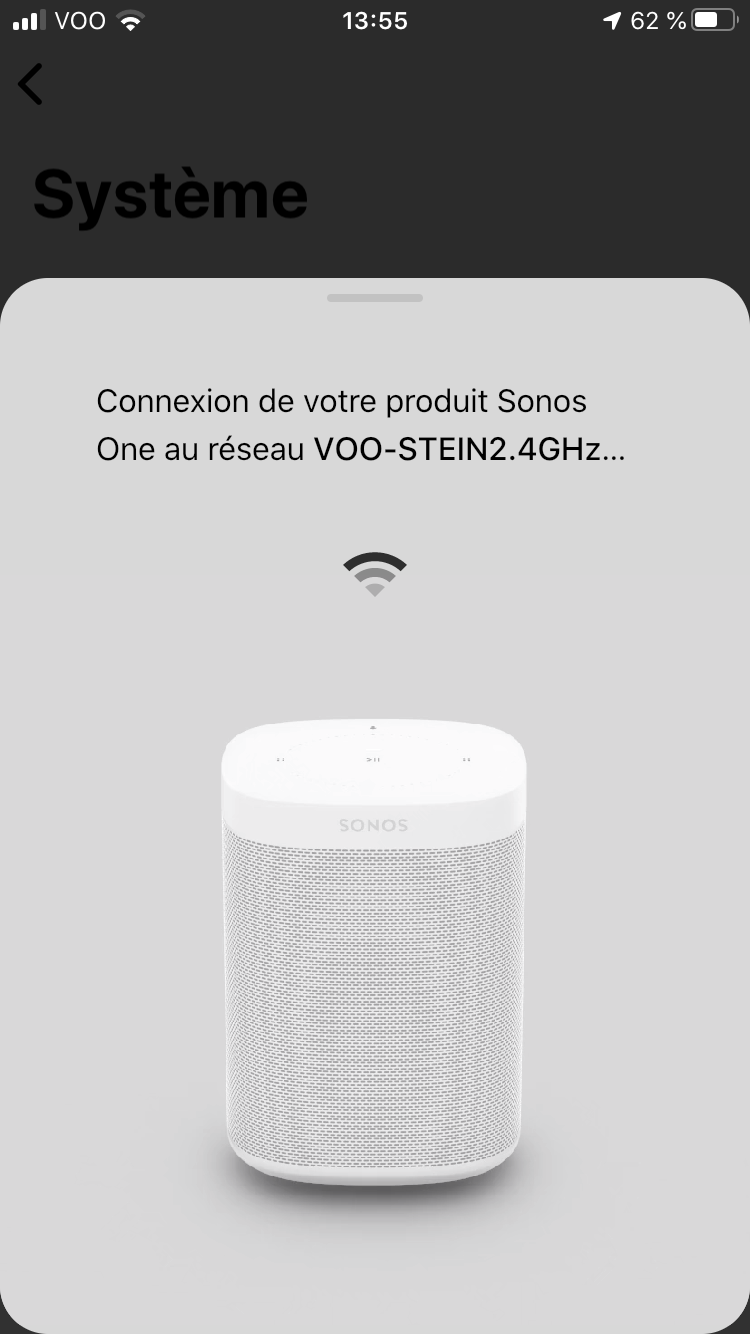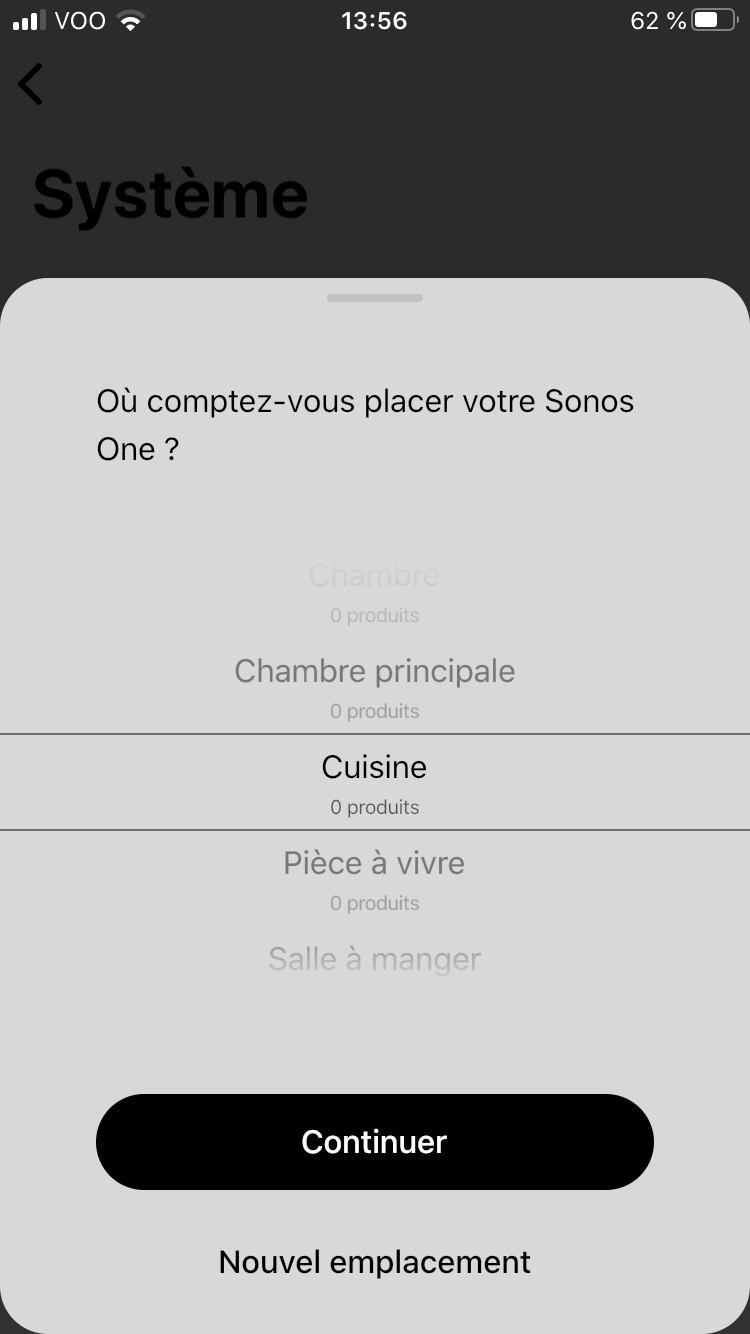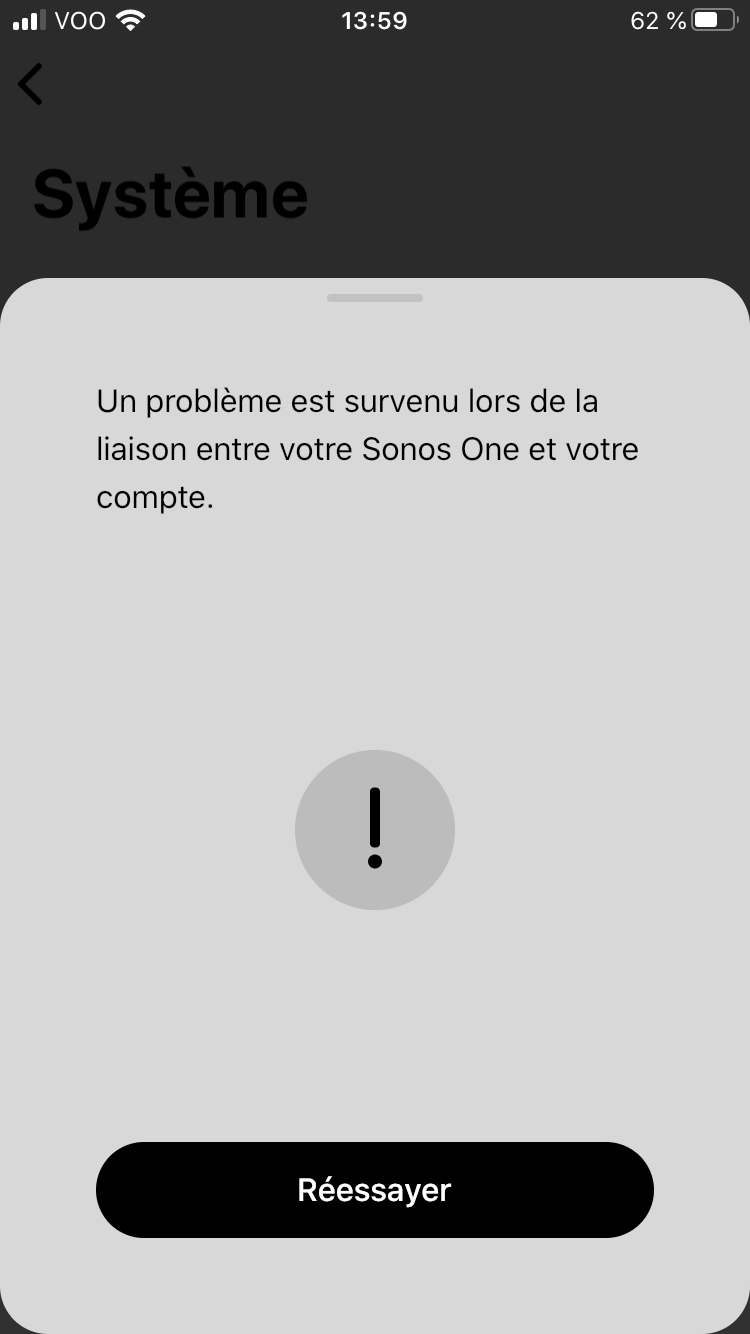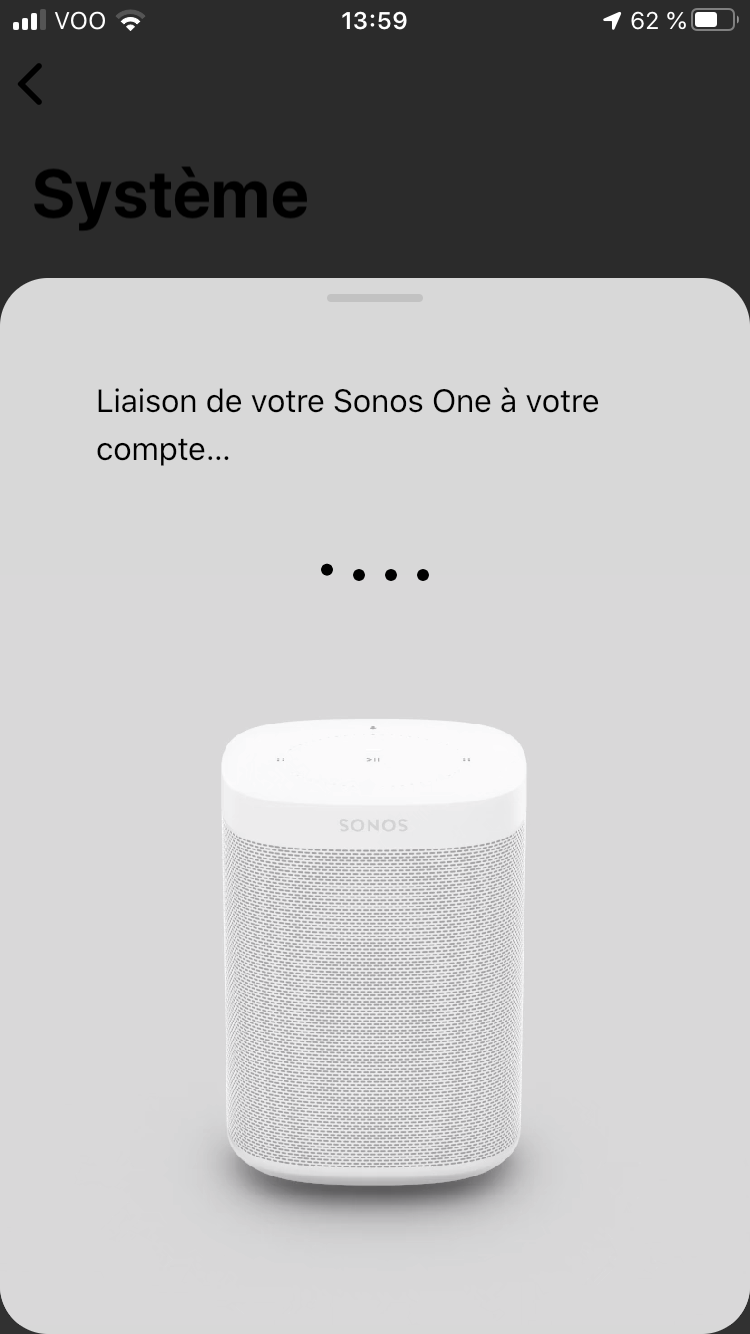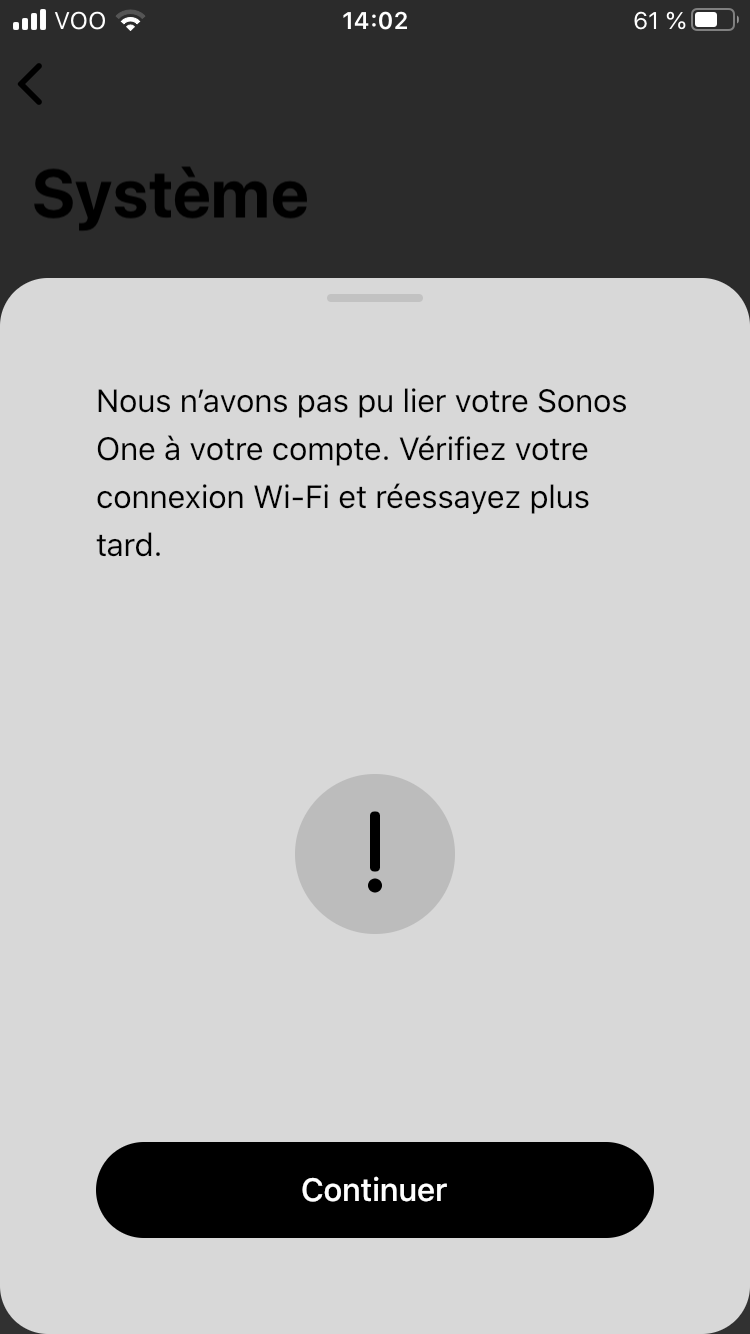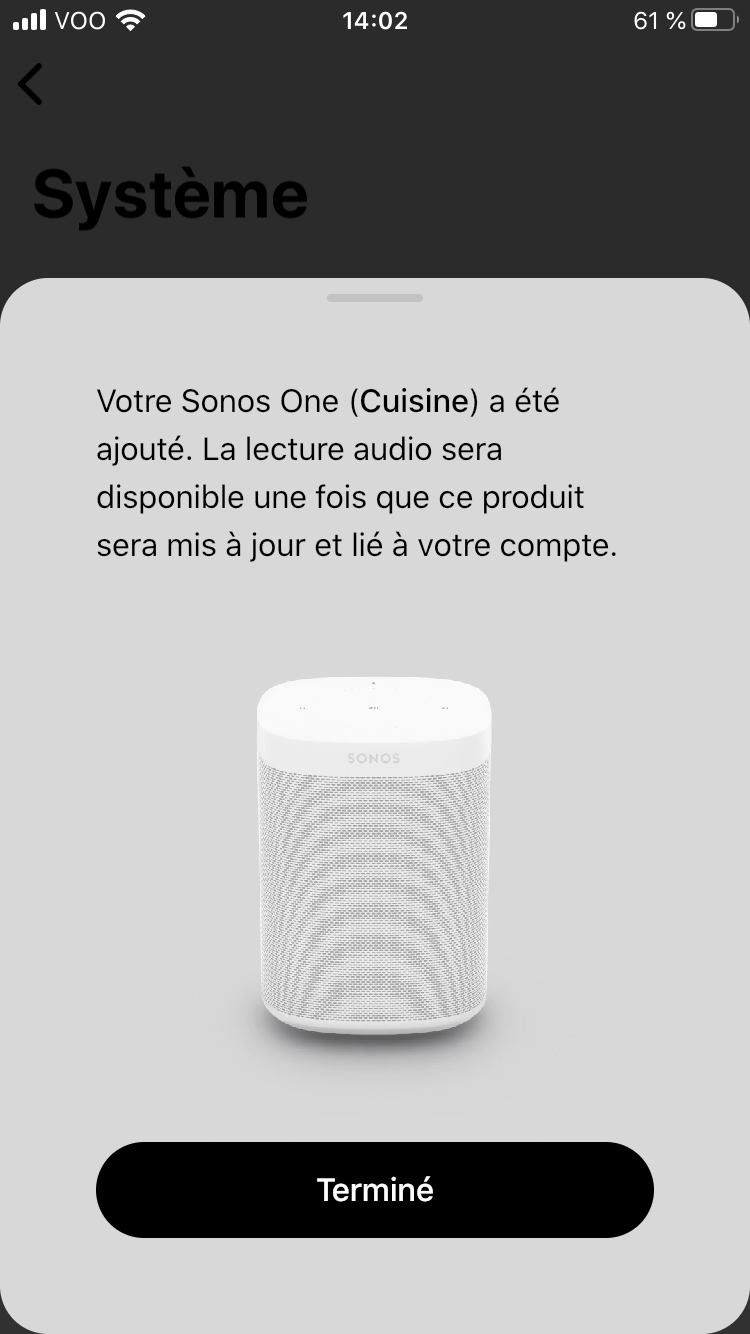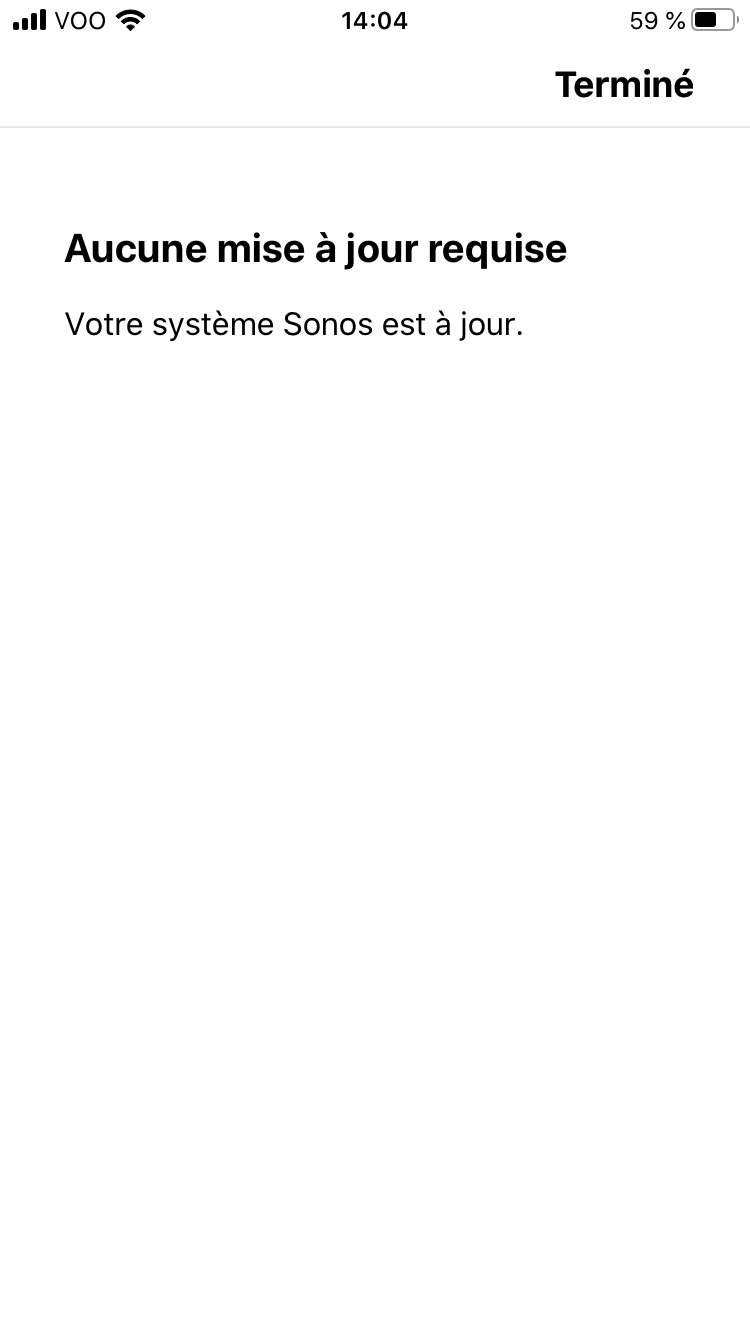Bonjour,
J’ai 2 Sonos One dans le salon depuis plusieurs années, configurés en paire stéréo.
Depuis quelques jours le son ne sort que sur une seule enceinte.
J’ai défait et refait la paire plusieurs fois, le son sort correctement sur les 2 une seule fois juste après le pairing mais ça ne tient pas : la fois suivante seule une enceinte diffuse le son.
Aussi, l’enceinte qui ne diffuse pas de son garde quand même ses fonctions de commandes tactiles sur la paire (volume et pause).
Supprimer et réintégrer les enceintes à mon système Sonos ne règle pas le problème.
Je croise les doigts pour trouver une solution.
Merci de votre aide.