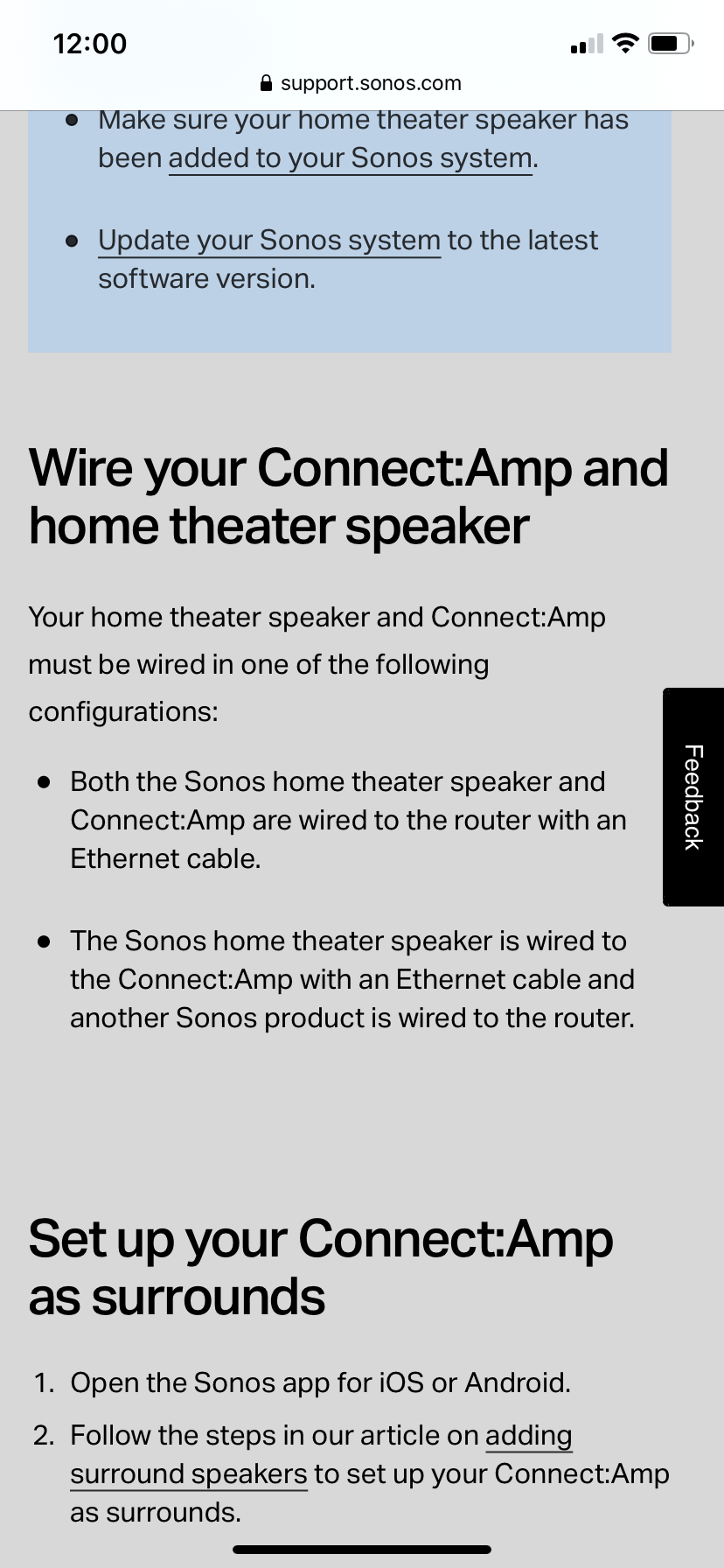I currently have a play bar and connect amp powering 2 third party in-ceiling speakers in my living room, and a play 1 connected to my router in the basement.
I now have a tv in the basement that I would like to set up another play bar and connect amp powering Sonos sonance in-ceiling speakers and a subwoofer.
Will anything be effected?
From my understanding/experience, I need that play 1 connected to the router in order for my living room surrounds to work.