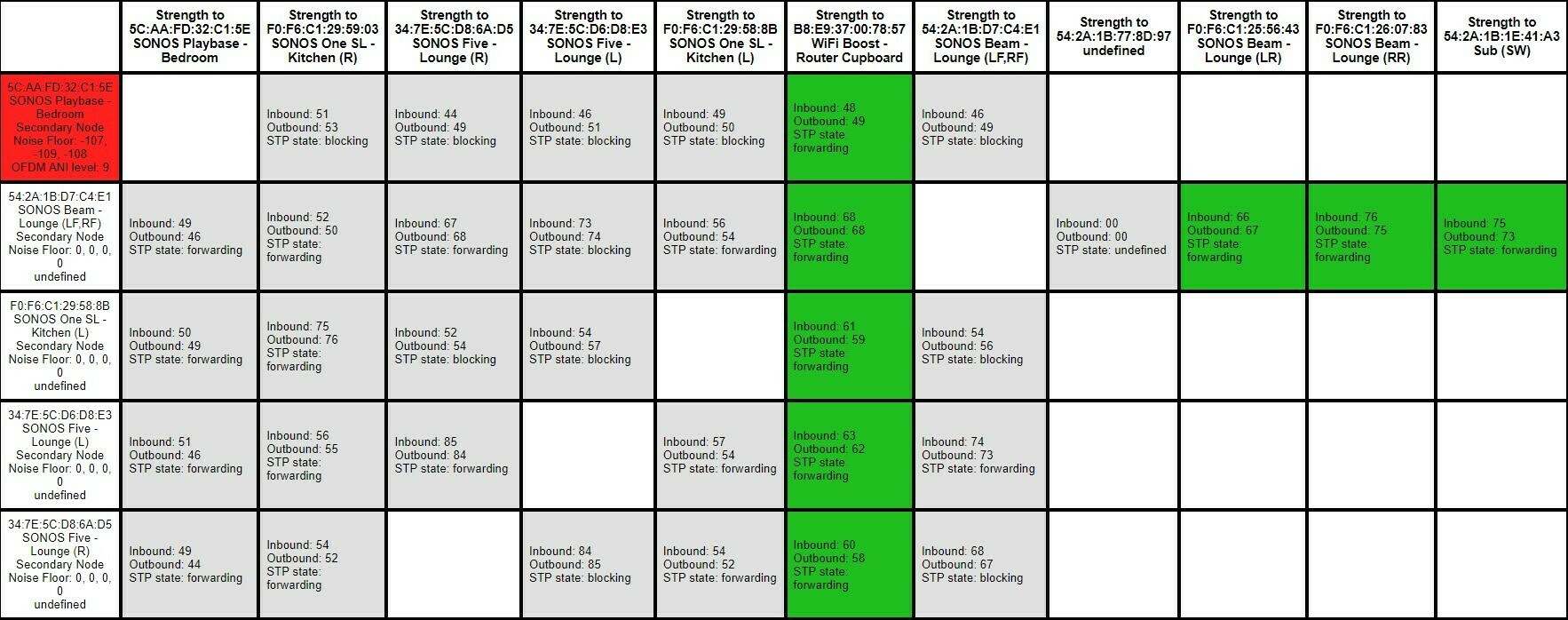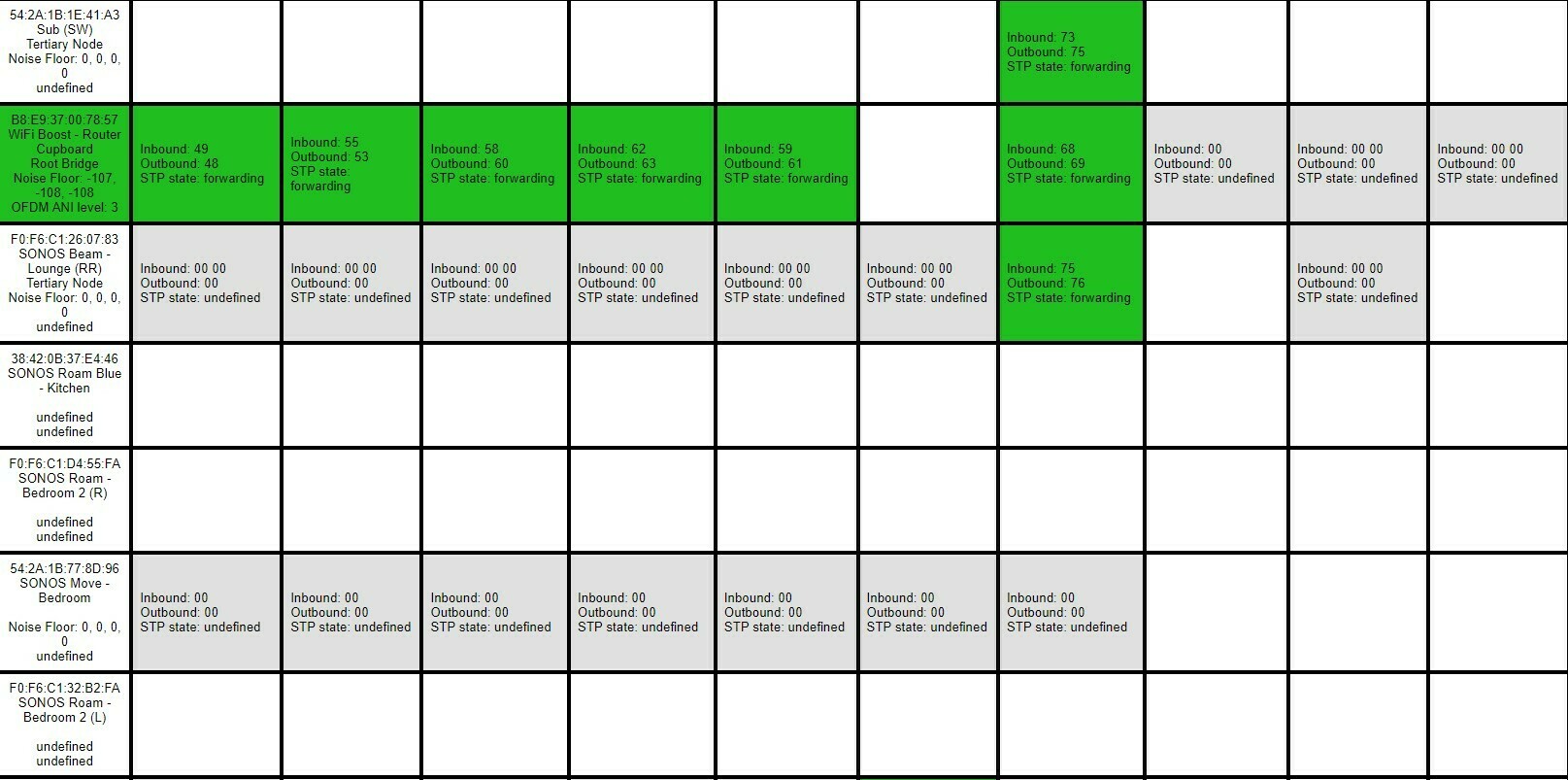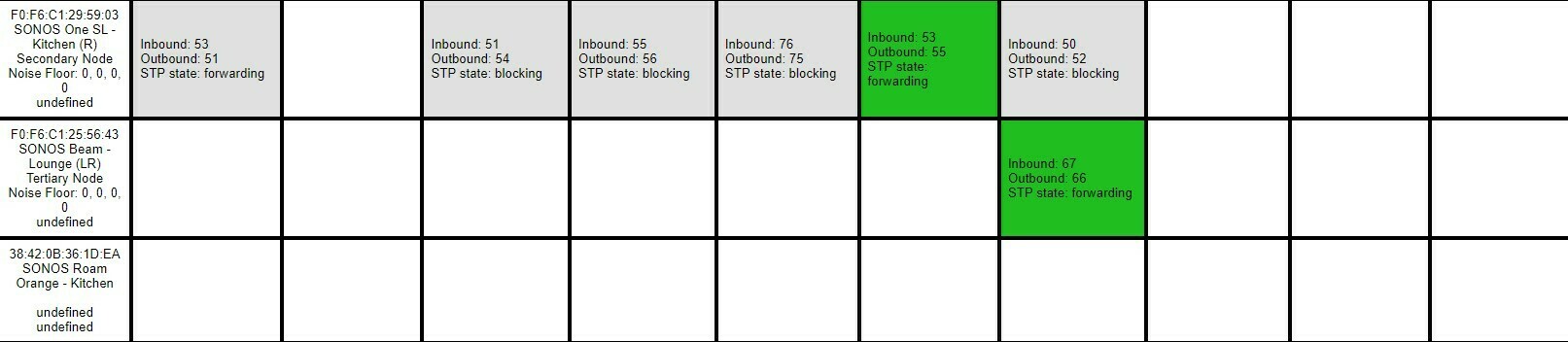Hi,
I have a BT Smart Hub 2 and I’m in the UK. I downloaded the Wi-Fi analyzer Android app to check for the best 2.4ghz channel to set my router to. I have noticed on it though, that under the 5ghz tab, myself and pretty much everyone around me is set to channel 36 (my Router has this one set under it’s auto smart setting unlike the 2.4 where it had a manual channel selected).
When I then do diagnostic on the app it tells me everything is fine apart from the 5ghz channel where it is reporting interference : 90% and recommends another channel - 38 through to 44. I know I would have to turn off the smart function to set this in my router otherwise it will just revert back to channel 36.
Is there a reason BT would have set the Hub in that way for the 5ghz channel and should I leave it alone? Or would picking a fixed one that isn’t used nearby be a good thing to do?