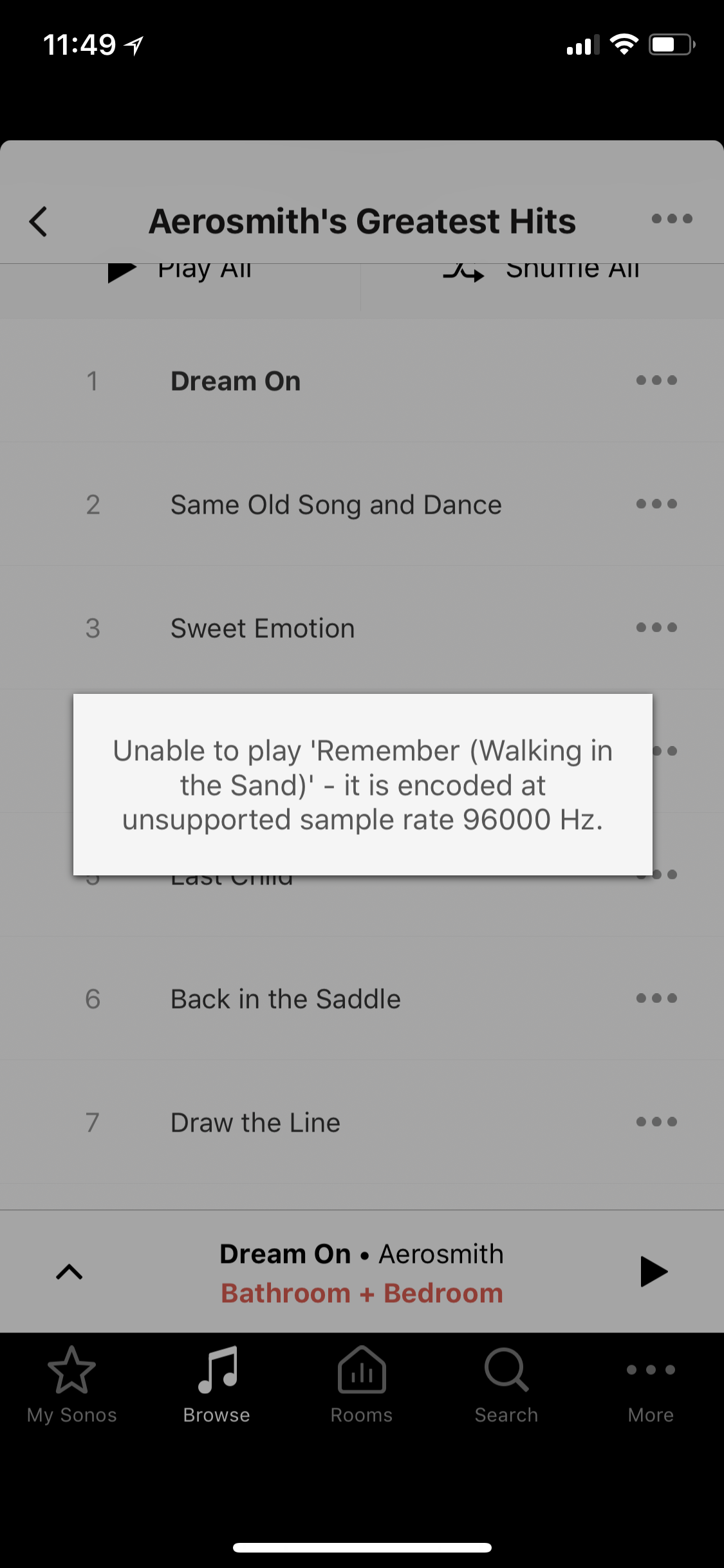Hi-resolution support required (eg: AIFF 96kHz/24bit)
PLEASE add hi-resolution file support (eg. AIFF 96kHz/24bits) In a world where CDs are becoming obsolete, I believe a good share of Sonos customers are still looking for hi-fi quality, not only the mediocre (format) quality provided by most digital music services/stores. It is rather purpose less to invest in the acquisition and maintenance of such a high quality product as a Sonos system and, not being able to play the best sound quality available with it! Thanks for kindly prioritizing such improvement :o)
This topic has been closed for further comments. You can use the search bar to find a similar topic, or create a new one by clicking Create Topic at the top of the page.
Enter your E-mail address. We'll send you an e-mail with instructions to reset your password.