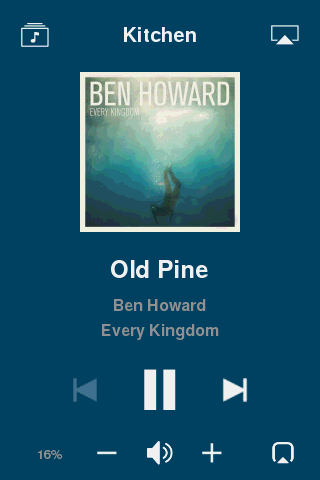Hi all,
I recently created a free touchscreen controller for the Raspberry Pi that you can use with your own setup as a sort of dedicated, always ready, controller. Check it out if you like and let me know what you think. Enjoy!
https://github.com/Villarrealized/sonos-pi-controller
Free Raspberry Pi touch controller
This topic has been closed for further comments. You can use the search bar to find a similar topic, or create a new one by clicking Create Topic at the top of the page.
Enter your E-mail address. We'll send you an e-mail with instructions to reset your password.