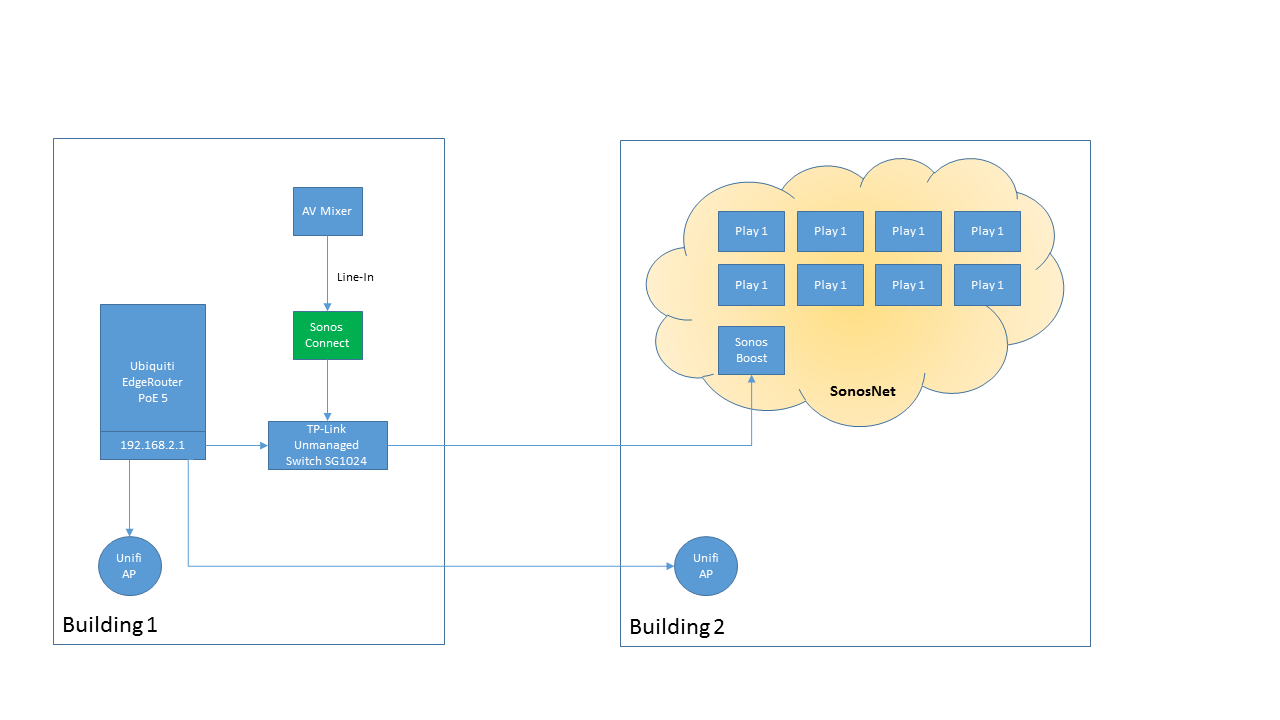Hi,
We have a Sonos setup that is split across two buildings. One building houses audio and networking equipment and building 2 is where the sonos speakers are playing. We have issues where the Sonos Connect sometimes isn't found and doesn't show up on the network. We use the Sonos connect for line-in functionality.
Based on the research I've done, it looks like I might need to disable the wireless on the Connect and/or replace my switch with one that supports STP.
I've attached a diagram for reference, just wanted to get some input before I purchase hardware.
Thanks!
Question
Do I have STP issues with a Sonos boost and Connect both hardwired?
This topic has been closed for further comments. You can use the search bar to find a similar topic, or create a new one by clicking Create Topic at the top of the page.
Enter your E-mail address. We'll send you an e-mail with instructions to reset your password.