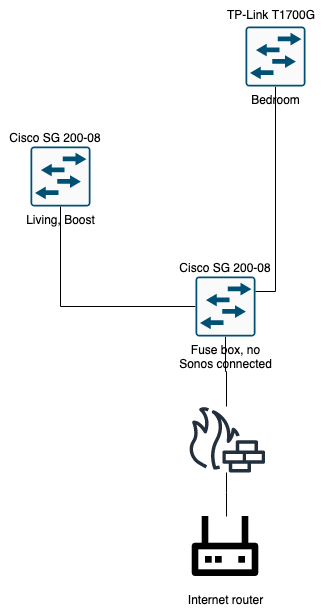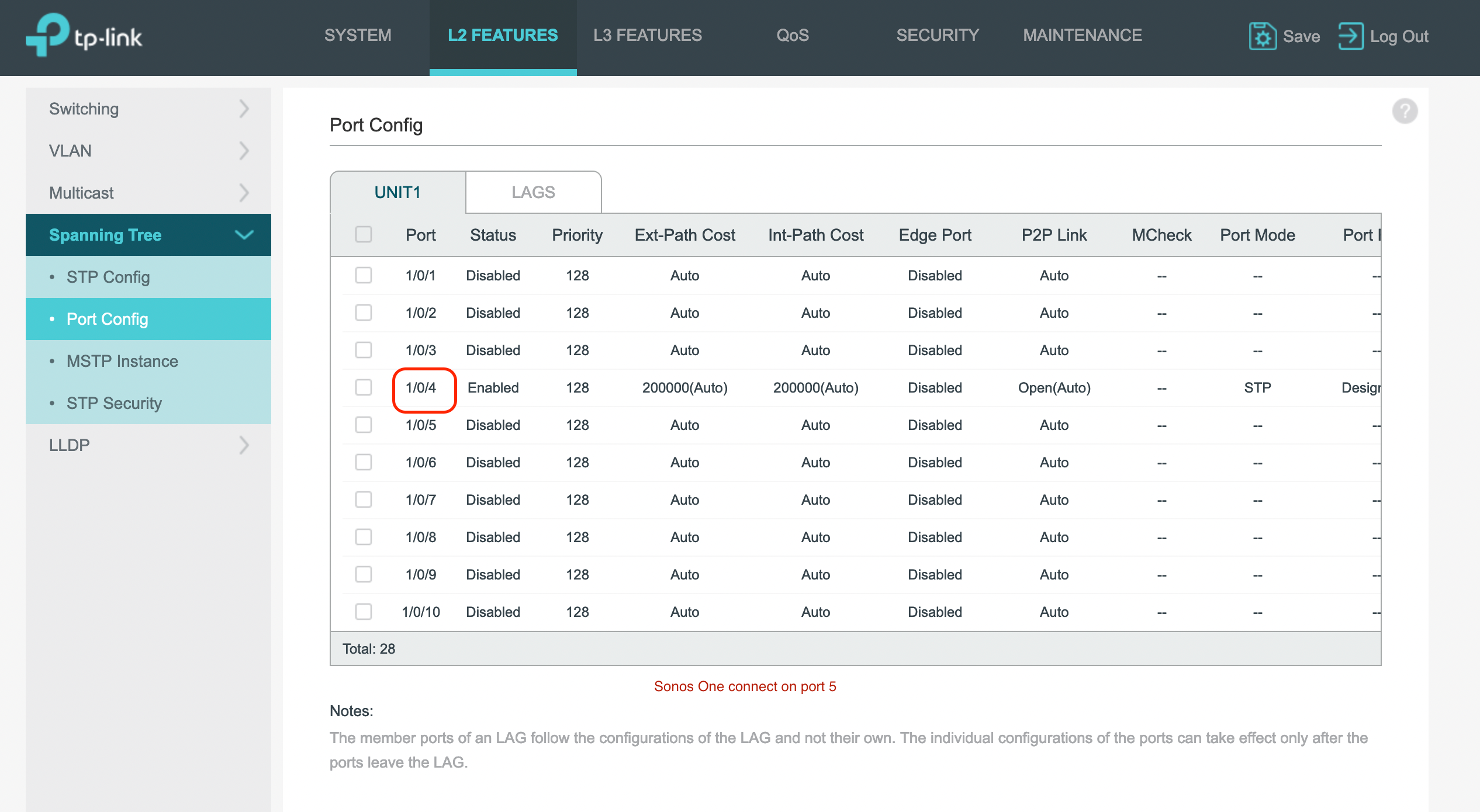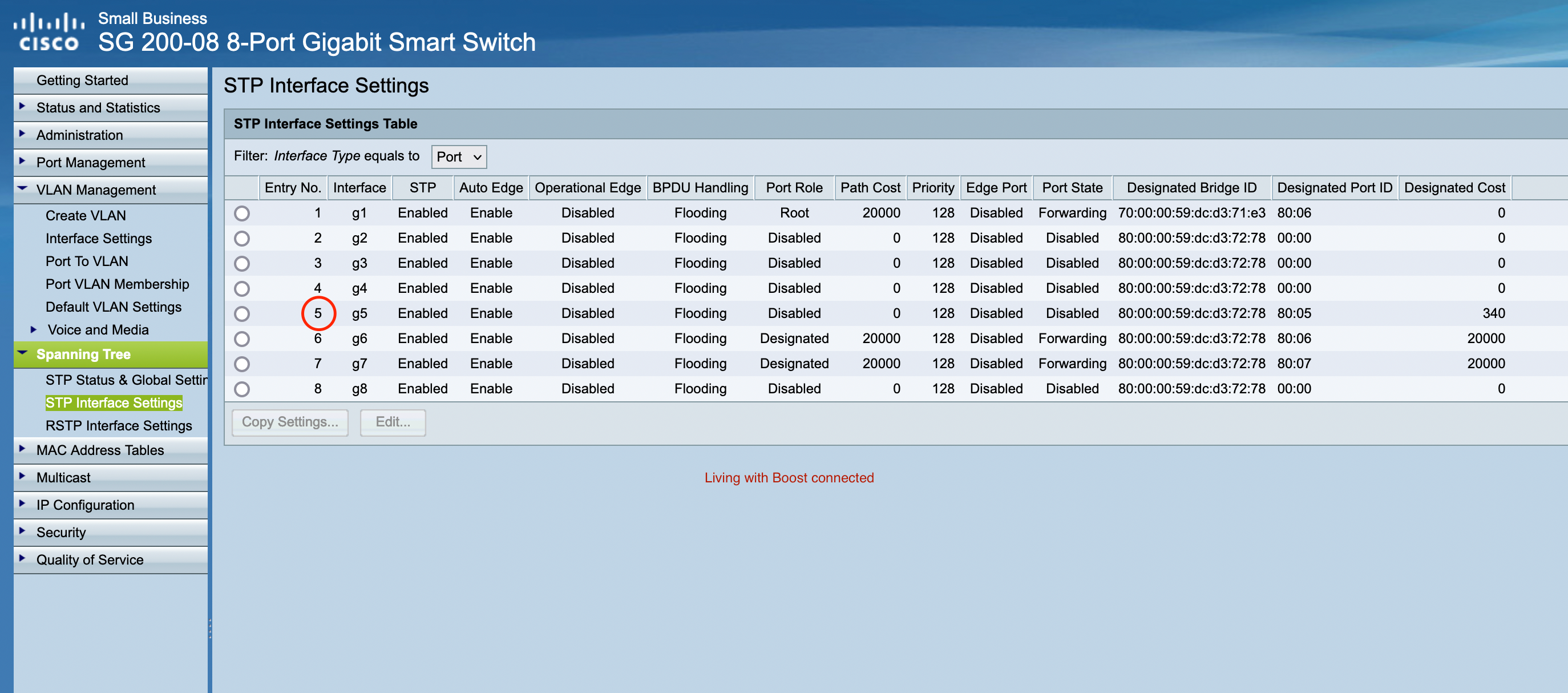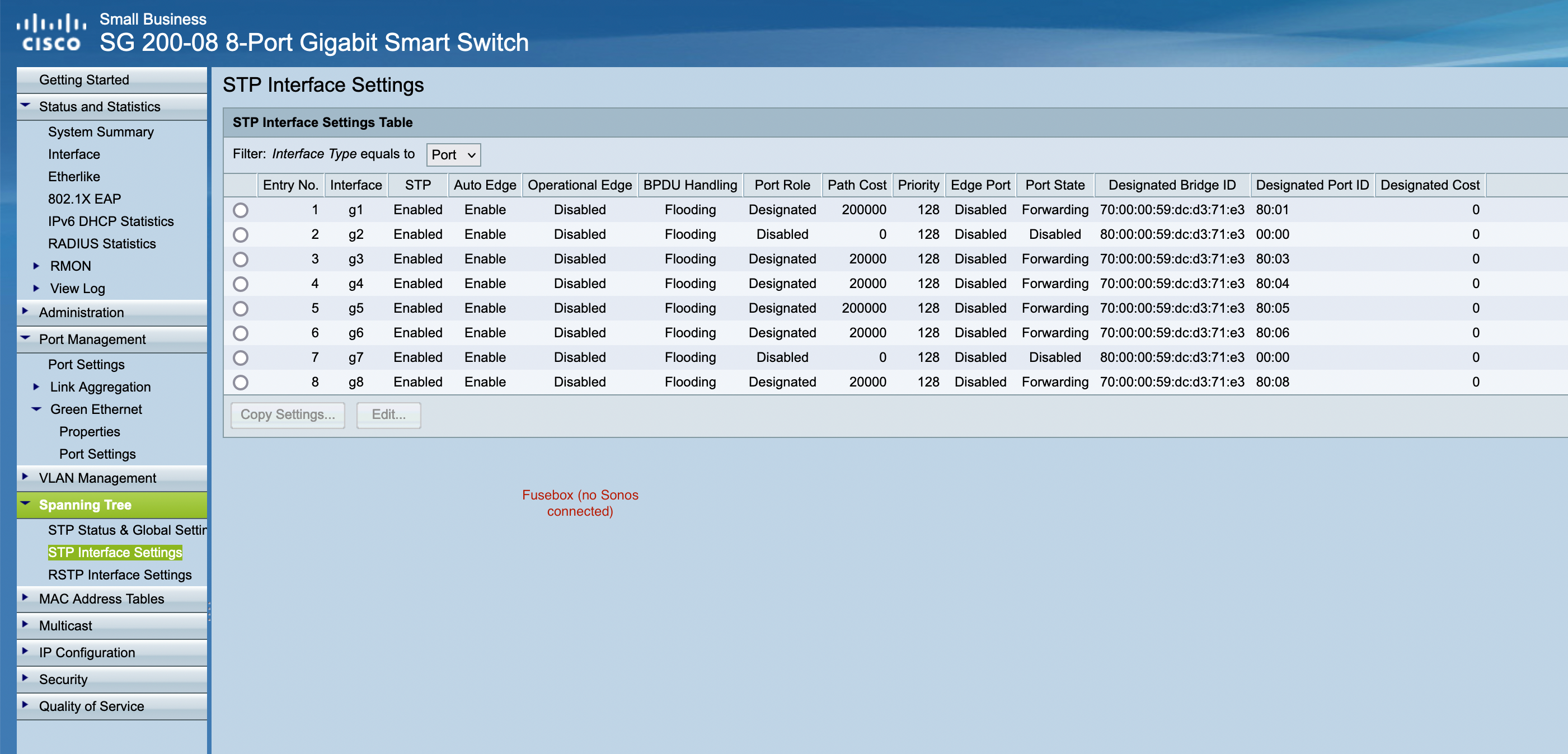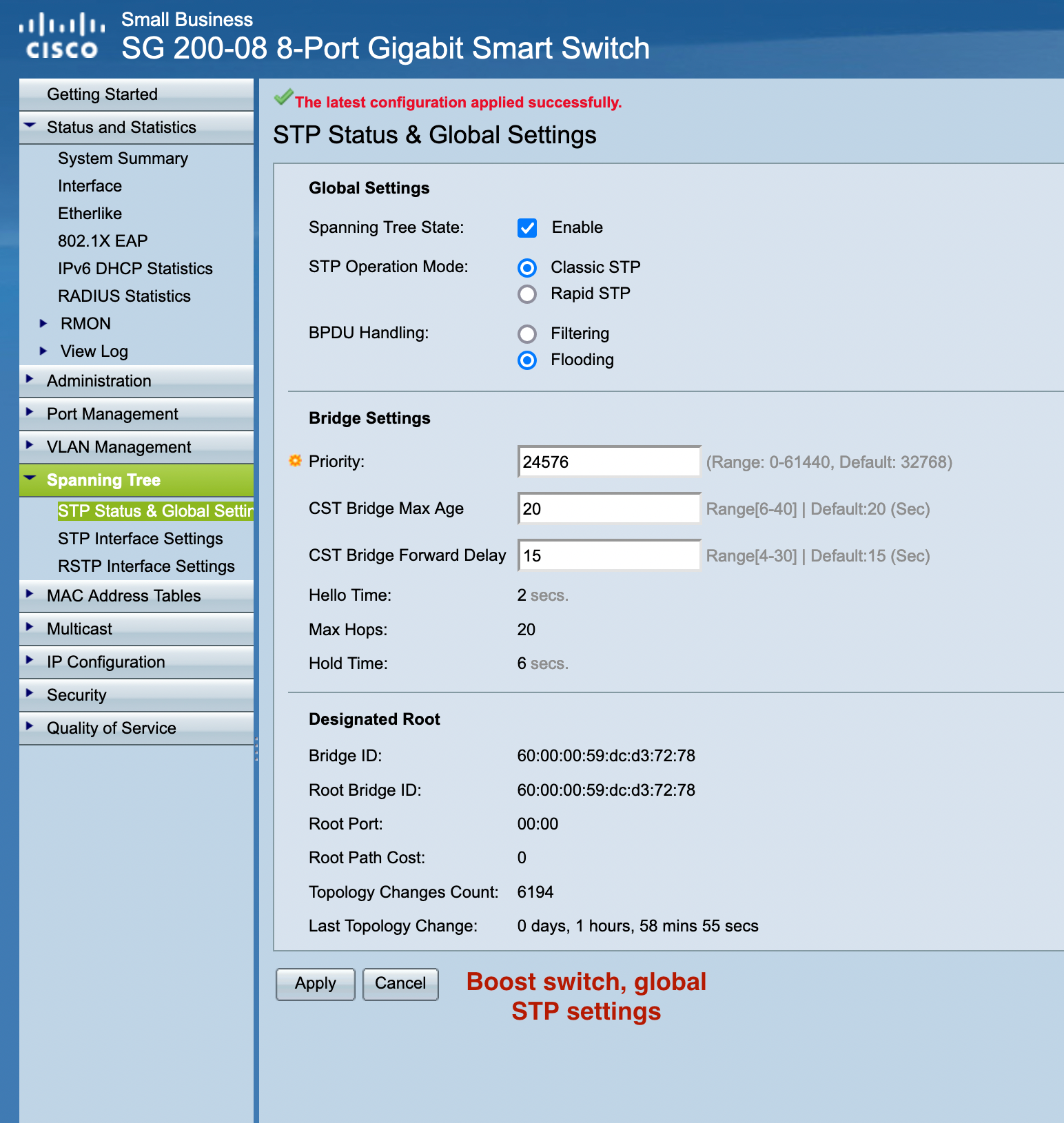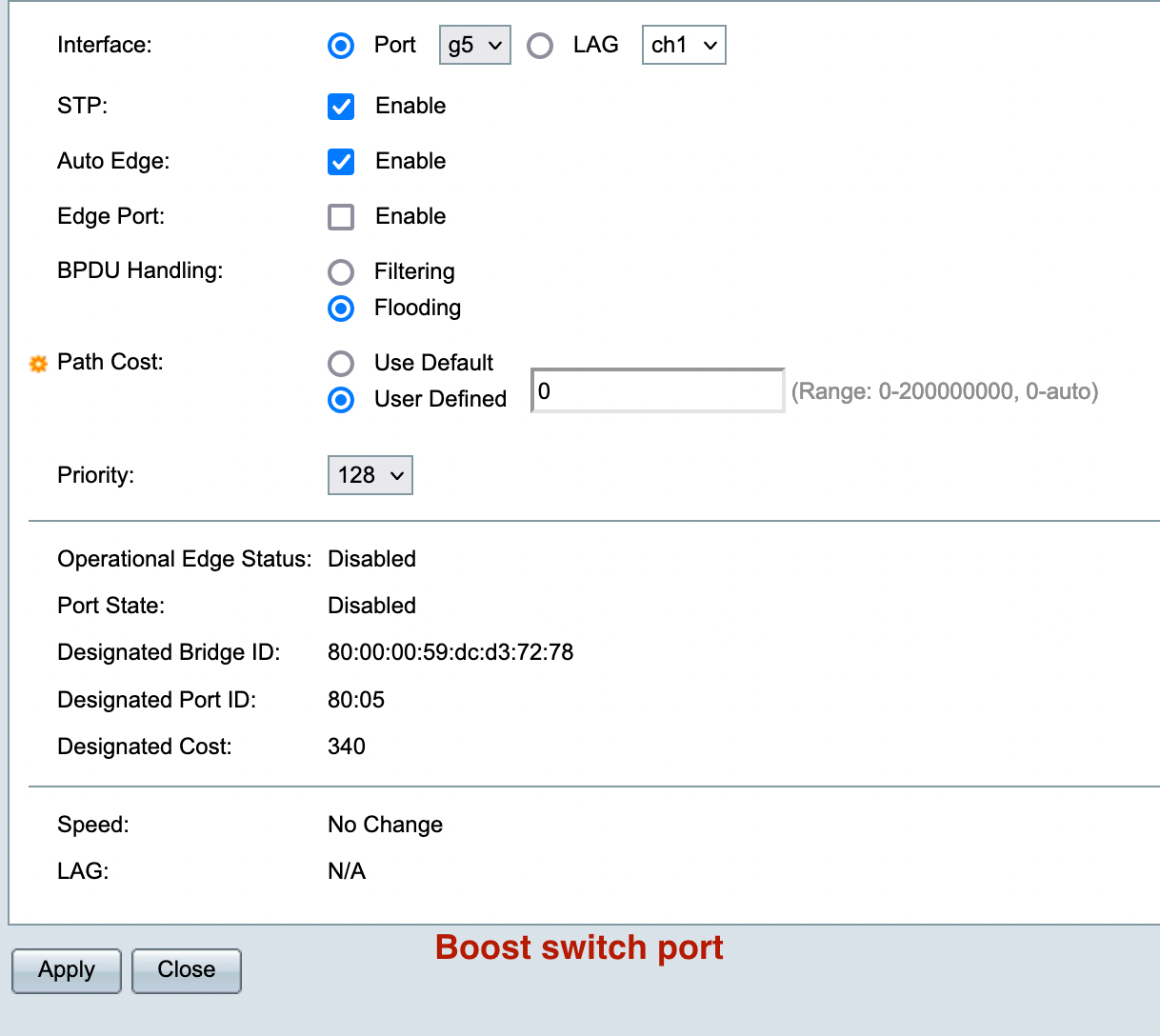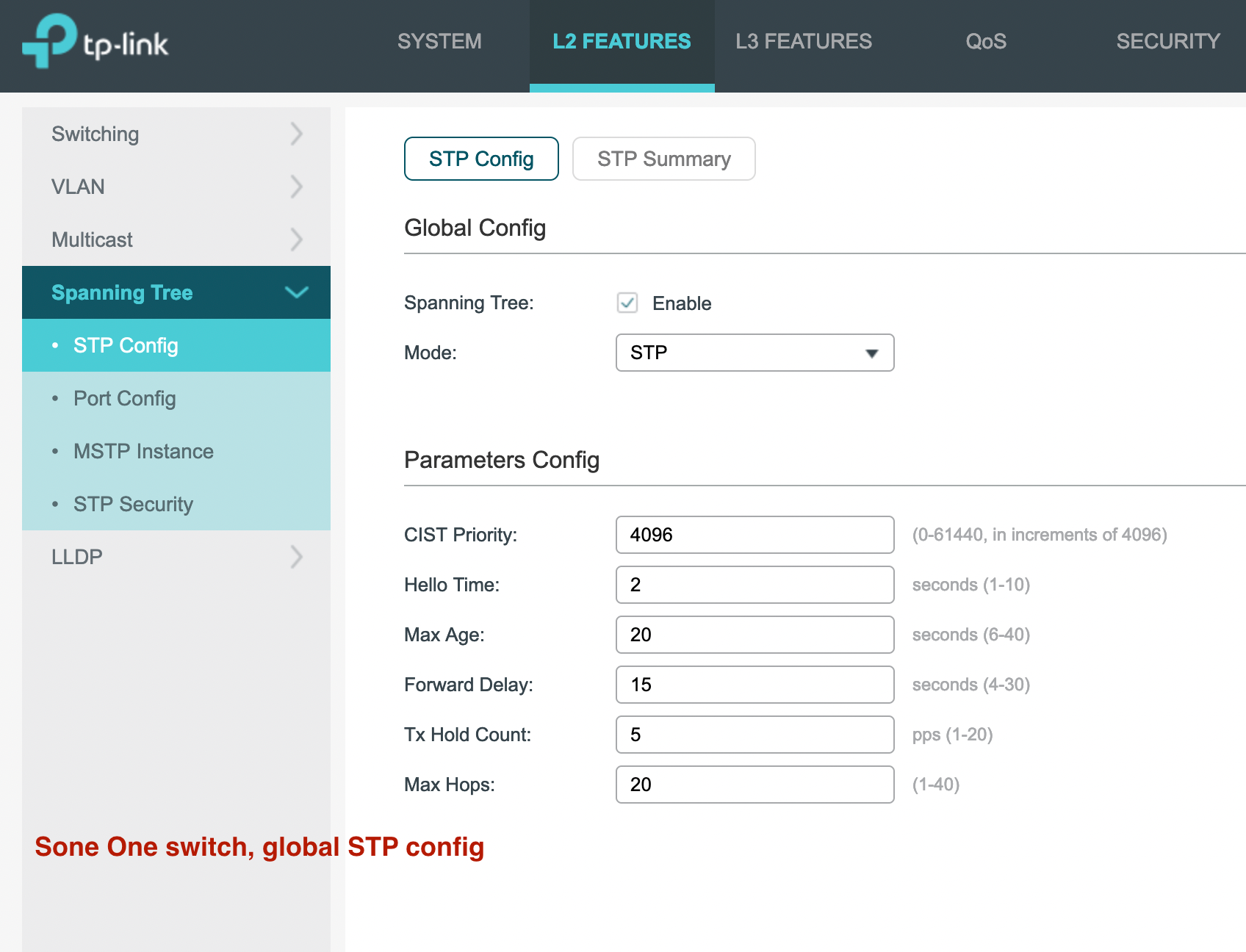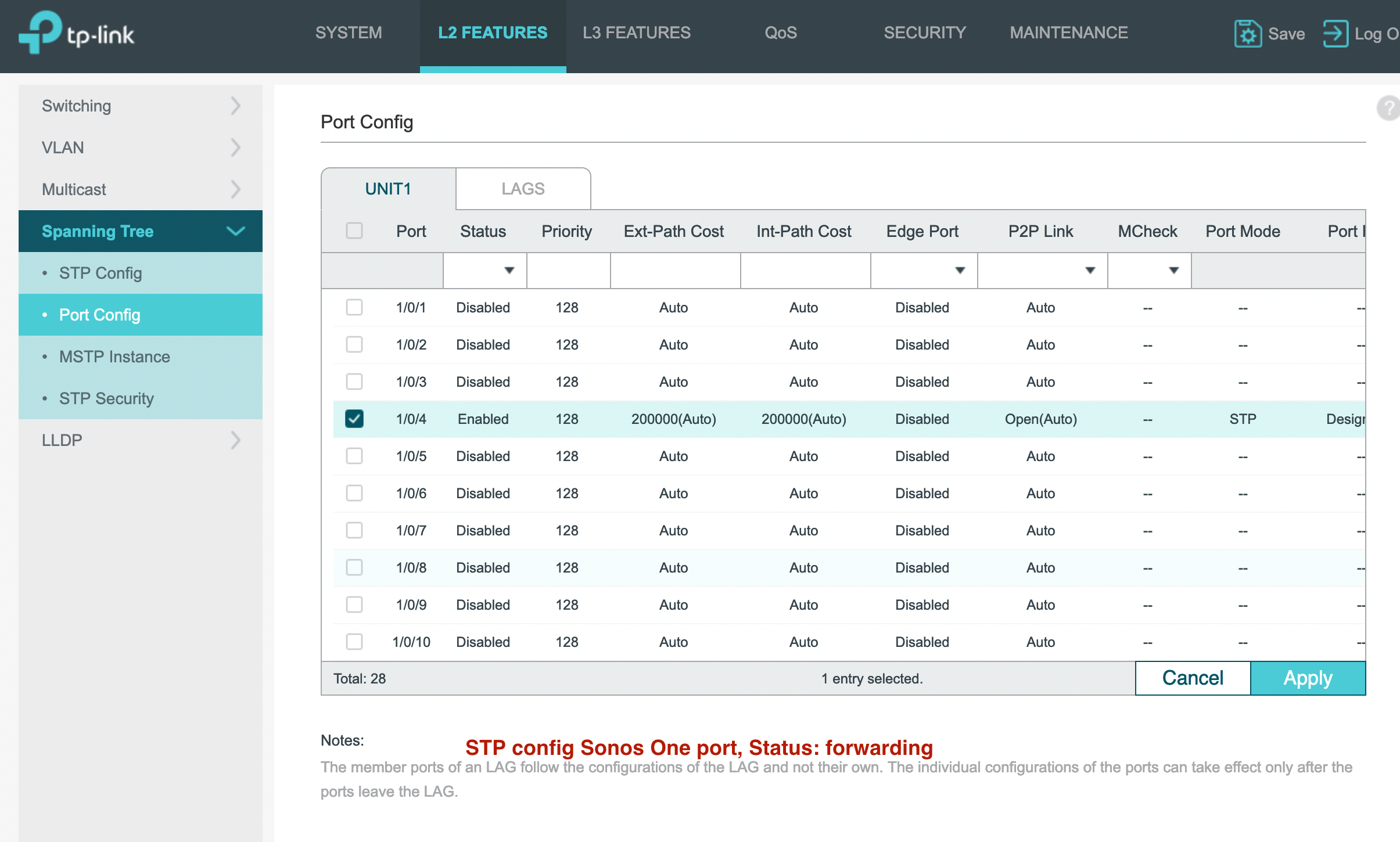Due to connection problems I just had an online chat with support, and he suggested to connect a speaker (besides the already connected Boost) to the wired network. All 11 speakers are on a ‘wifi-vlan’, and both the Boost and One I try to connect are on that VLAN, both as untagged ports. But when I connect an ethernet cable the One, the network times out, unresponsive. Do I need to set anything special on my network devices (vlan) to connect 2 Sonos devices to the network?
Answered
Connect second speaker to wired network
Best answer by ratty
With two or more Sonos devices wired the core network has to handle STP traffic correctly, else a loop develops and a broadcast storm takes the network out. Specifically, the wired path between the two (or more) wired units needs to forward BPDUs.
This topic has been closed for further comments. You can use the search bar to find a similar topic, or create a new one by clicking Create Topic at the top of the page.
Enter your E-mail address. We'll send you an e-mail with instructions to reset your password.