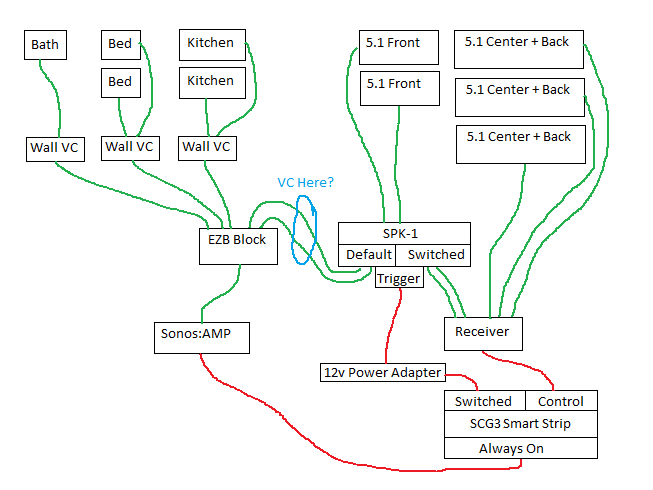Hi,
I'm new to Sonos and to audio setups in general, but I've been reading a lot of posts on here the last few days (thanks Buzz for everything you write here!), and have pieced together an outline of a plan, but I have some missing pieces and wanted to confirm the pieces I *think* I've settled on.
Here's my situation:
----- I moved into a 'pre-wired' house and am determining how I want to set up.
----- I have a spot at the home theater room that has:
---------- 5 wires (2 strand) for the 5 in-ceiling speakers that make up the home theater grouping
---------- 3 wires (4 strand) that head out to volume control boxes in other rooms (let's assume they are impedance matching VC boxes, but I still have to check and confirm)
--------------- These other rooms have their respective VC boxes and 2 speakers, 2 speakers, and 1 speaker (bathroom).
What I want to do:
----- Get a receiver that can run the home theater 5 speakers when I'm watching TV.
----- Get a Connect:Amp to run the 3 other rooms AND share the Front Speakers ( or even Front Speakers and Back Speakers ) from the home theater grouping.
---------- I'm guessing people are going to say I will eventually want to put these on separate amps so I can listen to different sources in different areas, but that would happen rarely/never for me right now so having all these on one amp, and thus being limited to only one source, works well.
----- Have the shared speakers run through an automated switch so when in default use they participate with the Sonos system, and when the TV is in use they participate in the home theater grouping.
Proposed setup detail and questions:
----- Connect the output of the Sonos:Amp to an EZB speaker connector block
----- Connect the 3 VC wires to the EZB block
----- Connect the home theater front speakers (or front and back speakers) to one (or two) auto speaker switch(es) like the Niles SPK-1.
---------- Connect the switched on the SPK-1(s) to the home theater receiver
---------- Connect the default on the SPK-1(s) to the EZB block
--------------- QUESTION: The EZB block will now have connections to the impedance matched VC boxes in the other rooms and a direct connection to the home theater front speakers (or front and back speakers). This doesn't seem like it's right, but I'm not sure what to do... is there some kind of in-line impedance volume control unit i can wire between the SPK-1(s) and the EZB block?
--------------- QUESTION: How do I count the bathroom that only has one speaker in the impedance matching jumper settings. I assume just count it as a pair?
---------- Connect the receiver to the SPK-1(s). Note: I'm not going all in on an expensive receiver, just something that's good enough and recommended (something like the Denon AVR-S710W)... it looks like this means I likely won't have a switched outlet on the receiver itself, so I'll use something like the SCG3 Smart Strip and a 12v power adapter to get the 12v trigger.
QUESTION: Are there any more up to date recommendations on any of the parts I've mentioned? I've been reading forum posts that come from a large range of years, so some of these may be very old!
I really appreciate anyone who takes the time to read this and let me know what they think.
Question
Connect:Amp and sharing home theater speakers with impedance matching volume controls in other rooms
This topic has been closed for further comments. You can use the search bar to find a similar topic, or create a new one by clicking Create Topic at the top of the page.
Enter your E-mail address. We'll send you an e-mail with instructions to reset your password.