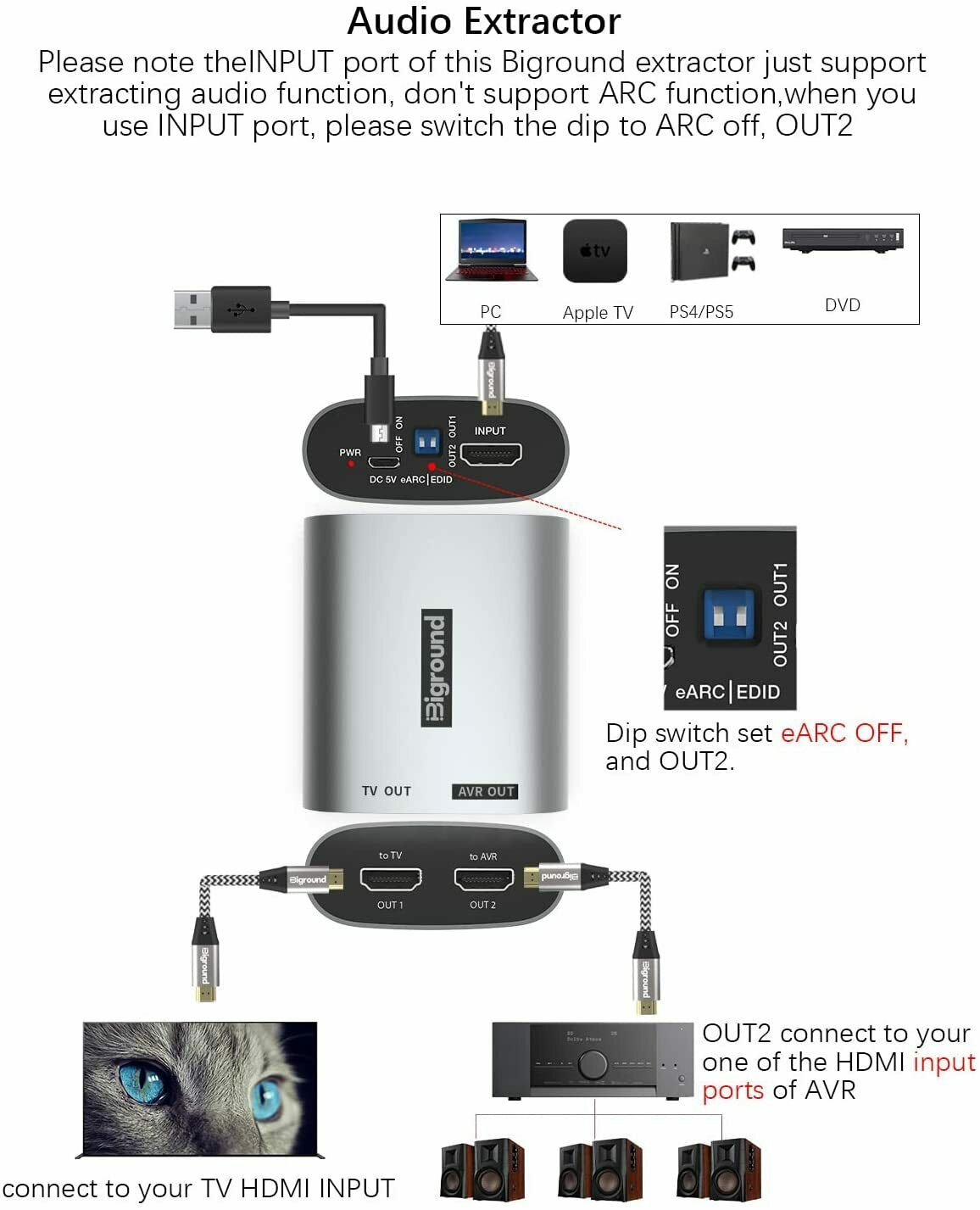Hello everyone.
I have an older Samsung plasma television that has one A.R.C. output I'm trying to find an option that allows me to plug into the Sonos arc. I know a lot of the audio extractors don't work with the sonos arc but I'm looking at the Biground eARC HDMI audio extractor. I can't find any good information about this thing. It looks like it'll work if input 2 will output a video signal but it looks output 2 only does audio that wouldn't work as only input 1 does eARC and needs to go to the Sonos unit.
If anybody has used this extractor let me know if it worked for you.
Thanks
~Rob