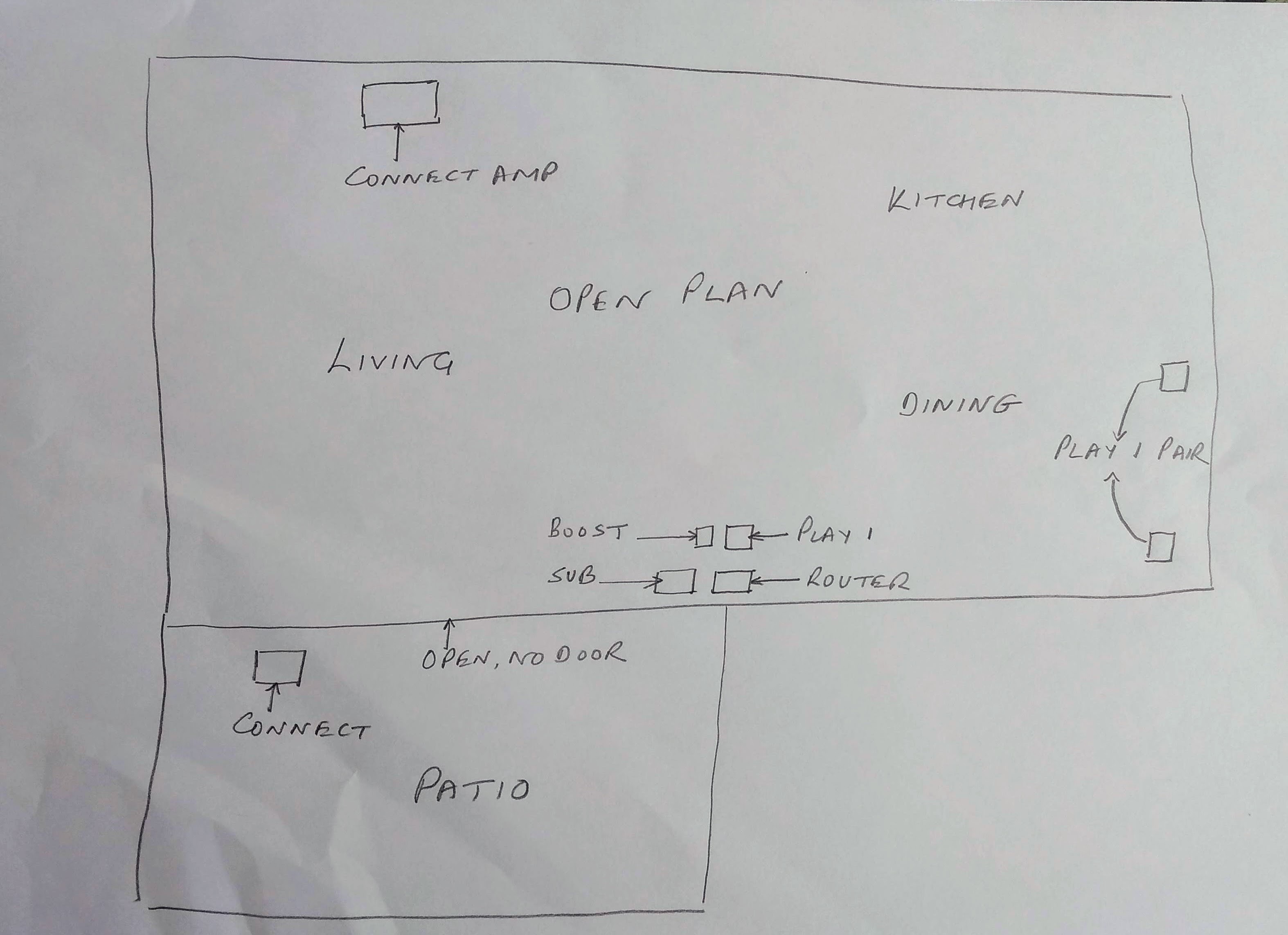After years of resistance, I now have a TV in the patio dedicated to music videos, to be played there and streamed to other Sonos zones indoors. I am seeing the group break up often, even where all the concerned Sonos units have solid green signal strengths back to Boost.
Line is set to uncompressed; both compressed and the choosing the Airplay device trick does not seem to work; the latter does not fix the lip sync problem caused by the former.
The TV is connected to a Connect in the patio, which is used to initiate a group with the 2 other zones indoors, which are also closer to the Boost than the patio Connect. Often, and usually when I choose to change the video being played, these two drop while remaining as a group, leaving the patio Connect playing on its own. When I add the Connect back to these groups, play resumes on all three zones, and, I suspect, in a more stable manner.
Any ideas as to solutions? If I wanted to wire an ethernet cable from the Patio to the router what would I have to do - one end would go into the jack on the Connect, and the other back to the jack on the Boost? Would that solve the problem?
PS: The TV is connected from its audio analog line outs to the Connect Line in.
- Community
- Get help and assistance with your Sonos system
- Advanced setups
- Best way to make stable groups
Question
Best way to make stable groups
- August 14, 2019
- 69 replies
- 7902 views
This topic has been closed for further comments. You can use the search bar to find a similar topic, or create a new one by clicking Create Topic at the top of the page.
69 replies
- Author
- August 15, 2019
I am attaching a sketch of the layout and the Sonos unit locations to make things clear. Some comments on the layout:
Repeating the question in the first post, therefore, what are my options?
I can run an ethernet wire from the Patio Connect to the vicinity of the Boost with some effort, but what do I wire it to there? And will this address the problem of unstable group play at all, or will it mess up even what is working fine today where grouped play is used?
Any help will be much appreciated. The TV to Connect Line in works fine in the Patio, but extending the sound to the open plan adjacent seems to be a challenge. At a minimum, I would like to extend the sound to the single play 1 + Sub, grouped with the Connect; not having the Play 1 pair or the Connect Amp do this as well would be something I could live with.
- There is no door between the Patio Connect and the Boost, allowing a line of sight from about 16 feet between the two units.
- The Boost is placed next to a Play 1, on a table, with a bonded Sub on the floor adjacent. The router is on a smaller table, about 3 feet below the Boost.
- The Dining Play 1 pair, also with line of sight, is about 16 feet away.
- The Connect Amp at the other end of the Living room, at the top of the sketch, is line of sight, but about 24 feet away.
- Router on channel 1, and Sonos on 11.
- All units are in green tunnels in matrix.
Repeating the question in the first post, therefore, what are my options?
I can run an ethernet wire from the Patio Connect to the vicinity of the Boost with some effort, but what do I wire it to there? And will this address the problem of unstable group play at all, or will it mess up even what is working fine today where grouped play is used?
Any help will be much appreciated. The TV to Connect Line in works fine in the Patio, but extending the sound to the open plan adjacent seems to be a challenge. At a minimum, I would like to extend the sound to the single play 1 + Sub, grouped with the Connect; not having the Play 1 pair or the Connect Amp do this as well would be something I could live with.
- Author
- August 15, 2019
What I have noticed in the matrix is high noise levels on the Connect, which moves from yellow to orange boxes; I suppose this from the streaming stick which necessarily has to be in the vicinity.
I have sent Sonos Support a bunch of diagnostics as well.
I have sent Sonos Support a bunch of diagnostics as well.
- August 15, 2019
Why bother with the Boost Kumar? .. did you ever perhaps try just using the Play:1 wired instead as the Sonos Household Root device.
If that doesn’t work I would maybe try more separation between the Boost and the Play:1. I tend to prefer 4 feet of space between devices, but that’s mostly a personal thing.
I assume there are no stored wifi credentials in Advanced Settings/Wireless Setup?
Have you tried simply swapping WiFi and SonosNet Channel to see if that makes a difference.
If that doesn’t work I would maybe try more separation between the Boost and the Play:1. I tend to prefer 4 feet of space between devices, but that’s mostly a personal thing.
I assume there are no stored wifi credentials in Advanced Settings/Wireless Setup?
Have you tried simply swapping WiFi and SonosNet Channel to see if that makes a difference.
- Author
- August 15, 2019
Good question, Ken. In fact I used the Play 1 as the wired device, as root bridge. Last summer I found it was running very hot even when silent, and the Boost was available and sitting in a desk drawer, so I moved the root bridge role to the Boost and conserve the play 1 and the system works fine just as before - except for this line in signal propagation to a group.
I will try what you suggest and move the 1 back to wired root bridge role, see how things go, and report.
Another curious symptom which puzzles me: I find that when the play 1+ Sub are playing in group with the line in driven Patio Connect, the sound levels from them seem to be a lot lower than at other times, including when they are playing as part of a group where the NAS is the wireless source. Why should that be the case? I thought digital wireless means on, stuttering, or off. If on, there should be no audible impact.
I keep thinking that the proximity of the streamer to the Connect is causing interference to the Connect and curtailing its ability to supply signals to the other units in the group and if this was so, I am not sure this will be addressed by your suggestions.
Why bother with the Boost Kumar? .. did you ever perhaps try just using the Play:1 wired instead as the Sonos Household Root device.
If that doesn’t work I would maybe try more separation between the Boost and the Play:1. I tend to prefer 4 feet of space between devices, but that’s mostly a personal thing.
I assume there are no stored wifi credentials in Advanced Settings/Wireless Setup?
Have you tried simply swapping WiFi and SonosNet Channel to see if that makes a difference.
I will try what you suggest and move the 1 back to wired root bridge role, see how things go, and report.
Another curious symptom which puzzles me: I find that when the play 1+ Sub are playing in group with the line in driven Patio Connect, the sound levels from them seem to be a lot lower than at other times, including when they are playing as part of a group where the NAS is the wireless source. Why should that be the case? I thought digital wireless means on, stuttering, or off. If on, there should be no audible impact.
I keep thinking that the proximity of the streamer to the Connect is causing interference to the Connect and curtailing its ability to supply signals to the other units in the group and if this was so, I am not sure this will be addressed by your suggestions.
If that doesn’t work I would maybe try more separation between the Boost and the Play:1. I tend to prefer 4 feet of space between devices, but that’s mostly a personal thing.
I assume there are no stored wifi credentials in Advanced Settings/Wireless Setup?
Have you tried simply swapping WiFi and SonosNet Channel to see if that makes a difference.
- Author
- August 15, 2019
Why bother with the Boost Kumar? ..
Damn, my long reply has gone for moderation...
- August 15, 2019
I agree that a Boost right next to the Play:1 is a bad idea. Adjacent transceivers can give rise to a near-far issue.
Try wiring the Play:1, and set the Boost aside. If the Boost is to be used I'd suggest the Play:1 be wired with its radio disabled.
Is the patio Connect driving anything by way of an amp or active speakers, or is it simply a Line-In?
Try wiring the Play:1, and set the Boost aside. If the Boost is to be used I'd suggest the Play:1 be wired with its radio disabled.
Is the patio Connect driving anything by way of an amp or active speakers, or is it simply a Line-In?
- Author
- August 15, 2019
As agreed, I will revert the play 1 to root bridge role, and pull the power to the Boost and see/report.
The patio Connect is wired to amp via analog line out.
The patio Connect is wired to amp via analog line out.
- Author
- August 18, 2019
Waiting for Sonos support to respond, a thought came to me whether given the layout in the sketch, with a NAS wired to the router not shown there, would moving from Sonos net to Wifi be a solution? Does the WiFi have a better ability to carry the uncompressed data, seeing that all the places where it needs to go to in grouped play are in line of sight of the router?
- August 18, 2019
Kumar,
I don’t see a problem at all with trying a WiFi connection here, the answer has to be 'try it and see'. The important thing seems to be having a degree of separation between your devices. I choose to recommend a distance of 4 feet, but it’s what is convenient for you.
I will just add that personally speaking, I tend to choose a SonosNet connection, as it’s 'exclusive' to Sonos devices and I much prefer that, in fact I tend to run my 'other' WiFi devices in the home mostly on the 5ghz band, where practicable, but not all my devices support that connection, the Harmony Hubs, for example, will only run on the 2.4ghz band.
SonosNet's exclusivity has proved to be less problematic in my case and I can easily run 'line-in' Sonos connections (uncompressed) to large speaker groups, with no dropouts, using that type of connection, whilst also watching streaming movies on TV and Surround Speakers over a 5ghz link, using an Apple TV device etc.
I don’t see a problem at all with trying a WiFi connection here, the answer has to be 'try it and see'. The important thing seems to be having a degree of separation between your devices. I choose to recommend a distance of 4 feet, but it’s what is convenient for you.
I will just add that personally speaking, I tend to choose a SonosNet connection, as it’s 'exclusive' to Sonos devices and I much prefer that, in fact I tend to run my 'other' WiFi devices in the home mostly on the 5ghz band, where practicable, but not all my devices support that connection, the Harmony Hubs, for example, will only run on the 2.4ghz band.
SonosNet's exclusivity has proved to be less problematic in my case and I can easily run 'line-in' Sonos connections (uncompressed) to large speaker groups, with no dropouts, using that type of connection, whilst also watching streaming movies on TV and Surround Speakers over a 5ghz link, using an Apple TV device etc.
- Author
- August 18, 2019
Good for you, and I am then surprised that the Sonos first response before seeing any diagnostics was that they are not confident of the capability of their products to do this beyond a limited group size, given the large bandwidth needed for the transfer of uncompressed line in.
Here is the reason for my question - I recently moved up from a 16 to a 40 Mbps broadband plan and found that in an adjacent bedroom where I was using an AEX as an access point, wired to a Connect Amp, the received speeds through the Sonosnet tunnel remained at 4-5 Mbps. When I reconfigured the AEX to work wirelessly with the router, this speed jumped to 10 Mbps, and even more, at times.
I guess "try it and see" is the thing to do, seeing that this is quite easy, if one follows the precise Sonos instructions to go back and forth between wired and wireless.
- August 18, 2019
Kumar,
I can only show a quick screenshot, but here I’m playing TV audio over (uncompressed) line-in via a Sonos Connect.
The stereo audio, from BBC News channel, is outputting to 8 Sonos Rooms over SonosNet (I have a Boost as my Root) .. The shown setup is not my entire Sonos system, but the line-in output consists of a total of 16 assorted Sonos speakers and I can assure you I’m not suffering any dropouts ... so you should not be having any dropout issues with your system. I’m not saying it would likely work in a party situation with bodies milling about the place, but it is working before I’ve even considered using the “AirPlay workaround” or switching to compressed audio.
I have a total of 61 connected wired and wireless devices linked to my Netgear router, but like most folk not all these devices are ever in use at the same time.. I just wanted to demonstrate to you that what you’re trying to achieve is certainly possible over SonosNet and probably over your WiFi too.
I can only show a quick screenshot, but here I’m playing TV audio over (uncompressed) line-in via a Sonos Connect.
The stereo audio, from BBC News channel, is outputting to 8 Sonos Rooms over SonosNet (I have a Boost as my Root) .. The shown setup is not my entire Sonos system, but the line-in output consists of a total of 16 assorted Sonos speakers and I can assure you I’m not suffering any dropouts ... so you should not be having any dropout issues with your system. I’m not saying it would likely work in a party situation with bodies milling about the place, but it is working before I’ve even considered using the “AirPlay workaround” or switching to compressed audio.
I have a total of 61 connected wired and wireless devices linked to my Netgear router, but like most folk not all these devices are ever in use at the same time.. I just wanted to demonstrate to you that what you’re trying to achieve is certainly possible over SonosNet and probably over your WiFi too.
- Author
- August 19, 2019
Ken, I shall link this thread to Sonos Support and draw their attention to your post, that is encouraging to me, and flies in the face of what they say about uncompressed line in.
If what you are showing works with uncompressed line in on Sonos net, there is no reason why mine should not, and not just for a limited group size like just the play 1 grouped with the Connect. Assuming that your source is a wireless streamer attached to the TV input, my set up is actually less demanding than yours; of course if your TV source isn't wireless, then that is a different matter and the fact that mine (FireStick) is, could be causing trouble to the line in wired to the TV Connect in its ability to send the uncompressed signals, because of noise levels or interference; certainly that Connect is usually in a yellow or orange box in the matrix.
And the issues I was facing was in test conditions in an empty house, with no other use being made of Sonos at the time; all the more reason it should have worked fine.
If what you are showing works with uncompressed line in on Sonos net, there is no reason why mine should not, and not just for a limited group size like just the play 1 grouped with the Connect. Assuming that your source is a wireless streamer attached to the TV input, my set up is actually less demanding than yours; of course if your TV source isn't wireless, then that is a different matter and the fact that mine (FireStick) is, could be causing trouble to the line in wired to the TV Connect in its ability to send the uncompressed signals, because of noise levels or interference; certainly that Connect is usually in a yellow or orange box in the matrix.
And the issues I was facing was in test conditions in an empty house, with no other use being made of Sonos at the time; all the more reason it should have worked fine.
- Author
- August 19, 2019
No joy in WiFi mode; music started stuttering right away though the router utility showed excellent connections to both Sonos units involved.
And reverting to Sonos net is as bad as before even with just the root bridge play 1 + bonded Sub in the group, that is line of sight to the transmitting Connect, about 15 feet away, with green signal strength the matrix.
And reverting to Sonos net is as bad as before even with just the root bridge play 1 + bonded Sub in the group, that is line of sight to the transmitting Connect, about 15 feet away, with green signal strength the matrix.
- August 19, 2019
I’m surprised it doesn’t work for you with so few Sonos Rooms, Kumar. I accept I’m pushing the line-in to its limits in my scenario and someone walking about the place can cause a few issues with the signal... but I would have thought you would have been fine with the devices and the 'few' Sonos rooms, as shown in your diagram.
I would maybe consider trying a different router to see if that might improve your situation, or you may simply have to live with the line-in audio being compressed instead.
TV lip-sync issues are best solved in any event with a purpose-made HT device, like the Sonos Beam, for example, which is still excellent value for money in my opinion, or maybe try the new Sonos Amp instead. There is a returns policy if purchased direct from Sonos, so nothing ventured is nothing gained in that area and there is little to lose, assuming the offer applies to where you live.
Anyhow I sincerely hope you get your issues resolved soon.
I would maybe consider trying a different router to see if that might improve your situation, or you may simply have to live with the line-in audio being compressed instead.
TV lip-sync issues are best solved in any event with a purpose-made HT device, like the Sonos Beam, for example, which is still excellent value for money in my opinion, or maybe try the new Sonos Amp instead. There is a returns policy if purchased direct from Sonos, so nothing ventured is nothing gained in that area and there is little to lose, assuming the offer applies to where you live.
Anyhow I sincerely hope you get your issues resolved soon.
- Author
- August 19, 2019
I would maybe consider trying a different router to see if that might improve your situation
How would a router change help if Sonosnet is in use?
And in your case, what is the source for the TV that you are able to stream uncompressed via Line In?
- Author
- August 19, 2019
And another question I am placing out here for anyone that may pick it up to answer: I can run an ethernet cable from the Connect to the router if that will help but I am not sure if that will help or hinder group operations in this case, and in general.
- August 19, 2019
And in your case, what is the source for the TV that you are able to stream uncompressed via Line In?
The TV source I was using was (Freeview) BBC News from the in-built TV Tuner in my Sony TV and that’s connected to a Sony Home Theatre (Sony HT AS5) over HDMI ARC and then RCA out from the HT to the Sonos Connect (Analog line in) .. then the Connect source is played to my other rooms grouped together.
The Connect itself is Ethernet linked to an unmanaged netgear switch (8 port) the only other Sonos speaker I have wired is the Sonos Beam in my Dining Room .. that device and it’s surrounds were included in my list of rooms shown/mentioned in my post. I use a Sonos Boost that’s at least 6-8 feet away from my router and is fairly central in the home.
i will add that the Sony HT-AS5 has audio lip sync features to its own 5.1 system (the sub is part of the Receiver) and that means I can slow down its audio output too (usually by 40ms) to allow its output to sync with the Sonos output to 4 speakers (two pairs) held in the same room... I do that quite often ..it’s a bit of overkill for the room, but works well and I can’t recall that dropping out even with 'bodies' in the room and moving about.
- Author
- August 19, 2019
Ken, there then seem to be two reasons why your system is on a better footing than mine.
First, in mine, the TV is getting a WiFi streamed AV signal so there is the possibility of that and the audio being send out by the Connect causing interference, although both are on different channels.
Second, and perhaps more important, your Connect is wire connected to the network, via the switch and the router and thence to the root bridge.
Which leads me to repeat the question posed earlier - in my case, if I ran a wire from the LAN port of the Connect to that of the router to which the play 1 is also wired, would this help to get stable grouped play?
First, in mine, the TV is getting a WiFi streamed AV signal so there is the possibility of that and the audio being send out by the Connect causing interference, although both are on different channels.
Second, and perhaps more important, your Connect is wire connected to the network, via the switch and the router and thence to the root bridge.
Which leads me to repeat the question posed earlier - in my case, if I ran a wire from the LAN port of the Connect to that of the router to which the play 1 is also wired, would this help to get stable grouped play?
- August 19, 2019
First, in mine, the TV is getting a WiFi streamed AV signal so there is the possibility of that and the audio being send out by the Connect causing interference, although both are on different channels.
Second, and perhaps more important, your Connect is wire connected to the network, via the switch and the router and thence to the root bridge.
Which leads me to repeat the question posed earlier - in my case, if I ran a wire from the LAN port of the Connect to that of the router to which the play 1 is also wired, would this help to get stable grouped play?
Well it won’t do any harm to try these things Kumar. Lots of people do wire more than one Sonos device. As mentioned my Connect is wired and the only other two Sonos devices wired is the Boost (Direct to the main Router) and my Sonos Beam (not its surrounds) which is linked into another (different) 8 port switch in another room.
i have three switches (all unmanaged) in my Home two downstairs and one upstairs and all my 'main' rooms (except the Kitchen) have wired Ethernet points, but that said, I prefer to run the majority of my Sonos devices unwired on the SonosNet signal, for its exclusivity (and separation) as mentioned earlier. It seems to work best for me.
I assume you have also tried different WiFi and SonosNet channel combinations? ...Keeping the two apart by at least 5 channels obviously.
But try wiring the Connect and see how you get on... I 'perhaps' can’t help with the streaming AV source, but didn’t you mention that your ISP link is 40mbps? If that is the case, I would have thought that would be plenty for streaming music videos.. assuming that link is stable and you are getting that sort of download speed on a consistent basis from the source site.
- Author
- August 19, 2019
The streaming AV source works fine; 40 mbps is a lot more than enough for HD streams of Netflix and the like. The concern is if this interferes with the outgoing from Connect audio stream, something that your Connect does not have to deal with.
I will see what Sonos Support - who are being somewhat tardy - says before buying the wire that will be needed to wire the Connect to the router.
Thanks for all your inputs, Ken; much appreciated.
I will see what Sonos Support - who are being somewhat tardy - says before buying the wire that will be needed to wire the Connect to the router.
Thanks for all your inputs, Ken; much appreciated.
- August 19, 2019
No worries Kumar.. hope you get it working.
Before I do go, I’m just curious about one further thing. Are you just using the line-in on your connect from the TV? If so, there’s no actual need to 'Group' your Connect with the other rooms... you just play the streamed audio through your TV (as usual) and then output (via the Connect line-in) to your 'other' Sonos Rooms. (No need to include the Connect in the Sonos group)
Obviously if the Connect is linked to a Receiver/Speakers for some other output purpose, then you may wish to group it in that case, but you haven’t mentioned a Receiver, if I remember correctly, so there’s perhaps no need to include the Connect room in your Sonos group, if that what you were doing?
Hope that makes sense.
Before I do go, I’m just curious about one further thing. Are you just using the line-in on your connect from the TV? If so, there’s no actual need to 'Group' your Connect with the other rooms... you just play the streamed audio through your TV (as usual) and then output (via the Connect line-in) to your 'other' Sonos Rooms. (No need to include the Connect in the Sonos group)
Obviously if the Connect is linked to a Receiver/Speakers for some other output purpose, then you may wish to group it in that case, but you haven’t mentioned a Receiver, if I remember correctly, so there’s perhaps no need to include the Connect room in your Sonos group, if that what you were doing?
Hope that makes sense.
- Author
- August 20, 2019
The TV audio is diverted to the Connect line in to also be able to use an amp+outdoor speakers for better sound in the Patio, and that part works fine, including autoplay; indeed, this also confirms to me that there is no issue with that part of the signal including the integrity of the Line In jacks on the Connect, the issue lies elsewhere in its propagation wirelessly to other Sonos speakers.
But even if the Patio Connect was to be a dumb device just for propagation to other Sonos speakers, the issue I am facing with those speakers stuttering would still exist, I reckon.
But even if the Patio Connect was to be a dumb device just for propagation to other Sonos speakers, the issue I am facing with those speakers stuttering would still exist, I reckon.
- August 20, 2019
Ah that’s fine then Kumar, I wasn’t sure whether, or not, the 'Connect' was outputting audio to a Receiver at the same time.
Hope the cabling option solves the matter. I have seen it before where some folk have to use compressed audio and/or the AirPlay workaround for their setups, whilst others, like me, seem to get away with uncompressed and timely audio. It must be something to de with the network and signal, so cabling some things might prove to be the answer for you, hopefully.
Let me know how it goes.
Hope the cabling option solves the matter. I have seen it before where some folk have to use compressed audio and/or the AirPlay workaround for their setups, whilst others, like me, seem to get away with uncompressed and timely audio. It must be something to de with the network and signal, so cabling some things might prove to be the answer for you, hopefully.
Let me know how it goes.
- Author
- August 20, 2019
Yes, will do; I will first run a test with a patch cable before installing a permanent one properly, if the test goes well. I can't see any reason for there to be stuttering then as long as the source stream is glitch free, but the effort of a permanent wire install makes the test necessary.
Compressed is a no no - even for music videos, the consequent lip sync issues ruin the experience.
Compressed is a no no - even for music videos, the consequent lip sync issues ruin the experience.
- Author
- August 21, 2019
I received what to me is a strange reply from Sonos Support, copy pasted below:
"The TV signal is much "heavier" then the radio, Spotify, etc. signal and since the Connect is old devices, can struggle to send the signal to other rooms on time. In general the Connect never been design to play music from the TV."
I have asked for clarification because I don't understand how the signal from the RCA audio output jack pair from the TV is any different from that of a CD player or a Turntable, in terms of "heaviness".
"The TV signal is much "heavier" then the radio, Spotify, etc. signal and since the Connect is old devices, can struggle to send the signal to other rooms on time. In general the Connect never been design to play music from the TV."
I have asked for clarification because I don't understand how the signal from the RCA audio output jack pair from the TV is any different from that of a CD player or a Turntable, in terms of "heaviness".
Enter your E-mail address. We'll send you an e-mail with instructions to reset your password.
Scanning file for viruses.
Sorry, we're still checking this file's contents to make sure it's safe to download. Please try again in a few minutes.
OKThis file cannot be downloaded
Sorry, our virus scanner detected that this file isn't safe to download.
OK