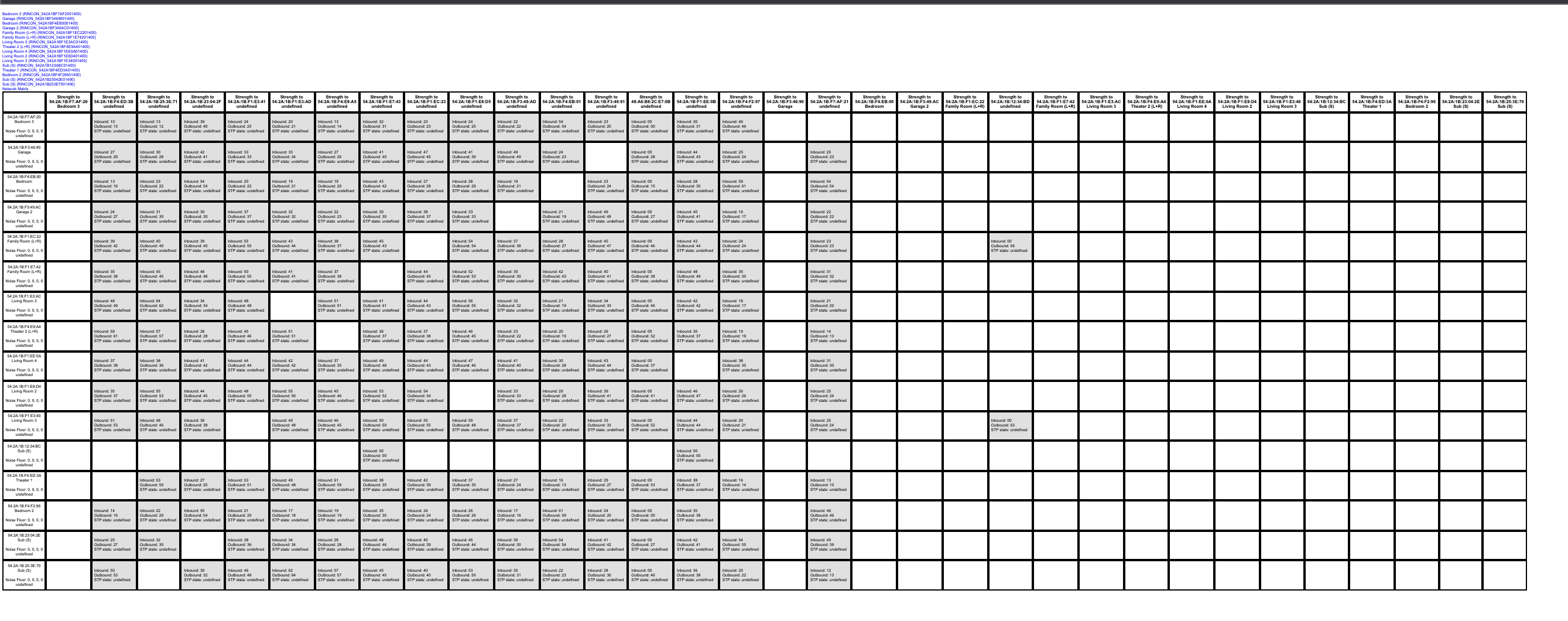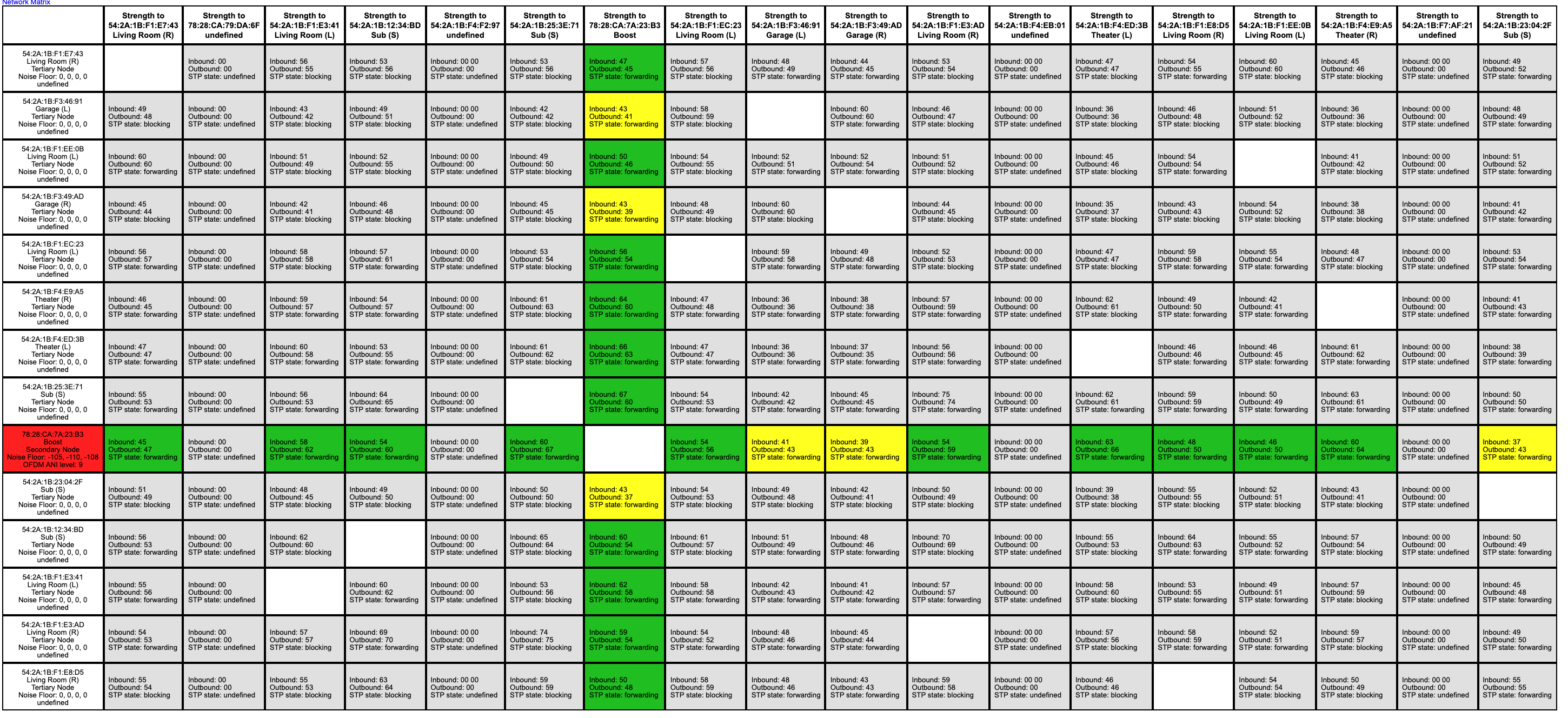I know these are well documented issues but I can’t get to the bottom of them.
- Speakers randomly cut out and cut back in whenever I’m listening to music
- When I change the track I always lose several speakers then they come back over time
- I experience substantial lag when casting music from Spotify to system vs using the Sonos app
I have 13 Sonos Ones, 3 subs, and a Sonos Port connected to my system. For Wifi I have a Google Nest Mesh network with 3 access points scattered throughout my 3600 sq ft single story house. My internet speeds are amazing, I typically get 300+ MBPS down in any room of the entire home.
I have unplugged my entire wifi network as well as all 13 devices, re-enabled the wifi network, and then plugged in all the devices but it didn’t fix anything.
I have a diagnostics report here: 2004201836
Also network analyzer (http://192.168.86.214:1400/support/review) seems totally useless, here’s what I’m getting: