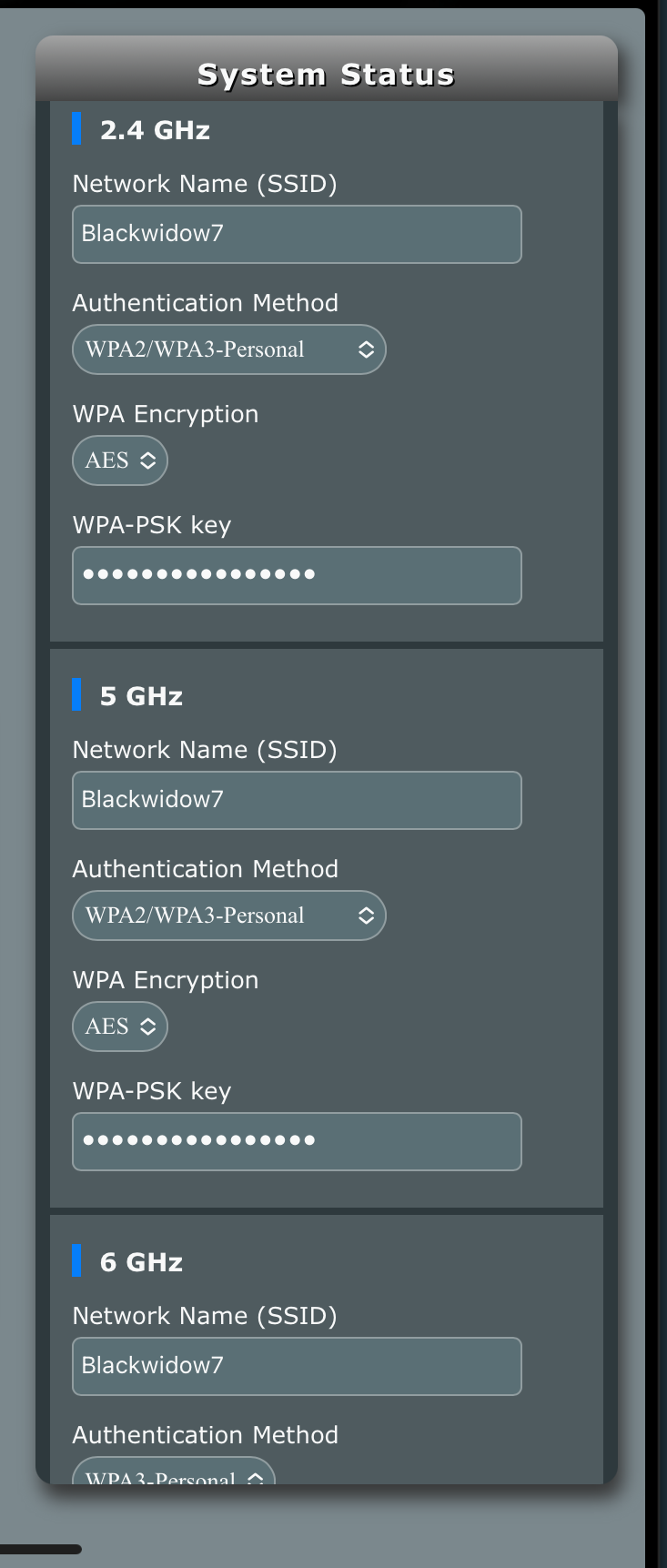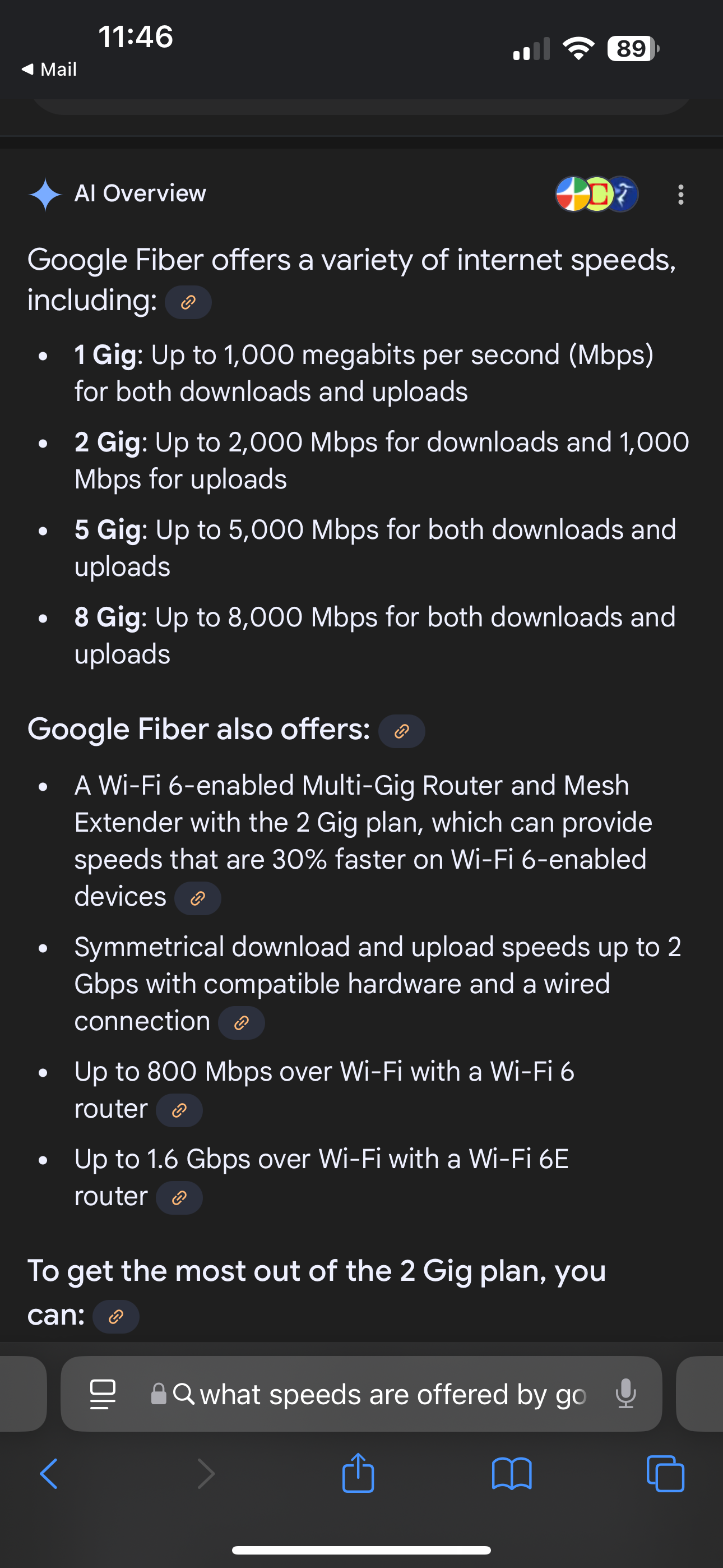This post applies mainly to ASUS routers that incorporate AiMesh setup; but may be applicable to other brands. I have three (3) Asus ZenWiFi Pro ET12 WiFi 6 routers configured in AiMesh via wired backhaul.
I’ve seen posts indicating that WiFi 6 and WiFi 7 routers lend connectivity issues with Sonos. It’s been recommended to disable the WiFi 6 or WiFi 7 bands.
As you can see from the screenshot below I have all three (3) bands active. I have WiFi 6 Apple products that use the WiFi 6 GHz including this iPad Pro 13 inch I’m currently using to pen this post.
I have devices (cameras, Alexa & Google, TV’s, Apple TV’s, washer & dryer, dishwasher, microwave, lights_ Phillips Hue & Wiz, security system, Android tablet, Apple cell phones, tablets & computers, HVAC system and 31 Sonos products) that use 2.4Ghz, 5Ghz and as mentioned the 6Ghz band. The difference that allows my network to have consistent connectivity for all my devices is as follows:
- Asus Smart Connect is disabled
- All bands use the SAME SSID which is contrary to Asus AiMesh recommended configuration
- WiFi 2.4GHz and 5Ghz bands use WPA2/WPA3 Personal Authentication to accommodate legacy/pre-WiFi 6 devices
- WiFi 6 Band uses WPA3-Personal Authentication exclusively
The WiFi products in my home simply connect to their preferred band being broadcast by the router (or node) closest to its proximity. Only the main router/node has DHCP capability and my Sonos has reserved IP addresses. Not that it makes a difference; but for the curious, I have Google Fiber sending 2GB into my home. However, as we know once the ISP stream hits the router from than point on the signal strength/though-put is governed by the routers capacity to push out as much of what is given by the ISP incoming stream as its (the router) electronics will allow.
As a side note (to the last sentence above) I wish OP’s would stop referencing they have “strong internet” when referring to their network hardware delivering the WiFi signal. The signal strength being sent by the ISP in most cases is only realized by devices that are wired directly to the router via Ethernet. Even then the device has to be capable of processing more than 10/100 Ethernet interface and in my case more than 10/1000 Ethernet interface for the 2Gb that is sent to my home by Google Fiber. To place this into perspective (as far as know) the Ethernet connection on Sonos products is limited to 10/100 Ethernet interface. I can’t find anything on the Sonos website that disputes that; not even for the Arc Ultra nor the Sub 4.
Bottom-line….even if you have 5Gb provided by your ISP your router will determine if it can reliably transmit the same over WiFi. The best you can achieve in most scenarios is that the incoming signal from the ISP will allow (push) the internal network hardware to operate at optimal efficiency. Especially where WiFi is concerned barring any overriding network mis-configurations and/or outside/inside interference.
I hope this information is useful to someone even though I went a bit off topic towards the end.