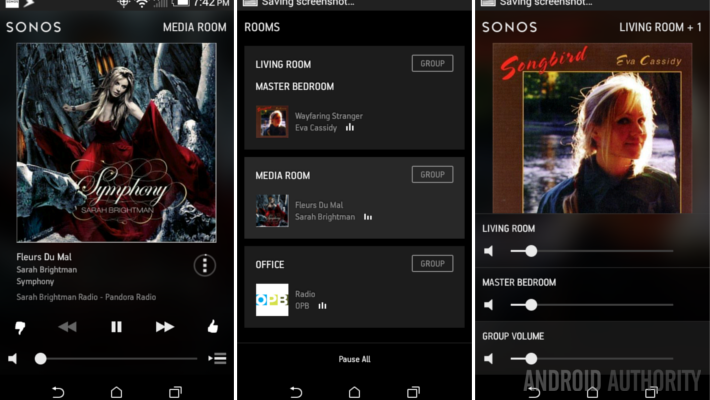Hi,
I have a pair of Sonos One with Sub.
I want to add an additional Play5 to this „room“.
Is it possible?
I know how to group them, but that does not help when I use Apple Music App (because there is no group for Airplay) and i have to choose both speakers every time I play music with this app.
Another problem with the group is, that the volume button on the devices will not control the whole group.
Answered
Add Play5 to Stereo Pair of Sonos One
Best answer by jgatie
The hardware button on the Sonos unit will only control that unit. The hardware button on the mobile controller will control the group volume.
This topic has been closed for further comments. You can use the search bar to find a similar topic, or create a new one by clicking Create Topic at the top of the page.
Enter your E-mail address. We'll send you an e-mail with instructions to reset your password.