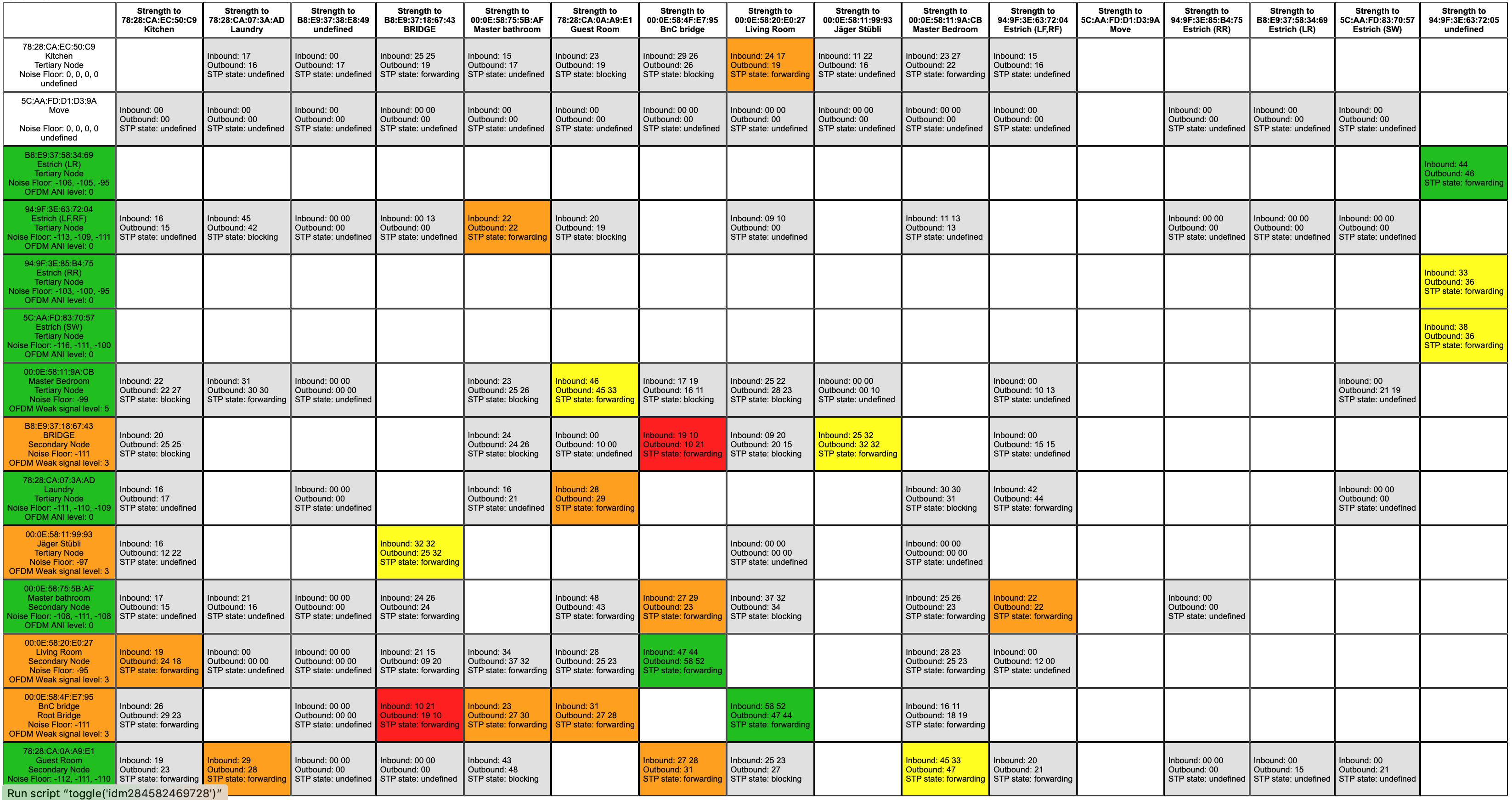Have read that inserting the IP of one component into this url would pull up the Sonos network matrix:
http://xxx.xxx.xx.xxx:1400/support/review
My interest in the network matrix is to inspect for interference and/or optimize the connection in the Sonos network.
All the IP addresses of my components have the format: 10.x.x.xx. I see the IP addresses in the Netgear Orbi AX6000 app that displays the components hardwired to router. In my Sonos system, a Bridge is hardwire connected to the router. Router is a ISP-supplied glass fiber modem + router.
Question: How can I generate the network matrix without the public IP addresses like 192. or 168. etc?
Appreciate the advice!