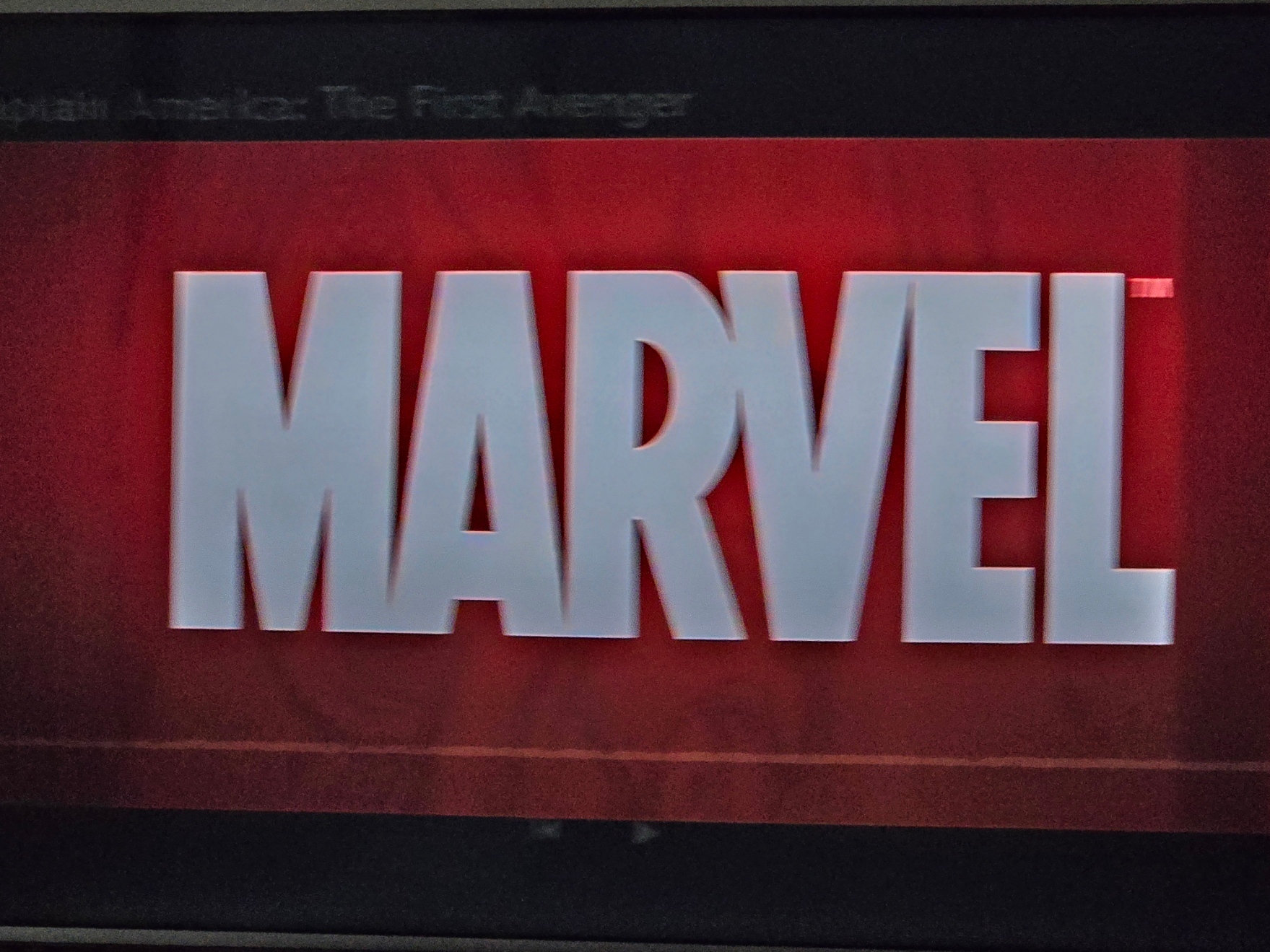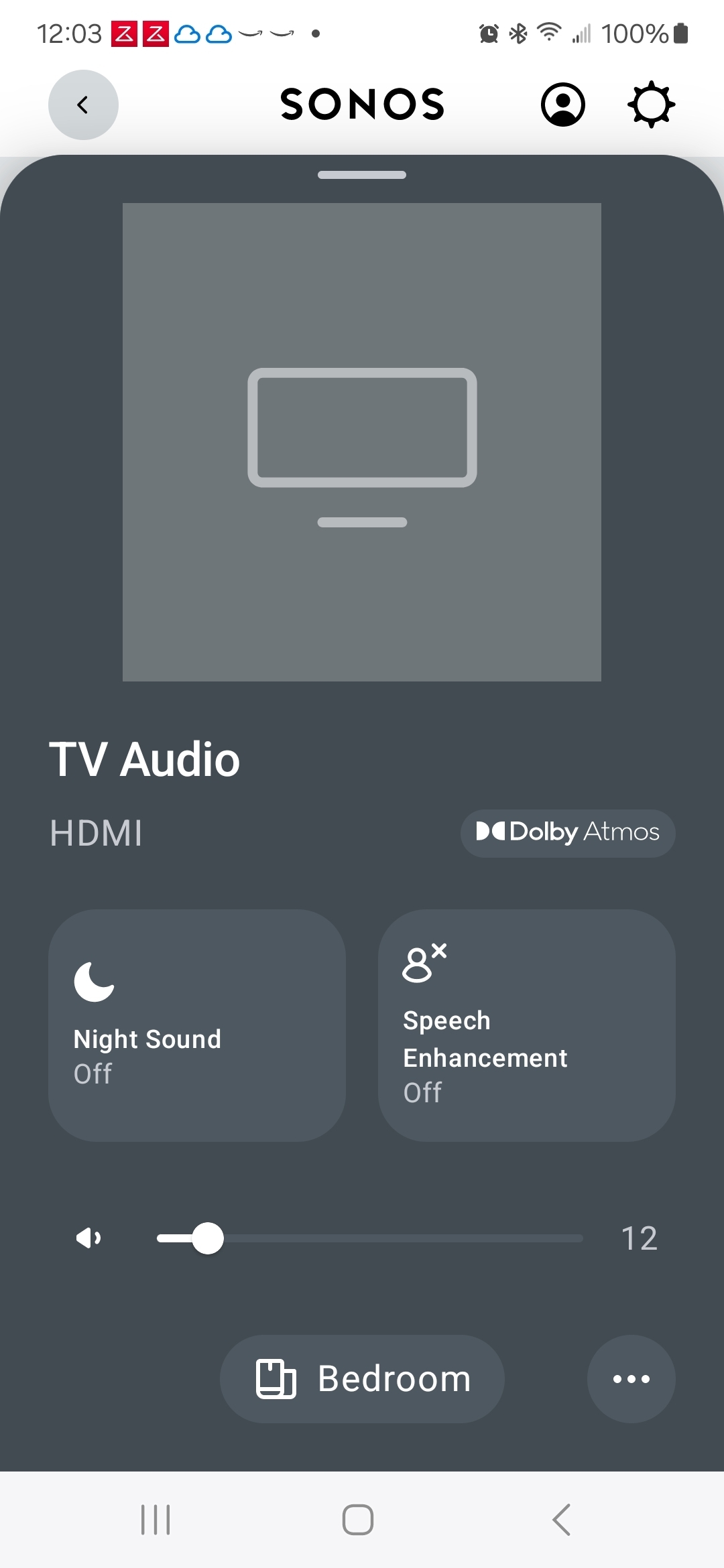Hi, I’ve been watching premium content via a few streaming apps, Dolby Atmos sounds perfect via the Beam 2. Today I’ve noticed that my Disney + premium app will not play Dolby Atmos through the Beam. If I disconnect the Beam from my Philips TV, the TV plays Dolby Atmos perfectly. I’ve tried everything, changed cables, changed/messed around with the TV settings and the Beam settings. In the end I’ve contacted Disney support to see if they could help and I’ve been told that Disney doesn’t support Dolby Atmos through external speakers including the Sonos Beam 2, only 5.1. I’m slightly miffed at this. Is this correct, and if so, anyone know a work around for the Beam 2 to get Dolby Atmos?
Answered
Disney Says Dolby Atmos is not Supported on Beam 2
Best answer by GunnyGoo
Thank you for the reply. I tried my Nvidia Shield connected to the Philips TV today and played the Disney app through that. Worked perfectly! So, there is a problem between my Philips Android TV and the installed Disney app playing content whilst using the Sonos. WIthout the Sonos the Philips TV plays Dolby Atmos on Disney through its own speakers. I then connect the Sonos, and straight away, the Disney app can’t play Atmos…! Strange because my other streaming apps play Atmos without a problem. I think I may delete the Disney app on the telly and reinstall it, see if that works.
This topic has been closed for further comments. You can use the search bar to find a similar topic, or create a new one by clicking Create Topic at the top of the page.
Enter your E-mail address. We'll send you an e-mail with instructions to reset your password.