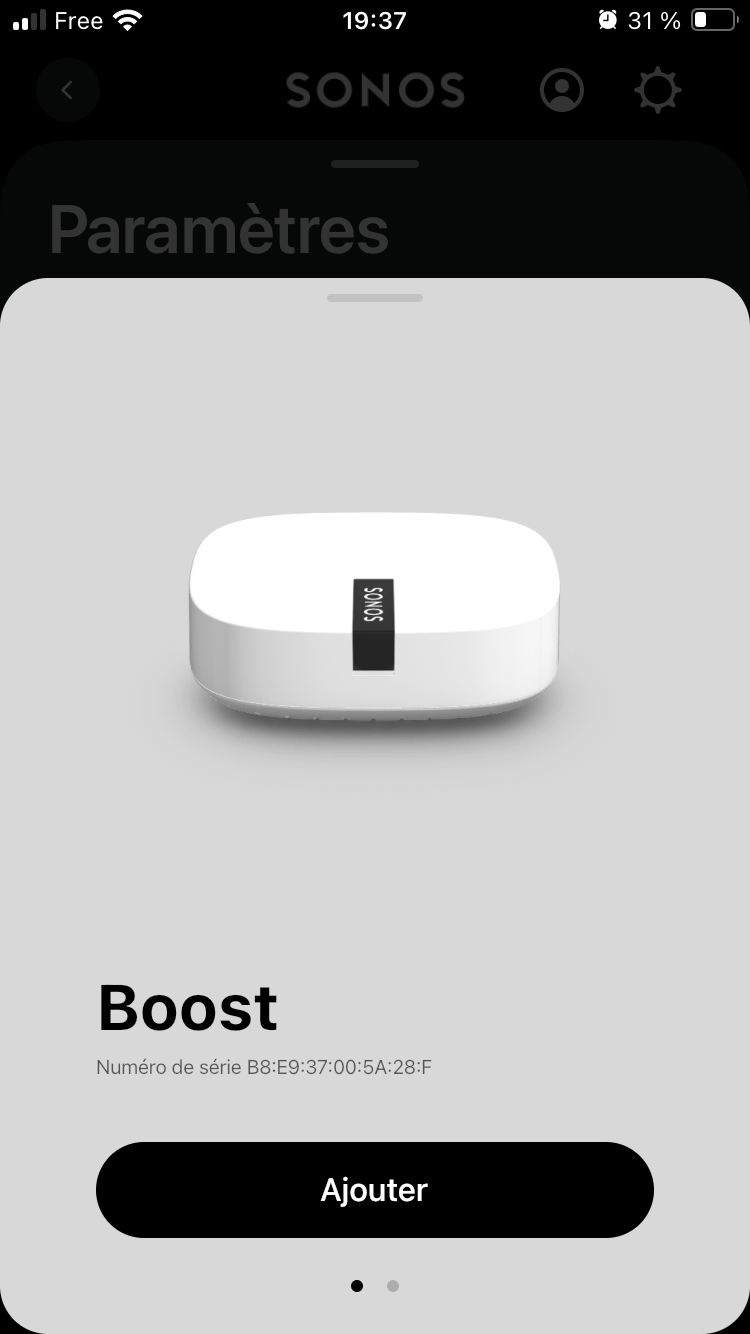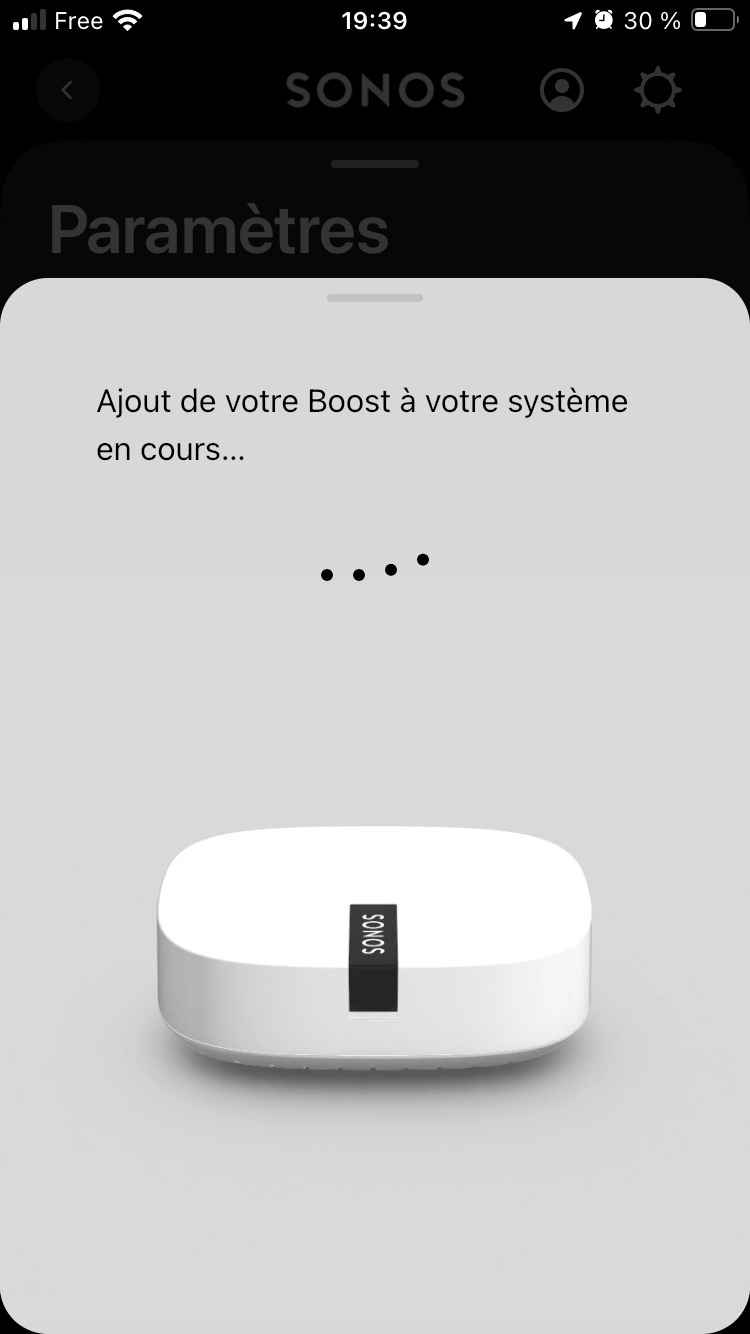the sonos do not succed to connect appli sonos.
Answered
first time sonos boost connected
Best answer by Airgetlam
Then I’d suggest you call Sonos Support directly to discuss it. SonosNet, created by the BOOST or the Sonos speakers, is merely another WiFi network, and not some magical thing that is different, and operates differently than your WiFi.
Ensuite, je vous suggère d'appeler directement le support Sonos pour en discuter. SonosNet, créé par les haut-parleurs BOOST ou Sonos, n'est qu'un autre réseau WiFi, et non une chose magique qui est différente et qui fonctionne différemment de votre WiFi.
This topic has been closed for further comments. You can use the search bar to find a similar topic, or create a new one by clicking Create Topic at the top of the page.
Enter your E-mail address. We'll send you an e-mail with instructions to reset your password.