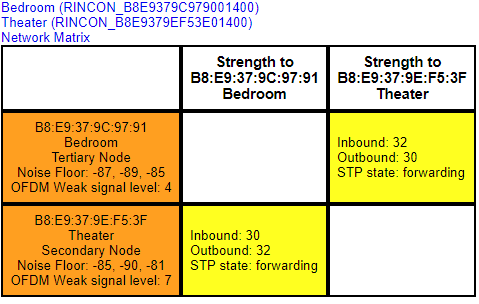So I have one Connect (Theater) hardwired to the network. My second Connect (Bedroom) is not hardwired. I had a few drop outs of the second Connect so I added my WiFi to the Networks section under "Manage Networks". It now seems to be working ok now so I guess the built in Sonos wifi network is not strong enough for the distance between the two Connects and the WiFi signal is stronger where the second Connect is located in the master bedroom.
Does this sound correct?