Best answer by Edward R
View originalSpotify skips to next song or stops playing, other sources work just fine meanwhile
If you have not followed the Best Answer steps then please do and follow up with a new diagnostic report number here along with those testing results. If you have followed those steps and are still having the issues with Spotify then we will need your full network topology with the model names and numbers of the products that are wired or wirelessly connected on your network for any modem, router(s), extenders, access points or switches (managed or unmanaged). The reason for this is some of your diagnostic reports indicate that you are using more than one network router from your Internet Service Provider and have added another router like a mesh system to your network adding to network interference, as well as some of you are using Enterprise grade network equipment and may need the settings corrected for them.
Before I would ask you to call in for live agent phone support I would strongly recommend that you at the very least you please power re-boot off your wifi equipment for 30 seconds with no lights on it, meaning no battery backup, then power it back up. While this equipment is powering back on then power re-boot off your Sonos units for the same time with no lights and plug them back in to power, no button pressing is needed. While Sonos products are powering on then re-boot the device(s) running the Sonos app. When you are re-connected then test your Spotify playback for 30+ minutes. You can follow up here with the testing results and a new diagnostic report number for us to compare.
Lastly, if after you have gathered your network topology, adjusted any network settings, completed a full wifi network and Sonos product(s) re-boot and are still having the audio issues then I would recommend you call in to our agents for further troubleshooting as they will have more tools available to them.
Thanks
It looks like there are some connection errors between your speakers and Spotify. These may be related to DNS lookups timing out. Please reboot your router, then also reboot your Sonos speakers to refresh your network's information. If the issue persists, please give us a call.
Hi Jeff, thanks for your reply.
I switch off the router and sonos speakers by the mains every night and they come back on around 3pm every day. So I don't think rebooting will help as they are switched off daily.
I will give a call on Monday when the lines are back open
Hello
Welcome to the Sonos community.
Sonosnet will only be an option if you have one Sonos player or speaker wired into your router.
If your system is operating over WiFi network the Sonos players will use the channel that the router is using, currently 6 on your system.
I’m looking at your diagnostic report and I’m seeing a lot of interference and packet loss, how far away from your primary Orbi node is your Beam?
Hi
The primary Orbi node is 1 floor above the satellite. The Satellite is about 1 meter away from the Sonos PlayBar.
I have changed the Wifi router channel to 11 while Sonos is on channel 6. Spotify is still unable to play. Please advise
Hi
I have now tried to run it with one Sonos connected through Ethernet. It seems like it doesn't skip as much, but still does it sometimes. And right now it just keeps stopping, saying the connection to Spotify was lost.
I have a Unifi Dream Machine. I haven't yet tried changing any STP settings.
New diagnostic code: 1752550173
Have had the same issue as others for 3 years+ now and my Sonos is unusable with Spotify, which is the only place I play music from. The problem just suddenly started happening one day. Whether I play from Spotify app OR Sonos app the tracks skip, stutter, stop all together, and randomly miss out certain tracks. My partners phone posts fine, mine doesn’t (both updated and recent iPhones), neither does my Mac laptop. I love music, was a fan of Sonos for the first year or so we had it ……but now nothing: why is it taking over three years to resolve an issue so many are experiencing? What do we need to do to get the brand to take this seriously?
Hi
Your diagnostic is devoid of speakers, indicating networking issues. I recommend you get in touch with our technical support team, who have tools at their disposal that will allow them to give you advice specific to your Sonos system.
Diagnostic number 1141109334
Spotify skips tracks, or stops in the middle of song, or say a track can’t be played. Worked perfectly for many years, I didn’t use my speaker for a year or so but when I started using it again maybe 6 months ago this has been a frequent issue.
I used to use a Sonos alarm as my morning wake up with Spotify playlist, but many times there was a Sonos alarm signal instead of Spotify so I changed to RadioPlay then Sonos Radio which has worked completely without interruption all day every day.
I have tried to change routers, factory reset etc.
Connection speed is good and Spotify works flawlessly on all other devices everywhere I am where there’s Wi-Fi connection.
The problem occurs only on Sonos and only with Spotify, other music services on Sonos works great.
You might want to follow this conversation, somehow related: https://en.community.sonos.com/troubleshooting-228999/intermittent-audio-cut-out-with-grouped-speakers-6845901?postid=16459079#post16459079
Have had the same issue as others for 3 years+ now and my Sonos is unusable with Spotify, which is the only place I play music from. The problem just suddenly started happening one day. Whether I play from Spotify app OR Sonos app the tracks skip, stutter, stop all together, and randomly miss out certain tracks. My partners phone posts fine, mine doesn’t (both updated and recent iPhones), neither does my Mac laptop. I love music, was a fan of Sonos for the first year or so we had it ……but now nothing: why is it taking over three years to resolve an issue so many are experiencing? What do we need to do to get the brand to take this seriously?
You claim to have had this issue for 3 years and it makes it unusable, and yet this is your first post on the forum. Hmmm, ok. As has been said four posts above, you need to contact the Sonos tech support folks.
I switch off the router and sonos speakers by the mains every night and they come back on around 3pm every day. So I don't think rebooting will help as they are switched off daily.
I will give a call on Monday when the lines are back open
I have no idea how to do that 😂
Hi
First, you’ll want to make sure that your router channel and Sonosnet channel aren’t the same or overlapping. If you keep Sonosnet on 11 and move your router channel down wot 6 or 1, this will keep your local network traffic from interfering with your Sonos communications.
Second, you have all of your players grouped together with the Bedroom/ Play: 1 as the “Group Coordinator”. If you break up this group, and play individually, does the issue continue?
If you reform this grouping with either “Dogs” or one of the Connects as the first player/group coordinator, are there any changes?
Thanks
So i confirmed my wifi and Sonos net are now on different channels.
I changed the group coordinator to a different play:1 - no difference
If I split up the groups I can play seperate tracks on each play/connect with no drop out.
As soon as I group them to play the same track throughout I start to get drop outs - including between left/right pairs.
Hello
Thank you for your patience.
If Spotify works fine while one player is wired in, we may need to find a way to wire a player for more stable playback performance.
Sonos is designed with WiFi in mind, but using the Sonosnet mesh feature can help it navigate around structural and wireless interference.
We even make a Boost that can be the product wired to your router so that you don’t have to relocate your speakers.
I understand that this isn’t your ideal solution but it may be the best one since Something in your environment is stymieing the connectivity just enough to interfere with playback.
Has that other Sonos One(Tipsy Cow) been there the whole time and had been missing from the system or was it unplugged or elsewhere in your previous diagnostics?
If this player has been missing, this could also indicate network connectivity issues that are intense enough to disrupt playback.
If you would like to return your system to a WiFi based set up, all you need to do is detach the Ethernet cable and the players will connect to the network rather than Sonosnet.
Same problem here. Random interuptions on Spotify. I only have a Play 5 1st gen directly connected with a ethernet cable with the modem.
Diagnostic: 1931085873
My system (Play5, Move, One) just started doing this constantly since the last update. Getting so tired of Spotify tracks skipping part way through the song.
diagnostics:
1301968846
I don't know what it will take for this to be resolved. There is very clearly a problem with the Sonos/Spotify relationship. Every Sonos support agent asks users to go through the same steps and they then disappear into the thread to be replaced by more customers reporting the same issue in the thread or a new one altogether.
My niece said last night to me out of the blue how much she hates her Sonos. I asked her why and she just said it never plays hers songs all the way through. She just has a Sonos One connected to her router with a cable. I've told her to use the Spotify app instead and see how it goes.
I think Spotify actually uses Google Cloud? We don't really ‘know' (well I don't) how the Sonos ecosystem actually asks for a track, what it does with it etc.
I see no harm at all in users raising the issues here - but equally no harm at all in raising it to Spotify too - otherwise they could both be the loser..
I would want to know if the issue is Spotify or Sonos fault. Because the simplest action is to quit Spotify and have a new subscription with Tidal, Deezer, or others.
So if the problem comes from Spotify servers, no qualm to abandon them because they do nothing to fix this.
But… if the problem comes from Sonos software, and not from Spotify, it bothers me to do this… because I have some “loyalty” to Spotify…
So if only we could know who is guilty…..
In the meantime, it’s just shameful that nothing has been made to fix this problem. Is there perhaps a war between Spotify and Sonos? Or is it because Sonos could be bought by Apple…?
Shameful.
I have no idea how to do that 😂
Tell us the make/model of your router and we can give you some help.
I have no idea how to do that 😂
Thanks, its a virgin router. Think it might be a hub 3.0 vmdg505
Same issue - Spotify loses connection when played thru Sonos, Pandora works fine. Spotify works on other devices and wifi has plenty of speed and bandwidth.
Using 3 PLAY 3’s, Soundbar, Connect:Amp, and Boost. The Boost is hard wired into a Linksys Velop nest system with 4 nodes, the rest of the Sonos products are using wifi/Sonosnet.
All software is updated. The router, modem, mobile devices, apps, laptops and Sonos products have all been updated, restarted, reloaded, and unplugged repeatedly. It occurs with or without the Boost and on all channels (1, 6, 11) This problem is new in the last 2 weeks, prior to that no issues for several years Otherwise, no recent changes have been made aside from recommended software updates.
Thanks in advance.
Diagnostic # 598934767
This is what my matrix looks like when the skips are happening. To me my connectivity and interference looks fine, can’t see why any drop outs should occur. Spotify has now also started saying certain songs aren’t encoded properly and it skips these entirely, and saying connection lost for the ones it skips mid song. Spotify connect plays a lot lot stabler but I have had skips with it also.
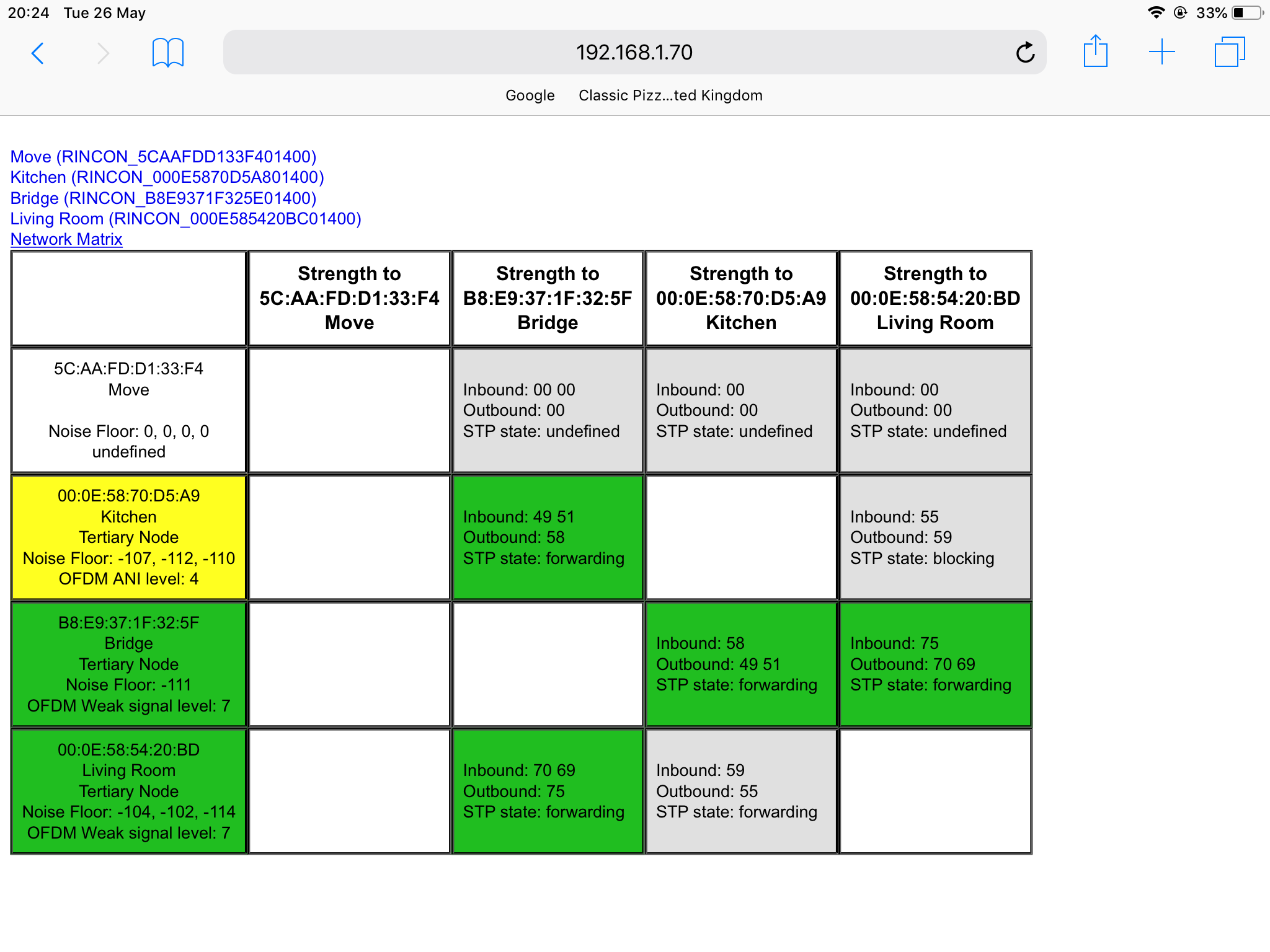
I am having the same skipping issue while playing Spotify from the Sonos app that started all of a sudden a few months ago. It would skip in the middle of a song and then skip the next track as well. I have a 15-song playlist that I use as an alarm everyday and the same songs skips. Here’s the pattern:
Song 1 - ok
Song 2 - ok
Song 3 - ok
Song 4 - skips whole track
Song 5 - ok
Song 6 - skips in middle
Song 7 - skips whole track
Song 8 - ok
Song 9 - ok
Song 10 - skips in middle
Song 11 - skips whole track
Song 12 - ok
Song 13 - skips in middle
Song 14 - skips whole track
Song 15 - ok
This problem occurs for any playlist and radio stations that I listen to from Spotify via the Sonos app although I don’t think it’s the same pattern of song skips as above. However, everything plays perfectly when playing directly from either the Spotify iOS app or Spotify desktop app via Spotify Connect to my speakers. Playing other music services from the Sonos app work fine too so it’s just a specific problem of Spotify from the Sonos app.
I have several speakers that are connected to ethernet directly and am using SonosNet. Nothing has changed with my network and everything has been working perfectly for a few years until a few months ago. I was hoping the new S2 app release was going to fix this issue but the issue still occurs.
Note the Spotify outage on https://status.sonos.com/
I’d consider decommissioning the BRIDGE, and either replace it with a BOOST, or wiring directly to a speaker with an Ethernet cable. The power supply on the BRIDGE is old enough now for them to have fluctuations in voltage, that can cause connections to be tenuous, and other issues that are very hard to track. No guaranty that this is your issue, but as soon as I see a BRIDGE in your system, it makes me nervous.
You are also running Sonos in Station Mode, meaning wirelessly on your routers 2.4 G connection. I would ask that you next test in Sonosnet by removing the surround setup. You can then look in the rooms tab and confirm your Sonos One SL’s are setup in their own room names. You would then Ethernet wire one of your Sonos One SL’s to the router. You would then do one more full network and Sonos equipment power re-boot off/on for 30 seconds. When you are reconnected to your Sonos system then test the music playback once more for 30+ minutes. You will also want to take one more diagnostic report number while playing and hold on to it.
If you are no longer running into the issues you may need to keep a Sonos product wire to the router for Sonosnet. If you cannot keep your current product(s) wired you would then want to look into getting the Sonos Boost as the product to stay wired to the router. If the issues are continuing then you will want to call in and speak with our phone agents along with having your network topology and diagnostic report number(s).
I did have my play 5 wired directly, to the router, but the phone agent a few days ago asked me to reconnect my bridge to see if it worked better, it hasn’t made any difference.
I would want to know if the issue is Spotify or Sonos fault. Because the simplest action is to quit Spotify and have a new subscription with Tidal, Deezer, or others.
So if the problem comes from Spotify servers, no qualm to abandon them because they do nothing to fix this.
But… if the problem comes from Sonos software, and not from Spotify, it bothers me to do this… because I have some “loyalty” to Spotify…
So if only we could know who is guilty…..
In the meantime, it’s just shameful that nothing has been made to fix this problem. Is there perhaps a war between Spotify and Sonos? Or is it because Sonos could be bought by Apple…?
Shameful.
Sonos is not going to throw a partner under the bus, so asking who to blame is useless. One thing is for sure, Spotify is the most buggy service on Sonos, as most services are relatively problem free. So take that as you may.
And no, Sonos is not being bought by Apple.
Enter your username or e-mail address. We'll send you an e-mail with instructions to reset your password.



