I've been living with lip sync issues (audio behind the video) since I got my Playbar about a year ago but I finally decided to do something about it. After multiple conversations with Sonos support and the LG's support people (they kept blaming each other for the audio delay), I decided to email Sonos' CEO about the issue.
After a few hours, I got a reply back from him, CCing a team manager who was going to look into the issue. We scheduled a call and he had me send various diagnostics to him. He said that the engineering team was going to investigate and get back to me.
A week later, I got an update. He told that they are still working on the issue. He also said that only one other person had reported the same issue (I assume that means that only one other person with an LG TV). So, if you're having audio delay issues and you've tried all other troubleshooting, reach out to Sonos support and have them look into it. If it helps you might mention my reference number, which has already been escalated:
Keep in mind that my setup is pretty straight forward (LG C6 OLED TV connected directly to the Playbar via Optical, audio playing from the built-in apps) and every single thing LG and Sonos suggested, including going into the TV's service menu and changing things there.
I know there are multiple post on the topic so hopefully we can solve at least some of the issues causing audio delay.
If you're experiencing audio delay issues, read this
Can anyone confirm that all my problems will go away if I get an eARC compatible TV? That is: no sync issues EVEN on my externally connected Atmos-compatible devices, even if those external devices are not HDMI 2.1 compatible. It’s still unclear to me if for eARC lip sync to work perfectly, does just the TV and the Sonos need eARC? Or does the TV, the Sonos, AND the source device need to be eARC/2.1 compatible.
Again, the sync for Atmos on my TV’s internal apps works just fine, so it’s all about these external devices. But I just am NOT seeing universal confirmation that eARC TVs don’t have sync issues with the Sonos Arc in certain circumstances. Some people still seem to be having issues?
Toggling eARC on / off doesn’t seem to have any effect.
Anyone with a Beam using a better workaround? Not familiar with HDMI switches and optical splitters, how would that setup work with the Beam?
Tried changing to pass-through, no effect

That device doesn’t create eARC, it merely passes it along when it’s connected to an eARC device that is sending it (via HDMI 1)
You’re right. Realised it today after reading up on the ARC input requirements of the Beam and Arc. What we need is a splitter that can mimic an eARC.
Can anyone confirm that all my problems will go away if I get an eARC compatible TV? That is: no sync issues EVEN on my externally connected Atmos-compatible devices, even if those external devices are not HDMI 2.1 compatible. It’s still unclear to me if for eARC lip sync to work perfectly, does just the TV and the Sonos need eARC? Or does the TV, the Sonos, AND the source device need to be eARC/2.1 compatible.
Again, the sync for Atmos on my TV’s internal apps works just fine, so it’s all about these external devices. But I just am NOT seeing universal confirmation that eARC TVs don’t have sync issues with the Sonos Arc in certain circumstances. Some people still seem to be having issues?
This is tricky since in theory, eARC is mandated for lip sync. Whether that plays out perfectly amongst the rollout of it and software each manufacturer uses remains to be seen. I cannot help with this part as I'm not familiar with the percent success rate of the eARC "perfect" auto lip sync amongst all devices. Let's see if someone else has done testing with several eARC devices to reply here...
Matt87,
How about the LG Sound Sync option in your last screenshot above, does that help to resolve the sync issue?
Appears LG has an up to date motherboard and I suggest to contact customer services who were quite good in arranging a swift replacement.
Please don’t bother with firmware etc if you have issues as it will most likely be the motherboard. I purchased my C7 55 in October 2017 if someone needs it.
Azurik777 when you contacted LG Support did you tell them the audio delay issues were present when external devices like Sonos Beam were connected? When I contacted LG Support they told me to take up the issue w, Sonos. Thanks.
Hi,
Can B9/C9 owners confirm if audio sync is still a problem in those models? I’ve heard a firmware update fixed it. Thanks
I found this comparison table online and it appears lip-sync is only ‘optional’ with HDMI-ARC, but ‘mandatory’ for HDMI-eARC… it’s brief in detail, but perhaps a helpful overview of the standards, side-by-side:
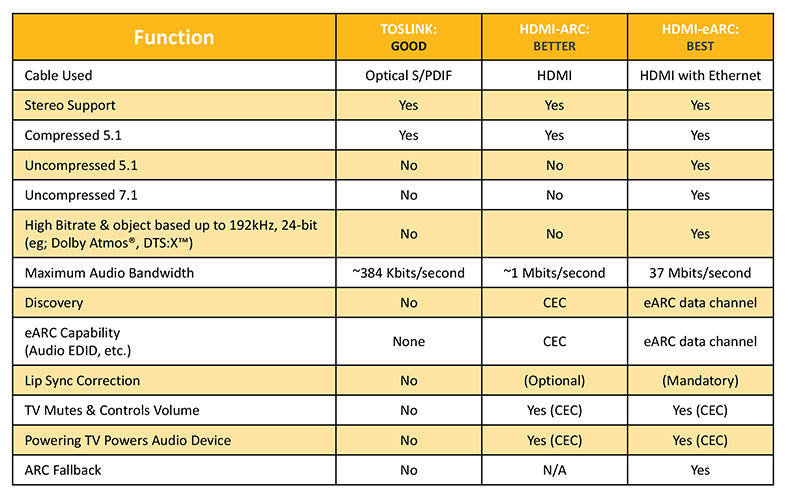
It’s greyed out - think it only becomes active if you connect via optical cable. But I only see a hdmi connector on the back of the Beam...
I found this comparison table online and it appears lip-sync is only ‘optional’ with HDMI-ARC, but ‘mandatory’ for HDMI-eARC… it’s brief in detail, but perhaps a helpful overview of the standards, side-by-side:
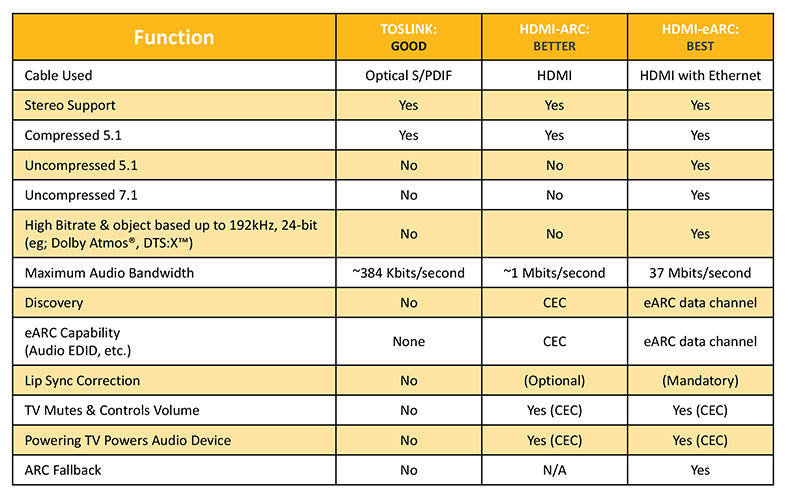
Yeah, that's what I've been talking about. That chart is very helpful if you don't know the differences. I've studied them over time and have them down, but used to use that chart!
It’s greyed out - think it only becomes active if you connect via optical cable. But I only see a hdmi connector on the back of the Beam...
Ah okay - my thoughts were the ‘digital sound out’ set to pass-through, should have solved the lip-sync issue anyway.
The Beam will only play the audio when it receives it, so perhaps try powering off all (not standby) (TV/Beam/Cable Box) for at least 30 seconds now that you have set the pass-through option and then power them back on, TV first, to setup the HDMI handshake again and see if it solves the issue.
I was wondering if anyone had seen this issue with Panasonic devices ? I have tried a lot of the steps dscribed in this thread and the only thing that’s made a difference has been the hdmi/optical splitter - Panasonic are coming to swop the mother board in the next week but Based on this thread suspect that won’t fix the issue
I'm 95% confident it's the TV that's causing this issue. Purchasing a splitter might prove that point, albeit as I recall they're somewhere in the $100 area and up. And honestly, I could be wrong....but if so, I'd expect a lot more complaints from other people who purchased TVs from other manufacturers, and I just don't see that at this point. Mostly from LG and Samsung. That might be a reflection of how popular those TVs are, which is why I went with my 95% comment, but still.....
Thank you. I checked through my LG TV's settings, and there are no settings that are turned on when the Optical mode is selected for connection to my Sonos. I spoke with LG and Sonos last night. LG suggested connecting my Apple TV to the Sonos Playbase and then connecting the Playbase to my TV - but I don't think that's possible with the connections that are available on Apple TV and the Playbase. They also mentioned something about an MHL converter, but I don't know much about these.
Sonos created a case number for me and mentioned that this is an issue they've been reviewing. They told me the only fix at this point is to switch to PCM - but there is a very noticeable degradation in the audio quality when I do this. Fairly frustrating that this is an issue with devices that are supposedly of such high quality. I think I will have to live with using the built-in LG apps for most content. Unfortunately, LG does not have an HBO GO app, so PCM audio looks to be the only way to resolve the issues with that content.
I brought up the idea of an audio splitter, but Sonos seemed to believe that would drastically reduce the quality of the audio. Any sense if that's really true? Appreciate this community's help.
I'm not terribly familiar with the LG, most of what I know has been gleaned from folks posting here.
While their suggestion to connect the Apple TV directly is a good one, you're right in that there's no simple way to do that. That's where the splitter comes in, though 🙂
I've never heard of an MHL converter, either. A quick look on Amazon suggests it's a device to swap from micro-USB to HDMI, so I'm not sure how that applies here.
What you're looking for is something like this:
https://www.flexson.com/by-sonos-product/sonos-playbase/flexson-3-input-hdmi-switch-audio-converter-for-sonos-playbar
I'm a fan of Flexson, every piece of kit I've purchased from them has been solidly built, although I've not purchased any of their electronic gear. The simple fact is that there are a multitude of similar devices available, pick one that matches your needs.
The audio splitter device should not have any impact on the quality of the audio. It's digital. There's only the potential of lag that you'd be dealing with, in all other respects a zero is a zero, a one is a one. And I've read hundreds of posts in this forum from people who have said that it resolved their issues. I can only assume that the rep that you spoke with was misinformed.
I am having a nightmare of time trying to get this issue straightened out. I recently purchased a new Sony Master Series XBR TV and I used it for the first time last night attempting to watch Frozen 2 with my daughter. The audio delay was atrocious. Mind you, I have multiple Playbars set up around my home and this has never been an issue so I was quite surprised when I had this happened to me last night. Any help any of you could provide to get this straightened out would be greatly appreciated.
I have been tinkering with settings for over a year and still having issues...I’m ready to try the audio extractor. I have an LG B7 OLED, Apple TV 4K and playbar. Obviously, I don’t want to lose 4K or HDR. What is everyone’s thoughts on this?
OREI HDA-912 4K 60Hz 18G HDMI 2.0 Audio Converter Extractor - SPDIF + 3.5mm Output - HDCP 2.2 - Dolby Digital/DTS Passthrough CEC, HDR, Dolby Vision, HDR10 Support https://www.amazon.com/dp/B07BHYXVTY/ref=cm_sw_r_cp_tai_z.o5EbNVMWN4H
There is also a 4K Arc version as well, should I need that? I was just thinking I’d run Apple TV to the extractor. HDMI from Extractor to TV and optical output from extractor to HDMI.
Thoughts?
I can confirm that the lip sync delay is still there. The only way the lip sync delay is not there is if i use the built in smart apps or if I directly connect the optical cable to the the source(ps4,uverse box, etc.)
I have called Sonos and they kind of hinted to me its an LG Problem but they wouldn't come out and say it. Kind of gave me the typical run around..maybe its your HDMI cable, maybe its your optical cable, basically low level technical advice.
I have called LG and was supposed to get a call today from LG VIP OLED Tech Team, as you can imagine I never got the phone call...
This is not going to get fixed guys from LG or Sonos!!
Bottom line: If you want this to work you are going to have to buy aftermarket equipment to split the connection.
I'll keep this updated if anything changes after the call with LG.
This fixes the lag issue but then it completely breaks Netflix and Amazon Prime Videos which use DD+ for their high end videos. Everyone watches Netflix these days but guess what Sonos doesn’t support DD+ cuz they have awful Codec support and since you’re now bypassing the TV it wont convert the DD+ to DD and u get no sound or u have to go into the settings every single time u play something and manually change it to stereo. Also, if u move to an hdmi splitter u regain audio sync but then u lose CEC and Alexa capabilities.
Yes, i recognize this is an LG issue but the Beam was built as an accessory to the TV and not vice versa so they do get a lot of the responsibility. If you buy a bluetooth speaker and it only works with Android phones and not iphones you don't get mad at Apple. It's the accessory maker that gets most the fault. One is designed to support the other and if it doesn't it's a failure.
It would also be nice if Sonos actually put together a list of incompatible TV's. They keep saying theyre aware of the issue on "some Samsung, Sony, LG TV's." Which ones? People should know this before purchasing.
Side note: I really wanted to like this product cuz i went to UCSB and Sonos is a Santa Barbara company but i think they pushed this out right before the IPO to try to boost sales as a business strategy to inflate their stock price.
While I agree with your irritation, this isn’t something that Sonos can be involved in. As has been repeatedly shown by people who “spend extra money”, as you’ve accurately put it, the Sonos works properly. The issue is in the ability for LG (and Samsung) to not delay the signal as it goes through the TV.
I replaced a TV recently, and looked at both LG and Samsung as potentials. I ended up with another Vizio, because I was confident it could pass through a Dolby Digital signal without delaying it. And I was correct, my Sonos continues to work perfectly, as it had on my previous Vizio.
I see that you a prolific poster here with this specific issue and I wanted to reach out to directly to see if you had any input in regards to my situation.
I am having a nightmare of time trying to get this issue straightened out. I recently purchased a new Sony Master Series XBR TV and I used it for the first time last night attempting to watch Frozen 2 with my daughter. The audio delay was atrocious. Mind you, I have multiple Playbars set up around my home and this has never been an issue so I was quite surprised when I had this happened to me last night. Any help you could provide to get this straightened out would be greatly appreciated.
Just bought the beam. Got it set up on my Panasonic DX750B via ARC. I mainly use my 4K firestick for movies etc.
I am having lip sync problems when the TV is set output bitstream but totally fine with PCM. Has anyone fixed this issue without buying extra equipment as the beam is expensive enough.
I read on av forums that the only real difference between bitstream and PCM is where the processing is done. Like if you select bitstream on the TV then it is the TV that does the work but if you select PCM then the beam does the processing and the sound should be the same. Is this true?
I have a few days window to return the beam if necessary but it sounds good and I'd rather fix the stupid sync problems.
Thanks.
LG OLED B7A
Sonos 5.1 setup (2x play1's, soundbar, sub)
ATT U-verse DVR Box
I've been experiencing the lip sync delay for about a year now. Fighting with LG over the phone for quite a while. They finally sent over a tech who replaced the main board, and I made him confirm that it was a new, 2018 model. New board installed and it did NOTHING to help the problem. Still seeing significant lip-sync delays when audio output is set to surround/5.1 on the cable box.
While the tech was here, he called into LG engineering and the guy on the phone told him it was a cable box issue. I refuted this, because prior to signing up with ATT I had FIOS and experienced the exact same issue. LG claims this is a Sonos issue. The same problem persists: If the audio output from the cable box is on Stereo, everything is in sync. Once I change the output to surround/5.1, I notice a significant delay. The problem is, if the output is in Stereo, I don't experience the "full" 5.1 surround, which sucks. If I change it to 5.1, sounds great, but way out of sync.
I'll keep following this thread to see if anyone discovers a fix for this. What I can confirm is that changing out the main board did nothing for me, but it seems to have worked for Azurik777. I may call ATT and request a new DVR box, but I'm hesitant to do so because I don't want to lose all the stuff I have on my DVR. I'm hoping either Sonos or LG can (finally) come up with a fix for this.
I am having a nightmare of time trying to get this issue straightened out. I recently purchased a new Sony Master Series XBR TV and I used it for the first time last night attempting to watch Frozen 2 with my daughter. The audio delay was atrocious. Mind you, I have multiple Playbars set up around my home and this has never been an issue so I was quite surprised when I had this happened to me last night. Any help any of you could provide to get this straightened out would be greatly appreciated.
The Sonos HT device and its surrounds will only play the audio asap, when the TV has sent it to that receiver… so my suggestion would be to look at perhaps why the TV might be delaying the audio output through its port.
Perhaps switch off any TV audio enhancement features, check the interconnecting cable and ensure the TV firmware is running on the latest version. I’m assuming you are using a Sony TV in-built App for movie playback, rather than a connected peripheral, like a cable box or entertainment device, (Apple TV, Roku or Firestick etc.) If you cannot solve the matter it may pay to speak to Sony Support to see if they can suggest a way to deliver the audio output in a more timely manner.
Hope that assists.
I am not using the built in Apps as I have a lot of programming on my firestick.
Enter your username or e-mail address. We'll send you an e-mail with instructions to reset your password.



