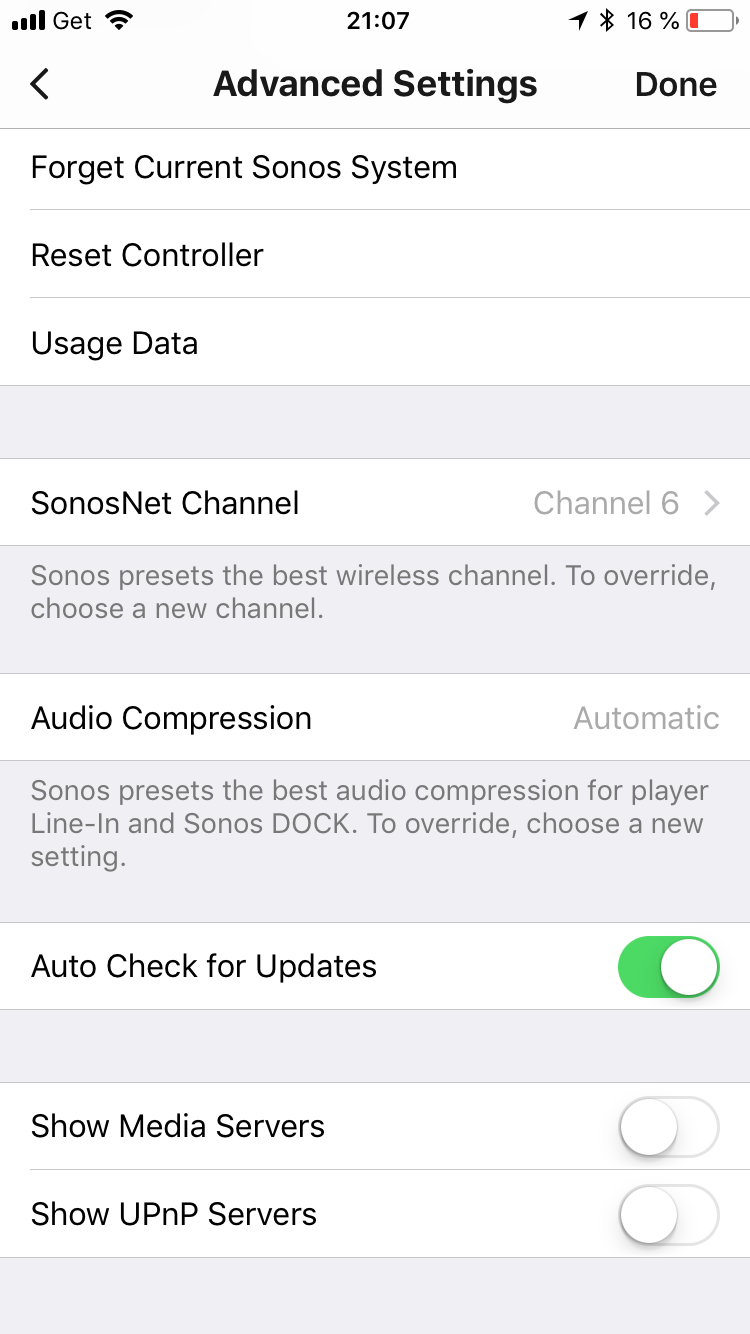I've been living with lip sync issues (audio behind the video) since I got my Playbar about a year ago but I finally decided to do something about it. After multiple conversations with Sonos support and the LG's support people (they kept blaming each other for the audio delay), I decided to email Sonos' CEO about the issue.
After a few hours, I got a reply back from him, CCing a team manager who was going to look into the issue. We scheduled a call and he had me send various diagnostics to him. He said that the engineering team was going to investigate and get back to me.
A week later, I got an update. He told that they are still working on the issue. He also said that only one other person had reported the same issue (I assume that means that only one other person with an LG TV). So, if you're having audio delay issues and you've tried all other troubleshooting, reach out to Sonos support and have them look into it. If it helps you might mention my reference number, which has already been escalated:
Keep in mind that my setup is pretty straight forward (LG C6 OLED TV connected directly to the Playbar via Optical, audio playing from the built-in apps) and every single thing LG and Sonos suggested, including going into the TV's service menu and changing things there.
I know there are multiple post on the topic so hopefully we can solve at least some of the issues causing audio delay.
If you're experiencing audio delay issues, read this
Well I’m getting 5.1 sound out of the Sonos. Since Atmos is delivered not as a codec but as an extension to DD or TrueHD, I assume it gets folded into the bitstream to maintain backwards compatibility.
That’s really very strange?? ....I don’t see how the LG TV can do anything with the audio stream from your Apple TV when the ports have been set to ‘pass-through’. The setting should be doing 'what it says on the tin’ ..letting the audio pass through, as if the Apple TV was connected direct to your Beam? ...Maybe that’s where your lip-sync problem lies??
Got an Xbox One X, LG OLED C7 and just went all in on Sonos Arc, sub and play1 rears.
So disappointed to find the huge audio delay from my Xbox in Atmos mode... its terrible.
Try implementing the LG TV AV Sync adjustment feature, if your older model has this feature. See link…
https://www.lg.com/us/support/help-library/lg-tv-av-sync-adjustment-CT10000018-1387832191561
thanks for your fast reply but buying a pricey 5.1 system just to listen in stereo when watching all my blurays doesn't sound like a "solution" to me ;)
BR
I have an LG OLED55B8SLC and a sonos beam with 2 x sonos one SL, and I'm experiencing exactly the same audio lag whenever I switch to dolby 5.1. I've partially resolved this issue from my ps4 by outputting optical, connected directly to the beam using the supplied hdmi/optical adapter and it works well. The only problem is that I have to physically change the hdmi cable that is attached to the beam whenever I'm wanting to use something other than the ps4.
Some people seem to claim that they have resolved this entire problem using some kind of splitter... Is someone able to elaborate on this and suggest one that would work?
I just installed my 5.1/Playbar on my LG OLED 65” and first thing I noticed was a lip sync issues with my cable box stations - especially live news. In the past - I have also tested Martin Logan soundbars and also a wired Marantz receiver with a passive soundbar on the same TV. I had no issues with the receiver except when I used optical (I briefly used optical to get the LG smartTV apps like Netflix) . I tried to resolve and fiddled with the lip sync adjustments in the TV but could never get it right.
I don’t remember any sync issues with the Martin Logan Vision (optical input only) but it definitely had an audio dropout problem - the first two or three seconds was lost on new stations or music files.
I also don’t have any sync issues now when my source is other than the cable box. Like Apple TV for instance. I was going to test the optical from the cable box directly to the Playbar.
I also have a Sonos Beam on a bedroom LG LCD set and it is OK.
Voice sync delay issue Sonos Playbar, Sun, 2 Play:1s, Sony Bravia TV and Xfinity cable
I am having the same problem with a Playbar, Sub and 2 Play1s as many others. For months, A temporary fix for me has been to change the channel and then immediately come back to the channel I was watching. And it’s fixed for a little while. Then the delay returns. Thinking it was the cable box I called Xfinity and got a replacement cable box. That didn’t fix it. Then I played with the delay options in the Sonos settings. That didn’t work. So I disconnected the optical cable and went back to TV audio. Guess what? No sync issues Sonos! So I’m guessing that it’s the optical interface that’s the problem. I am really angry about this because a lot of people are experiencing it, not just me or us. I am referencing your case # 171023-002526 and will post my own on this
Sonos, please help us.
vinman61855,
- https://www.amazon.com/NewBEP-Switcher-Selector-Extractor-Splitter/dp/B07438WJ8G/ref=sr_1_7
- https://www.amazon.com/AV-Access-Extractor-Splitter-Amplifier/dp/B07D9BNVM1/ref=sr_1_21_sspa
- https://www.amazon.com/Extractor-Koopman-Optical-Converter-Supports/dp/B082KW5MXS/ref=asc_df_B082KW5MXS
I think you hit the nail on the head. Seems logical that the TV isn’t processing fast enough. But I don’t have a problem with my Apple TV -- only my cable box. I’ll test a BluRay later today and report back
The first choice in extractors above is the only 4 port 4K/Dolby Vision and it isn’t available anymore. All four of my sources have optical out so I can test if it is my LG OLED output that’s the problem by just temporarily bypassing the TV optical out.
I just purchased a LG OLED 55 B7V, a Sonos Playbase + Sub + 2x Play one because there was a pretty good offer in a local store. Now I just stumbled over this lip sync issue and it seems that there won't be a solution to this soon. Is it really that bad? I couldn't find any videos where the issue was noticeable. I would like to connect a BR player and a nvidia shield to the TV. What would you guys suggest? Returne the order, wait for a fix, purchase another TV or purchase another 5.1 System? I don't really get the thing about an optical audio splitter mentioned in this thred before. Would be great if somebody could explain it to me.
Thanks and BR
The other option mentioned is to have an optical cable from each media source connected to a splitter which then outputs to the Playbar. (e.g. I output my audio from my Sky Q box to the Playbar rather than from my TV) This will bypass the TV for audio signals to the PlayBar.
Edit
The limitation with this option however is that built in apps on the TV won't work.
Not so, I've now got my splitter in place and Netflix App on the TV plays perfectly going from optical out of the TV -> Splitter -> Playbar.
It was fine direct from TV to playbar via optical and adding the splitter adds no further delay.
So I think this is a good workaround.
While I agree with your irritation, this isn’t something that Sonos can be involved in.
Well…..if Sonos is aware of it, they should state the product works fine on TVs A, B, C, but not on E, F
They are counting on a Toslink output without a cross manufacturers standard.
This is annoying to me because I have the same TV and I had no sync problems before Sonos.
I just purchased a LG OLED 55 B7V, a Sonos Playbase + Sub + 2x Play one because there was a pretty good offer in a local store. Now I just stumbled over this lip sync issue and it seems that there won't be a solution to this soon. Is it really that bad? I couldn't find any videos where the issue was noticeable. I would like to connect a BR player and a nvidia shield to the TV. What would you guys suggest? Returne the order, wait for a fix, purchase another TV or purchase another 5.1 System? I don't really get the thing about an optical audio splitter mentioned in this thred before. Would be great if somebody could explain it to me.
Thanks and BR
The other option mentioned is to have an optical cable from each media source connected to a splitter which then outputs to the Playbar. (e.g. I output my audio from my Sky Q box to the Playbar rather than from my TV) This will bypass the TV for audio signals to the PlayBar.
Edit
The limitation with this option however is that built in apps on the TV won't work.
Not so, I've now got my splitter in place and Netflix App on the TV plays perfectly going from optical out of the TV -> Splitter -> Playbar.
It was fine direct from TV to playbar via optical and adding the splitter adds no further delay.
So I think this is a good workaround.
Okay, I wasn't considering a TV optical link when I wrote my reply to avoid the lip sync issues but if the TV output is also connected to the splitter then the Apps will work but perhaps with lip sync delays.
I just purchased a LG OLED 55 B7V, a Sonos Playbase + Sub + 2x Play one because there was a pretty good offer in a local store. Now I just stumbled over this lip sync issue and it seems that there won't be a solution to this soon. Is it really that bad? I couldn't find any videos where the issue was noticeable. I would like to connect a BR player and a nvidia shield to the TV. What would you guys suggest? Returne the order, wait for a fix, purchase another TV or purchase another 5.1 System? I don't really get the thing about an optical audio splitter mentioned in this thred before. Would be great if somebody could explain it to me.
Thanks and BR
The other option mentioned is to have an optical cable from each media source connected to a splitter which then outputs to the Playbar. (e.g. I output my audio from my Sky Q box to the Playbar rather than from my TV) This will bypass the TV for audio signals to the PlayBar.
Edit
The limitation with this option however is that built in apps on the TV won't work.
Not so, I've now got my splitter in place and Netflix App on the TV plays perfectly going from optical out of the TV -> Splitter -> Playbar.
It was fine direct from TV to playbar via optical and adding the splitter adds no further delay.
So I think this is a good workaround.
Okay, I wasn't considering a TV optical link when I wrote my reply to avoid the lip sync issues but if the TV output is also connected to the splitter then the Apps will work but perhaps with lip sync delays.
Nope, it's perfect, thankfully! 😳
I've been living with lip sync issues (audio behind the video) since I got my Playbar about a year ago but I finally decided to do something about it. After multiple conversations with Sonos support and the LG's support people (they kept blaming each other for the audio delay), I decided to email Sonos' CEO about the issue.
After a few hours, I got a reply back from him, CCing a team manager who was going to look into the issue. We scheduled a call and he had me send various diagnostics to him. He said that the engineering team was going to investigate and get back to me.
A week later, I got an update. He told that they are still working on the issue. He also said that only one other person had reported the same issue (I assume that means that only one other person with an LG TV). So, if you're having audio delay issues and you've tried all other troubleshooting, reach out to Sonos support and have them look into it. If it helps you might mention my reference number, which has already been escalated:
Keep in mind that my setup is pretty straight forward (LG C6 OLED TV connected directly to the Playbar via Optical, audio playing from the built-in apps) and every single thing LG and Sonos suggested, including going into the TV's service menu and changing things there.
I know there are multiple post on the topic so hopefully we can solve at least some of the issues causing audio delay.
Incredible to me that 3 YEARS LATER this is still an issue. What’s the deal, Sonos?!
My situation… I have an LG 55C7P OLED TV. I have three peripheral devices connected to it via the C7’s HDMI inputs -- a DirecTV box, 4K AppleTV and a 4K Blu-Ray player.
My Sonos Arc Soundbar (along with Sonos Subwoofer and two Sonos Ones as rears) is connected using the HDMI-ARC port on my TV. I continue to have major audio sync issues with all three peripheral devices when they’re playing content with Dolby Digital or Dolby Atmos audio. There are no sync issues when I use the LG TV’s internal apps. The only way I can get rid of the sync issues is by switching the peripheral devices to PCM, but that, of course, defeats the purpose of having this INCREDIBLY EXPENSIVE SOUND SYSTEM I BOUGHT THAT DOESN’T WORK WITH A TOP LINE TV!
I may try the HD Fury Arcana, although they tell me I need to also purchase one of their 4K HDMI switchers, which isn’t an ideal solution because, 1) it means I can’t adjust the video for each device since they’ll all be going into the same input on the TV, and 2) between the Arcana and the HDMI switcher we’re talking another $600!!!
So, two questions for SONOS, or for anyone here who might be able to help me solve this.
- Is Sonos planning on FINALLY, at long last, providing some sort of firmware update to the Sonos Arc soundbar (and their other soundbars) to fix this audio sync issue? I’m assuming the answer is no, but hey, I’d love to be wrong.
- Short of that, I’m considering upgrading my TV to a 65”. What TV’s, preferably an OLED type, work best with the Sonos sound system. I.E., they have ZERO audio sync issues? Can Sonos provide a LIST of TV’s that work best with the Arc Soundbar? Or, how about a list of TV’s that DON’T work with the Arc Soundbar? That feels like a reasonable request. (A Sonos rep I spoke to told me, on the sly, that the new Samsungs do not have issues. But then I read about all kinds of Samsungs that do. Has that changed?)
Thanks so much in advance for any help and thoughts on what I should do next. -- Ian
I doubt it will change anything. It’s pretty much been confirmed that it is a TV issue. For some reason the TV’s can’t process the 5.1 pass through from a HDMI source. Remember it’s only an issue on devices that can’t use a dedicated optical. You could try it out... Sonos has a 100 day return policy if it’s a problem for you.
I’m experiencing similar audio delay issues with an LG OLED55B7V and a Playbar with external sources. I’ve contacted LG who are sending an engineer to replace the main board. I’m sceptical as to whether it will do any good, but let’s see. Otherwise may look at returning the TV, as I’m convinced it’s not the Playbar.
I’m experiencing similar audio delay issues with an LG OLED55B7V and a Playbar with external sources. I’ve contacted LG who are sending an engineer to replace the main board. I’m sceptical as to whether it will do any good, but let’s see. Otherwise may look at returning the TV, as I’m convinced it’s not the Playbar.
What is the source of the input to the TV? If it a Sky or Cable box that has an Optical output, can you please test with the optical connection to the Source rather than the TV?
Got an Xbox One X, LG OLED C7 and just went all in on Sonos Arc, sub and play1 rears.
So disappointed to find the huge audio delay from my Xbox in Atmos mode... its terrible.
Try implementing the LG TV AV Sync adjustment feature, if your older model has this feature. See link…
https://www.lg.com/us/support/help-library/lg-tv-av-sync-adjustment-CT10000018-1387832191561
Thanks - yes already tried playing with that setting, made no noticeable difference. I think the main issue is the TV - I have ordered an HD Fury Arcana which will hopefully solve the issue.
Please keep us posted!
Also, just for information, what splitter or switch to you have to go with it?
Also, I understand that lip sync issues can be fixed by extracting the audio from the source before it arrives to the tv and send it directly to the soundbar.
My problem is that I have a bit of a lip sync on my Beam, when using the tv’s built in apps too.
I have activated Bypass and it’s better, but stil… it’s there.
Anybody experienced that and found a solution -other than buying a switch and a chromecast or other streaming device?
Have you checked you have the latest firmware for the TV and have you tried a different optical cable to see if that fixes things. Also the sharp TV may have some enhanced audio features such as 3D Surround, Clear Voice, Bass Enhancer etc. Have you tried disabling those features to reduce unnecessary processing of the audio data?
There is no firmware for the TV, yes I've tried two other optical cables, and this Sharp TV disables any audio settings from the TV when connected to the Sonos bar so it can't be that. I also tried connecting the Optical cable from my main bar to the Ps4 and it still randomly does the same problem as before.
Enter your username or e-mail address. We'll send you an e-mail with instructions to reset your password.