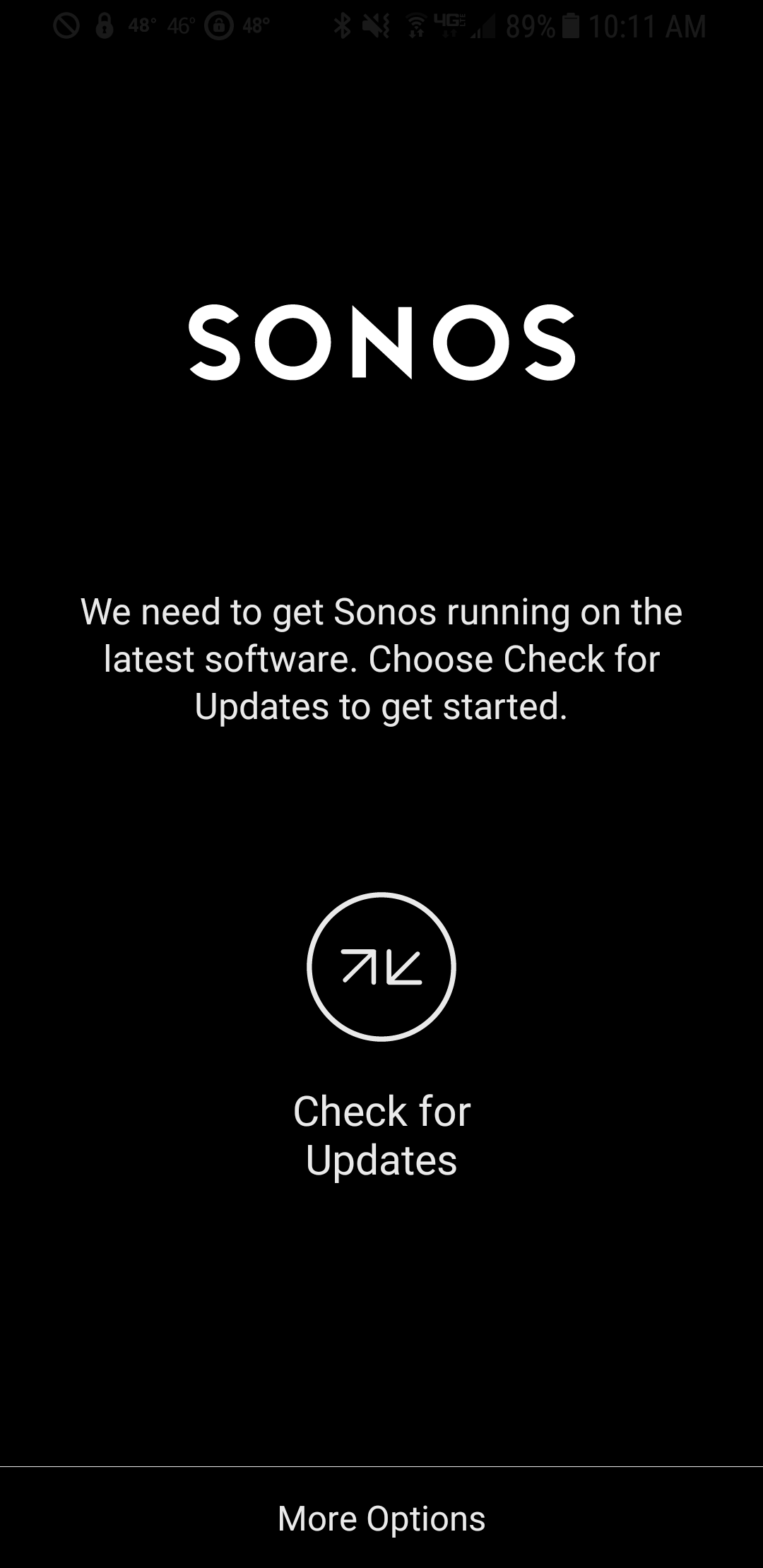Please go back to the last app, the update sucks SO bad!
Is there any way to revert back to the last app before the recent update? This latest update is just plain stupid.
This topic has been closed for further comments. You can use the search bar to find a similar topic, or create a new one by clicking Create Topic at the top of the page.
Page 6 / 16
Totally agree. I want the old app back. Not intuitive at all.
This seems to be something to do with version 8.1
If you have 8.1 on the Sonos devices then it apparently wont let you run 7.4 as an Android controller even if you install it, and it forces you upgrade again with that screen that you posted. V8.0 did not do this.
I think this is absolutely despicable practice on the part of Sonos. It was bad enough having no simple option to keep using an older version and to refuse (temporarily) any unwanted and untested upgrades, but to remove even this option of reverting to a more desirable older version is just sour grapes on their part.
Sonos seem to be every bit as bad as Apple in their contempt for what the end user may or may not want.
I regret ever having gone the Sonos route and when my devices need replacing I will be looking elsewhere.
It would be easy enough to update codecs and apis and authentication security without changing the UI to any extent, if at all.
Ok just a few thoughts.
1. The queue management needs to go back to ‘play now, play next, add to end of queue’. That was so right first time and it was an appalling decision to change it. Now, Get more than 3 people on a room with a controller and wait for the arguments to start. Terrible, terrible and Sonos needs to eat humble pie on this one.
2. Too many taps ....You currently have to select a room to make it the focus (turn it black) before you have play/pause buttons. Each room should have a play/pause button that works on first tap. The room buttons are so large that could have a volume slider too. Volume, play and pause should ALWAYS be available.
3. Similarly each room has a grouping button that only appears when the room has the focus. It should always be there and work with one tap.
4. If the above were done you could get rid of the lower bar that slides up. That screen appears anyway when you tap the room button that has the focus. In very general terms, unlabelled buttons and chevrons, and screens that slide in and out are really bad design elements. I know I’m in the minority here as it is very much the way interfaces are heading. I don’t really understand this. MS rightly got stick for their charm bar but it is all over the IOS.
Lastly a general comment. Software design and human interfaces are very much an art. Back in the day Microsoft spent a fortune on human engineering, watching each and every mouse move and click. I am not a software engineer or a design expert and no doubt that applies to most people here. Also some people are not very good at expressing what they don’t like or maybe even identifying what they don’t like — they just know they don’t like it. Many people would have opened their first Sonos product at Christmas, and some of them an older generation without some of the knowhow of others. I feel your frustration of seeing the forums flooding with newbies with their first negative posts. But Sonos can’t rely on long standing customers forever adding new rooms — they need new customers and they need them to spread the word like you and I did. So for that reason, I think it’s only fair to let them vent. As you say they will then move on, and then life, Sonos, the music and these forums will go on as they always have :D
Have yourself a good day.
Regards
Andrew
We had company come a couple of months ago who had never seen a Sonos before. I handed him my iPhone with the Sonos app already opened and said play around with it and see what you think. He had it pretty much figured out in a few minutes. Same friend came yesterday and not used a Sonos since his last visit. The first thing out of his mouth was " What the hell happened!" Oh well.
1. If you are on the Now Playing screen you will need to swipe down the screen. If not, the tab bar should already be visible at the bottom of the screen.
2. If Kitchen (K) or Living Room (LR) is already the highlighted room, go with it. If not, tap either K or LR. Let's assume we have Kitchen highlighted.
3. Tap Browse on the tab bar, and then Music Library, and then just do what you have always done - i.e. find the song and tap to play it.
4. Tap the Rooms button
5. Tap LR once to highlight it
6. Tap Search and then search for what you want just as you have always done. Tap to play your choice.
Does that help?
Totally agree, switching between rooms is terrible now and lay-out is confusing and huge step back in user-friendliness compared to earlier versions of the app.
Had Sonos for over 5 years with speakers in pretty much every room... loved the sound and simplicity - the latter one is gone now to the point that I don't want to use it anymore. Playing Song A in Room 1 and then switching to Room 2 to play Song B used to be easy and intuitive. Now it either starts playing the same song (A) in both rooms, stops playing altogether or (in most cases) doesn't even let me switch to Room 2... I unselect Room 1, select Room 2, hit "Done" and it stays at Room 1... no matter what I do.
Not sure what you guys are doing there, and I know there was some exec shuffle going on - but this is not working!
Not sure what you guys are doing there, and I know there was some exec shuffle going on - but this is not working!
I don't hate the new app
I also do not hate the app.
After 3 months of use I have concluded that the previous version without navigation bar is probably more appropriate for a mult-room system. But I am able to use the current version without too much of a degradation in my user experience.
After 3 months of use I have concluded that the previous version without navigation bar is probably more appropriate for a mult-room system. But I am able to use the current version without too much of a degradation in my user experience.
Once again, people are mistaking the Quick Grouping (the red room name at the bottom of the Now playing screen) function with Room Selection (which is accomplished by choosing 'Rooms" from the tab bar and double tapping on the room you wish to select).
Andrew
..... furor lasting for months and months
...... thousands flocked to other systems
....... screamed from the rooftops
If you have a point it is diminished by exaggeration.
:8
I think the point is very clear. You criticize people for overblown inflated language while you yourself state it is hard for you not "to weep" over a First World luxury multi-room music system. Unless you are actually finding it hard to hold back your tears, andrew? If that is the case, I suggest some help may be in order.
For the New Year I hope Sonos finds a better balance in trying to develop a first class software experience for existing and would be customers.
Userlevel 2
One additional point - you should be able to access music menu from when you are in a room from the room view. Here you can’t. You have to go back to the rooms option view. Doesn’t make sense.
I am a software engineer so my personality wanted to spend time with the new app and try to learn it. I feel like I have given it an honest try and am very frustrated after several weeks. It is less intuitive. I have sent music to the wrong room more than once. Just a minute ago I switched to see what was playing in the kitchen. The app showed the wrong cover, wrong song selected, and also showed that there was nothing playing when there actually was (but a totally different album)!
I am sympathetic and can be very patient as they work out the bugs, but I don't like the new UI design at all.
I am sympathetic and can be very patient as they work out the bugs, but I don't like the new UI design at all.
Unfortunately for the two apps scenario, Apple policies allow only a single app to be updated on the app store. Sonos could leave the old version of 7.4 up, but it is immediately missing Settings menus for basic setup, along with all the new features like Alexa and play through Pandora, and as the firmware gets updated, eventually it will cease working altogether. This is why they cannot release two apps.
Userlevel 1
Agree 100 percent. The new App is a huge step backward into confusion and over-complication. It's also ugly. It sucks. I couldn't dislike it more unless it came with a picture of Gary Linekar on the splash screen. One of the best things about Sonos was the simplicity of the App. Now that's gone I wish I'd invested £1000s in Bose or Panasonic speakers. Maybe they made the new App so rubbish to encourage us all to buy the new Alexa speakers so we didn't have to hurt our eyes and heads with the App? Am I ranting yet?
A simple renaming can fix that single app issue. You just call one the sonos classic controller and you're done.
The cost of now having to develop and maintain two versions of the same app is another story of course. Which is why it's best to put some proper effort in a single version actually capable of satisfying a wide range of customers.
The cost of now having to develop and maintain two versions of the same app is another story of course. Which is why it's best to put some proper effort in a single version actually capable of satisfying a wide range of customers.
Still no response from Sonos regarding this crappy app! Looks like the writing is on the wall. This is the way companies respond when they are going down. By the time they figure out they need to make a change it will be too late to recover.
From a few days ago, in the main 8.0 app announcement thread:
The team is listening and working to incorporate your feedback into the new app. You'll see some changes coming to the next versions of the app. They're looking into the brightness of the app and working on ways to balance the contrast. They're also looking into ways to improve the general flow of the app, and streamline navigation.
Thanks for sharing and please let us know what you think as the app develops.
Which is for many, if not most, the logical thing to do, as that's what we use sonos for, to play things now.
The now playing screen coincidentally contains all the features you need quick access to: artist/song info & art, play/pause, previous & next, queue, etc. In fact the only thing missing is being able to switch rooms (because it was removed from the red room thingy), and quickly browse for audio not related to what's currently playing (because the direct access to the menu was removed as well).
Look at the new app from this perspective and it's obvious why so may are unhappy with it: it's 'designed' upside down, with a focus on navigation instead of the main functionality.
Which is for many, if not most, the logical thing to do, as that's what we use sonos for, to play things now.
My point is that the tortuous series of steps described in the post I was responding to is mostly unnecessary.
I am hoping that Sonos does make a change to keep the bottom navigation bar immediately acessible at all times. I think that would address most of the confusion experienced by those struggling with app.
Yes, and who's the blame for that, the customer - who didn't have issues with the previous app - or the badly designed new app?
From the scenario it looks like both not being able to switch rooms from the now playing screen tripped Free Will over, as well as the rooms screen not providing a sense of 'selection', resulting in a second click.
It may ameliorate things, but it still be far from ideal. Not only was the previous design more intuitive for most (the upside down effect I mentioned earlier), the new design will, whenever you need to scroll, be wasting space by always showing that nav bar - and on tablet even more so - without there being a meaningful benefit.
There's some minor disagreement about that on this board. but I'm inclined to agree. 🙂
Page 6 / 16
Enter your username or e-mail address. We'll send you an e-mail with instructions to reset your password.