So it is 4pm on the 8th June here and still no Sonos S2 update. Hmmmmm.
Best answer by larsvdberg
View originalSo it is 4pm on the 8th June here and still no Sonos S2 update. Hmmmmm.
Best answer by larsvdberg
View originalMy Arc arrived today but in the absence of the S2 app being available I can’t do anything with it.
My Sonos app updated to Sonos S1 Controller and then when trying to add the Arc it says I need the S2 app - but when I click the link it just takes me to the S1 Controller listing in the App Store.
But both are just as important. Just because I can no longer group the speakers post-S1, it seems reasonable to assume I'd still want to listen to the same things I used to when in the room the speaker is in.
Nothing about High Resolution audio to be found in the S2 App by the way for those who were wondering.
 +1
+1
In the UK, I followed the instructions in jcway’s post and found the iOS App Store link here:
https://apps.apple.com/gb/app/sonos/id1488977981
Just upgrading now.
The latter. Your 5 units will suffer hardware failure that will stop them from working. All the units out there will suffer this at different times.
And there will be some like me that will buy other alternatives to Sonos when legacy S1 kit dies, so there is that factor as well.
Thanks guys, for your thoughts.
I had to disavow any knowledge of my Gen 1 speakers
any sign of the Mac OS S2 app
The new “Group” thing is the only new thing i found.
But you still can’t use the Group for an alarm :(
Is their no S2 for Android yet? I’ve updated to S1 and updated players but no option to update to S2
Thanks. If you do a factory reset on an S1/S2 compatible speaker can it be added to the S1 setup?
Were you given any warning on changing from S1 to S2 that speakers wouldn't be available in S1 and anything about ‘splitting’?
The need to split systems and that S2 units are not visible on S1 and vice versa has been discussed on these forums extensively.
If an S1/S2 compatible unit is at S2, it can be factory reset and added back to an S1 system. It will ‘update’ back to S1.
I’ve successfully completed the S2 upgrade to my system - have the S2 logo on my iPad desktop right along side the S1 controller icon - how do i safely remove the S1 controller icon from my desktop thereby only leaving the S2 logo icon?
Delete it, as you would any other app.
@ratty, you know more about this than many/all. I do think most who were aware of the forthcoming split (but maybe not part of a beta where it may have been known) were expecting to be left with a set of speakers on S1 and a set on S2, both controlled by a separate App but behaving as they previously did - but no longer able to be grouped.
How could Sonos have achieved this?
You know what they say: a little knowledge is a dangerous thing.
One can conceive of a way a system (household) could be divided in two whilst leaving such things as playlists intact. It’s just software after all.
Putting it into practice in a supportable fashion is of course a different matter, with policy and resource implications.
FWIW I’d also hoped Sonos would have provided a household splitting tool.
Updated to S2 but - MacOS controller update will not work.
Updated to the S1 controller first (see pic), but the update button takes you here - https://support.sonos.com/s/downloads?language=en_US&utm_campaign=en_US-cr-care-s1%2Fdownload-dcr&utm_medium=s1%2Fdownload-dcr&utm_source=cr-care - which promptly downloads the old (pre-S1) app! If I try “Check for updates” from the menu the update appears to happen, then finishes with “update failed”. Come on Sonos, why so clunky?
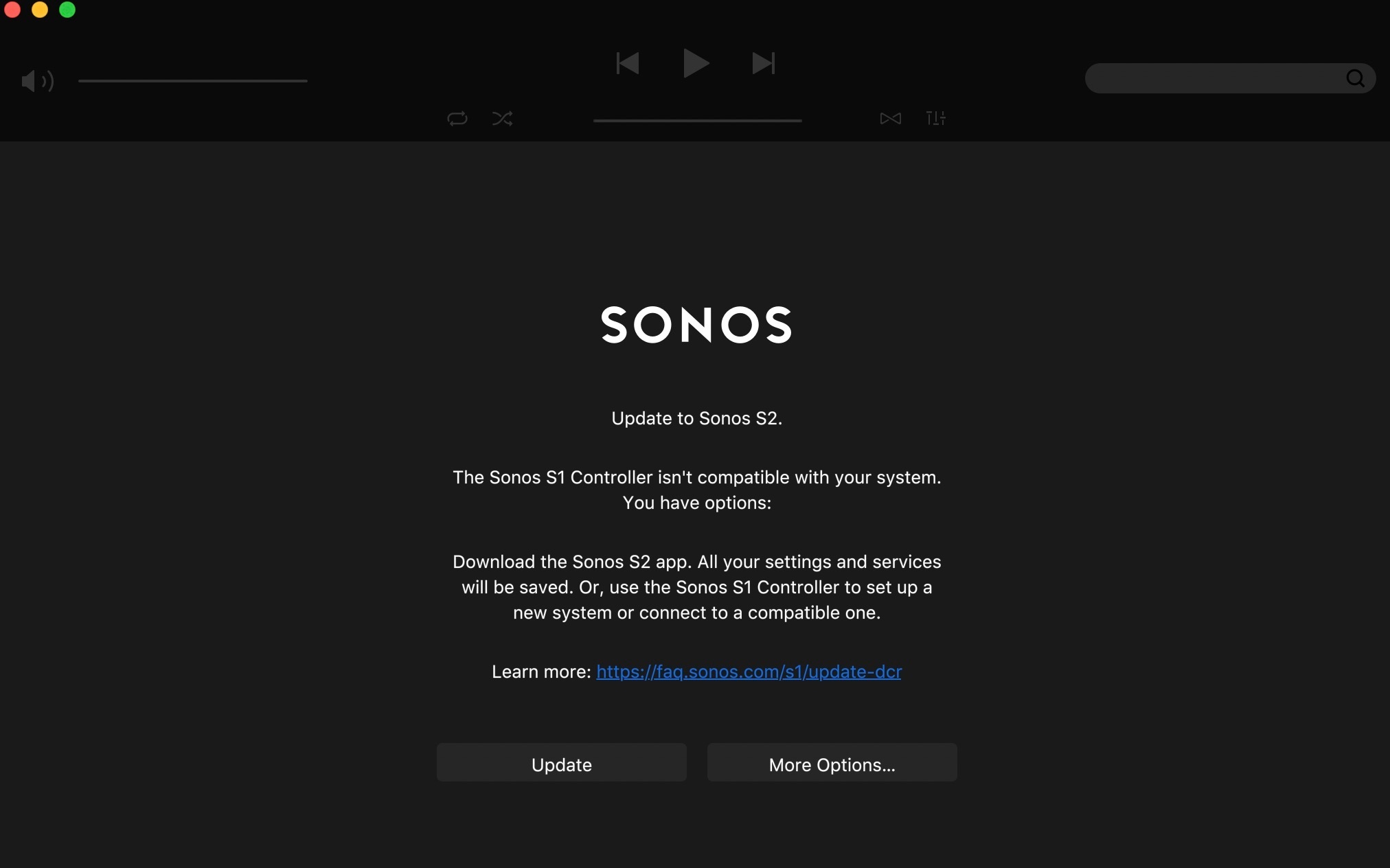
Reading about the issues with playlists, I have to admit I am confused. All mine were retained.
Yesterday I updated my system ( Playbar, Sub (2nd Gen), Connect:AMP (2nd Gen) ) to S2 before my Arc and Gen 3 Sub arrive this week.
I didn’t uninstall the existing Sonos apps, but downloaded and installed the new S2 app on my Windows PC, Android Phones, MacBook and iPad.
In the S2 app, all the Preferences, Sonos Playlists and Sonos Favorites remain as before.
NOTHING has changed - it was a flawless upgrade.
It appears that Sonos’ definition of “hi res” is 24 bit - I can now play 24 bit files as long as the sample rate is no higher than 48Khz. .
I’m not seeing that on my system. Still converting to 16-bit, although I guess I could need a roon update before it works....
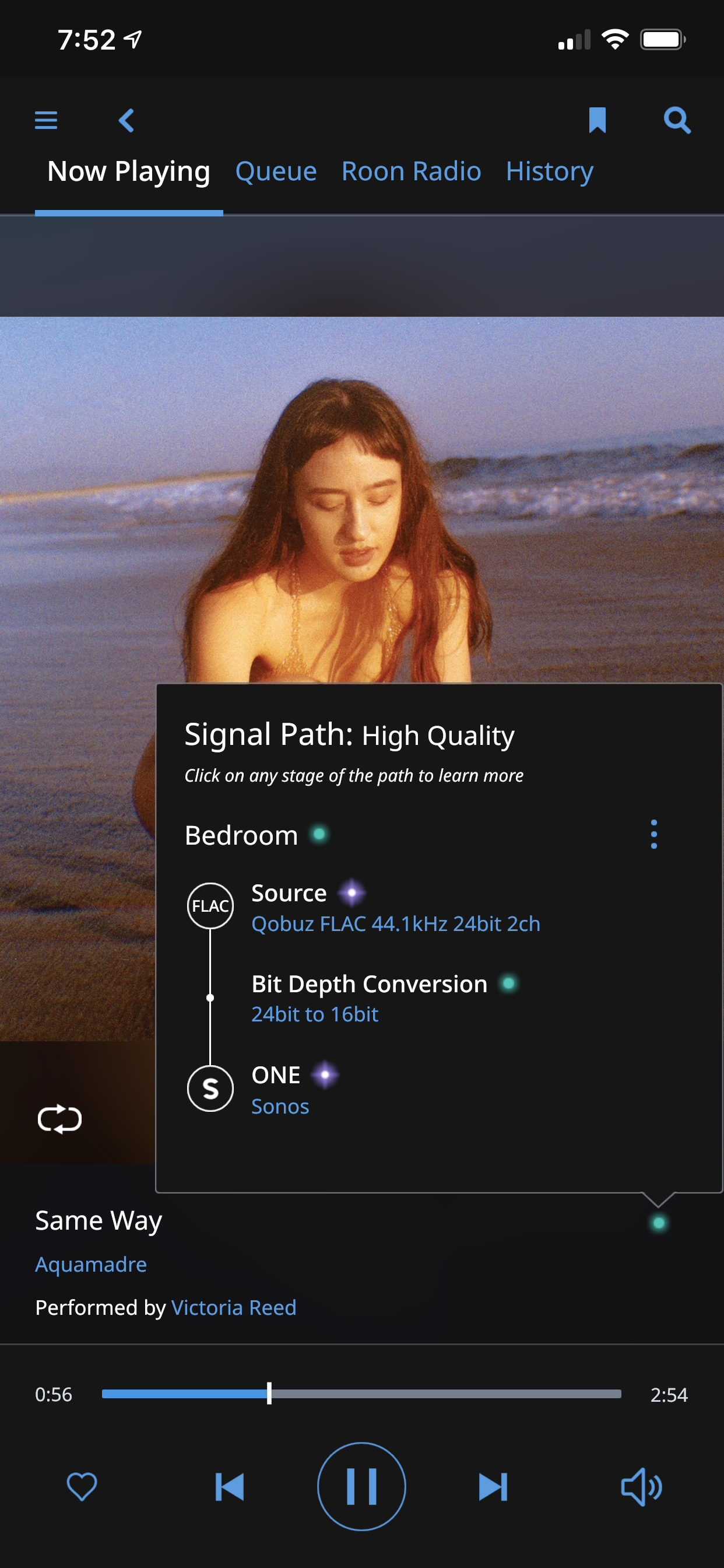
All I know is that the native apps (Desktop and Android) both refuse to play anything higher than 24/48. For all I know the 24/48 is being converted to 14/44.1 within the speaker, but I’d doubt it, on the basis that it would be equally straightforward to convert 24/96.
I keep getting this error on my Mac. Extremely frustrating!
I think the thing to try next is… uninstall the existing App and then install the new one and choose the option to connect to the ‘existing' sonos system. See if that does the trick.
The correct DCR links aren’t up yet at support.sonos.com.
I’m not sure why people are expecting Hi-Res audio or DD+ on the Beam today. In the case of the Beam, it’s never been promised. For Hi-Res, Sono has hinted it was coming but never said it was going to happen today. I get why people want it ASAP, but I tend to think the S1/S2 and 3 additional new products in the matter of 3 days is a quite a bit to deal with from a support perspective.
From the official post:
“With S2, Sonos speakers now have support for high resolution audio, 24-bit, 44.1/48kHz for FLAC/ALAC only. This support is for local music libraries shared from computers and network attached drives.“
Interesting to see how this applies to Roon?
I’ve got my fingers crossed that a roon update is all it’ll take, but not holding my breath.
This is the link to to the latest Mac OS desktop S2 version:
https://update-firmware.sonos.com/firmware/Prod/58.1-77280-v12.0-jajuoi-GA-1/58.1-77280-1-4.dmg
I updated my system an hour or so ago …
Just tried to play a couple of files that are 24/96 M4A hi-res that the original software would literally just have hissed out …
The new one plays them but at something close to half speed!
Tested on a Play:1 and a Play:3 … both the same!
Is there a setting I can tweak or is Sonos still pretty useless for hi-res file support?
Interesting. Twice the number of samples, clocked at what Sonos expects in terms of max sampling rate (48k), hence they take twice as long to play out?
No, there’s no setting. At this point Sonos doesn’t support sampling rates for ultrasonics, audible only by certain animals.
Why do we have to rely on hints? Can't they just write a list?
I updated my system an hour or so ago …
Just tried to play a couple of files that are 24/96 M4A hi-res that the original software would literally just have hissed out …
The new one plays them but at something close to half speed!
Tested on a Play:1 and a Play:3 … both the same!
Is there a setting I can tweak or is Sonos still pretty useless for hi-res file support?
Interesting. Twice the number of samples, clocked at what Sonos expects in terms of max sampling rate (48k), hence they take twice as long to play out?
No, there’s no setting. At this point Sonos doesn’t support sampling rates for ultrasonics, audible only by certain animals.
Just converted an album from 24/96 to 24/44.1 and Sonos plays it just fine.
I’m happy to convert the handful of hi-res albums I have so that all devices I have can play them without having multiple versions … saves some space on my phone & DAP SD cards too!
And no, there’s no way I’ll be complaining about missing out on some audio detail, not with my ears!
Note that it looks like it's not just splitting your system and having them function as before but as two separate systems.
The ones that stay on S1 actually get reset and you lose access to all playlists etc. you may have created over the years.
Enter your E-mail address. We'll send you an e-mail with instructions to reset your password.