So it is 4pm on the 8th June here and still no Sonos S2 update. Hmmmmm.
Best answer by larsvdberg
View originalSo it is 4pm on the 8th June here and still no Sonos S2 update. Hmmmmm.
Best answer by larsvdberg
View originalJust downloaded it. Is that it? That’s what they have been rabbiting on about for 6 months!? A slightly different colour scheme? Colour scheme aside it’s identical to the old app!
Was this really worth this whole split your system? What am I missing here? It’s the same!
AND STILL NO DARK THEME!!!
Well that was a bit of a let down. No DD+ on the Beam (yet)
Thanks. If you do a factory reset on an S1/S2 compatible speaker can it be added to the S1 setup?
Were you given any warning on changing from S1 to S2 that speakers wouldn't be available in S1 and anything about ‘splitting’?
The need to split systems and that S2 units are not visible on S1 and vice versa has been discussed on these forums extensively.
And no, a factory reset does not rollback software updates.
Just downloaded it. Is that it? That’s what they have been rabbiting on about for 6 months!? A slightly different colour scheme? Colour scheme aside it’s identical to the old app!
Was this really worth this whole split your system crap? What am I missing here? It’s the same!
AND STILL NO DARK THEME!!!
The S2 platform will form the new groundwork for any future feature updates. Besides the custom grouping feature, Sonos never promised anything concrete that would be available straight out the gate. Only some vague statements about what this new platform might enable, like codec support and higher bandwidth.
The hype is in your - and everyone else's - head.
Let's hope the nuts and bolts underneath have changed sufficiently to make more exciting things possible.
Steps:
Sonos S2 App link for iOS: https://www.sonos.com/icr2_appstore (I would follow the steps above instead of downloading the S2 App to be sure that the update goes according to the process Sonos has in mind by the way)
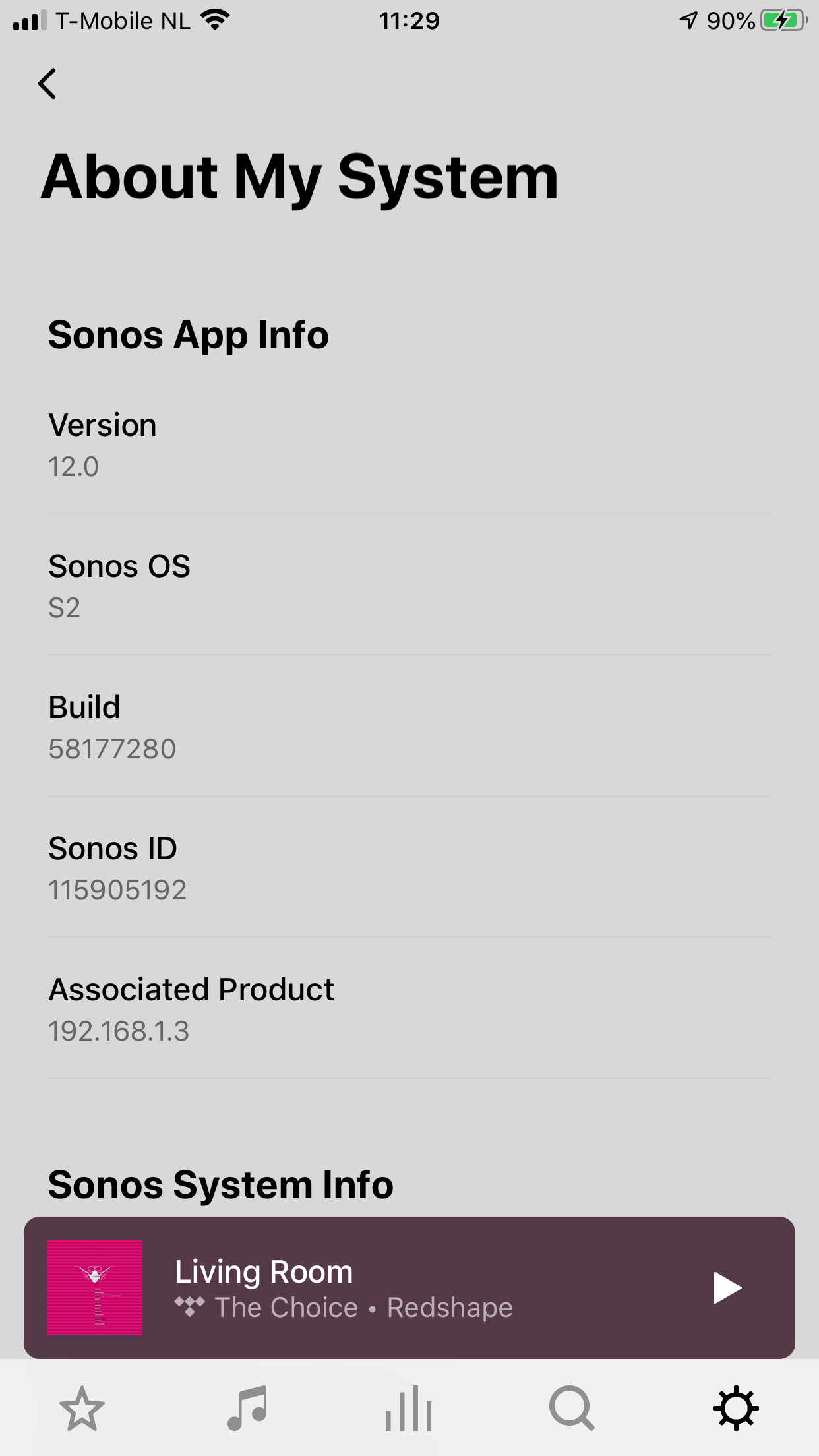
Well if you don't tell anyone anything they won't know will they. That's bound to cause frustration, misinformation and presumably lots of failure demand for support as people quiz them. If you are going to hack peoples systems from afar you could notch the 'we know best' routine down a bit and actually tell your customers what the changes to their systems will be. If there are no major codec changes like hi-res flac support then in my view its a bit daft rolling it all out now; why not actually finish it first. To not have this feature when most major providers stream it as standard would be madness.
Am I supposed to now detach a modern player from my older 'legacy' players just to find out it doesn't actually play Qobuz hi res flac to my hifi amplifier and then leave it stranded from the rest of my system without being able to return it. Who knows? That's the point, why don't I know these thing yet? It's released today and I still don't know yet! I have been getting more and more disillusioned with Sonos recently; everything has to be a big secret, you can't even tell what file type and resolution you are streaming on your own system. I'm getting fed up with having to trawl the forums for clues, I've been thinking of going elsewhere after nearly15 years to be honest. I bet the Naim kit tells you current playing bitrate, Marantz HEOS certainly does, it's really not that difficult. Moan over, sorry couldn't help it.
Thanks. If you do a factory reset on an S1/S2 compatible speaker can it be added to the S1 setup?
Were you given any warning on changing from S1 to S2 that speakers wouldn't be available in S1 and anything about ‘splitting’?
The need to split systems and that S2 units are not visible on S1 and vice versa has been discussed on these forums extensively.
If an S1/S2 compatible unit is at S2, it can be factory reset and added back to an S1 system. It will ‘update’ back to S1.
Many thanks for the confirmation ratty. That is exactly what I was hoping for but repeatedly told it would not be the case.
Can you confirm you have done this as somebody did suggest Sonos told them in a chat that it would not do that. I was awaiting an official Sonos response but if you have actually done it that is good enough for me and I can now update my system to S2 without worrying about tying down my Play 5 Gen 2's.
I have, just now, moving a Play:1 S1->S2, then S2->S1.
From a developers perspective I’d expect the new OS to be released after their developers woke up and are at their workplaces. So around 3 pm UTC. From now that would be in 11 hours.
So it is 4pm on the 8th June here and still no Sonos S2 update. Hmmmmm.
Funny, since Sonos is a US based company, and the US has only just now passed June 8 on the East Coast, never mind in California where Sonos is based, you’d think there’d be a little more logic applied.
Updated here too, but its just updated the speakers to S1 software - looking at the speakers now in the app, it says Sonos OS - S1, Version 11.2.
iPhone app needs tweaking, the ‘title’ of the app (the words underneath the app) are too wordy, and looks very untidy SonosS1Contr… isn't an attractive look. @Sonos, pls change this to just say SonosS1 or something short.
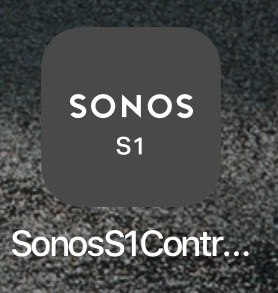
Thanks for this larsvdberg
Sonos are staying consistent in there ability to be unclear about anything they do or release, who was to know the update was just a re-brand than then required you to seek out an option to find the real update. Maybe MS should do this to prevent people using the latest versions upon release.
Steps:
Speakers that are S2 and S1 compatible can still run only one version at a time. Speakers that have been upgraded to S2 will not show in the S1 app.
No improvement in audio quality for beam i.e not even DD+. So disappointed, what's the point in this update for non arc users...
Seamless update here. All configurations carried over. Well done Sonos. Another Beam user disappointed not to see DD+ support.
Updated to S2 but - MacOS controller update will not work.
Updated to the S1 controller first (see pic), but the update button takes you here - https://support.sonos.com/s/downloads?language=en_US&utm_campaign=en_US-cr-care-s1%2Fdownload-dcr&utm_medium=s1%2Fdownload-dcr&utm_source=cr-care - which promptly downloads the old (pre-S1) app! If I try “Check for updates” from the menu the update appears to happen, then finishes with “update failed”. Come on Sonos, why so clunky?
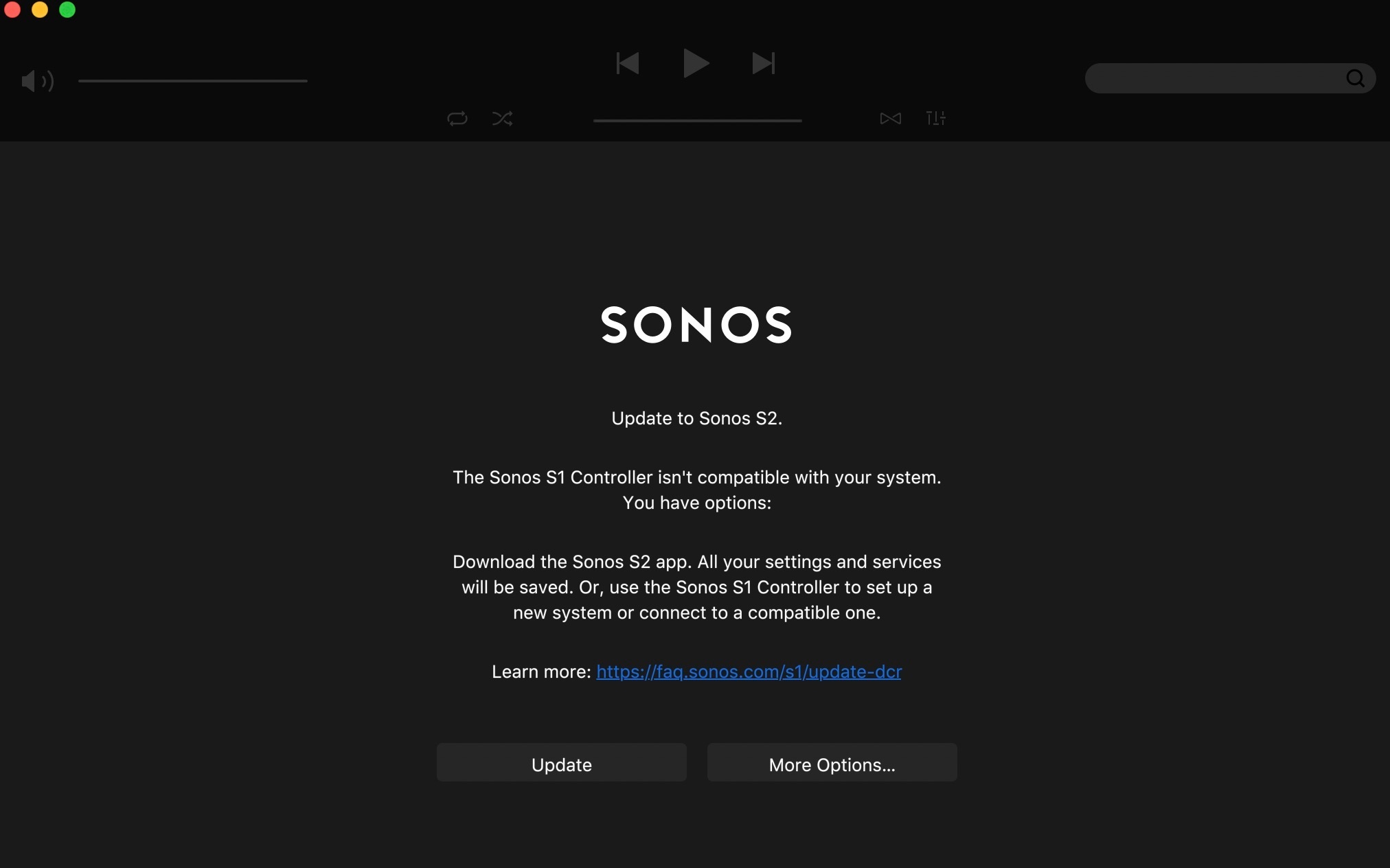
I'm having the exact same problem. All my Sonos products are updated and I have the new app on my iPhone, but the controller on my Mac will not update and is now useless. I’m beginning to lose faith in Sonos...
I keep getting this error on my Mac. Extremely frustrating!
I think the thing to try next is… uninstall the existing App and then install the new one and choose the option to connect to the ‘existing' sonos system. See if that does the trick.
I keep getting this error on my Mac. Extremely frustrating!
I think the thing to try next is… uninstall the existing App and then install the new one and choose the option to connect to the ‘existing' sonos system. See if that does the trick.
Thanks! I had become frustrated (which often results in impatience). Uninstalling and starting with a fresh download was the answer!
Why do we have to rely on hints? Can't they just write a list?
It’s 6 AM at Sonos head quarters in California right now. Perhaps it’s best to wait a bit longer for more release notes and additional information about changes in the update.
The new S2 app no longer persistently shows the elapsed and remaining time for the track being played. It does show the progress bar but the times appear when the track starts and then disappear after a couple of seconds. Same thing if you touch the screen while a track is playing - times re-appear, then quickly fade.
I really dislike this - I like to be be able to see at least the time remaining without having to continuously be tapping the screen. Very annoying. A step backwards by Sonos here.
I think their Marketing guys are not the sharpest, starting with the brick situation to the fact that trying not to commit by releasing anything clear, they tried to make a hype that was not worth. Just as you said, if a feature is not in the app, so be it, I’m happy with the product, but they are at fault by not describing anything concrete, especially now that S2 has launched
Actually, the only concrete feature discussed was the grouping feature, which is in the current release. Everything else was speculation by posters here. Are we really going to hold Sonos to be responsible for not addressing every item the posters on here dream up?
Did you already receive your Arc, Sonos Five, or Sub gen 3? Those are the only three devices that require S2 to operate.
Since it’s only 9PM June 7 in Sonos’ home office, I’m not surprised they haven’t yet released the new software. It would seem odd to drag everyone in to the office on a Sunday evening in order to satisfy users so close to the International Date Line.
So we are 24 hours or so, into the brave new Sonos world what are we thinking ? I feel a little disappointed if I am honest . I was expecting/hoping that Sonos would have given us a shiny new jewel of an app, something that looked good on the screen something to want to play and explore music with but mmmm! The colour of the new S2 app is awful It should be the gateway to exploring music it's not ! Once past the colour you get to step back into the 90s because that's what it feels like almost a retro app , it's all a bit to basic . The S1 app I can only think that the colour and writing on it is designed to make you feel embarrassed to use it in front of people, it looks like it was designed and built on a windows Vista computer found in a cupboard ! in all honesty Sonos this should have been a feast of new gifts to us but in reality it feels like you just slapped a coat of paint over it .
It does indeed seem as if the main change has been an interface designed by the brand police of the marketing department.
Haha, nice to see i’m not the only impatient one… ;)
Enter your E-mail address. We'll send you an e-mail with instructions to reset your password.