Are you really not supporting multichannel PCM on the newly announced Arc?
Why? It’s not a licensing issue this time.
It seems like there is always something missing with your home theater products.
Best answer by Ditte
View originalAre you really not supporting multichannel PCM on the newly announced Arc?
Why? It’s not a licensing issue this time.
It seems like there is always something missing with your home theater products.
Best answer by Ditte
View originalSi la configuración de transferencia no funciona, pruebe la configuración automática.
Try the Transfer setting. Also, be sure you turn HDMI ARC on and enable eARC in your TV settings.
If the Transfer setting doesn't work, try the Auto setting.
Ahora intente ver el programa Ratched en Netflix y vea si puede obtener Dolby Atmos.
because LG are rubbish! Say what you want about apple but that would never happen in their world.
The USA version of the firmware more than likely is region blocked.
The sonos app reporting 7.1 multichannel, I thought was a bug with Sonos ARC?
All my devices that that should be 5.1 say 7.1 on the sonos app.
My xbox series x, if set to uncompressed 5.1 outputs as multichannel 7.1 according to sonos app.
My oppo 203 is exactly the same.
As is my apple tv 4k for any 5.1 content that it sends as LPCM outputs as 7.1
Is Sonos still working on a fix, thought I read something a while back that they were aware?
Not for me at least. When I make a change to 5.1 on a device like the PS5, it updates instantly in the Sonos app to LPCM 5.1 from 7.1. My Apple TV 4K works correctly, outputting 5.1 LCPM on 5.1 media without any settings adjustments (even though more and more DD 5.1 content is being upgraded to Atmos, I couldn’t even find a 5.1 movie last night) I use that surround speaker test app which is known as a baseline. When the Sonos app says 7.1, the sound is messed up and has gaps where the 2 extra speakers should be. The bug for me is the PS4/5 thinking the setup is 7.1 without manual intervention. Are you sure this isn’t a TV pass through issue? Try that surround speaker test app in DD5.1 and see what the Sonos app shows.
Weird, perhaps it is my LG CX, I know others reported the same that have the CX as well.
Where can I find the speaker test app please?
On my C9 (stupid firmware update got me) on my Apple TV, i went to to settings > audio (I think it’s audio) and flip the audio from Auto to 5.1 it’s a temp work around to get audio out of the ARC. Otherwise, it comes through all kinds of messed up and you can’t hear anything.
With that said, i’m just as mad as everyone else and hope they get this LCPM update out ASAP. Kinda disheartening to buy into a product thinking you’ll get Atmos sound only to have to revert back to 5.1.. Especially after spending over 1k on getting the whole setup.
I have the same setup and Atmos works fine. The problem occurs when you have the Apple TV set to “Auto, Atmos” and play 5.1 content. The firmware update enabled LPCM for the LG C9. Apple TV set to “Auto, Atmos” will then deliver sound as LPCM as it now recognizes the C9’s support for it and considers it the next best thing to Atmos, i.e. rates it above DD5.1.
The workaround, like you mention, is to set the Apple TV to “Dolby Digital 5.1” for 5.1 content. You will then need to switch back to “Auto, Atmos” for Atmos content.
For WebOS built-in apps there are no problems. Plays Atmos (when available) and Dolby Digital Plus for 5.1 content.
Thanks for helping me explain it. I had a feeling I didn’t explain that 100% correctly but yeah, we are in the same boat.
Any update on the LPMC would be most appreciated, just got Arc and I’m very disappointed it doesn’t support it :(
¿Tienes una cuenta Premium de Netflix?
Nvm not LPCM
I played the DTS Sound Check from a DTS demo disc with a DTS-HD Master Audio 7.1 track. Before the Sonos update, my rear speakers didn’t play the test tones from the left rear and right rear surround channels. I would only hear the test tones from the side left and side right channels. Now I can hear the test tones from all four surround channels playing from my rear speakers.
The only thing that is still incorrect is the Sonos app is showing “Multichannel PCM 7.1” when I play the 5.1 test tones DTS Sound Check. But all channels are playing through each speaker correctly.
 +1
+1
Just replying to the thread so I can see updates as I’m waiting for the LPCM compatibility too.
I do get this on my LG 55NANO866
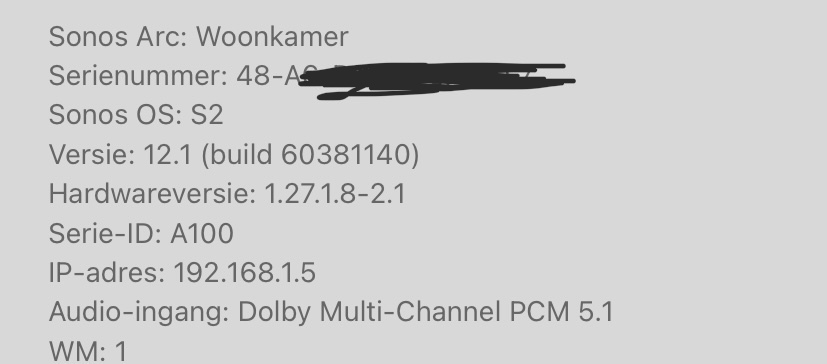
also Atmos without DD+
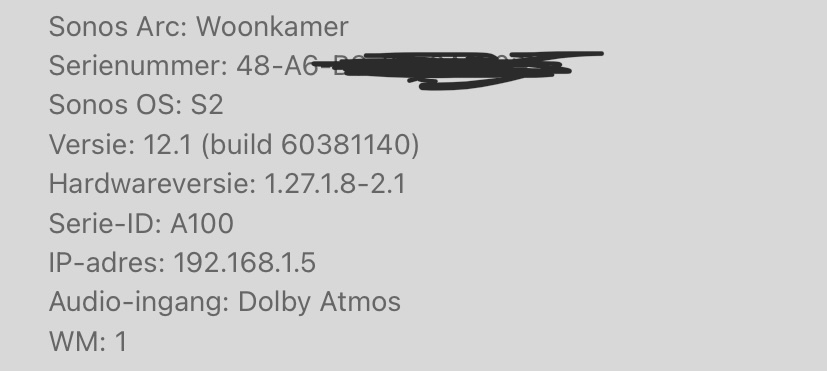
Are you saying that when using “pass through” you managed to see Multi-channel PCM on Sonos? Is that since 12.1 update?



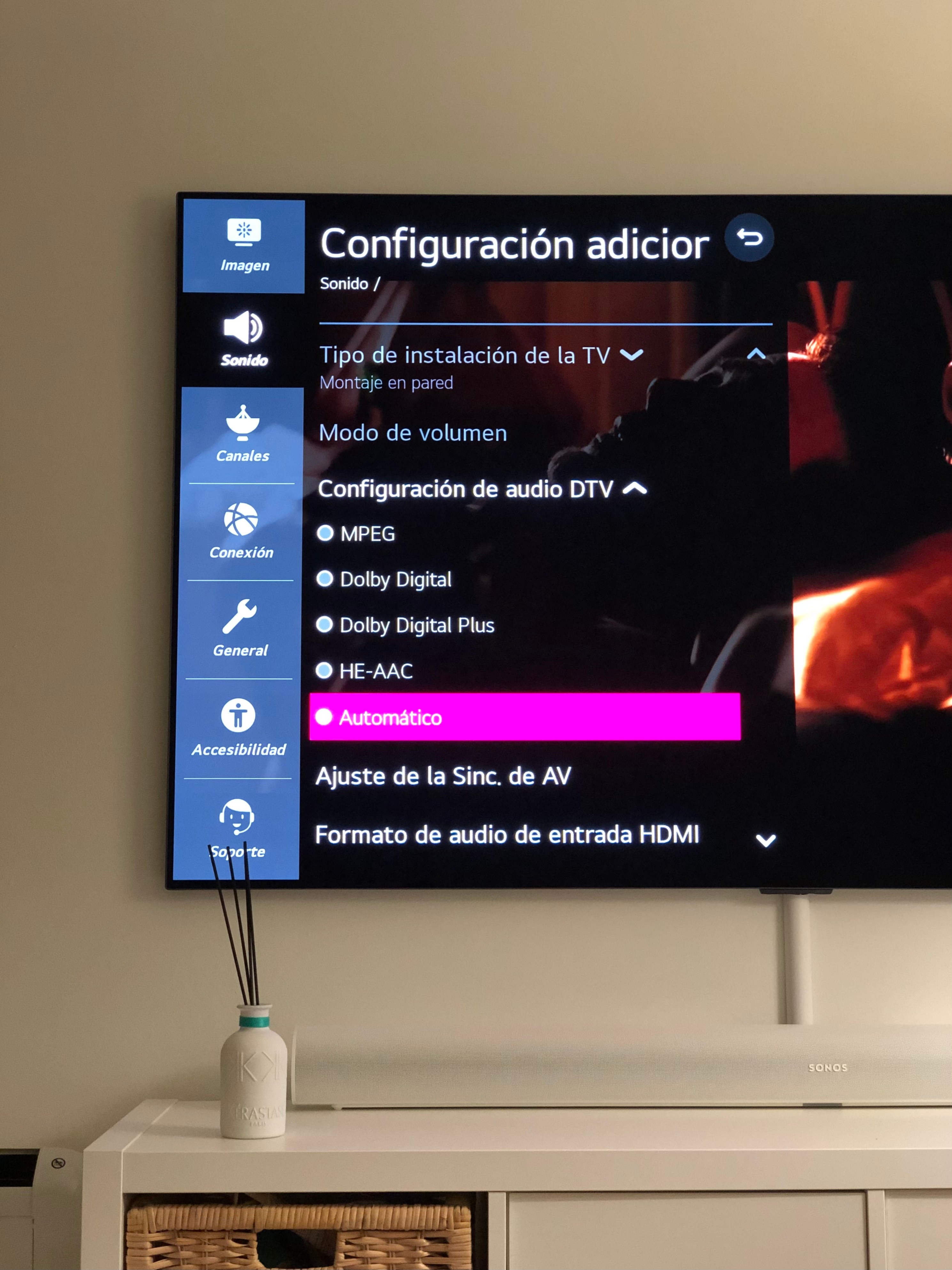
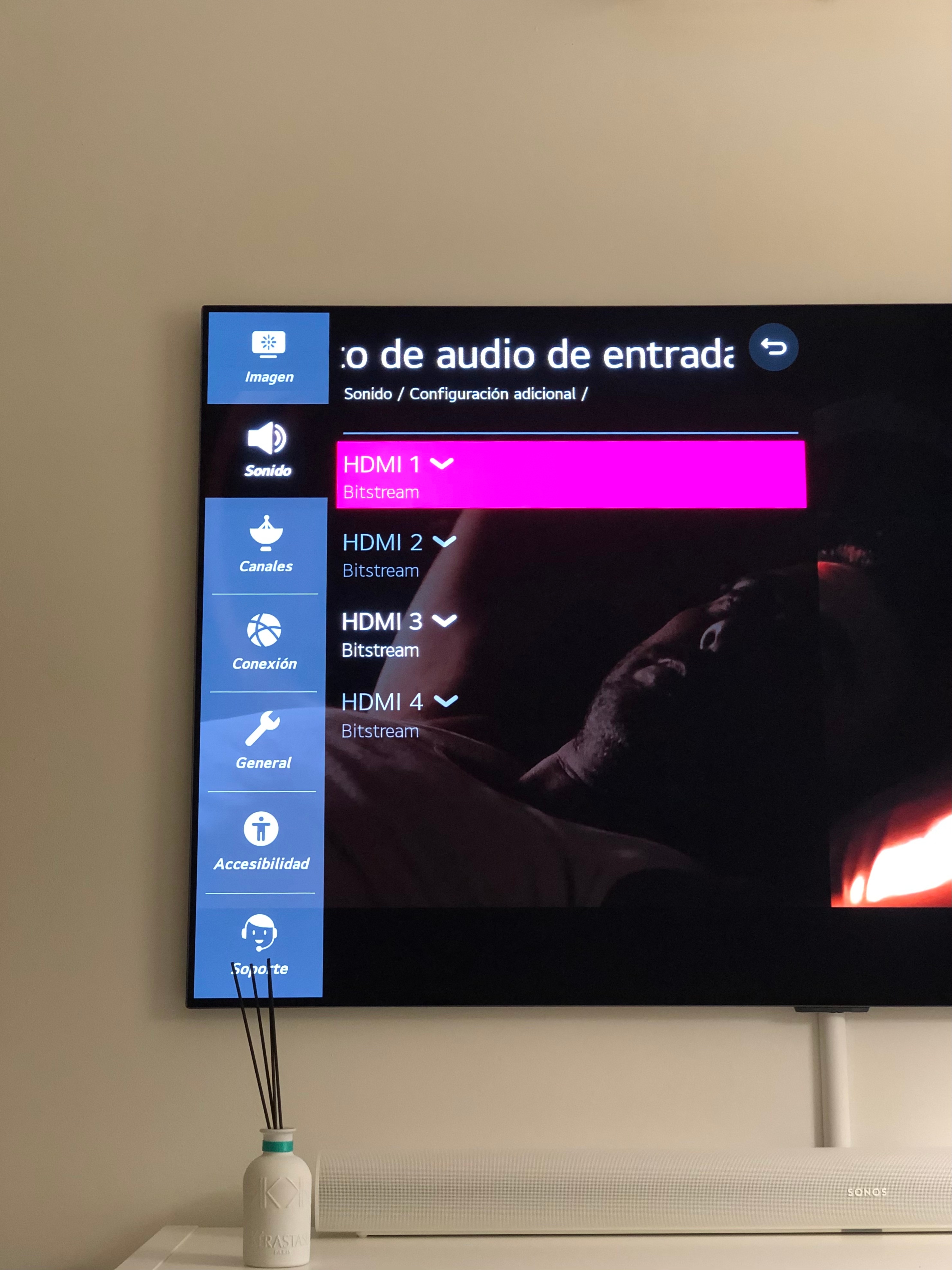
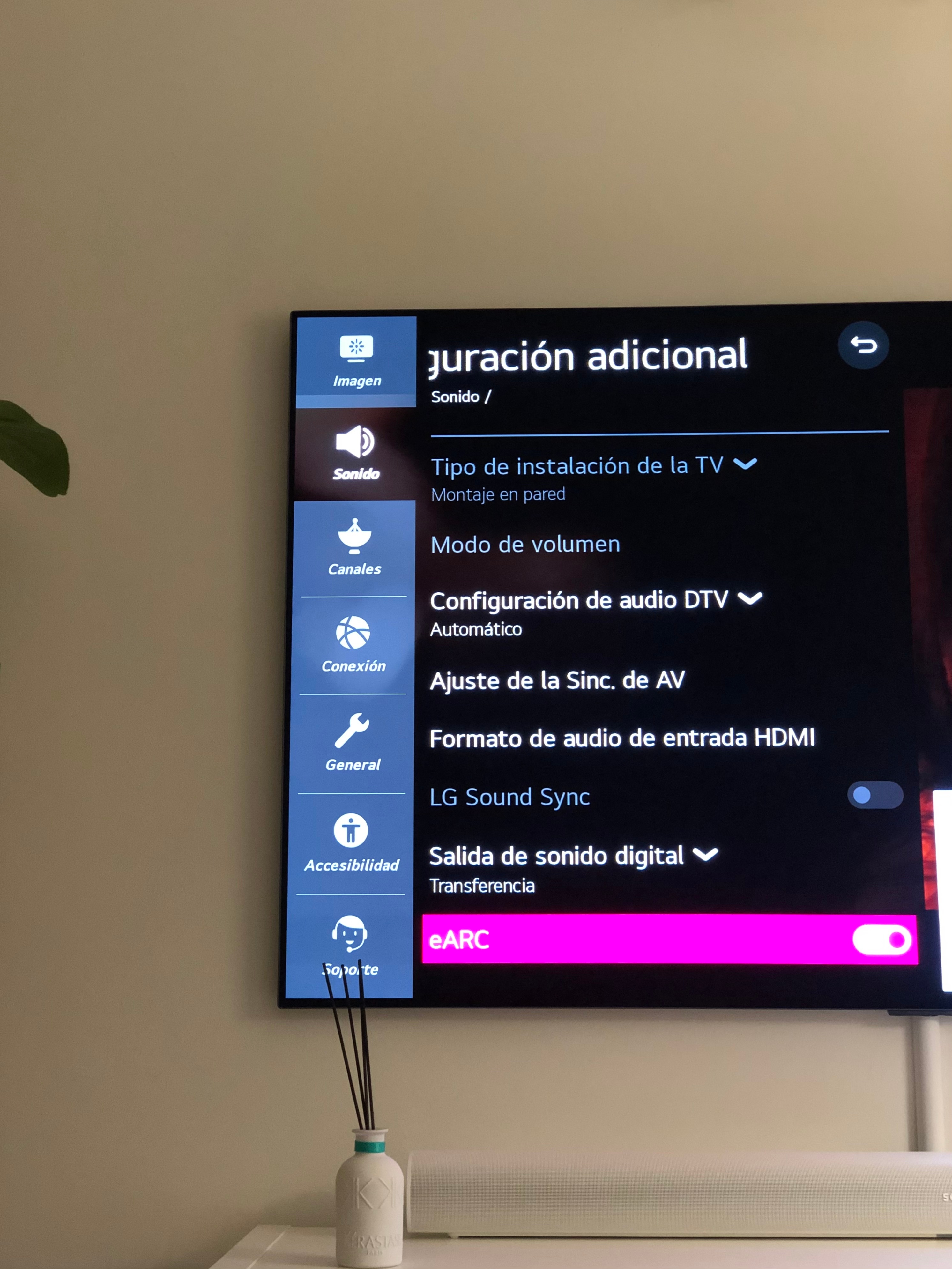

I do get this on my LG 55NANO866
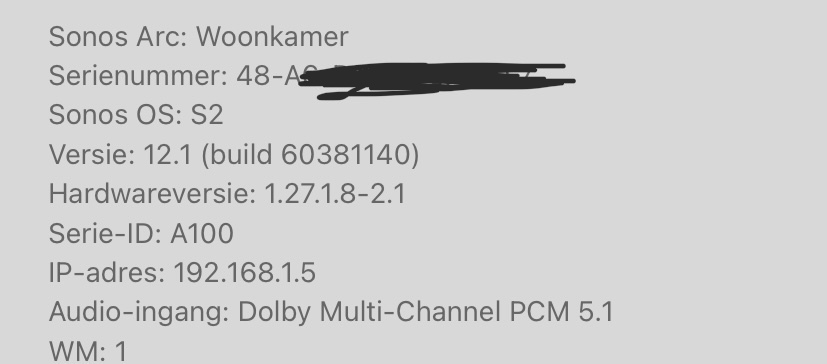
also Atmos without DD+
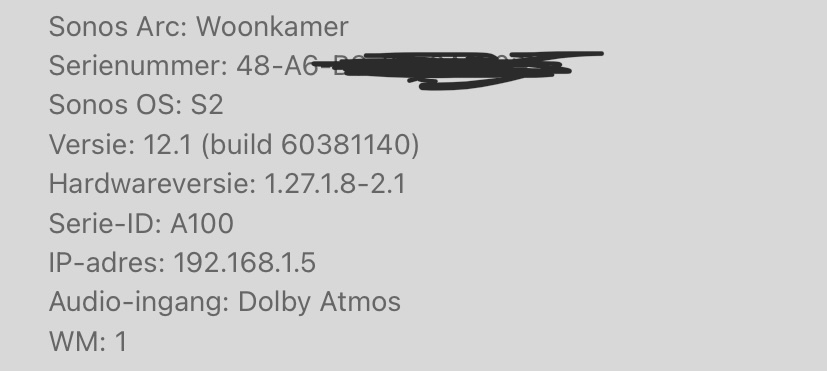
Not sure if this pertains to this conversation, but I just tested a 7.1.2 test tones video from my Dolby Atmos demo Blu-ray on my 5.1.2 Arc/Sub/Play:1s setup. The test tones for the left and right surround channels played perfectly clear out of my Play:1 rear surround speakers indicating that the Arc will take a 7.1 track and mix the two side surround channels into the two rear surround channels.
For Atmos, it doesn’t seem like there is a problem with the down conversion. The issue folks are having is with 5.1/7.1 content when Sonos is receiving a Multi-Channel PCM 7.1 signal. Given it was a Blueray, the signal was almost certainly not PCM. Anything using one of the Dolby codecs seem to work great (which Bluerays use).
+1 for another customer with Sonos ARC + AppleTV + LG 2020 nanocell TV and no Dolby Atmos sounds.
Well that’s frustrating
“The issue with Apple TV content outputting as Stereo appears to be due to the newest LG C9 firmware for LPCM. I’d advise not upgrading to 04.80.03 if your main media device is the Apple TV until Sonos patch in LPCM for the Arc.” :(
https://www.reddit.com/r/sonos/comments/h08f9o/testing_arc_with_lg_c9/
I'm so annoyed they dont support muti channel PCM...I agree that there is always something missing with sonos.
One reason I hate my playbar is huge lag while bitstreaming xbox one to Dolby and lack of support for Nintendo switch.
Even if I buy the ARC and a new TV it will still not solve the above problems... complete waste of time!
Enter your username or e-mail address. We'll send you an e-mail with instructions to reset your password.