I tried to TruePlay Arc / Sub / Ones but the tuning is simply stuck on “Continue” step.
I’ve updated to the latest version 80.00.04.
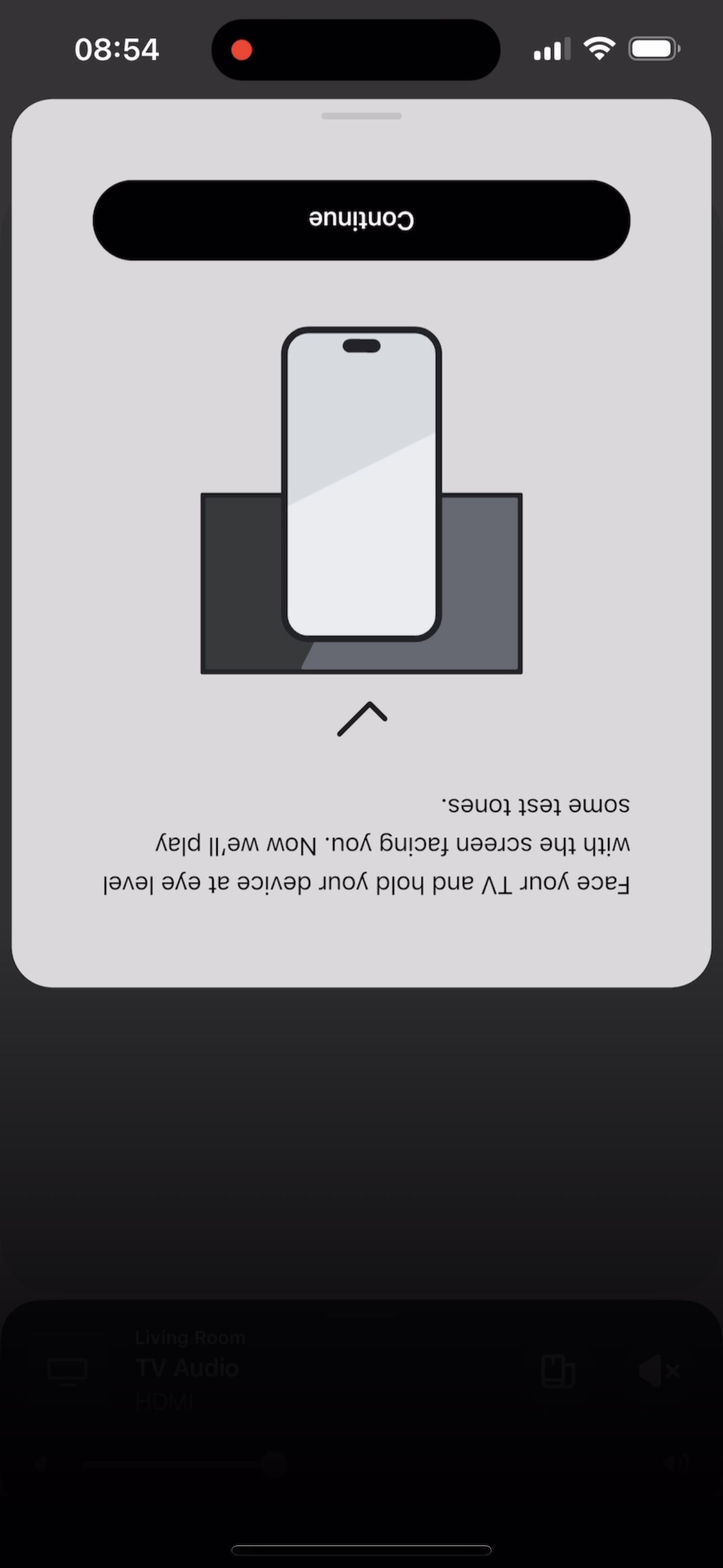
I tried to TruePlay Arc / Sub / Ones but the tuning is simply stuck on “Continue” step.
I’ve updated to the latest version 80.00.04.
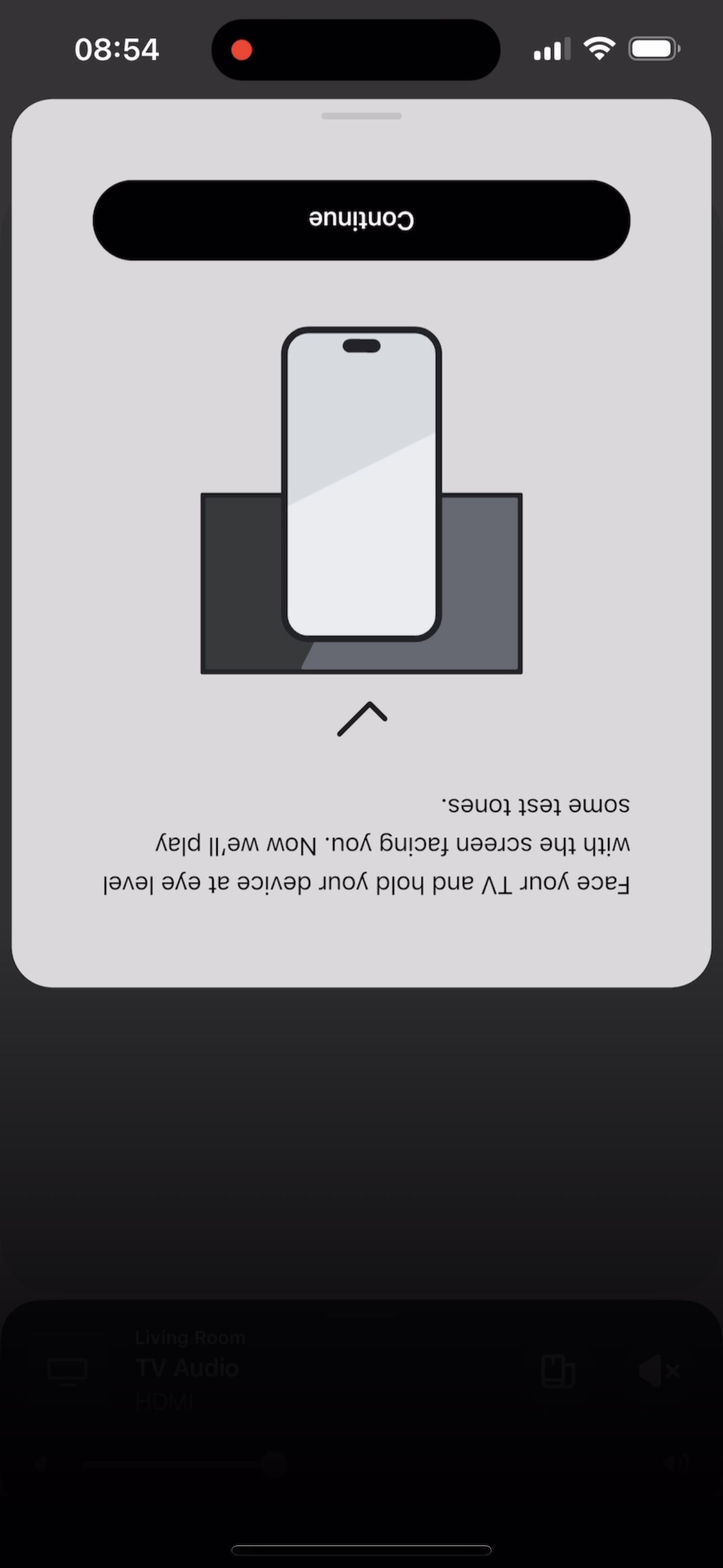
How are we confirming that that the tune is not being applied??
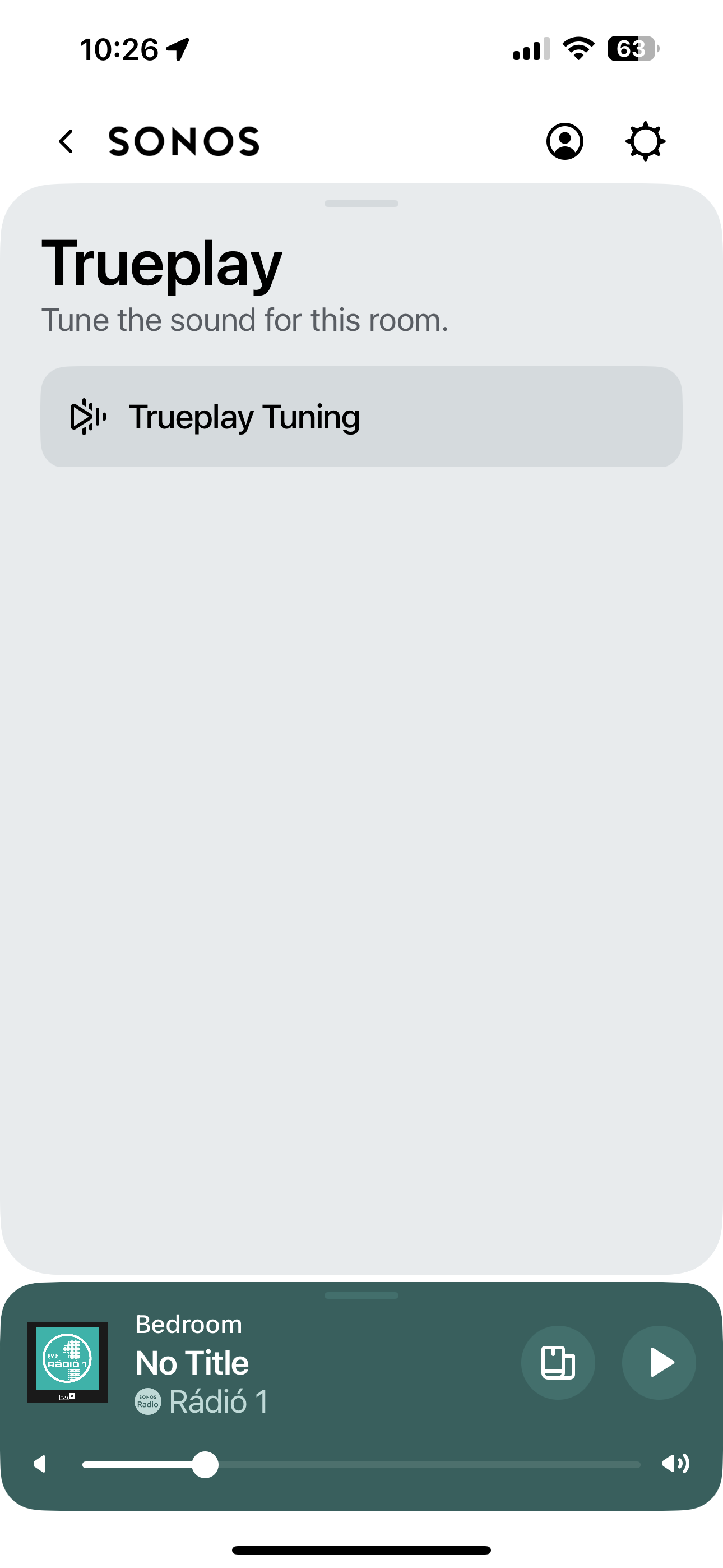
Application image after tuning Arc+Sub+ Era300
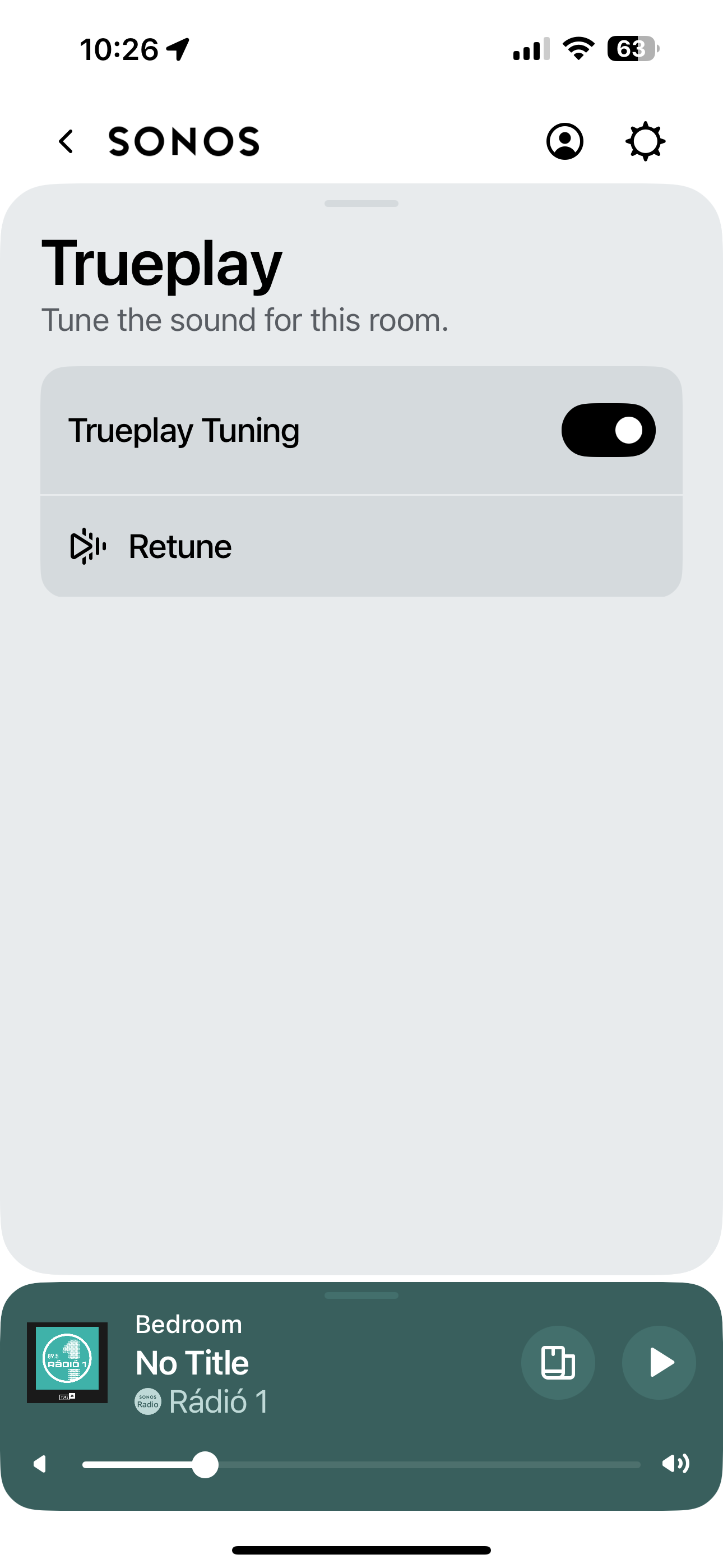
Application image after tuning Playbar
I think Sonos only "appeared" to solve the Trueplay problem with today's app update. It looks like the tuning goes all the way through, but it doesn't actually apply it. Clever little "cheat"..
I don't understand why they can't come up with a real solution.
Seriously, I haven't been able to check mine but you're actually saying the update will not apply the acoustic after it seems to attenuate the room! These people need a class action lawsuit! I'm sure there's an attorney somewhere who can find a legal grievance with this company!
If Trueplay works "properly", I could turn it off/on the Trueplay on the tuned device and have retune option.. But this options is not available in Arc/Sub/Era 300 set so there is a high probability that the system will not apply it…. as it can be seen in the pictures….
I see. Thanks for the clarification, Benezo.
those freaking $&:&(@- . That is unbelievable how they can cheat their way around this. I think I have had enough of this bull. I am selling all my Sonos products - Arc, two era300, two ones, 2 sub gen 3, playbar, beam, and Sub mini. So freaking angry
I just set my system up yesterday. Arc, mini sub, Era 300. It appears this problem has been going on for 13 days? With no help yet from support? I want to make sure I understand correctly before I take it apart and return it. Thanks.
Sonos, you need to act professionally and quickly on this cock up. Make a statement at least and communicate properly to the people who have spent many thousands or their hard earned money.
Not looking good on a much vaunted and an important part of your Apple type image.
Confirmed.. trueplay still not working after today’s update. As a test, I literally covered the phone mic during the second calibration test tones and it still completed “successfully”. No toggle appeared to enable /disable trueplay. Tested some audio tracks and it was like trueplay wasn’t even performed.. good cheat though… I initially thought that it was fixed.
I just set my system up yesterday. Arc, mini sub, Era 300. It appears this problem has been going on for 13 days? With no help yet from support? I want to make sure I understand correctly before I take it apart and return it. Thanks.
Hi,
I installed a lot of audio-video systems / Sonos, wired 5.1-7.1 systems, Samsung, Yamaha, Sony, etc. / because this is my job. In my opinion, Sonos is not a bad product in its price category. Of course, there are much better products / Bang&Olufsen 5.1-7.1 system, Yamaha amp. etc / but you need wires, ceiling speakers, etc. A lot of work, dirt, money / the price of a "wired" system with similar knowledge is much higher than the price of Sonos /. Sonos is a good alternative, but it will never be better than a "wired" system with an amplifier. I don't hear much "difference" between the Trueplay tuned and non-tuned Sonos system, but I didn't go "too deep" into the analysis of the software or what Trueplay changes the "sound". My problem with the current situation is that if a company promises something and sells the product in such a way that your system is "capable" of it, then it should work. But now "it looks like that" doesn't work and you don't get any information or "sorry, we're working on it". And it's Sonos' responsibility to fix it. Regardless, I think it's a good system.
I just set my system up yesterday. Arc, mini sub, Era 300. It appears this problem has been going on for 13 days? With no help yet from support? I want to make sure I understand correctly before I take it apart and return it. Thanks.
If you can return and get a full refund, I would. Get something that works and is not dependent on a company that releases hell on customers and makes their equipment useless. I would not wait to see if they fix it and miss your return window.
I just set my system up yesterday. Arc, mini sub, Era 300. It appears this problem has been going on for 13 days? With no help yet from support? I want to make sure I understand correctly before I take it apart and return it. Thanks.
If you can return and get a full refund, I would. Get something that works and is not dependent on a company that releases hell on customers and makes their equipment useless. I would not wait to see if they fix it and miss your return window.
This isn't the first time Sonos has SHOT themselves in the foot this way, and this one is major! Imagine getting your system ready to turn for your first Atmos movie and the system lays a big fast goose egg. You will spend countless hours thinking you are making the mistake only to find out that it has nothing to do with you and THERE'S NO ACTUAL SOLUTION TO FIX THE PROBLEM AND YOU CAN'T RETURN THE THOUSANDS YOU JUST SPENT!
AND IT COMPLETELY CRACKS ME UP THAT THE SONOS ACE IS ON MY SPLASH SCREEN ON THE NEW APP! WAIT WHAT! THE SONOS ECOSYSTEM AND SOFTWARE SUPPORT AND ENGINEERING TEAM IS A VERY CHAOTIC GROUP OF PEOPLE..
Moderator Note: Modified in accordance with the Community Code of Conduct.
Thank you, “Pissed”. I just returned from Best Buy with a Bose Smart Ultra sound bar and a subwoofer. This system does not give me the ability to add wireless speakers and it probably will not deliver the same sound quality. But it cost less and is already working. I told every staff member in the audio at Best Buy the problem everyone has experienced for the last few weeks, at least as a heads up. I know Sonos will fix this soon for the rest of you, but I’m old and time is not on my side to wait for them. Great suggestions and input from everyone!
Thank you, “Pissed”. I just returned from Best Buy with a Bose Smart Ultra sound bar and a subwoofer. This system does not give me the ability to add wireless speakers and it probably will not deliver the same sound quality. But it cost less and is already working. I told every staff member in the audio at Best Buy the problem everyone has experienced for the last few weeks, at least as a heads up. I know Sonos will fix this soon for the rest of you, but I’m old and time is not on my side to wait for them. Great suggestions and input from everyone!
Thanks for the update Katv. I am waiting on a response from AMEX to see if they will cover my Sonos system with their extended manufacturer + 1 year warranty. If so, I will be searching for something different. I have seen a few posts on here about Bluesound being a great option to replace Sonos.
PS: My name is pissedthehelloff because “pissed” and “pissedoff” were already taken on the forum 🤣.
Good luck!
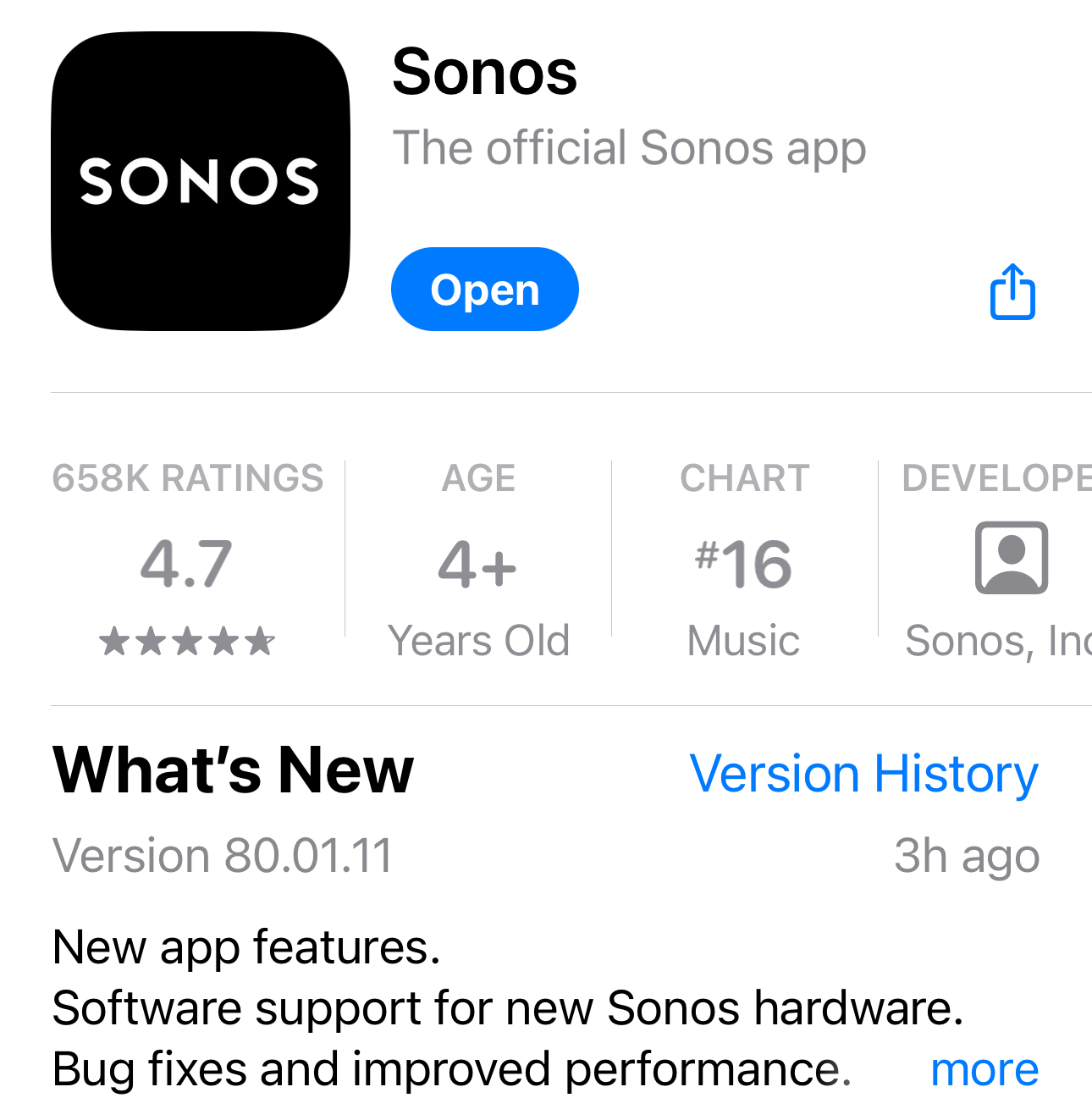
They recently released an update…. they still haven't fixed the Trueplay bug.🤦🤦
Resetting my ARC did the trick for me. Resetting iPhone and reinstalling the app did not. Although it could have been all three in conjunction.
Hi Chalupa4ever,
may I ask after completing the true play, were you able to toggle the ‘Trueplay Tuning’ off and on? And what Sonos products do you have in that environment you were tuning? Was it an arc, sub, and surround speakers?
thanks
Hi!
Yes, can turn Trueplay on and off
setup is:
arc,
Sub,
two play 1s
Oh, that’s great to hear. I will have to try resetting my arc. Hope everyone gets to try this and report back here
Thank you for your info
Hi Chalupa4ever,
may I ask after completing the true play, were you able to toggle the ‘Trueplay Tuning’ off and on? And what Sonos products do you have in that environment you were tuning? Was it an arc, sub, and surround speakers?
thanks
Hi,
If Trueplay works "normally", you can turn it off and on for those speakers that support trueplay. If they are in a set / stereo pair, 5.1 pair / soundbar+sub+ surround speaker / / then you can only turn them on or off in the complete set.
For example:
-Arc individually: Trueplay on/off
-Era individually: Trueplay on/off
-Arc+ Era in pair on/off but here it is off /on on both Arc and Era. You can't choose whether to turn it off/on only on one of them.
Compatible devices:
https://support.sonos.com/en-us/article/trueplay-compatible-devices-and-sonos-products
Hi Chalupa4ever,,
can you please confirm if you can turn off and on trueplay for your arc, sub, and play 1 as a system and not as individual speaker?
thanks
Yes. As a system. Trueplay on or off. Not for each individual speaker in the system
Ok thanks for confirming.
Oh, that’s great to hear. I will have to try resetting my arc. Hope everyone gets to try this and report back here
Thank you for your info
I will try this tomorrow morning as whole fam are sleeping now.. will report back. If it works for anyone else, please report back with exact steps, thanks all!
arc + 2 era 300s + 2 subs

Trueplay not working for me STILL after the update from yesterday that says it resolved a trueplay issue. So annoying.
Beam gen 1
play one’s
sub mini
Tried new update, no go.
if I reset the Beam, will that work the way it seems to with the Arc? Thx
Unfortunately, the latest update of the application does not allow me to perform the Trueplay calibration. Moreover, after removing the surround speakers (2x ERA 300) from my soundbar (Beam Gen2) to start over, I find that I can no longer re-associate them as surround speakers (failure when associating the ERA 300s with the Beam Gen2).
Enter your E-mail address. We'll send you an e-mail with instructions to reset your password.