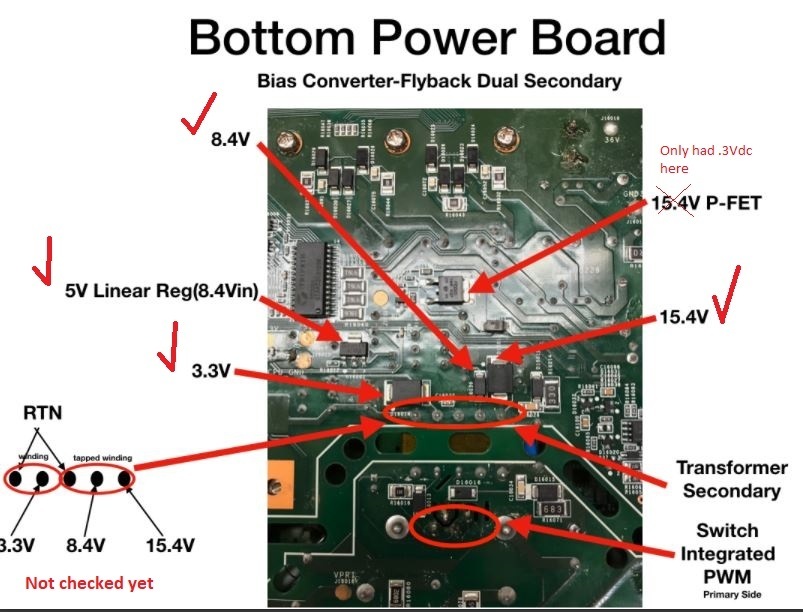Repair ZP120
Has anyone taken one apart?
Thanks in advance,
Andy
Hi Im not tech enough to open and start fixing mine.
Could there be anyone that could fix mine?
Ive talked to Sonos, but no help there. It online and apparently “working” but no sound.
Cables and speakers working fine.
PM me - maybe I can help.
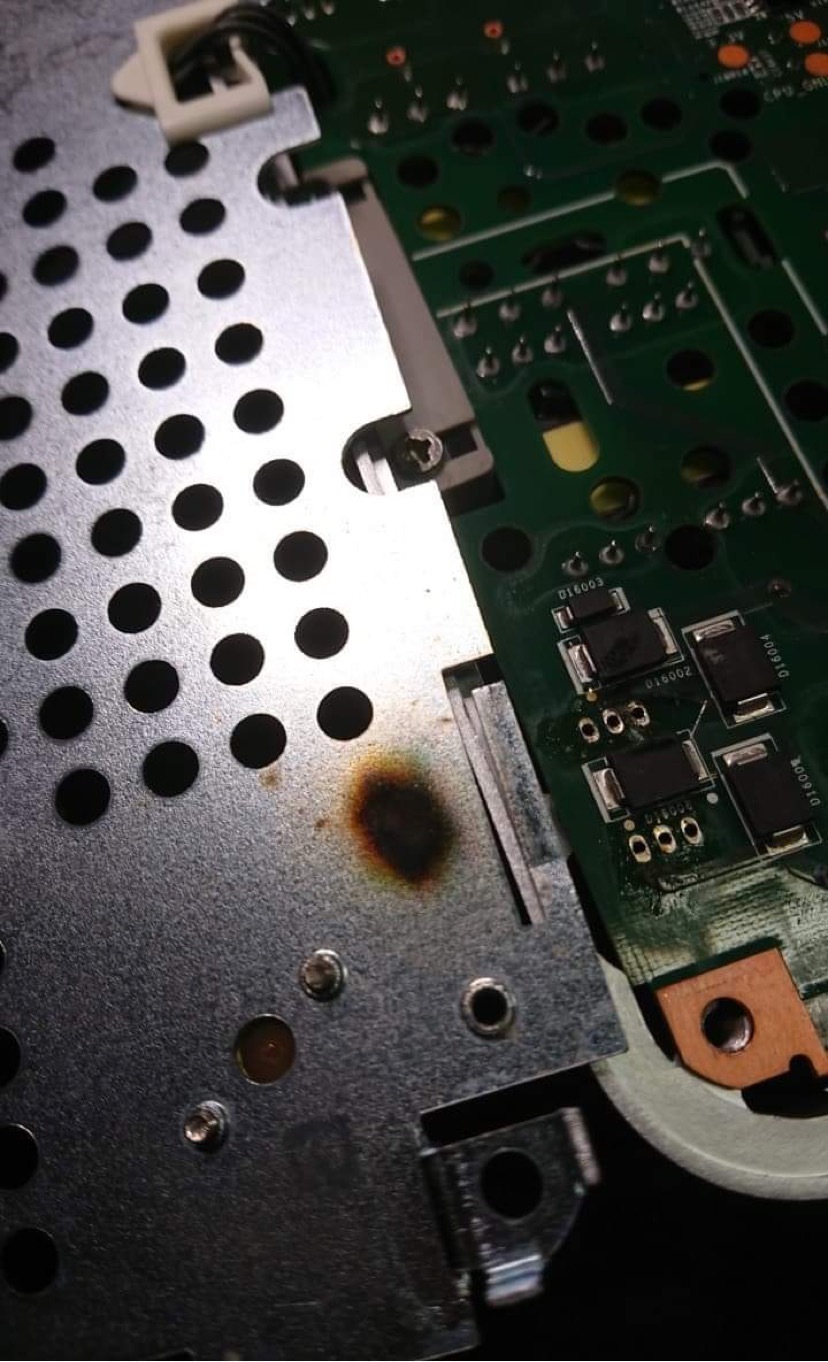
Hi Im not tech enough to open and start fixing mine.
Could there be anyone that could fix mine?
Ive talked to Sonos, but no help there. It online and apparently “working” but no sound.
Cables and speakers working fine.
PM me - maybe I can help.
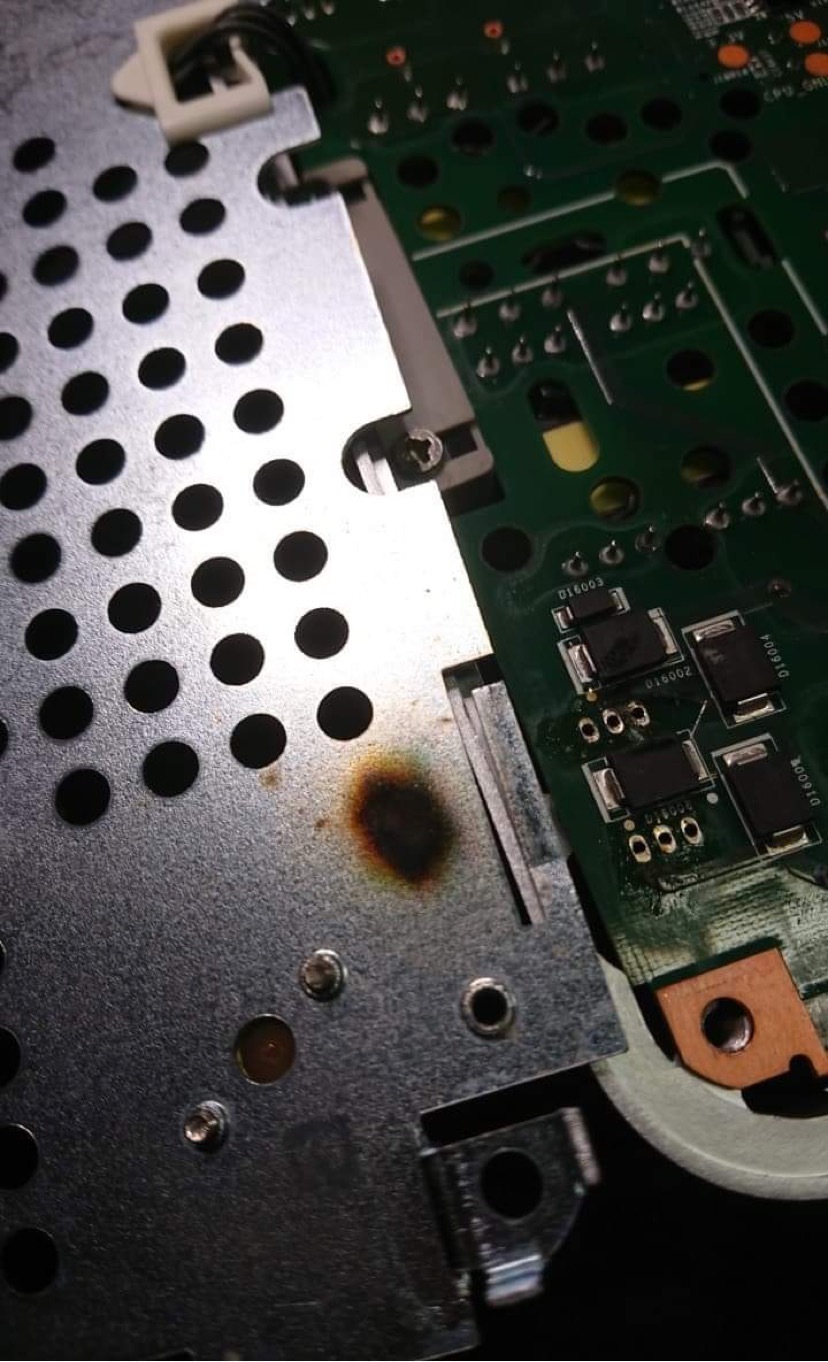
Looks like a lightning has toasted something?
readings at the pins. I thought I could not test this because when I power on the device it blows up. I
I have an educated guess about what is wrong with your device. If you replaced the PWM and it still doesn’t work, then I’d check the two mosfet devices identified in these images. Look for a short between the various pairs of pins (you should not find any 0V drops if you test the 6 combinations with a diode tester). If you don’t have a diode tester, you can just remove the 2 components and see if the device boots up.
These devices are part of the circuit that is used to generate 36V power that is used to drive the amplifier. It is only active when the device is actually playing music. An otherwise working device will boot up without them, and will even play at very low volume. After booting up without the 36V present, you won’t be able to turn up the volume, and the device will start flashing amber. This isn’t permanent and it will go away once you replace the mosfets.
When the time comes, be aware that the silver clip on the top can be a pain to replace. It can be bent open with two sets of pliers so that it is just a bit narrower than the diodes it covers. That will let it do its job and it will be much easier to replace.
thanks! I found a short on the mosfet side, but to be sure, I also want to replace the schottky diodes on the other side… Do you have any idea on what replacement part to order for these?
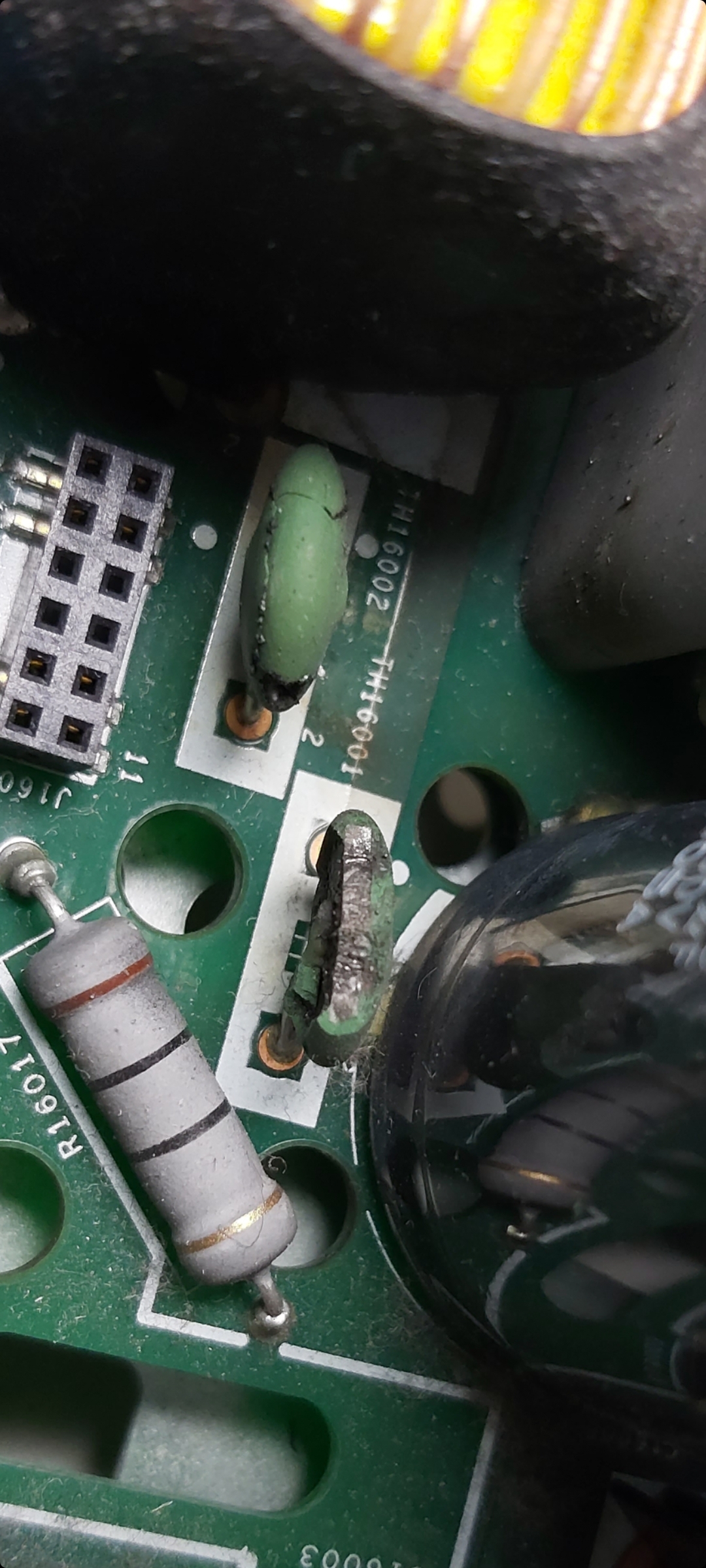
Hello, im from Germany and need your Help.
These two capacitors are defective. do you know the data for these?
TH16001 and TH16002.
Thank You
Max
Please please please respect the high voltages that you are working with. Keep one hand in your back pocket while probing or doing anything with a live circuit. Your dim bulb is at high voltage too!
Add me to the list of non-working ZP-120, I’ve read through this thread many times trying to gather as much information as possible.At this point the unit, which I purchased at a swap meet, and had never been opened, will not power on. I did find a open 5A fuse but replacing it didn’t make any difference. There are no obvious damage and I have checked the usually diodes and transistors for shorts. Everything I am seeing for in circuit test looks good.
I think I may eventually map out the schematic and post here but for now I have traced the 110ac input all the way to the first bridge rectifier, from ground the positive side of the rectifier is 60vdc and -60 to the negative side. Which seem reasonable..this is where I’m not to sure to go after this.
New Information:
I knew I was in the right place, L16004 is bad, the question is, can I source this part or is it custom? Maybe I can unwrap it a bit and re-insulate...
If no source does anyone have one from a parts unit? Thanks!

It sounds like it is not doing anything.
Scroll to the first page of this thread (I believe) and see the test aid that I made. Probe and check for those voltages.
Hi Max. Those are both NTC thermistors (not capacitors). They can be replaced with part # SCK-054.
They act as 5 ohm resistors at room temperature. As they warm up, their resistance drops. This prevents a large amount of current inrush at power up.
In a pinch, you could try replacing them with jumpers, but I would only do that if you are powering the board with a dim-bulb (as described earlier in this message thread). In that case, the incandescent light bulb will limit inrush current.
Got it to play music yesterday. Sounded great after such a journey.
One thing, it was not very consistent. On high volumes, it sounded great but down low there was some cracking.
Booting it up today, I only get a slow flashing orange LED and sometime a very dim white light. I am getting 15V on the 36 pad and 36V when I play some music through the app. That all works fine.
I started digging deeper (on the secondary side only, assuming the primary works perfect) and found that on only one of the two shottky diodes, the middle pin is getting 15/36V. The most outer one (diode, not pin) is getting voltage while the more inner one is not getting anything. What are these middle pins connected to? As I do not find an immediate link probing my DMM. The two outer pins are ground I assumed.
Make sure the 2 RTN pins are shorted together. If they are not shorted, short them. (dim bulb in all of the time)
I have had this exact thing happen but on the 36V output filter. Where is this again on the board?
I definitely would fix that.
just extend the wire with a small piece of wire and insulate the connection with shrink tubing.
This fail means you prob either had a nick on that wire (winding) or you have a nick on the wire and a short down stream that made the nick show itself.
Either way fix the inductor and make sure nothing is shorted.
Dim bulb would help here.
thanks! I found a short on the mosfet side, but to be sure, I also want to replace the schottky diodes on the other side… Do you have any idea on what replacement part to order for these?
If you are referring to the pair of TO220 Schottkys mounted to the case, those are 10 Amp 100 Volt. Part number SBR1010CT
See image...in red, on the dc output of the bridge.
Definitely looks like a nick in the wire.
I’ll report my status after I repair the inductor.
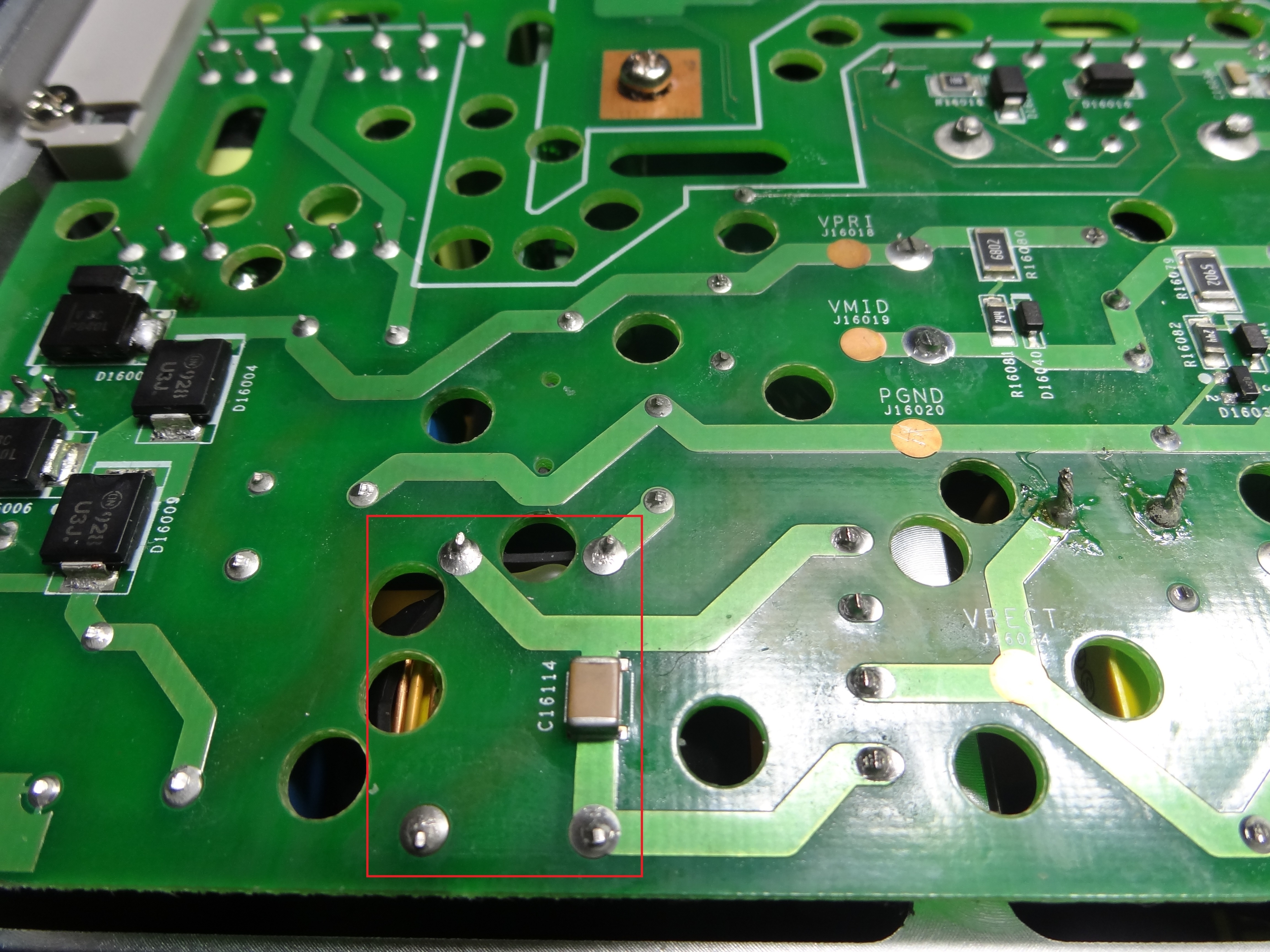
That is likely not beyond repair!
It’s hard to tell from the picture, but there are 6 components under that area and likely at least one of them is bad.
There are four large flat diodes. These can be tested with a multimeter to see what the forward voltage drop is across each. They should conduct power in one direction only.
The other two components are on the other side of the board. They have 3 legs each, and are power mosfets. (like this: http://www.datasheetcafe.com/k3797-datasheet-mosfet/). You can test like a diode between each pair of legs. You should not see any short circuits.
The mosfets are part of the circuit that provides 36V to the amplifier. That 36V is not actually required for the device to power up properly. The fact that you don’t have power means that there is another problem. It could be as simple as the fuse being blown. That is on the other side of the circuit board, and is a small short cylinder about 1cm tall (usually brown).
Do you have a multimeter to test, and have you ever done electronic soldering before?
Thanks again gruv2ths for all your help.
Hi Tim, thank you. I have now ordered two of them. Can I destroy them by changing the AC voltage from 230V to 115V on the 230V grid?
Reply
Enter your E-mail address. We'll send you an e-mail with instructions to reset your password.