Hello, I am an Iphone user of the new sonos app but I can’t modify my alarms settings (desactivate, activate, delete or even create an alarm) while I am connected to my Sonos.
Is someone have a solution ?
Hello, I am an Iphone user of the new sonos app but I can’t modify my alarms settings (desactivate, activate, delete or even create an alarm) while I am connected to my Sonos.
Is someone have a solution ?
This is absurd. Banner message saying “upgrade now”, and suddenly alarms aren’t a thing any more?
WTF is the point of a streaming music player in the bedroom if you can’t wake up to it?
The IOS workaround that works best for me is to use the Soro app and create a Sonos shortcut with automation that runs the shortcut when a particular alarm goes off. I’ve got the shortcut to play the BBC World Service through the TuneIn service for 30 minutes when my alarm goes off in native iPhone alarm clock.
I spent more than 40 years in IT - writing systems, managing systems and implementations, app rollouts, etc. - and this is the worst, most incompetent upgrade I’ve ever witnessed. We are primarily Apple Music, music library, and radio users and almost nothing works (I’m skipping alarms here, which we use everything morning). We can really only use the system from our Mac app. They need to restore the prior version, fix EVERYTHING broken (not - oh we’ll get to that in future updates) and ACTUALLY BETA TEST the thing thoroughly. Good god, what incompetence. Heads should roll at Sonos for this.
Total rubbish 🤬
Why update with junk…
It's our most ambitious yet !!! Really , it's a screw up !
Not even close to being good ! And removed key functions like timer and alarm 🤦🏻♂️
Yours disappointed !!!
I discussed with the support and here is the official answer…. It’s not a surprise that this feature don’t work. How, such a big company like Sonos, can manage a new app like that 🤬
I understand how you feel about the functional change. This revitalization of the Sonos app is our most ambitious software update yet, and aims to address what our customers have been asking us for. It’s a huge undertaking, and we are taking the time and effort to ensure all features work seamlessly and meet both our standards and the standards of our listeners. With this commitment in mind, features such as playlist creation and queue editing within the Sonos app, sleep timers, and local library support will not be available at launch, but will be added to the app on a rolling basis.
God, what a joke. Alarms are a critical functionality of the software that has existed in the software for many years. Unbelievably negligent to release a new software that removes basic functionality. Sonos is a luxury product, like iPhone. We all paid a premium not to have to deal with garbage like this. “Just use an android?!?!?” Oh sure… well why not just go back to vinyl and tube amps. Better quality and just as much of a pain in the butt. Why have an alarm anyway when I could just get a rooster?
There’s one important thing everyone is forgetting… they don’t give a shit what any of us thinks. Sonos began as a brilliant product with brilliant engineering behind it. Then they went public. At that point (or perhaps earlier leading to that point) they shifted from wanting to create great audio products to wanting to create a monetization machine. Selling a product for a profit no longer cuts it. Today’s Boards of Directors insist on MRR. “Find ways to profit from the people that bought your product on a monthly basis”. Like BMW’s plan to charge a monthly fee for heated seats (true story). That is the sole motivation for the app and platform redesign. Just wait for them to start slipping ads into the middle of your play lists. I used to love Sonos so much, I now loathe them. The writing was on the wall with the s2 fiasco, and now this cements it.
I discussed with the support and here is the official answer…. It’s not a surprise that this feature don’t work. How, such a big company like Sonos, can manage a new app like that 🤬
I understand how you feel about the functional change. This revitalization of the Sonos app is our most ambitious software update yet, and aims to address what our customers have been asking us for. It’s a huge undertaking, and we are taking the time and effort to ensure all features work seamlessly and meet both our standards and the standards of our listeners. With this commitment in mind, features such as playlist creation and queue editing within the Sonos app, sleep timers, and local library support will not be available at launch, but will be added to the app on a rolling basis.
Not acceptable, cannot recommend SONOS to friends
This update is a huge frustration and disappointment. Please leave honest reviews in the App Store to reflect your own assessment and warn potential users.
Wow, I have been a Sonos user for well over a decade (and I am a shareholder), and this is hands down the worst App upgrade I have seen from Sonos (and one of the worst I have seen from any major company). Removing core functionality like the ability to manage existing alarms is really not ok.
This latest “upgrade” (I use the word upgrade loosely in this case) feels like a Beta version, not a full production version. Asking us, as users to manage Alarms on the desktop versions of the app, when the company has clearly been pushing for us to use the mobile version (and reducing the functionality of thee desktop version) for years, feels like a poor joke at best.
Rolling out an update that appears to be only half thought through really isn’t the right approach to dealing with your customer base. And it is certainly not the right way to build brand loyalty / brand advocates which in the longer run the company needs in order to have a profitable and sustainable business.
This needs to be sorted out. I hope someone from the company is reading this thread and will take action.
Someone should be fired for releasing an update that's missing a key feature.
First post ever at this forum. Sonos user for probably close to 10 years. So pissed off right now that I just had to create a new account just to ask what the Sonos team is up to.
I wonder if they even use their own products? How did the folks at R&D, engineers, PMs and executive level think when they removed sleep timer and most notably the alarm function?
I have my whole home wired with morning alarms to wake up kids with their favorite music, get the wife in good mode with her songs in the bathroom etc. Why on earth would you ever want to put an end to that?
This truly shows how disconnected the Sonos team is not only with its customers and products but also with the world.
Mark my words: Release a new version of the app with these features in the next couple of days or I’ll throw out the whole Sonos system for ever.
The only workaround I can find at the moment is to use the Windows app, the new web app doesn’t allow editing or adding alarms either, or at least I can’t find them. How have they release an “improved” app with reduced basic functionality?
The Windows app hasn’t worked for me for years with my 4K monitors. When you load the ‘settings’ it goes off-screen so badly that I can’t reach the mouse cursor to move it back. Sonos support were unable to help.
I spent more than 40 years in IT - writing systems, managing systems and implementations, app rollouts, etc. - and this is the worst, most incompetent upgrade I’ve ever witnessed. We are primarily Apple Music, music library, and radio users and almost nothing works (I’m skipping alarms here, which we use everything morning). We can really only use the system from our Mac app. They need to restore the prior version, fix EVERYTHING broken (not - oh we’ll get to that in future updates) and ACTUALLY BETA TEST the thing thoroughly. Good god, what incompetence. Heads should roll at Sonos for this.
I’m pretty confident the rollout is to suit the peacocking CEO’s agenda of list of things Sonos has achieved under his leadership. The new headphones to be announced in 3 weeks need the new app to back up his list of peacocking ‘achievements’.
The only workaround I can find at the moment is to use the Windows app, the new web app doesn’t allow editing or adding alarms either, or at least I can’t find them. How have they release an “improved” app with reduced basic functionality?
The Windows app hasn’t worked for me for years with my 4K monitors. When you load the ‘settings’ it goes off-screen so badly that I can’t reach the mouse cursor to move it back. Sonos support were unable to help.
Funnily enough, I just noticed my Windows app is not sending the settings off-screen anymore for the first time in years.
The only workaround I can find at the moment is to use the Windows app, the new web app doesn’t allow editing or adding alarms either, or at least I can’t find them. How have they release an “improved” app with reduced basic functionality?
What I really want in the morning is for the alarm to go off, then keep going off and wake up everyone in the house because I have to go to another room, log into my desktop computer, and shut off the alarm.
Did they even ask people what functions they use in the app? It seems like everyone had one use or another for the alarms and the sleep timer. Stripping them both out with a promise of “maybe they’ll come back TBD” is ridiculous.
The alarm was a simple thing that added a ton of value to the Sonos experience. I could set alarms for different times and different music for every room in the house. The alarm was a way that ensured I used my Sonos system every day. Now? Not so much, and I find myself looking online at reviews for other music systems that have an alarm function. I’m not sure I trust Sonos will bring the alarm back, or whether instead they’ll get distracted by whatever shiny new bauble comes along (headphones anyone?) and forget all about it.
…and another thing… where’s the volume level number disappeared to? And where are the station graphics? – these started disappearing even before the update – but none of them work now. Probably down the toilet with the rest of the functions. Think I’ll be putting this heap of junk on eBay now, I really don’t want to be associated with a service and company as poor as this. Someone on this thread said it was a shame that the alarms have disappeared – it’s not a shame, it’s utter incompetence (or do I mean incontinence?) and amateurish. Useless beyond the capability of the English language.
Moderator Note: Modified in accordance with the Community Code of Conduct.
What a load of 💩… my family has sworn by Sonos since 2007. We wired up our whole home with it back then, and then when I was fortunate enough to be able to afford to purchase my own home, I was sure to splurge for Sonos. I have a roam in my bedroom that’s SOLE PURPOSE is an alarm to wake up to. Ive never felt the need to post something so urgently before. I will be sending this same comment to Sonos directly somehow, and posting a “1 star, but wish it could be negative” review in the App Store. SERIOUSLY Sonos…BIG mistake. HUGE. Makes me want to rethink my whole system. Really hoping they address this soon. I created a forum account just so I could post my 2 cents on the matter 🤦🏻♂️
So can I delete the new app and restore the old one from backup?
Tons of people will wake up at the wrong time tomorrow because the geniuses at Sonos released an update that DISABLES the app’s ability to control the alarm on Sonos. This is disrespectful and a breach of trust. Now I will see Sonos as a liability that can cause people to miss work, school, their bus, etc. (No, I don’t want to set my alarm on my computer using a crappy legacy app. This is a waste of my time. I did not purchase this expensive system to make my life more difficult.)
Please put the alarms back in the app. My entire family relies on this to wake up.
Dear ranters, download the desktop app and all your wake-up worries will be gone! 🤷♂️
Unbelievable to remove the alarms from the Sonos app ! This is a basic and critical functionnality for many people. As somebody wrote above, do Sonos people use their own products ? I doubt it…
And don’t serve me the “use the MacOS ou Windows app to control alarms for the moment”, because I tried on my iMac, but alarms can’t be modified, deleted, or anything else. I got an error message…
What a mess ! As many above, I never wrote in this forum, but the situation is so ridiculous that I needed to pass a message to the Sonos team : what were you thinking ???
Anyone can help me how i can find on iphone app the place where I can disable the alarm which was set before the update of the app? I am wondering becuase on Wed i needed to woke up earlier like 6:00 am and after update the app also today this alarm was working I cannot turn it off because I do not see in the app place where I can do that.
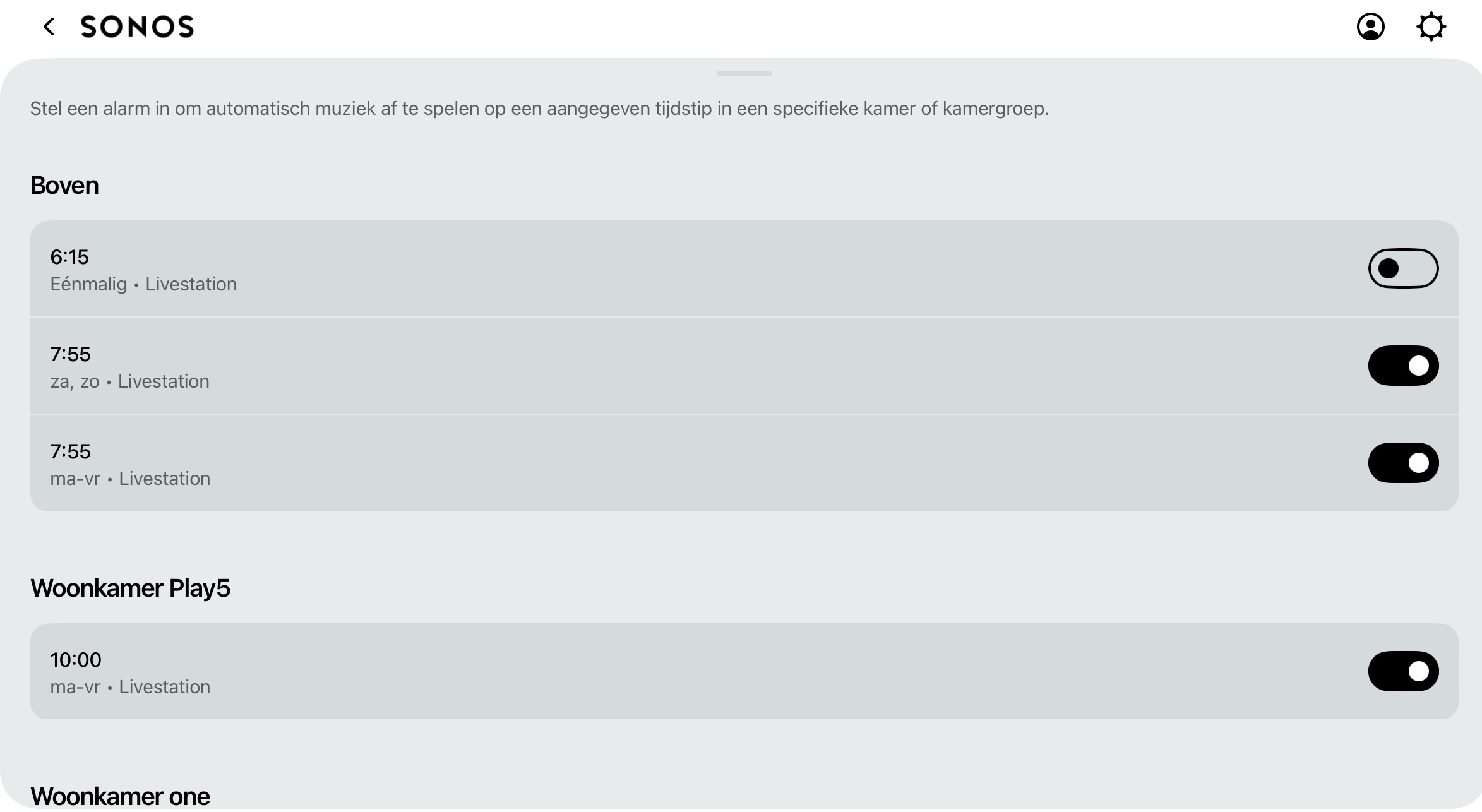
Also in my app. Only the switches are working. Modify an alarm?? Not possible, no reaction.
How do you get to that in the App?
Same issue on my system. The support team confirmed the issue and promise soon an update of the app. In the meantime, the only proposed workaround is to use an Android device (but unfortunately I don’t have in my family’s house)
How can Sonos explain that after many days of test, they decide to deploy an app with this behavior ??
Just remember to not update the android app as alarms have gone from there too.
Enter your E-mail address. We'll send you an e-mail with instructions to reset your password.