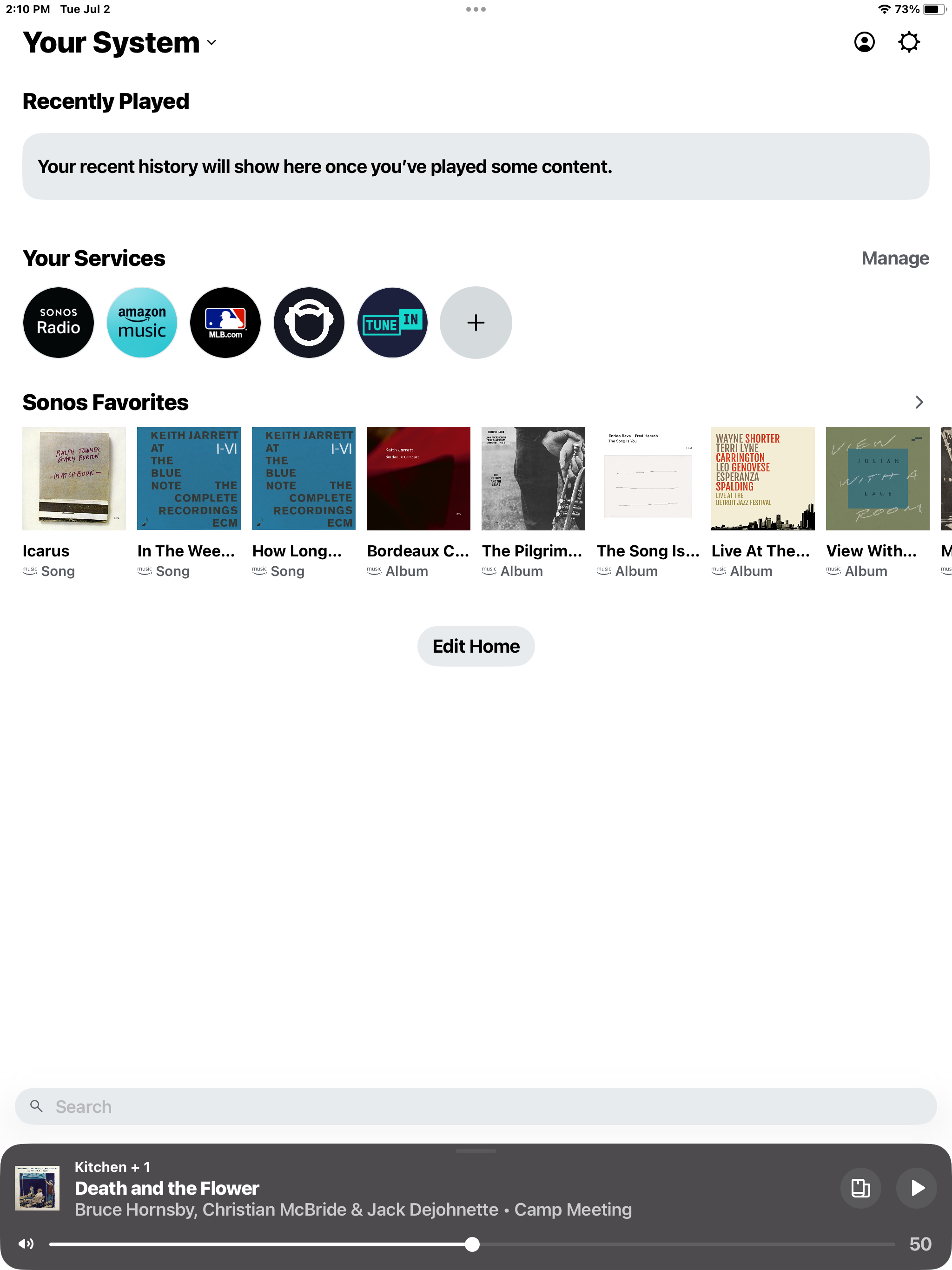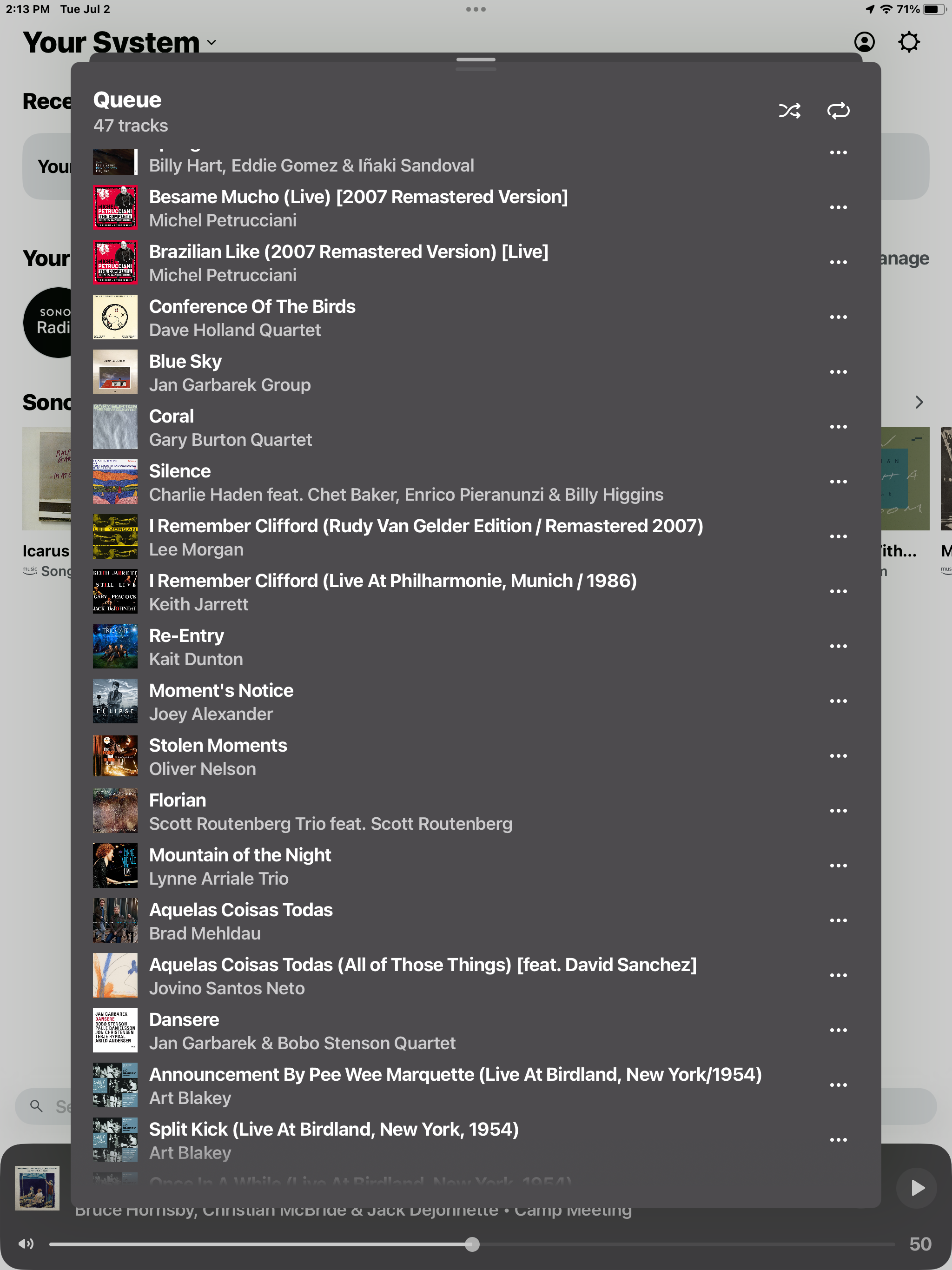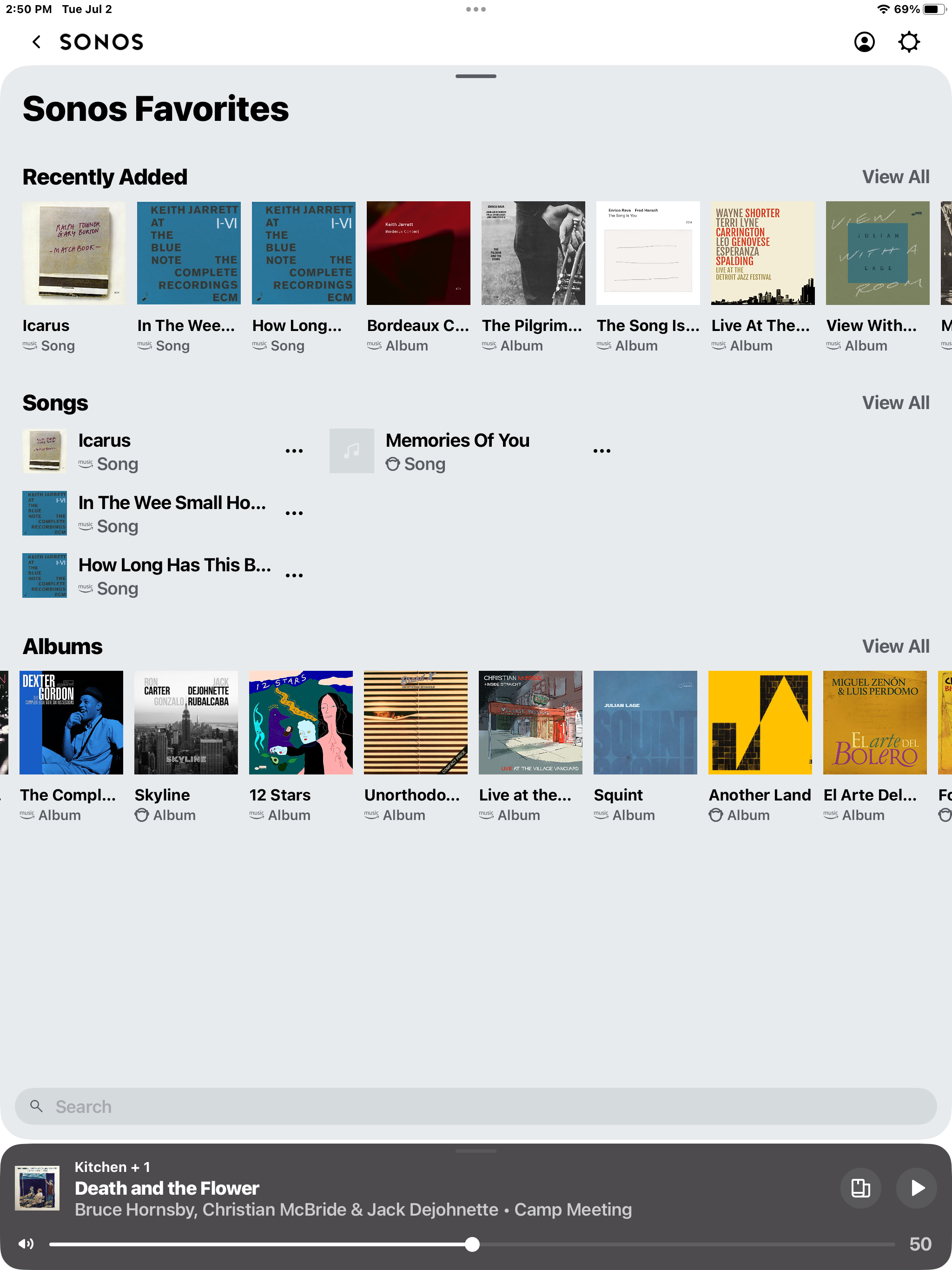The new app is terrible. I think my experience is worse because the app update happened during our move into a new house, new network, new ISP, etc. I have deleted my Sonos app, Sonos account, reinstalled the app, set up a new account, factory reset all devices a dozen times, tried 2.4 GHz, IoT onboarding, etc, etc, etc. I can see the devices all connected to my Wifi, but none appears in the Sonos S2 app on my system. I was able to get the ARC to finally appear on a wired ethernet connection, but disappears when I unplug and go wireless. I might be able to run a switch at my TV to connect TV, ARC and Sub wired, but Sonos should fix their issues.
I think the best thing I can do right now is file a warranty claim on my Platinum AMEX since Sonos will not respond to Support emails. I don’t have hours to spend on the phone on hold since apparently their help desk is overwhelmed with customer issues. I have already wasted hours trying to set up the Sonos. I installed at least a half dozen other devices (two garage door openers, two wireless garage door opener keypads, power shades, etc) on our new network easily in a few minutes, so it is not me or my networks that are the issue. Sonos is the problem.