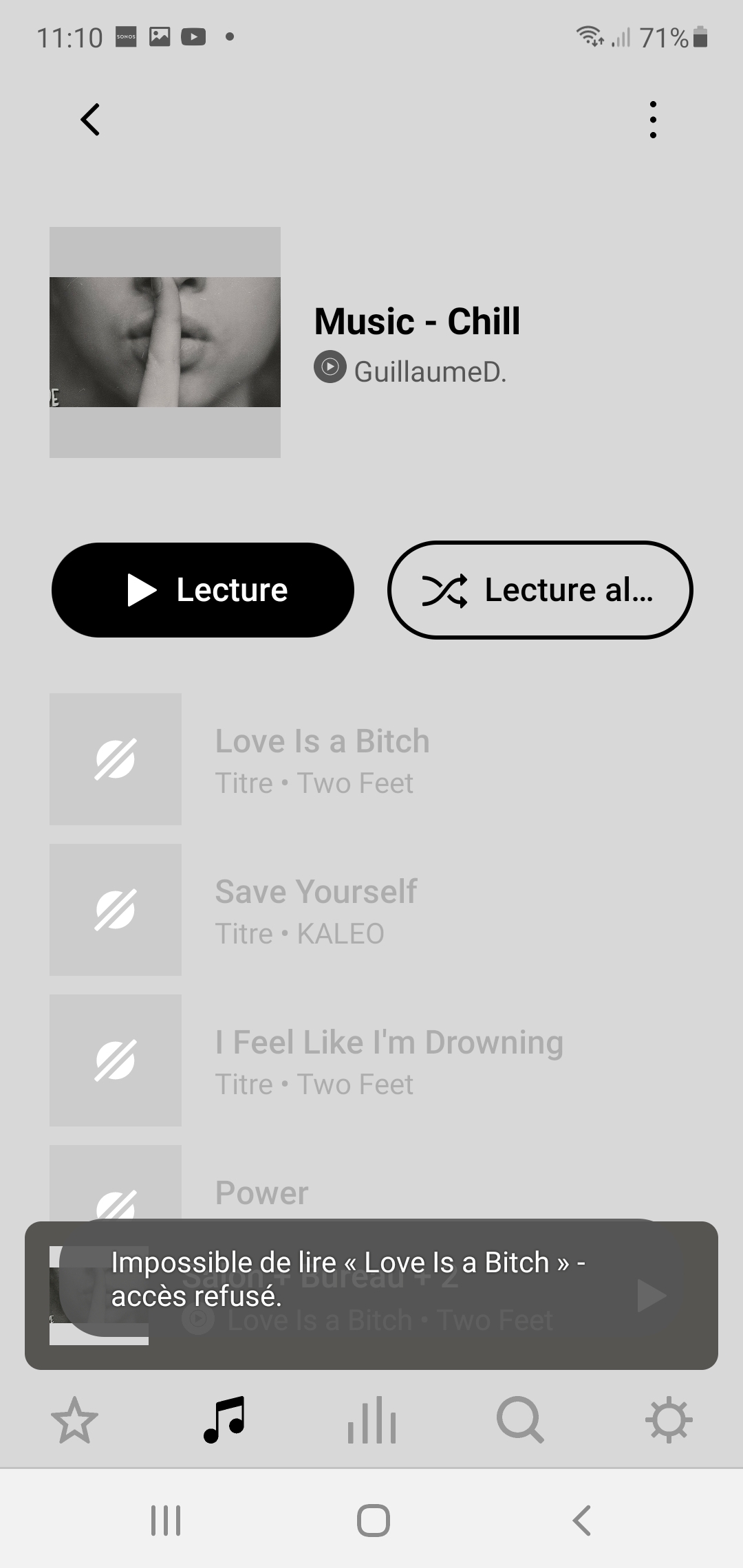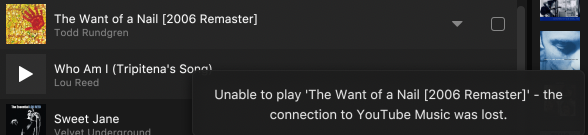I am a premium member of YouTube Music and I have successfully added the service to my Sonos app in Android.
However, when I try to play music from YouTube Music it is showing a message that access is denied. Please help. Thank you.
Best answer by Ryan S
View original