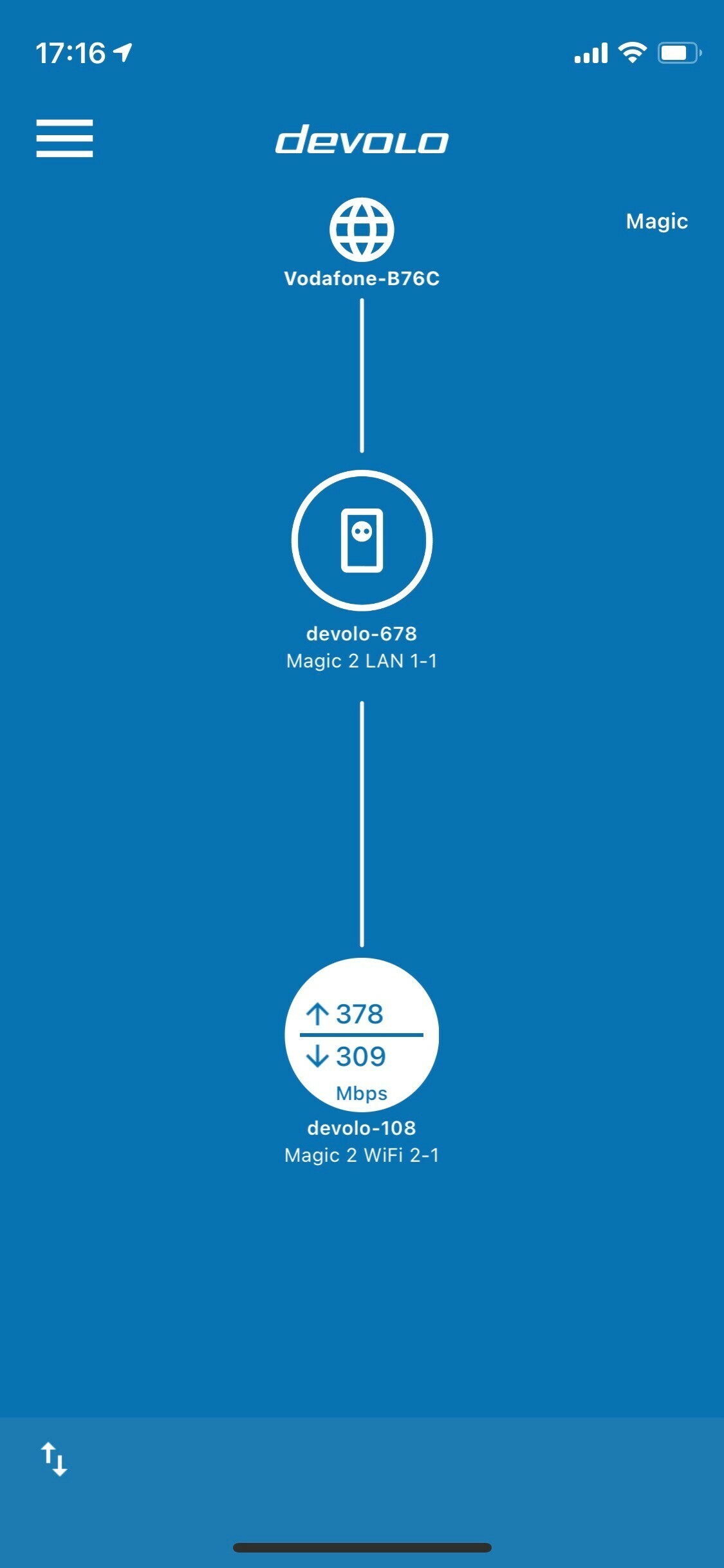Hello all - new to the community, and relatively new to Sonos, and I am looking for assistance.
I have a group set-up in my living room consisting of a Playbase (connected by ethernet to a TP-Link powerline wifi adapter), a Sub (Gen 2) and two One SLs. All works perfectly with TV and streaming music Apple/Spotify etc) in standard resolution.
I wish to stream hi-res music on this group - either Amazon HD or Quobuz - as I am impressed by the difference in audio clarity. I find that when I stream either of these services (through Sonos app), the first song plays, and then skips the last 8 seconds of the song and jumps to the next. Then, by the second or third song of the playlist, the music just comes through the Playbase (which has the ethernet connection) and the other speakers no longer play. If I skip back to the start of that particular track, then I get full surround again, but the whole problem happens again by the time of the next song.
Having read a bit on the web and in this forum, the indication is that this is due to wifi speed or settings, but I dont know what I need to change or optimise. If I check my wifi speed in the living room I get 90 Mbps download speed - which I reckon should be Ok - I also have no problem streaming Netflix HD from the same TP-Link Powerline).
I have seen there are network settings to be made on the Sonos app that could help - but I am not sure what and how to change and would welcome any guidance on that. I also notice that if I group my living set-up with the Play:3 I have in my kitchen (which is older and therefore not S2 compatible) then the problem stops, but I am assuming that this is because the stream quality is reduced for all devices (??).
If I stream music direct from either the Quobuz or Amazon Music HD apps (i.e. not through Sonos) then the experience is even worse with drops outs and skips on every song. Same if I download the songs.
Sorry for the long, rambling post but I hope to have described the issue accurately. As said, I am no technophile and would welcome any simple guidance on things I can try to optimise my setup and enjoy the hi-res providers.
Thanks
Best answer by DerkleineEnglaender
View original