Still testing.
I purchased a MOVE one month ago and I’m having the same battery drain issues. Fully charged but moved off base and turned off -- battery drain of about 15% per day while not in use. Completely dead within a week. I called Sonos support and the representative noted:
(1) A 15% drain per day = 7 to 8 days of charge being held. 7 to 8 days = 168 to 192 hours. Therefore this actually exceeds the 120 hour battery charge life Sonos advertises.
(2) He said the MOVE is an “early generation” rechargeable portable speaker for Sonos. They now have released the ROAM which has better battery life, because it’s a newer model with improved software etc. I suppose I should appreciate his honesty -- he’s telling me “it is what it is” with the MOVE. Just wish I hadn’t spent $400 to learn this lesson.
So…. Looks like I’ll be charging my MOVE every week, until the battery loses its recharge ability. Then I’ll buy a different portable and the MOVE will stay 100% on the charging base. At least I’ll get great sound in the meantime.
I’ve had another reply from support (see below). Can people who have done tests on the battery life say if this is what they have done during their tests please? I need to know of the battery is still draining even when the below process is done. Thanks :)
In order to power off the Move completely however, you would press and hold down the power button for at least 5 seconds, and wait for it to power off completely. Then you will notice that a quick power on button does not bring it back to life right away, but rather holding down on it will get it to boot up and the LED will go through the flashing white which indicates the OS starting up
Having the same issue with the Move battery, very disappointing…
I buy mine last December in Black Friday and Im seriously thinking about the return.
Some posts above suggest keeping the MOVE within WiFi range may cause it to “communicate” with the network even when supposedly powered off. I’ve also read some users have discovered their MOVE turned on even after all the power off steps. I’m certainty not a tech guy, but perhaps Sonos’ design with overall integration into a home WiFi network keeps the MOVE “active” even when we think it’s not.
In any event, I own other supposedly lesser-quality portable speakers (Bose and Boom) that hold charges at least 4X longer while powered off. Sonos wins for sound quality, but the MOVE’s battery issue is a significant negative IMO (especially given the price).
I’ve just tried it, turned my Move off completely when on wifi, it was at 100%, 4 days later it was at 71%.
Why is it consuming battery when supposedly completely turned off
I’d be interested to know the answer to this question too. My other devices don’t use this much battery when turned completely off so I’m baffled as to why the Move battery will drain completely after a week (according to the other tests).
It’s the thing that is stopping me from buying one of these.
For the ROAM when I put it completely off by pressing the power button for 5 seconds, the battery drain problem is not serious at all… However, for the MOVE when I did the same, it dead in around 4 to 5 days even I didn’t use it…
Anyone experienced the same?
Just a reminder to all who purchased their Move from amazon.com at any time since October 1, 2020: Sunday (January 31, 2021) is the last day to return your product under amazon’s “extended return window” for Christmas. If you really can’t live with its shortcomings (or with no answers on how to avoid them), send it back. Caveat venditor, at least a teeny bit...
One year and still the same issue. I tell people not to buy this speaker now. Disappointing for the price.
Sonos read all posts so you have to accept you are being ignored now.
If you are really only getting those battery drain figures
levir03
‘I’m having to charge every 2-3 days with about 60-90 minutes of total use and the rest of the time on standby.’
I think I’m getting longer playback than that but on standby over-night, I lose about 20-30%. Quit a lot, considering I think.
I’m watching this with interest as I want to keep the move in a bathroom, charging it elsewhere once per week. I’m very happy to manually power on / off the move but not willing to purchase if it won’t keep the battery for a week with light use.
Yeah that’s what I did, held down for 5 seconds until it powered down.
Cheers for the reply mate :) Whilst yours lost a lot less battery life than the other tests above, I am still baffled as to why it loses nearly 30% when completely turned off over a period of 4 days.
Thanks for the sums buddyrich33, that is very useful.
My Move just arrived and I discovered this thread. It brings up a few questions.
After skimming through this thread it’s not clear if this is an issue with all Move speakers or a bug with some of them?
Any owners not seeing this battery drain?
Sonos reps, is this the expected performance?
I’m surprised for a ‘Move’ to lose 40% charge overnight sitting idle, not powered down but not being used. Is that normal?
Hi
I did read your post, have you all of the others from using who are also completely powering down their Moves (long button press) and are still getting ridiculous battery drain?
The reason the Move had 80% when delivered is L-Ion battery charger chips have a setting that disconnects the battery from the circuit until the charger is plugged in the first time after factory assembly and test. So the 20% discharge is only due to the battery’s self-discharge and not any additional stand-by or off current drain.
I believe the issue with the Move’s poor battery life in both the off state and stand-by state (on not playing music) is there is some unwanted current drain (leakage current) on the battery that should not be there in the modes when most of the circuitry should be off and not powered.
I hate to say this but the Move may need a minor design change to eliminate the unnecessary/unwanted leakage current.
I did a less controlled test! After using the Move last night, it was down at 32% at 1.01am. I turned it off completely so it was showing up as “offline” in the Sonos app.
I just turned it back on, at 6.51pm, so almost 18 hours later, and the battery is showing 15%, so it’s lost ~1% per hour while supposedly off.
Running S2, and I was using the rest of the system throughout today but the Move always showed as “offline”.
Really disappointing.
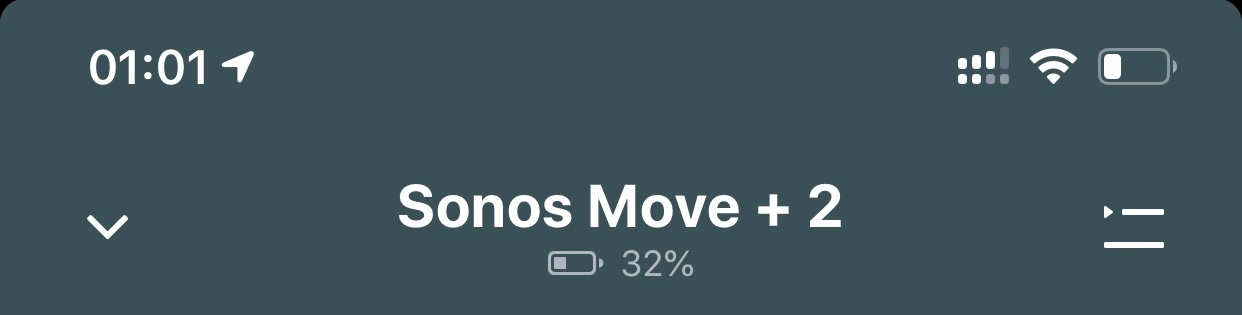
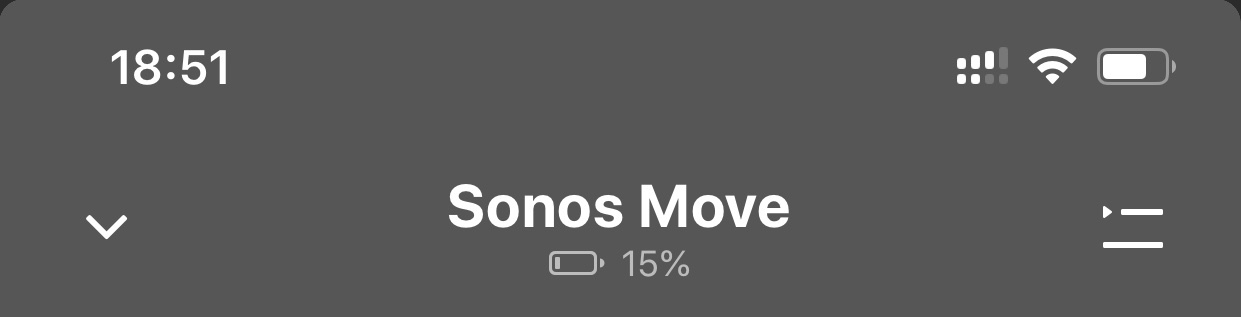
When supposedly completely off I would expect almost zero discharge from a Li-Ion battery over 3 days but even call it 1—2%, something just isn't right with 14% discharge over 3 days.
When properly ‘off', there should be no real power usage or any expectation of WOL ‘listening' or the ability to wake from App.
The reason the Move had 80% when delivered is L-Ion battery charger chips have a setting that disconnects the battery from the circuit until the charger is plugged in the first time after factory assembly and test. So the 20% discharge is only due to the battery’s self-discharge and not any additional stand-by or off current drain.
I believe the issue with the Move’s poor battery life in both the off state and stand-by state (on not playing music) is there is some unwanted current drain (leakage current) on the battery that should not be there in the modes when most of the circuitry should be off and not powered.
I hate to say this but the Move may need a minor design change to eliminate the unnecessary/unwanted leakage current.
Interesting. Too bad they can’t invoke the disconnect “setting” on the power off (the 5 second hold power off) to do the same thing. How is it done at the factory? Some sort of “test” setup?
Has anyone opened one of these up yet? Would be nice if we are talking 2 screws and pull the wire. I know it sounds crazy, but some of us just don’t use them in the winter.
Enter your username or e-mail address. We'll send you an e-mail with instructions to reset your password.