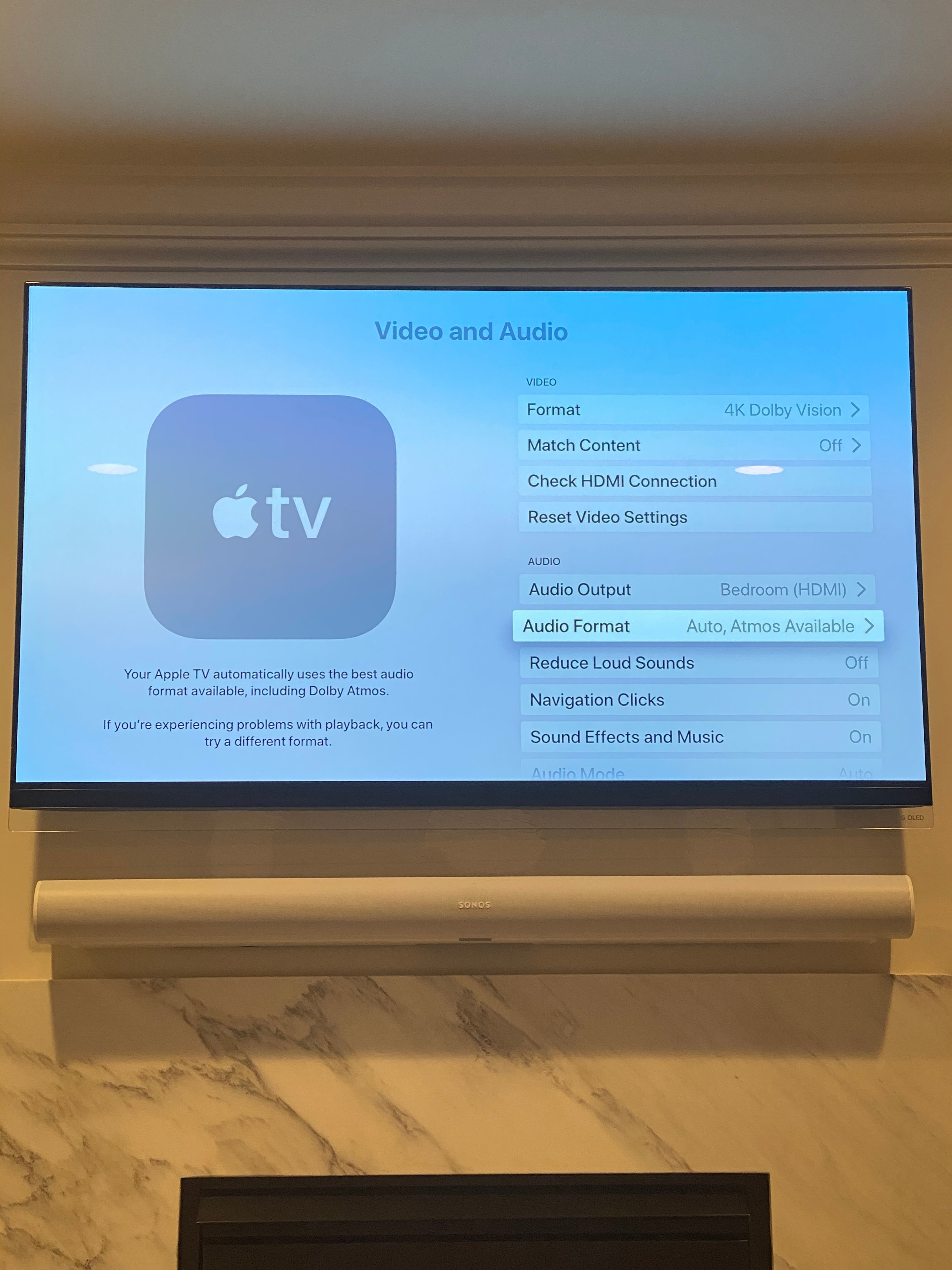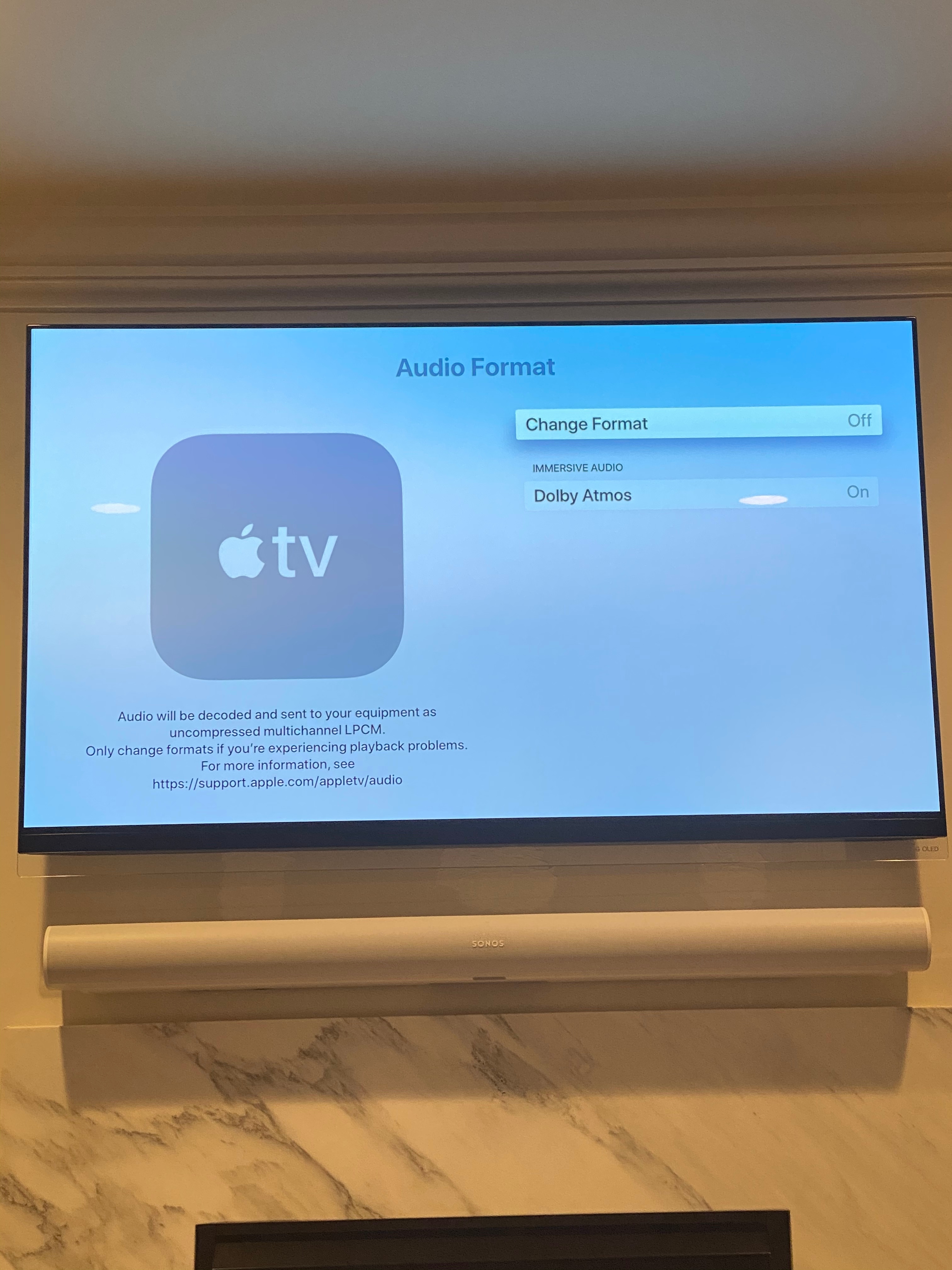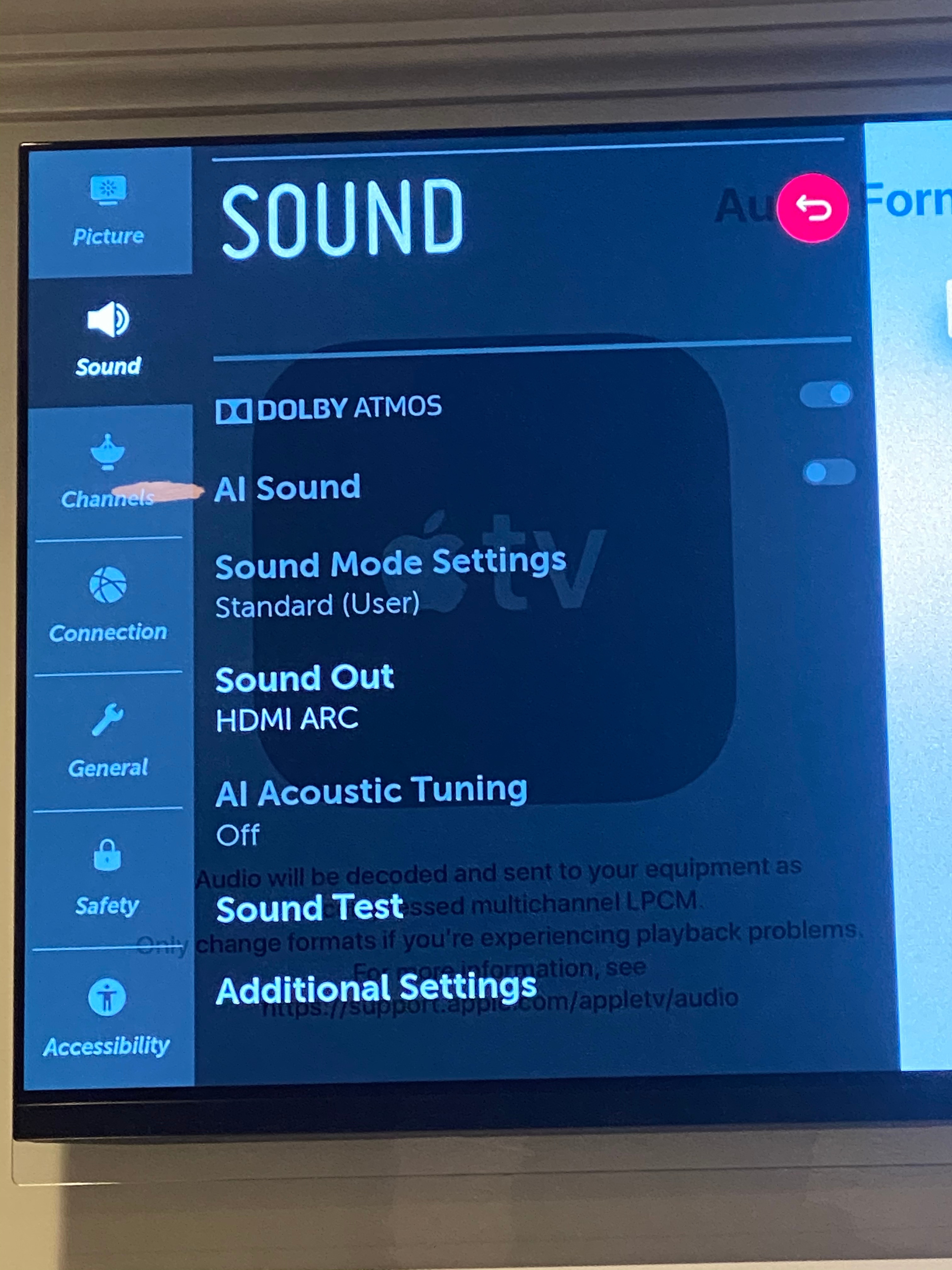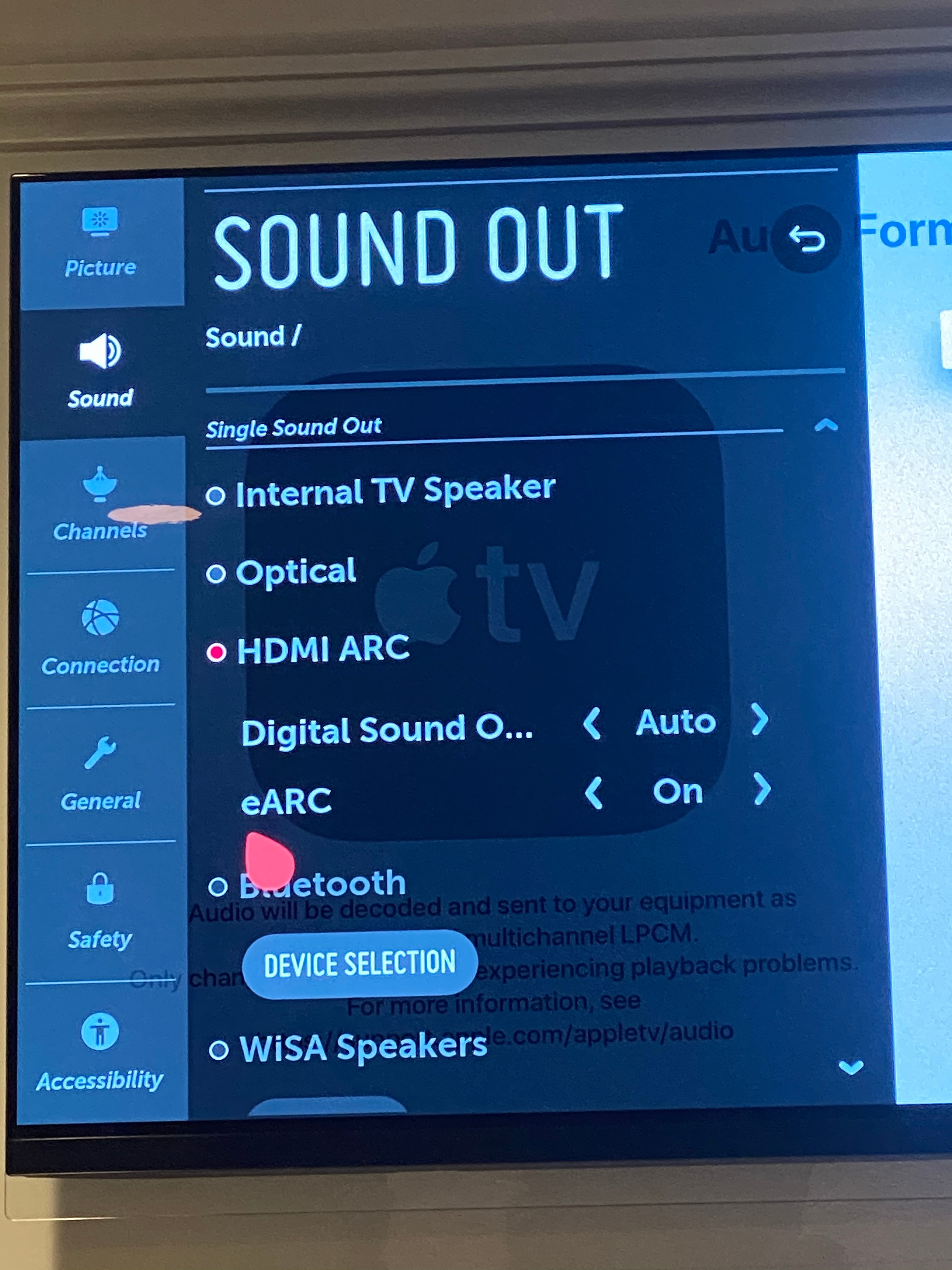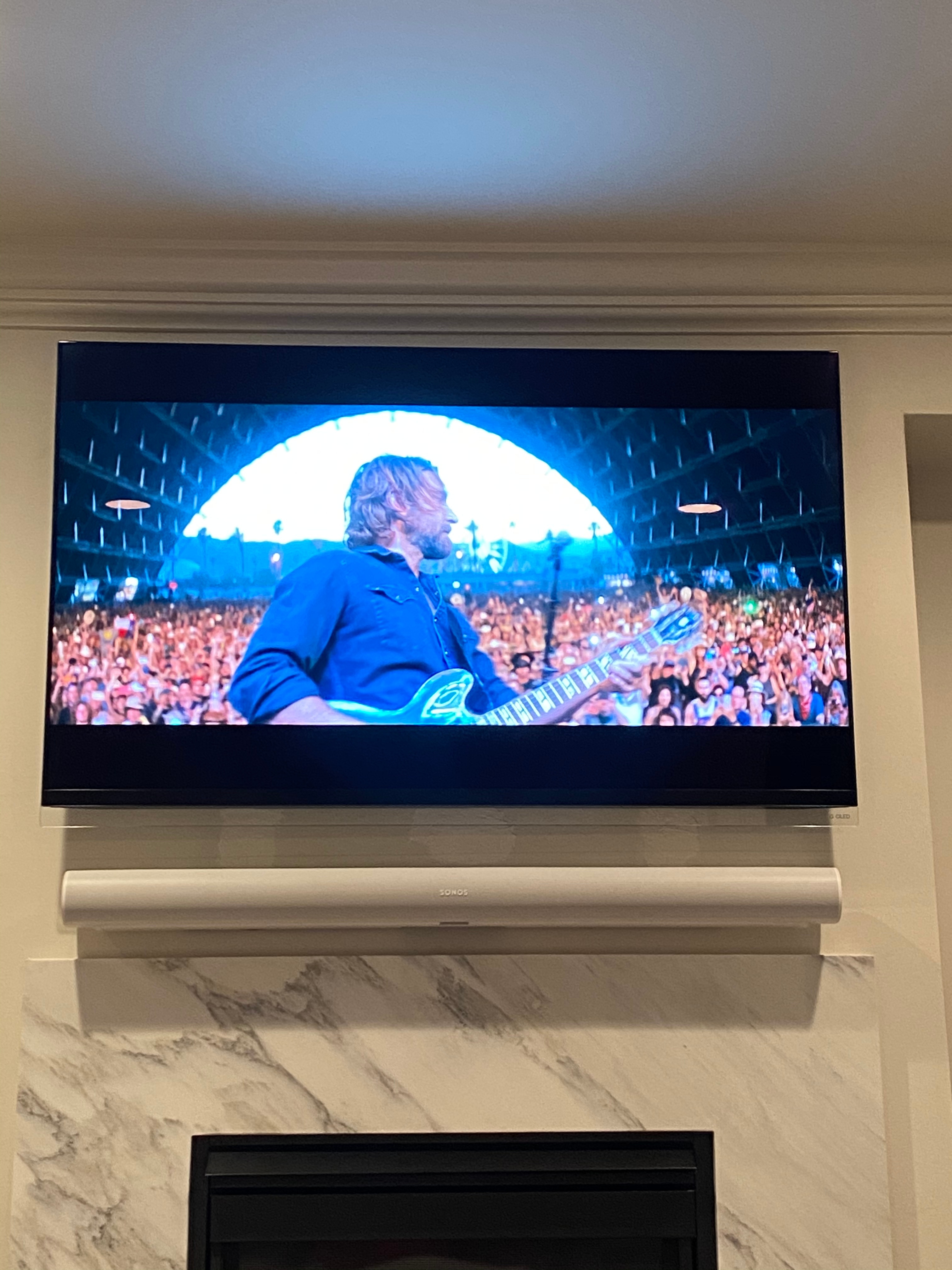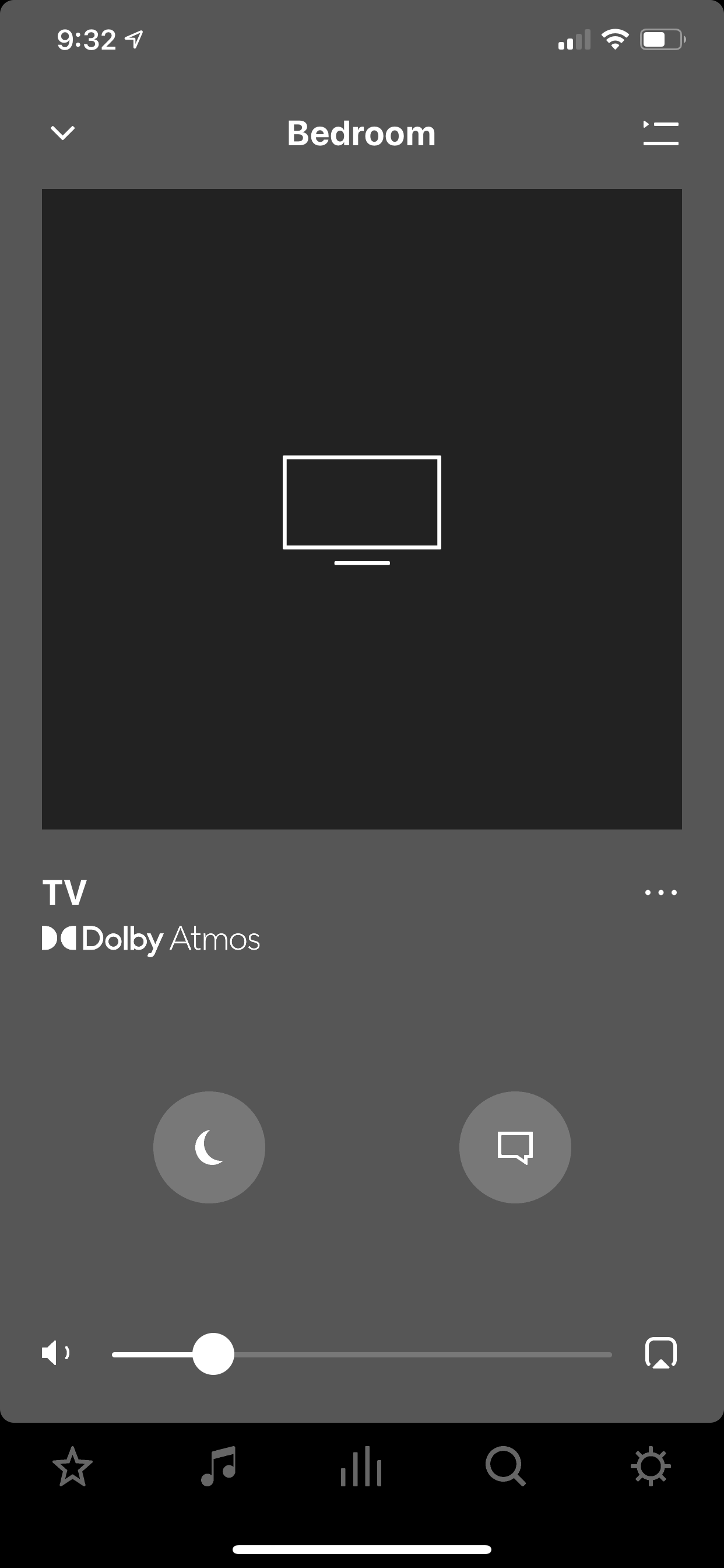LG has released a firmware upgrade for the B9/C9/E9 supporting multichannel PCM passthrough. This is great except Arc doesn’t support it yet.
Because of this new update, my Apple TV decides it should use LPCM instead of Dolby Digital 5.1 with Atmos enabled resulting in only 2.0 audio for non Atmos content. The current only workaround is to disable Atmos and enable it when you want to watch an Atmos file. Very frustrating as the previous firmware had no issue.
Best answer by Ditte
View original