I tried to TruePlay Arc / Sub / Ones but the tuning is simply stuck on “Continue” step.
I’ve updated to the latest version 80.00.04.
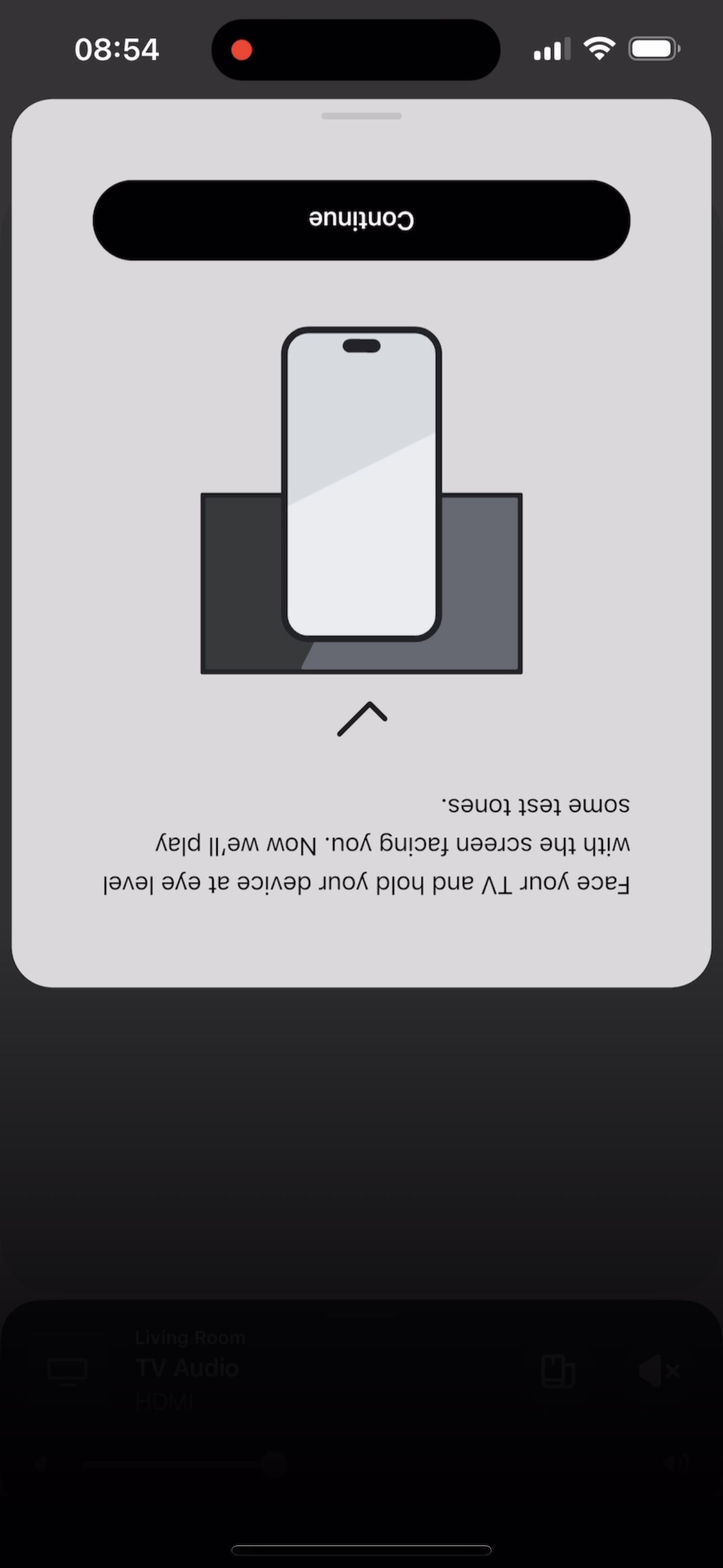
I tried to TruePlay Arc / Sub / Ones but the tuning is simply stuck on “Continue” step.
I’ve updated to the latest version 80.00.04.
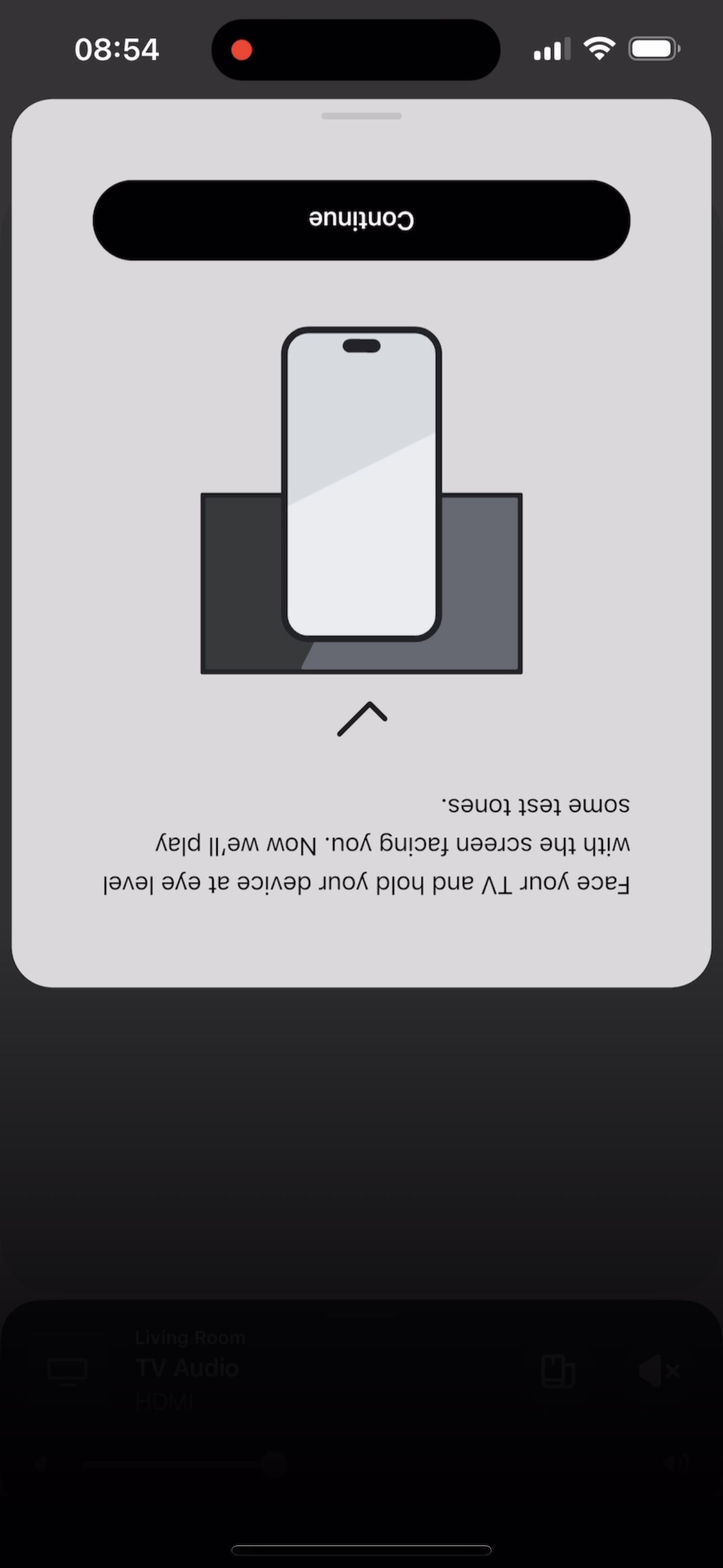
Hi
I can only recommend you get in touch with our technical support team who have tools at their disposal that will allow them to give you advice specific to your Sonos system and what it reports.
I do wonder if it’s something to do with the fact that my system was initially set up on an Android device and I am using an iOS device to try to set up Trueplay.
One thing I can promise is that it is not that!
iPad 10th gen (iOS 17), Arc (connected by ethernet), Sub mini (wifi), and two Era 100s (wifi). Trueplay will just not work. It keeps getting hung up on the “Face your TV” step.
I tried to go through all the steps with technical support and ended up losing my whole system. It took me an hour to get set up again and the problem still did not resolve. Everything is up to date.
I do wonder if it’s something to do with the fact that my system was initially set up on an Android device and I am using an iOS device to try to set up Trueplay.
According to Sonos the iPad 10th Generation does not support TruePlay:
https://support.sonos.com/en-us/article/trueplay-compatible-devices-and-sonos-products
According to Sonos the iPad 10th Generation does not support TruePlay:
https://support.sonos.com/en-us/article/trueplay-compatible-devices-and-sonos-products
Oh. I’m guessing that because this is an older generation that support won’t ever come. Damn.
I find it staggering that a device not even 2 years old is not supported. 'Borrow someone's compatible device': ridiculous! I've got loads of devices and the only ones with such terrible support are the Sonos ones. Quick Trueplay for Android only works on Era300 and 100 of course: why on earth is there such a lack of support for Android? Not good enough. Sonos products sound great but the accompanying support and software is a joke
According to Sonos the iPad 10th Generation does not support TruePlay:
https://support.sonos.com/en-us/article/trueplay-compatible-devices-and-sonos-products
Oh. I’m guessing that because this is an older generation that support won’t ever come. Damn.
Actually, the iPad 9th Generation supports TruePlay, so I don’t think it’s down to it being an older generation. I’m not sure why Sonos excluded the 10th Gen, it seems that Sonos have become very sloppy with TruePlay compatibility over the past couple of years.
Finally got Trueplay to work using an old 2015 iPad Pro. It does not work using a 2024 M4 iPad Pro so it appears to be iPad model sensitive.
Same boat as everyone else, 10th gen ipad almost 22 months old that Trueplay doesn’t work on, Android my primary device that it doesn’t work on, and impossible to hit continue button anyway, no message etc. Add in you can’t even shuffle or hit play all bands “Top Hits” on the new app...all I have to say is yikes, someone else is gonna eat their breakfast soon. Was fun while it lasted.
Hi all
TruePlay heavily depends upon the microphone in use being a known quantity. Android devices can typically have different microphones fitted, even within the same model SKUs. This is why no Android devices support TruePlay tuning. Apple devices always have the same microphones (as far as I know - presumably, if they don’t, they at least allow the microphone to be identified). Although I don’t know for definite, my assumption would be that if an Apple device is not supported, it means the microphone fitted varies across the SKU without identification, or some other aspect of the unit (the size and shape of the microphone hole, for example and as a guess) prevents reliable TruePlay tuning.
TL;DR: The unsupported Apple devices will be unsupported for good reasons.
I hope this helps.
Can’t just make a lightning / usb-c external mic for $20 that can do this for perpetuity and we’d never have to deal with this stuff ever again?
Hi
That has been requested before, but no such product has come out - I don’t know the reasoning, I’m afraid. Feel free to put it in a separate thread and we will mark it as a feature request - the more requests there are for it, the more likely it will become.
I hope this helps.
Hi ! I’ve just bought a Beam Gen 2. I have achieved to setup Trueplay with the new app but when I toggle off and on, I can’t hear any difference ? In the same room with my pair of Era 300 i can hear a huge difference ! Is it normal ? Is it an issue of the new app ?
Hi
Sometimes, a speaker is so perfectly positioned that TruePlay finds it doesn’t need to alter the sound much. It’s possible that this is happening with your Beam.
The only way I know to test would be to - for example - put a bucket over the speaker and re-tune. If toggling TruePlay off and on then makes a difference, you know it’s working. Perform TruePlay Tuning again after removing the bucket, of course. This is how TruePlay was demonstrated to me in my training - it made an impressive difference.
I hope this helps.
I’ve noticed that whenever there is a system app update or add a feature eg voice control - all settings reset. I have to turn Truplay back on but remember my settings for Arc Height, Treble, Bass, Loudness etc. I’m unsure at this moment if it is actually keeping the Truplay room ambience settings as it seems to lose the depth/mix?
I should add Truplay completes setup but these issues keep happening since new app update.
im using IPhone 15. This needs looking at or advice on minimum requirements or what the issue is.
Hi
I recommend you start a new thread with this report - it’s a little off-topic here.
If you are able to submit a support diagnostic, recreate the issue, then submit a support diagnostic again before posting, that would be extra useful (please mention it in your post if you were able to do so).
Thanks.
Hello everyone,
I want to share how I resolvedthis issue for me. I was using iOS 18 Beta, and the app didn't seem to work properly with it. However, when I used my wife's identical iPhone with iOS 17, it worked flawlessly. I hope this helps some of you, goodluck!
I just moved house and, like most others in this thread, cannot proceed any further than the screen below while attempting to use Trueplay (which is currently not in place, it did not retain its Trueplay settings from the last house).
Clicking Continue elicits no response whatsoever and I have to switch out of the app and force close it
Never had any issue with Trueplay in the past with all other equipment in usage being identical. Last time I tried to tune it would have been 6-8 months ago.
I am on iOS 18 beta however and dont have a 2nd iPhone in the household, so I will wait and see if a near future update resolves things.
Using - iPhone 11, Sonos Beam, Sonos Sub Mini
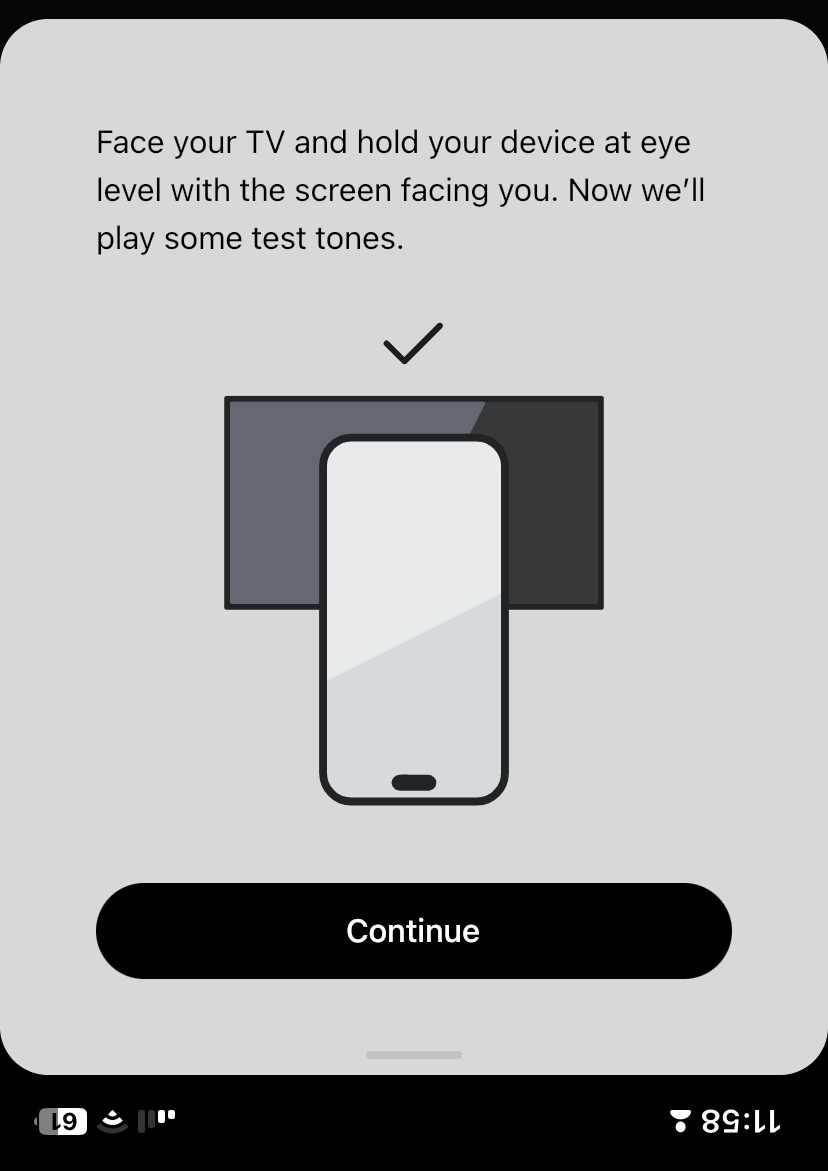
I have no problems with TruePlay. I just retuned a room with Arc, Sub (gen2) and Era 300’s as surrounds.
I’d bet the issue you’re experiencing is due to the iOS Beta. Beta’s are know to de-stabilize apps that before worked as they should. As you are using an iOS Beta it would be helpful if you would report the anomaly to Apple.
FYI, I’m using:
I have no problems with TruePlay. I just retuned a room with Arc, Sub (gen2) and Era 300’s as surrounds.
FYI, I’m using:
The issue is with the Sonos app. Not the OS he’s running. It’s a known issue. Don’t blame people for Sonos’ failures.
I have no problems with TruePlay. I just retuned a room with Arc, Sub (gen2) and Era 300’s as surrounds.
FYI, I’m using:
The issue is with the Sonos app. Not the OS he’s running. It’s a known issue. Don’t blame people for Sonos’ failures.
You obviously have an Axe to Grind…
So per your statement Trueplay working for me was just my imagination?? Please…Give me a break…I mean really!!
The Sonos App I’m using is the same current release that everyone has access to if they so choose to use it. There’s nothing special about my version. I’m using the latest iOS version that is the official version at this moment.
So in your infinite wisdom (as you must have insider knowledge) explain what the differences are that makes TruePlay work for me and not for
I have no problems with TruePlay. I just retuned a room with Arc, Sub (gen2) and Era 300’s as surrounds.
FYI, I’m using:
The issue is with the Sonos app. Not the OS he’s running. It’s a known issue. Don’t blame people for Sonos’ failures.
You obviously have an Axe to Grind…
So per your statement Trueplay working for me was just my imagination?? Please…Give me a break…I mean really!!
The Sonos App I’m using is the same current release that everyone has access to if they so choose to use it. There’s nothing special about my version. I’m using the latest iOS version that is the official version at this moment.
So in your infinite wisdom (as you must have insider knowledge) explain what the differences are that makes TruePlay work for me and not for
Hi Friend. I work a career in IT so im well aware of how betas work. Maybe you should try reading back on the PAGES of issues people have had with the Sonos app since the redesign. this has been an ongoing issues that most of us have been following for MONTHS now.
I am really happy the product is working for you, however, as the CEO of this company acknowledged, it is not for everyone. Just because software works for one doesnt mean there isnt an issue for 1000 others. for instance, crowd strike did not take down 100% of machines the other week when that occurred. if you knew anything you'd know that but instead you seem to want to be a pseudo intellectual.
If this wasnt an ongoing issue for many people the thread wouldnt exist! As I mentioned, glad it's working for you. Too bad you’re not the sun that we all revolve around and don’t care that you’re a unique outlier.
Take care.
Enter your E-mail address. We'll send you an e-mail with instructions to reset your password.