Best answer by Ryan S
View originalSonos and Mac OS 10.15 Catalina
I’ll let the team know. They have to balance putting information that isn’t universally of interest with sharing information about fixes and bugs.
This is not easy…
I have now removed all .xml files from my Mac’s music/ITunes library, removed the library from Sonos ans readded it from the network drive. It took a reindex - but then I get a iTunes Music Library.xml file.
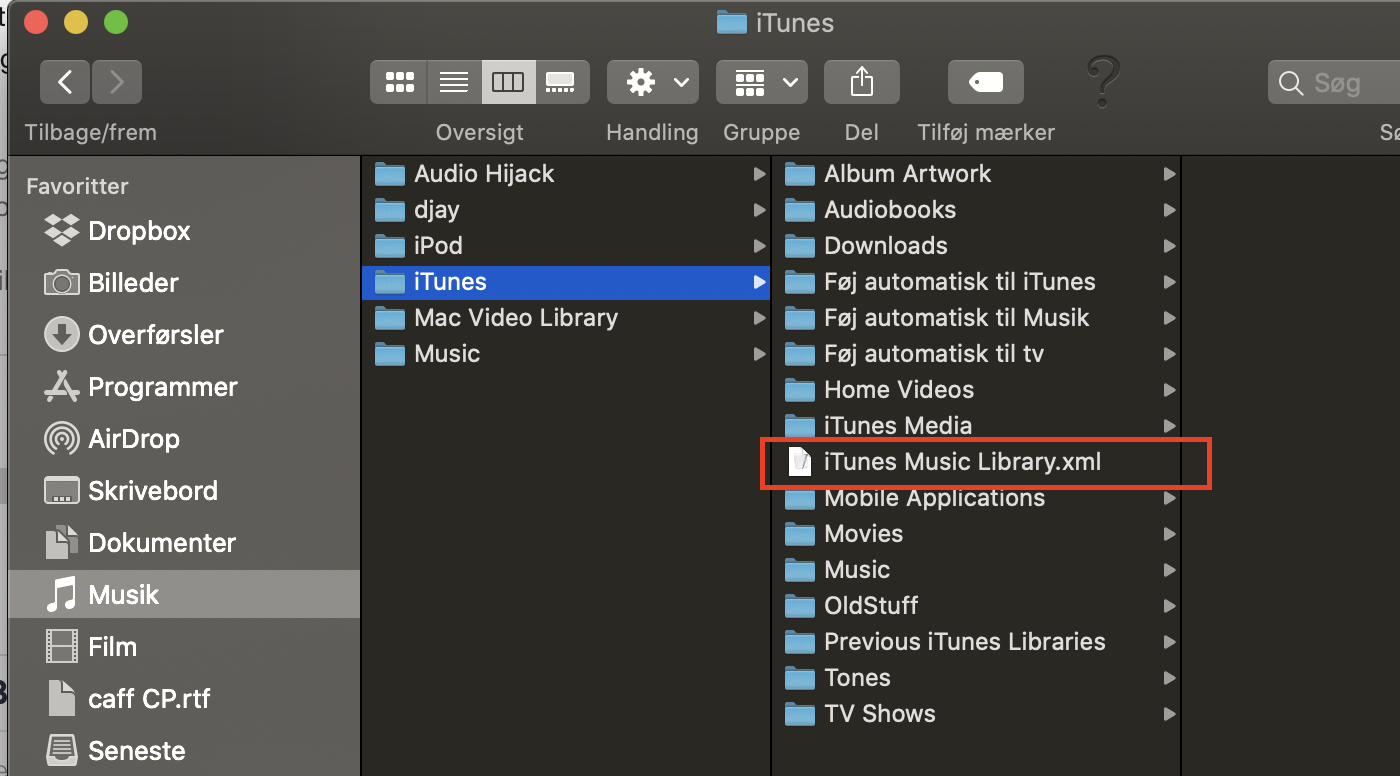
So far so good.
When I play music from Songs, albums, etc - all is fine.
And I do have playlists. But I can’t play from them. Also, they have odd names with track numbers in front.
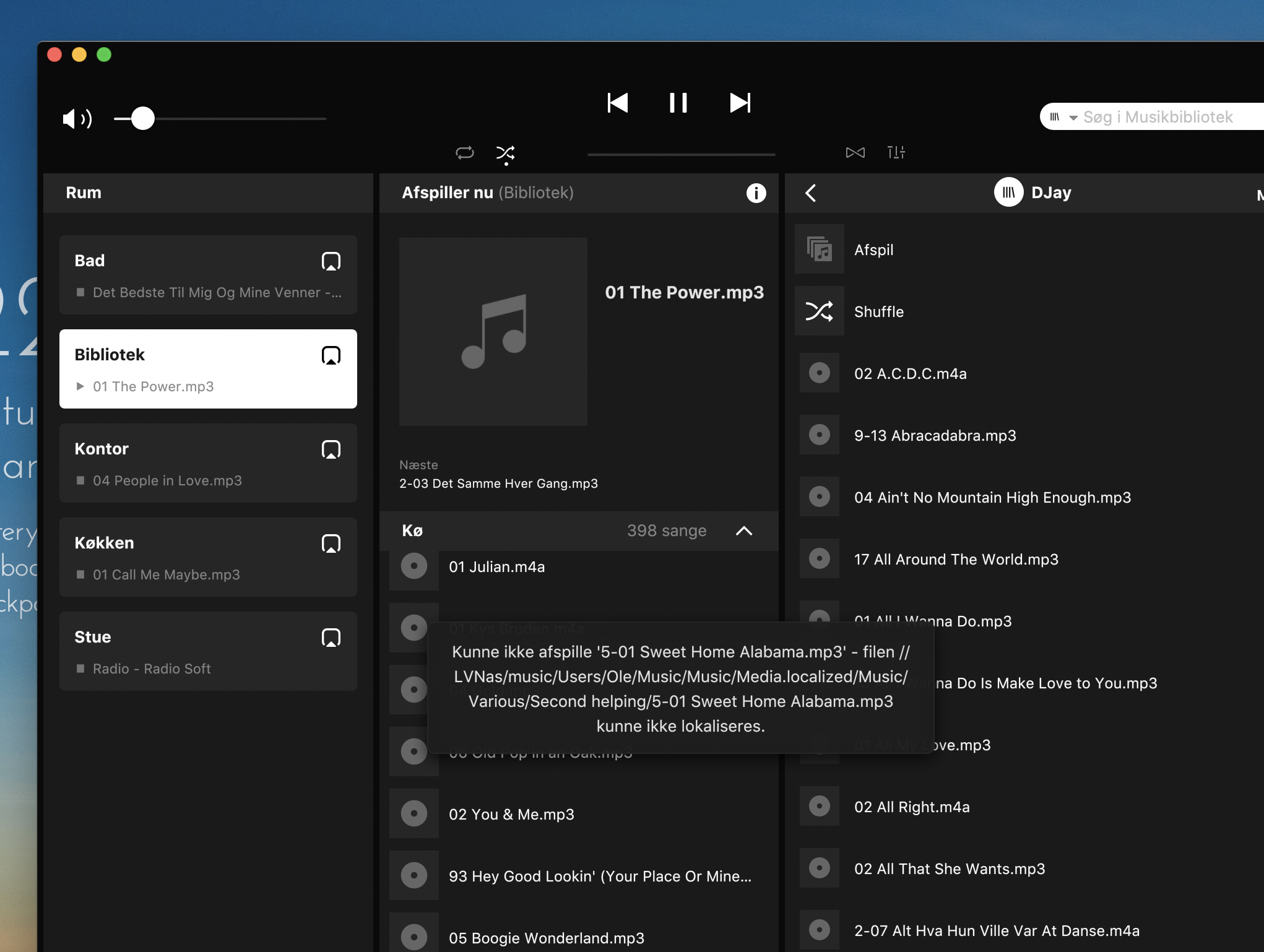
The path shown is odd It has //server/music/somthingreallyodd/… that is not there in the Mac library. An example:
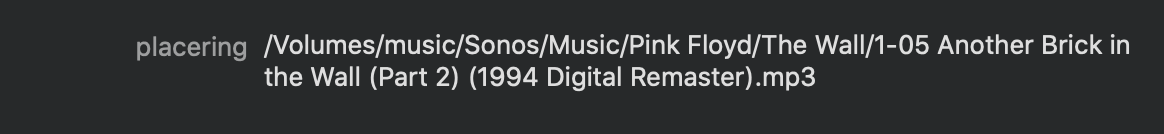
What gives?
The SonosLibraryServer I believe will only show once a share has been set up, but I’m not 100% on that one. Are you getting an error when you try and add your Music share on your computer? If so, can you send a diagnostic from your Mac Sonos controller after trying to add the library?
I have an external disk with my music library on to which Sonos connects to, this is a network enabled device so I do not need my Mac switched on for Sonos to access my music library. As with so many I also had issues with not seeing playlists in the Sonos app. Here is my work around:
Sonos music library folder is listed as <external drive name >/Music
This contains a folder ‘iTunes Media’ containing all the iTunes/Music files.
In the Apple Music app on my Mac I export my Library to the file iTunes Music Library.xml in the <external drive name >/Music folder. Do this in Apple Music by File - Library - Export Library. This generates an XML file that Sonos can read and contains all the playlists. For a library of about 5000 tunes this took just a few seconds.
In the Sonos app perform an ‘Update Music Index Now’.
You should now see all your playlists as you see on the Mac.
If you change your playlists in Apple Music on the Mac then the iTunes Music Library.xml file has to be regenerated and the Sonos index updated.
I hope this of some help but it is disappointing that the Sonos-Apple interface is so sensitive to configurations that are slightly different from the norm.
Roger
Thanks, while I'm looking that over, can you send a new diagnostic now? I'd just like to confirm that it's "moving" through the index.
 +1
+1
Thank you, Sonus confirmed that the iTunes playlists problem was solved with 10.6: See below,
Hi Richard,
Yes, this does include iTunes playlists.
With best regards,
Marc M.
Sonos | Customer Care | Contact Us
Ask questions, find answers, and share your thoughts on the Sonos Community.
This was helpful. Granting full disk access to SonosLibraryServer and to Sonos.app restored the visibility of my music library within Sonos.
Now we’ll wait and see if Sonos comes up with a solution for imported playlists.
Thanks.
I too, have the same issue with Sonos not importing playlists for those of us using Catalina.
Do we know whether Sonos plan to fix this?
Or are Catalina and Apple Music users (surely a growing number as laptops are updated) expected to find this thread and experiment with renaming file structures etc?
All strikes me as a very haphazard and unprofessional approach to a key feature of the software.
I think the issue is that you haven’t “purchased” those songs, but instead have access as long as your subscription exists. When you play via iTunes (or Music), the app goes out and checks your subscription status from Apple, and allows playback. I think if you add your credentials to the Sonos app, it will be able to check the subscription status, and allow you to play that music from the cloud, at the least. I’m honestly not sure how that would work for downloaded files.
I do indeed have the credential for Apple Music in my Sonos.
Well, yes to what you say with the following limitations:
- Sonos times out and gives a 1002 error when I want to shuffle all my music via Apple Music… Just because I have many songs… whereas when they are on my NAS library Sonos can shuffle the full library.
- Apple Music on Sonos therefore has to be played through playlists of approx less than 500 songs. Ah wait (just being a bit sarcastic...), when you make a playlist now in Music, because of the dropped support for XML files you can’t see them in Sonos, so would have to make Sonos playlists just for playing my music on Sonos. When I then take my iPod on holidays to play on our Bose bluetooth speaker, I can’t use Sonos and hence not the playlists I had to create on Sonos. It can of course all be done by duplicating the work in creating playlists both on Sonos and on Apple Music, but I really have better things to do than doing everything twice.
- By the way, did not have that problem when Sonos supported reading music directly from the iPod. I would download all music automatically to the iPod, and even the protected files from Apple Music would be readable by Sonos. The same files on the NAS or not readable by Sonos…
Sonos does need to do some serious work on these issues. For some obscure reason before Catalina, I had my iTunes library on the NAS, including all downloaded songs from Apple Music, and Sonos could read all the songs from the NAS, including Apple Music downloads...
my music was all in iTunes. However, as a throwback from when it wasn’t on a Mac, I too had all my iTunes files on a NAS drive. I no longer use it for Sonos but I kept it right up to date as a backup.
the up to date xml file always got copied across to the NAS.
I haven’t used it since 2015 but I’ve just tried pointing Sonos to it and it still works. So there should be some hope for you.
Sonos tech support was useless on the phone. He shared my iPad screen and could not resolve the issue. I finally removed the Sonos app from the iPad, shut the iPad down and rebooted. Then I reloaded the app. Success, the app now shows the entire music library on the iPad, iPhone and MacBook.
Hi there all.
Has anyone had any luck getting music and playlists from an external drive to work with Sonos and Catalina. I upgraded yesterday and lost all my music playability from iTunes folder to Sonos.
I have done everything the instructions tell me too. I have uninstalled Sonos and reinstalled it and reindexed and added the folder path repeatedly. Permissions are granted in the firewall and also the Privacy settings.
Folder path in iTunes is /iTunes/iTunes/iTunes Media.
Folder path in Sonos is /Volumes/iTunes/iTunes/iTunes Media.
Still no joy. Absolutely nothing showing, not music not playlists.
I noticed in Sonos Music Library the Folders options is listed and the path is //Alexs-Macbook-Pro/iTunes Media. Not sure what the but is but I see no way to change the path anyway.
Am I missing something?
Thanks,
Alex.
 +1
+1
There doesn’t appear to be any response to my recent posting from Ryan. Is this significant?
BowlerBrown wrote:
I’m sorry to be persistent but this Is important. Are you categorically saying that when I update my macOS to Catalina from Mojave, (as it is at present with everything working well with my iTunes library playing perfectly in the Sonos app, including imported iTunes playlists), nothing will change, with my library and imported iTunes playlists operating just as they have always done?
if you are saying this why do people like pomm4tous still say they have problems?
Something doesn’t give and it’s driving me nuts. Still facing problems with playlists.
- OK, emptied my /user/music/iTunes library (nothing there was used anyway)
- Removed all library info from Sonos (it is fully updated)
- Recreated the share by clicking the + and filling in the NAS share path
- No .xml file appeared in the iTunes folder
- Updated the library from the menu in Sonos
- A .xml file indeed did appear :)
- In Sonos, my newest added music appears (added today) and it plays if I pick an artist or an album
- BUT - still no iTunes playlists in Sonos (under “imported playlists, it’s empty)
- Did a change to two playlists in the Music app (and the added songs play from within the Music app), updated Sonos again
- Still nada
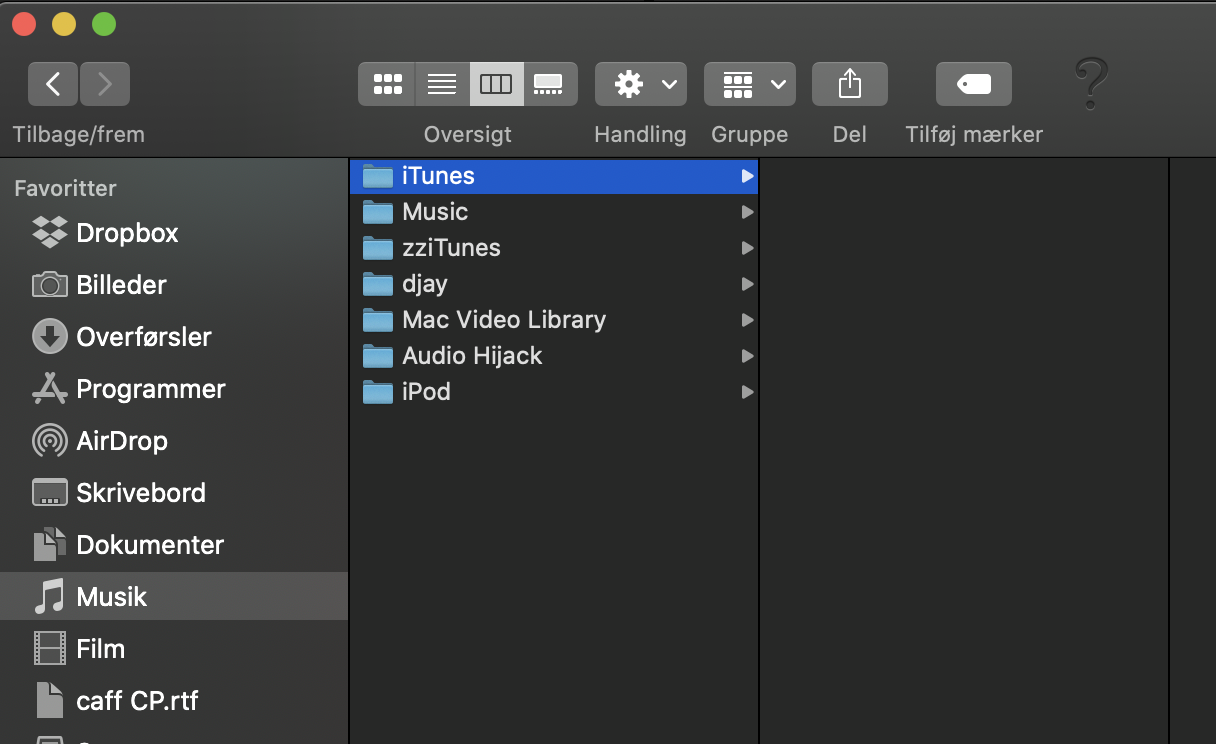
Before adding Sonos library (and after adding 1st time but before refreshing)
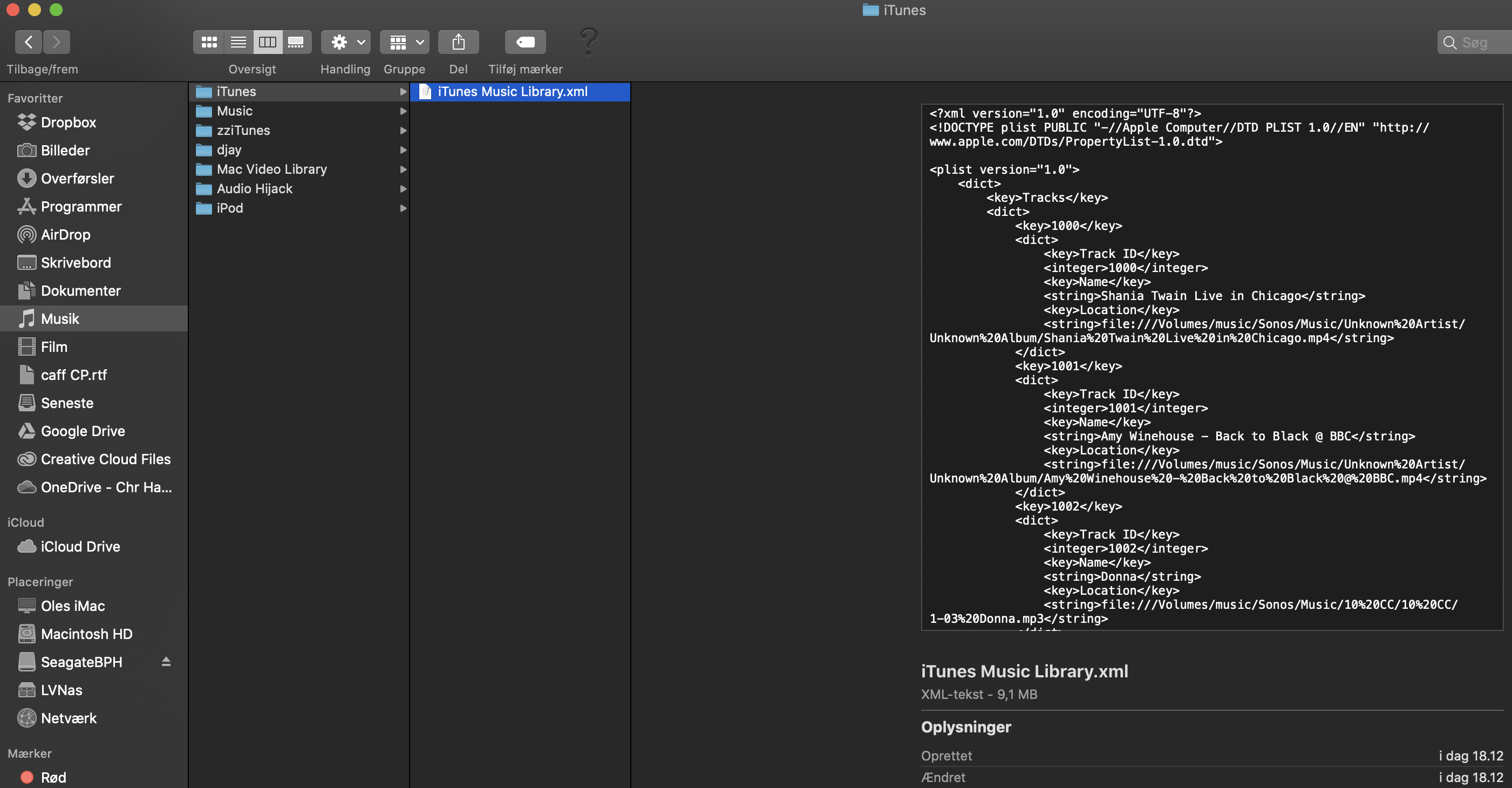
After updating music library in Sonos (a few times) - there is an .xml file 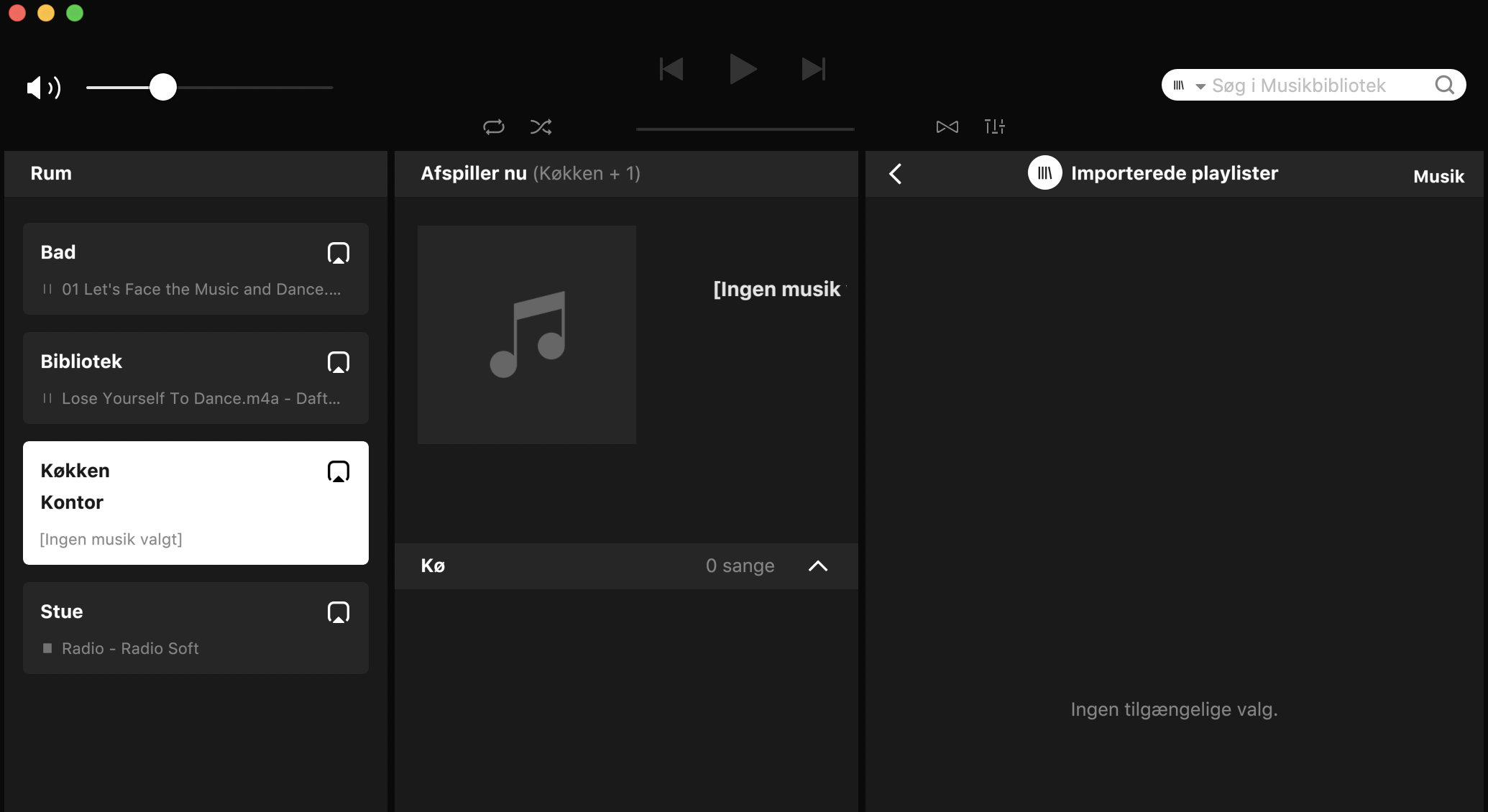
But playlists refuse to appear
What am I doing wrong?
 +1
+1
I would like to add that I am surprised that an international company appears to be dealing with this issue so unprofessionally.
After days of reading these forums, here’s what’s finally worked for me. I have my music files on a NAS. Artists and albums were ok but playlists would not play.
- I exported the .xml Library from Music to the NAS
- Opened the .xml file with TextEdit
- Find and replace ‘.localized’ with nothing
- FInd and replace ‘1-’ with nothing
- Save and close
Updated Music Library in Sonas and my playlists were playable.
 +1
+1
Further to my last question I have read that Sonos does not recognise playlists created in the new music app. Is that correct?
Enter your username or e-mail address. We'll send you an e-mail with instructions to reset your password.




