Best answer by Ryan S
View originalSonos and Mac OS 10.15 Catalina
You simply need to create the folder. Its contents will be empty. When the Sonos app rebuilds its music index, it will put the XML file into the folder.
In my case, the XML file is the only thing inside the iTunes folder. Make sense?
Here is a picture.
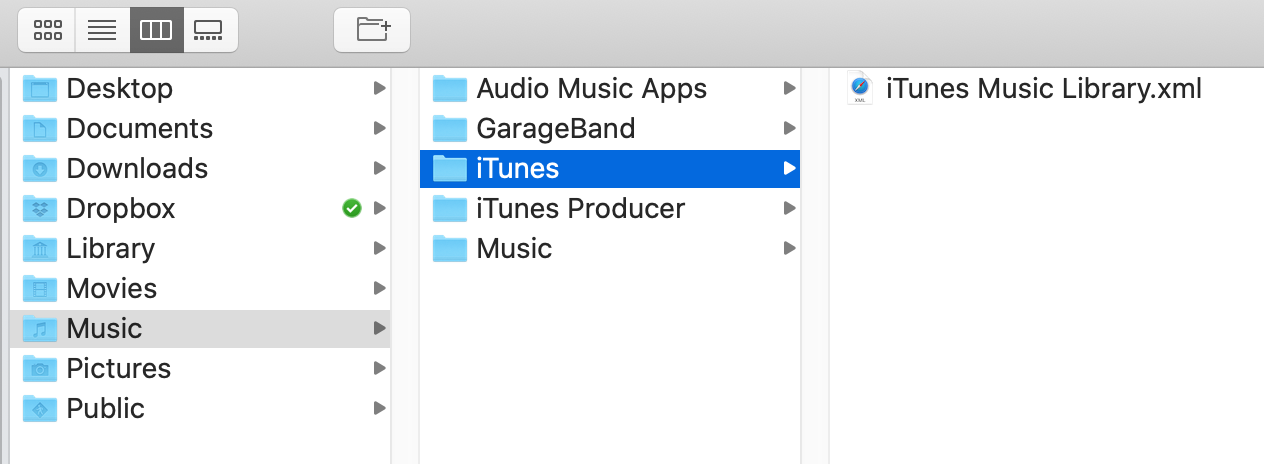
What pomm4tous shared looks right. Though to start with, the folder would be empty until the XML is created. And as long as that location is one that Sonos is indexing, you should see your playlists in Imported Playlists.
 +1
+1
Thinking about your recent problem el Rubio I had a similar problem when using iTunes when album Artwork showed in iTunes but not on some songs in playlists on the Sonos desktop app, it solved the problem when I selected the corresponding album in iTunes and selected the artwork in properties by clicking on it. I then double clicked on the artwork having selected it. Then went back to the Sonos desktop app and updated the share. Problem solved. Hopefully it’s the same problem as you have.
Have you tried running the Sonos app using this morning's Apple release, rather than the "gold master" to see if it works for you? I'm in terminal "please wait while we install as slowly as possible" mode.
Thx kjwan. So you will periodically export a new XML file when your music library changes?
What is the file path where you store the XML file? In the same folder where your music files are located?
Thx.
What you probably need to do is delete your local files, and then download fresh copies from Apple. The fresh copies will not have DRM in them (unless the artist has demanded it, there are still some that I think have DRM associated with them, but not many).
Try that, and see if it works.
Thanks Bruce! All songs bought on iTunes are not an issue, however I subscribed to Apple Music a couple of months ago, and all songs I have downloaded from there are M4P and protected. So the copies are fresh but not readable by Sonos if I want to play them from my NAS...
https://www.theverge.com/2019/10/7/20903391/apple-macos-catalina-itunes-dj-software-breaks-xml-file-support-removal-update
There’s currently a fix in Sonos version 10.6. The fix has the Sonos app create the music library.xml file for playlists that is needed for the Sonos app to read and import your playlists. ...
the video is showing how ‘rekordbox’ (a dj software) is able to read the playlists but has nothing to do with the SONOS APP.
The Sonos players pull the same file from the old iTunes structure that this video shows, the ‘iTunes Music Library.xml’ file. If someone wanted to try to make the file manually, the steps in the video are the same, ignoring the part about the DJ app. The steps within the renamed iTunes app are the same.
The new Sonos controller for Mac will automatically create this playlist file when you create the music share, and the Sonos players will go to that location to grab the imported playlists.
Surely it is time for all this confusion to end and Sonos give concise details and instructions on how to get the Sonos app. working correctly with Catalina and with imported iTunes playlists showing correctly. It appears that the Sonos technical people are not convinced by their apparent updates.
There is currently a solution for this in the Sonos software, so the steps should be to remove any existing music shares in your Sonos app, and then use the latest Sonos software to create the music share. That should be all you need to do to get your imported playlists to come up. If that’s not working, our official advice would be to contact our support team directly and work with a technician. Most likely, any issues are unique to your specific computer or setup, and we can help sort that out. If something else does come up that’s a trend across other systems, we’d need the data from support calls to investigate what might be happening.
 +1
+1
Following the above conversations has anyone had any problems with album artwork not displaying correctly in the the Sonos desktop controller after updating the music share?
Thanks for your continued feedback, Ryan.
The music is on the Sonos fine and can be played - I have the Music app set up to have the music in a mounted volume. Basically, I have told the Sonos system that the music is in \\(server)\music\Sonos.
The issue is that I am not getting my playlists across at all.
Diagnostic sent as 1770076084.
 +1
+1
Thanks, please post your results when you have them.
Hi,
I tried a couple of hours all of suggestions above and gave up.
I have a Mac Book pro with Catalina and the latest version of Sonos Controller for Mac.
My Security and Privacy settings are
- Accessibility - Sonos is checked
- Full Disk Access - Sonos is checked
- Files and Folders - Sonos show up with “Full Disk Access”
I do not find SonosLibraryServer as suggested above in any of the Privacy settings.
When I try to add the Library via the Manage , Music Library settings in the Sonos app, I always get the Error message “Sonos was unable to add the music folder Authorization failed”
I selected Music Folder but also selecting ANY other folder on my Mac provides the sames result.
Solutions ?
tx
Is there some other Sonos file that I also need to give full access to? If yes, can you be specific on the path and the name of the file?
FYI my Music (formerly iTunes) library resides on an external drive - not sure if that's important to my question.
Thx.
Thanks, since your music share is working, you don’t need to worry about permissions. That SonosLibraryServer service is only used when you’re sharing your music from your computer to Sonos.
On your computer, not on the server, do you have a location that looks: ./Users/madseno/Music/iTunes/…
If not, go ahead and make those folders. The iTunes one can be empty for now.
No matter where your music is located, the folder structure above with “madseno” being a placeholder for whatever your user account name is, is needed. The Sonos app will then create the right file for you when you create the music share.
The current implementation for imported playlists is indeed a bit quirky when your music is not in your home/music/iTunes folder. In my case, this folder was non-existent.
Not having read the latest posts in this forum, I have made it to work in a slightly different way which may interest you.
Let’s say my music folder is currently at /Users/Shared/iTunes
I first made a symbolic link from /Users/Shared/iTunes to /Users/home/music/iTunes by using the terminal command:
-ln -s /Users/Shared/iTunes ~/music/iTunes
I then removed all the music libraries from the Sonos App, and added a default “My Music” library (first choice in the menu). This created the iTunes Music Library.xml file. I thought this configuration would work, but strangely enough it seems the SonosLibraryServer cannot stream correctly across a symbolic link.
I then removed this library from the Sonos app, and added a new library from its original location: /Users/Shared/iTunes
This effectively results in the following:
- Music files are kept on /Users/Shared/iTunes
- The Sonos-created XML index file is on /Users/Shared/iTunes/iTunes Music Library.xml
- The “imported playlists” are correctly synchronized with the Music App every time the music library is updated
Hi there all.
Has anyone had any luck getting music and playlists from an external drive to work with Sonos and Catalina. I upgraded yesterday and lost all my music playability from iTunes folder to Sonos.
I have done everything the instructions tell me too. I have uninstalled Sonos and reinstalled it and reindexed and added the folder path repeatedly. Permissions are granted in the firewall and also the Privacy settings.
Folder path in iTunes is /iTunes/iTunes/iTunes Media.
Folder path in Sonos is /Volumes/iTunes/iTunes/iTunes Media.
Still no joy. Absolutely nothing showing, not music not playlists.
I noticed in Sonos Music Library the Folders options is listed and the path is //Alexs-Macbook-Pro/iTunes Media. Not sure what the but is but I see no way to change the path anyway.
Am I missing something?
Thanks,
Alex.
Alex, if you are using macOS Catalina then the music library folder structure has changed, like /Music/Media
Hi Madseno,
it wasn’t clear from your list but did you include the iTunes folder in your music share. I guess you did.
in macOS Catalina the Music App will not automatically generate the xml file - look in File → Library → Export Library and save the xml file - then update your SONOS library again - you should find all your music, except the playlists (see also this thread)
I think the issue is that you haven’t “purchased” those songs, but instead have access as long as your subscription exists. When you play via iTunes (or Music), the app goes out and checks your subscription status from Apple, and allows playback. I think if you add your credentials to the Sonos app, it will be able to check the subscription status, and allow you to play that music from the cloud, at the least. I’m honestly not sure how that would work for downloaded files.
I use external drive via Thunderbolt cable - same issue. SONOS does not find my artists, music. I subscribe to Apple Music and it finds it. Did the entire remove SONOS via Ccleaner and reinstalled SONOS. Added file share disk permission via security - privacy and nothing. My question is do I need to connect to existing system when setting up SONOS or use phone and set up as new? Thanks in advance.
I am using my old Mac Mini as my music source, using Mojave OS. Please let me know when it is safe to move on to Catalina.
 +1
+1
Thank you for all your help. One further question. Is there any problem with the SONOS app. reading newly created playlists in the music app or Apple Music. Does it read the playlists in the same way as it reads imported iTunes playlists?
Hi everyone, as BowlerBrown just mentioned above, there were some changes made in the Sonos 10.6 software for Catalina compatibility. If you haven’t tested it out yet, go ahead and make sure you’re all up to date, and then you should be able to add your music library and find your updated playlists. There are steps here to update your music library in the Sonos app. Let us know if you see any trouble and I’ll get the feedback to the team.
If you’re still having trouble with your playlists, check out this guide for some troubleshooting suggestions as well.
I cannot find any reference to Catalina compatibility in the Sonos 10.6 Release notes: https://support.sonos.com/s/article/3521?language=en_US
Can you please clarify this?
Enter your username or e-mail address. We'll send you an e-mail with instructions to reset your password.




