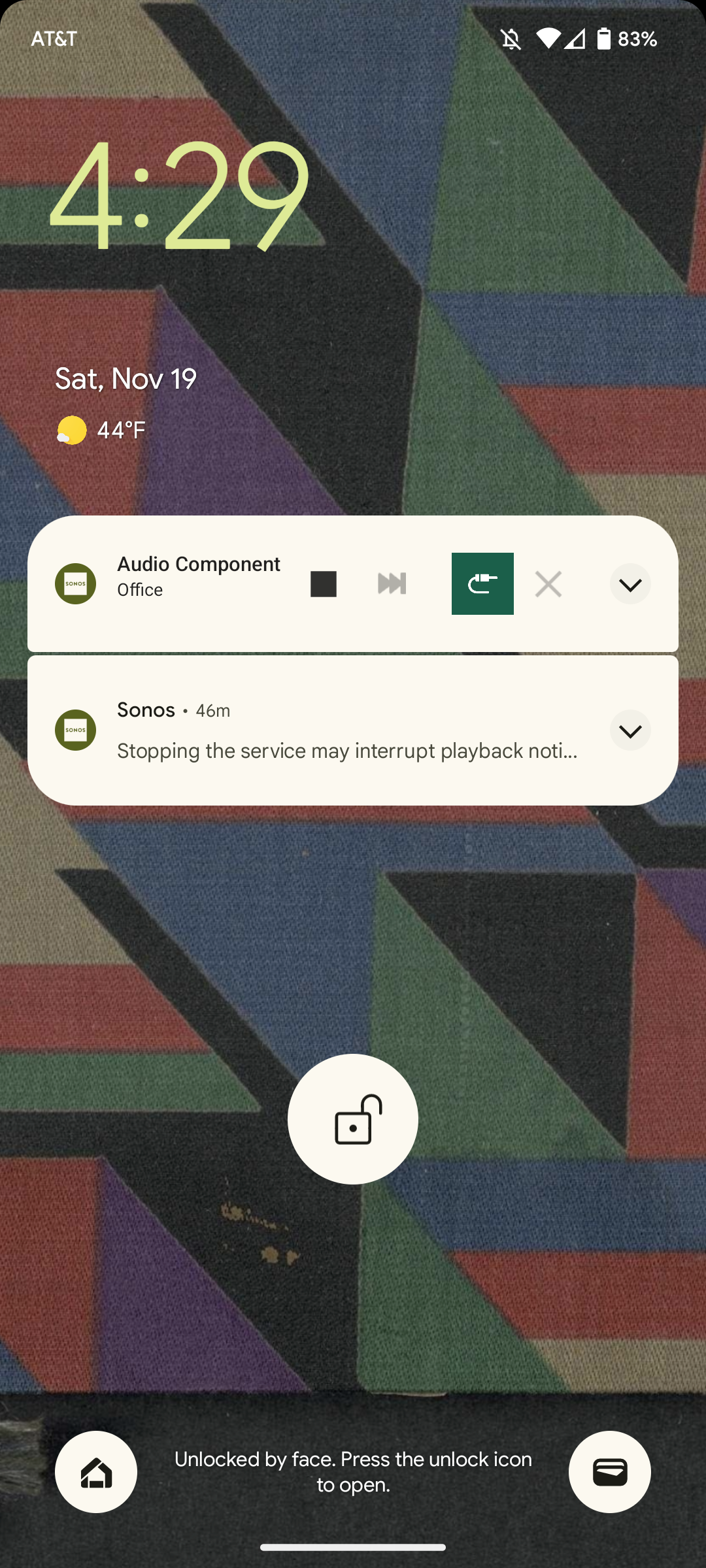Since my Sonos app was updated to version 14.18.2 I get constant the following notification:
Sonos: Stopping the service may interrupt playback notifications
I can disable it if I uncheck the Background Services Notification, but this should not be the solution…
Samsung S21 Ultra running Android 13