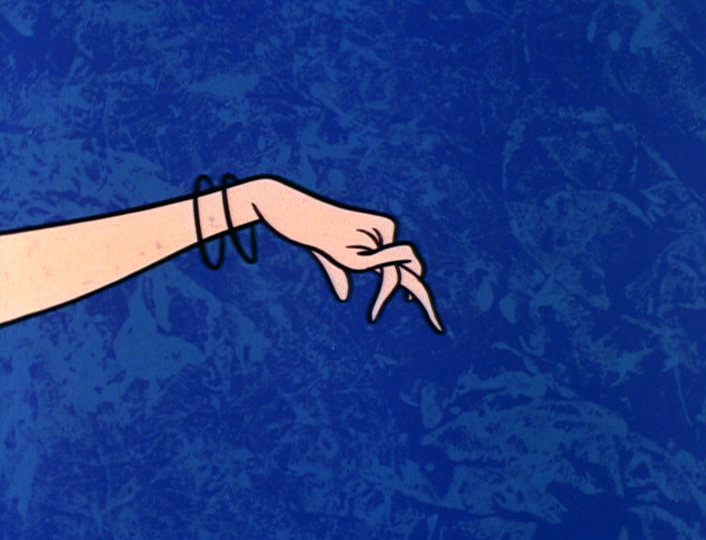Sonos iOS update is shockingly bad - first impressions
The whole My Sonos feature is confusing. The playlists are confusing, and huge graphics which means hardly any playlists can be shown. Was SO hoping the Mac app would get an update, but no such luck. Wait for more reviews before upgrading..... or am I missing something?
This topic has been closed for further comments. You can use the search bar to find a similar topic, or create a new one by clicking Create Topic at the top of the page.
Page 4 / 6
To be honest its so long ago I dont recall my initial thoughts.
...
I do. You hated it with the fiery heat of 1000 suns. Your 7 year old couldn't figure it out any more and your wife had taken to using the line-in. You repeatedly pleaded with Sonos to let you revert to the previous version. You posted review trends from the App Store and called for campaigns against the new app at Engadget, CNET, The Register, Gizmodo, TechRadar... You were constantly stating you are looking at the competition. Here's just a sample:
- if they want to update the look of the app then indeed Ill get over it. However - hiding things away that I used to have in plain sight (ipad in landscape mode) - I will not get over this. Why should I click more than I used to ? I dont bother listening to music so much lately as I know it used to be good and now its just painful. Thats hardly an improvement is it ?
In other words, the same things people are screaming about here. Honest question: Still feel the same way about the old app? And don't say they fixed the things you hated, because you explicitly listed 8 things which if not fixed you will "never be happy" and they fixed only one (scrubber bar and time elapsed).
Look, I'm not picking on you. You just happen to be one of the most vocal about this stuff so you are a good example of the phenomenon at work here. It IS familiarity and muscle memory. A UI is a UI, sure some are better than others, but the trends nowadays have more to do with fashion and slight usability tweaks than anything else. Some hate change (as you apparently do) and they complain a lot. Some love change, so they complain very little. Some, like me, feel it is all just getting used to it and could give a care because I just want to play music.
My misses will never work this out if I struggle with it.
I had a perfect system. A perfectly understood and functioning system and then I was "forced" to update to 8.1 and now I barely recognize what is going on with my controller.
This whole white background thing is awful ..... AWFUL. I had a much better look to this before and now I dont know how to get it back. This is breaking Sonos for me and I'm looking for alternatives. This is depressing.
And now, after having to recreate several dozen playlists, I find that several of my playlists have double entries in them. I've only added the song once, but it's in there twice. I have NEVER had this problem before in five years of using Sonos.
I just don't have the time for this nonsense. Rebuilding playlists only because I was forced to upgrade to an unnecessary version of the controller because basic functions were crippled until I upgraded? What kind of nonsense is that? And then I find that, for the first time ever, I'm suddenly finding duplicate songs in the playlist?
I DO NOT HAVE TIME FOR THIS CRAP.
In terms of a clean slate, the "teaching an old old person" timer is about as good a metric as I can come up with. Glue that menu bar across the bottom, and it'll help significantly, as apposed to hiding everything in favour of a HUGE area of white empty space.
Yes! Good UI/UX design matters. I'm also a big fan of the "hallway testing" idea of just handing the app to some random first-time user and seeing whether they can understand it without a manual. I suspect that the Sonos v7/8 user testing sessions would have been "interesting", watching users guess what a play button might do to the queue on any given navigation screen, or wondering where their favourites went and why the "My Sonos" screen only shows a subset, or jumping between mobile and desktop... Apart from the costs of software development, Sonos do have some constraints in terms of how quickly they can change the app (not "freaking out" existing users, their self-imposed infrequent "waterfall" release schedule), but given the complete lack of attention paid to the outstanding navigation issues in version 7, I don't expect any of the new version 8 UI problems to be addressed. Oh well, at least the app can be learned, and there's a blog post out there where Sonos describe the ideal app they really wanted to ship...
Is there any way we can back out of this update until they get it working?
Also I'm not sight impaired, so drop the MASSIVE graphics and let me see more on the screen.
Did SONOS even approach any users to test this release, sorry but this is horrible!
Quick observation: since latest update, the "now playing" screen has changed slightly, so instead of a back button to get to browse etc. menus, you have to instead slide something up or down (or more likely, pull up iPad notifications). I assume they looked at the iOS music player and thought "yeah, it's poor UX but it's what users expect"...
Amazingly bad App across all devises. Had local audio store bring out a sub to add to system, but when required creating an account, I had them take unit back and forced a credit for their time they tried to invoice. Negative downstream impact is significant. Manager in charge of rollout missed the mark badly. Window to correct situation is closing rapidly and harm inflicted is considerable. Customers and dealers are in open revolt.
What is up with My Sonos and favorites...alphabetical order only, and only listing the first 8? And if I want to get to anything in my favorites beyond item 8, I have to hit “see all” EVERY...SINGLE...TIME?
I bet a UI study would find the top click is “See All” in this app, really?
I wonder:
1. What the stats are on whether people's favourites are predominantly made up of all playlists/artists/albums, or whether people generally have a few albums, a few playlists and a few artists in their favourites. Am I the only user with 30 artists in my favourites list? Could this be the first stage in Sonos increasing the favourites limit via categories?
2. Whether Sonos really understand that the use in the favourites option is "quick navigation to the things you like", not merely "listing the things you like".
However, the fact that artists are labelled "others" suggests the deadline-driven "f*** it, ship it" approach Sonos seem to have to software releases. Which would be OK if they were agile and constantly improving, but with their strict waterfall "releases once every three months" approach, they really should be prioritising quality and intuitive user experience.
The UI designer needs to get fired
What makes you think that there's just one person involved in such dramatic ux changes?
It's taking me some time to get accustomed to the new interface, but give it a chance. I had been trying to switch rooms by doing what I think you are doing, which is actually the interface for grouping rooms. To switch control to a different room you need to get to the menu across the bottom of the app and select the "Rooms" menu. Then it should show all rooms and you click on the one you want from there.
I am wondering if some of these controller changes were necessitated by the Alexa integration and possibly future features that are planned.
It's taking me some time to get accustomed to the new interface, but give it a chance. I had been trying to switch rooms by doing what I think you are doing, which is actually the interface for grouping rooms. To switch control to a different room you need to get to the menu across the bottom of the app and select the "Rooms" menu. Then it should show all rooms and you click on the one you want from there.
I am wondering if some of these controller changes were necessitated by the Alexa integration and possibly future features that are planned.
I will give this a try. Thanks for the info.
Are you using 7.4 then? There is no Favourites in 8.0. What are you trying to add?
I have not been able to add since the update....
Add what? Or is this you mourning the passing of Favourites? Ah well....
All I can say is it took me half an hour to feel comfortable with it and use it with ease. I just go back to the Sonos bar and thereafter nothing much is different from before. Leaving aside the colour scheme, the Rooms screen looks like the old version, the Browse looks like the sources bit of the old main menu, and 'More' has the rest of it. The search works the same and looks the same.
'My Sonos' I'm not so happy with, but it's OK.
All these familiar screens are just a button press on the Sonos bar away.
I am utterly baffled as to why people are finding this difficult.
'My Sonos' I'm not so happy with, but it's OK.
All these familiar screens are just a button press on the Sonos bar away.
I am utterly baffled as to why people are finding this difficult.
'My Sonos' I'm not so happy with, but it's OK.
All these familiar screens are just a button press on the Sonos bar away.
I am utterly baffled as to why people are finding this difficult.
There is a reason you are the ONLY one saying one thing while everyone else is saying the exact opposite
It takes way more work to do the same thing
Also if you were to give a Sonos newcomer the old version and the new version-are you seriously saying that it would be better or faster with the new version??? Didn’t think so
I have no real issues either and if you read the amassing threads on this issue there are others too. People don't generally flock to forums to say they are happy with something so its probably best not to the think that all Sonos user views are represented by the relatively small percentage of posters on here.
'My Sonos' I'm not so happy with, but it's OK.
All these familiar screens are just a button press on the Sonos bar away.
I am utterly baffled as to why people are finding this difficult.
There is a reason you are the ONLY one saying one thing while everyone else is saying the exact opposite
It takes way more work to do the same thing
Also if you were to give a Sonos newcomer the old version and the new version-are you seriously saying that it would be better or faster with the new version??? Didn’t think so
I have no real issues either and if you read the amassing threads on this issue there are others too. People don't generally flock to forums to say they are happy with something so its probably best not to the think that all Sonos user views are represented by the relatively small percentage of posters on here.
You make a valid point, but it concerns to that Sonos will ignore comments which are not supportive of the changes using the argument that they probably only represent minority of opinions.
I have no real issues either and if you read the amassing threads on this issue there are others too. People don't generally flock to forums to say they are happy with something so its probably best not to the think that all Sonos user views are represented by the relatively small percentage of posters on here.
Count me as another who feels exactly like you. Sure the icons are too big. Sonos usually listens to stuff like that. Personally, it may be too white at first, but the initial shock has worn off and it looks normal to me now. I've been through a couple of these UI changes, and if one thing is consistent, it is that much of the same people who complained about the last UI change (and the one before that) are here announcing that formerly hated UI is now utter perfection that should never be changed. In 4 years, people will be lamenting Sonos changing version 8. Some people hate change, others clamor for it, and others, like me, accept it and move on. This isn't Sonos' first rodeo, they knew what was coming.
It will all simmer down in a few days except for the few die hards keeping up the "Let me go back to 7.x or the bunny gets it" or "I refused to update from version 2.7 and now my BBC stopped working!" posts. That's when it gets less annoying, and more entertaining. The die hards are fun!
You make a valid point, but it concerns to that Sonos will ignore comments which are not supportive of the changes using the argument that they probably only represent minority of opinions.
Where is your evidence for this? The last major UI change, they asked for rational input and made most of the changes posters asked for. Well, most if you ignore the absurd comments like "Give us 4.x back again or we are launching a class action suit!!" (yes, some actually posted that in a thread).
Just an incidental point. Several of the posts I have seen complaining about My Sonos seem to suggest the poster is unaware of the Edit button. Just thought it might be helpful to mention.
I am not suggesting that solves all the issues with My Sonos.
I am not suggesting that solves all the issues with My Sonos.
'My Sonos' I'm not so happy with, but it's OK.
All these familiar screens are just a button press on the Sonos bar away.
I am utterly baffled as to why people are finding this difficult.
1. Does it take you more or less steps to accomplish things?
2. What have you gained?
Could Jgatie or John B take the time to answer there last two valid questions about the new update before they continue people as complainers??
Before I answer your questions, this is just an exchange of views. You have every right to express your displeasure, and I have the right to say I find the new app easy OK? So cut the aggression, nobody died.
I'll answer 2 first. Something that really irritated me in the old app was when I went to the main menu my music library was off the top of the screen and I had to scroll up. Now that the contents have been split, logically and sensibly, into sources (browse) and the rest, that no longer happens.
I have gained the Sonos bar, which I really like. I don't have to think how to get where I want, I just head for the bar (as it were). The lack of thinking time is what makes it quicker for me, it isn't just about button presses. It will be better still when the bar appears on the Now Playing screen, as it really should
I find the quick grouping facility useful. Saves a second or two. It is better to use the Rooms screen for grouping sometimes, but that is pretty much as it was.
So my answer to question 1 would be similar time, possibly slightly faster. If the bar goes onto the Now Playing screen it will definitely be faster for me. I have no right to claim that will be true of every user.
I'll answer 2 first. Something that really irritated me in the old app was when I went to the main menu my music library was off the top of the screen and I had to scroll up. Now that the contents have been split, logically and sensibly, into sources (browse) and the rest, that no longer happens.
I have gained the Sonos bar, which I really like. I don't have to think how to get where I want, I just head for the bar (as it were). The lack of thinking time is what makes it quicker for me, it isn't just about button presses. It will be better still when the bar appears on the Now Playing screen, as it really should
I find the quick grouping facility useful. Saves a second or two. It is better to use the Rooms screen for grouping sometimes, but that is pretty much as it was.
So my answer to question 1 would be similar time, possibly slightly faster. If the bar goes onto the Now Playing screen it will definitely be faster for me. I have no right to claim that will be true of every user.
It takes me less for some (Grouping), more for others (switching rooms). Unlike most though, I don't obsessively count clicks as an end all be all of UI design. I know that is an important piece of datum to those in the field, but it always makes me think of the Jetsons episode taking a subtle jab at the modern world where pushing a button to accomplish a task that used to take hours of manual labor was causing Jane's fingers to cramp.
I'm also old enough to remember the uproar when Word Perfect changed their "intuitive" interface to WYSIWYG, and people complained how difficult it was. Truth be told, the original CTRL/xxx WP interface was about as intuitive as driving a car with your feet on the steering wheel and your hands on the pedals.
It's just that's what people were used to. Muscle memory is real.
As to what have I gained? Well, it declutters my very cluttered sources (now browse), page. The tab interface greatly speeds up going from one set of functions to another, without overlap. The tabs separate like functions from others, so I don't have to scroll down through a dozen or so music services to access alarms, Settings, timers, etc. I group and ungroup a lot during the day, so the quick access grouping is a godsend. That is just a few.
I'm also old enough to remember the uproar when Word Perfect changed their "intuitive" interface to WYSIWYG, and people complained how difficult it was. Truth be told, the original CTRL/xxx WP interface was about as intuitive as driving a car with your feet on the steering wheel and your hands on the pedals.
It's just that's what people were used to. Muscle memory is real.
As to what have I gained? Well, it declutters my very cluttered sources (now browse), page. The tab interface greatly speeds up going from one set of functions to another, without overlap. The tabs separate like functions from others, so I don't have to scroll down through a dozen or so music services to access alarms, Settings, timers, etc. I group and ungroup a lot during the day, so the quick access grouping is a godsend. That is just a few.
Hi Andrew. That is a calm and well argued contribution, which is something of a rarity at the moment. The system does more stuff now than when the CR200 was the only controller. And I prefer logical to 'intuitive', which often means 'what I am used to'. And I believe something that needs a little effort can justify it in the end.
These are grey areas not black and white and I respect your views.
These are grey areas not black and white and I respect your views.
Page 4 / 6
Enter your username or e-mail address. We'll send you an e-mail with instructions to reset your password.