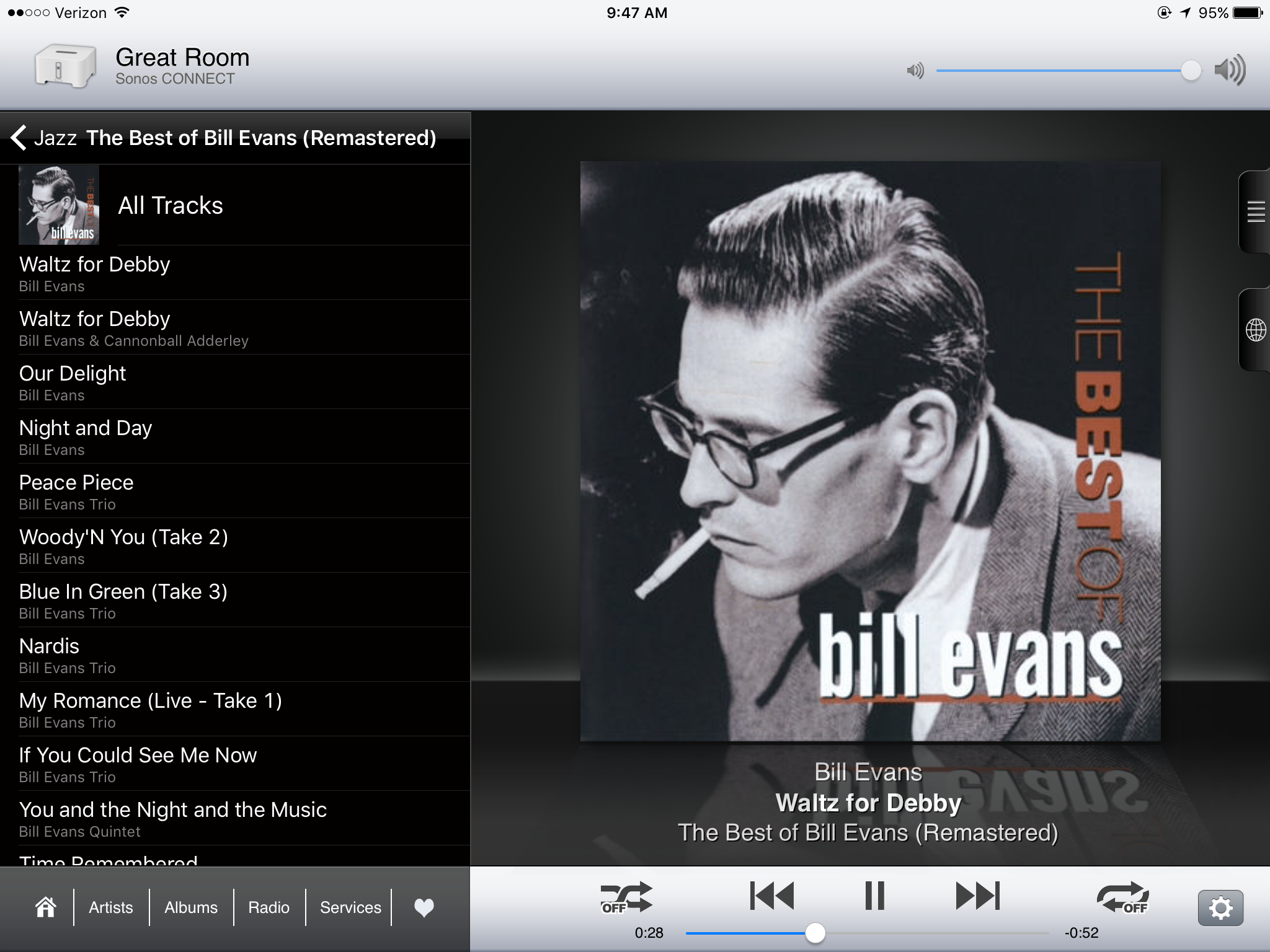I've downloaded version 6.4 of the app. What a mistake. To anyone who is about to do it, DON'T DO IT IF YOU LIKE YOUR QUEUE.
Sonos please put it back how it was. This new app is so awful I am considering selling my entire Sonos rig (6 pieces!) and walking away from you, after what was until this week, many happy years.
Touching on a track because I want to play it, or add it to the queue (the queue that I DID WANT), does not mean I want to delete the whole queue and replace it with the entire album (which I DON'T WANT) which the newly added track comes from.
If I wanted to delete my queue, I would delete it. If I wanted to add the whole album, I would add it using the play all function.
You've just taken something intuitive and user friendly which worked so well and turned it into a worse than hateful mess.
PLEASE UNDO THIS AWFUL, HORRIBLE CHANGE.
SONOS are you reading this? Please put the controller queue function back how it was!
This topic has been closed for further comments. You can use the search bar to find a similar topic, or create a new one by clicking Create Topic at the top of the page.
Page 2 / 15
Yep. I think some play from now people even said a slider back and forth on the pop up menu for play now (track or from here slider) and adding to end of queue would have been fine. Why to play from here does the queue have to be deleted anyhow (vs. just add from there to end of queue). I could see adding all tracks in album to end of queue actually having a use.
One tap play REALLY needs to be option to enable or disable. If an option to disable tapping song playing song were there this update wouldn't have been a major issue. With one touch disabled making clicking song perform the same action as the ... is all that is needed.
I've been using and promoting SONOS for several years, and am extremely disappointed in this "improvement". There are so many more useful things the development team could have changed without impacting the flow that us "legacy" customers have become familiar with. Yesterday I was demonstrating SONOS to a visiting friend and repeatedly made the error of touching a song to add it to the queue only to have the piece playing abruptly stop and the whole queue be replaced by the album I was researching! He was not impressed, and I doubt this first exposure to SONOS will ever make him a customer. I have a Connect and two older Play:5's. I want to expand our SONOS system but have become hesitant to commit until the controller situation is clearer. I may go back to using SonoPad in the meantime. Another issue I have is with obsolescence of my older devices. I have happily used an older iPod 4 as a dedicated controller, but forgot it was iOS 6 when doing the latest system upgrade. So we have lost our perfectly functional controller in the kitchen, and now have to look around for a phone or iPad when we need to make a quick adjustment. So will my iPad 3 and iPhone 4s (both iOS 7) become obsolete next year? This isn't only annoying - it's expensive! I would rather buy a new Play:5 than another controller device.....
Ok having fiddled around with Sonopad, while useful not exactly a full replacement option due to no universal search but also a few other missing bells and whistles that accumulatively may add up.
But what it showed clearly is that a one tap switch is very doable and nicely caters to different users. It offers 4 one tap modes and they work well for who it caters for. "always replace" works just like the current Sonos default. "Add to the end" adds what you one tapped to the end of the queue. "Add next" adds items after what is playing. "Always ask" defaults to 6.3 behaviors where an options list comes up - it also includes two Play options - one with replace queue and the other with keep queue.
I can work with eithe the "add to end of queue" or "always ask" as my one tap modes. I prefer the latter though.
So Sonopad has incorporated the switch which we all knew could be done. It's now whether Sonos is minded to do this. Please consider Sonos!!!
I haven't lost the queue for a week or so now but yesterday interrupted it unintentionally about a dozen times.
When just looking at a track on screen you need to have prior knowledge of how you reached that screen so you know what will happen if you just touch it. Lots of times I got the 'Replace queue' warning (where I then had to go to the 3 dots and select the old function to play it next - why the hell would I want to push it and lose the entire queue?????) - and many others it just interrupted the whole flow because I'd reached the track as a result of a search. Bad design by any standards.
When just looking at a track on screen you need to have prior knowledge of how you reached that screen so you know what will happen if you just touch it. Lots of times I got the 'Replace queue' warning (where I then had to go to the 3 dots and select the old function to play it next - why the hell would I want to push it and lose the entire queue?????) - and many others it just interrupted the whole flow because I'd reached the track as a result of a search. Bad design by any standards.
I've had my Sonos for about 12 years and still have the old controller you needed before iPhones were out. Sonos had a really good queue system from the very beginning. When they started out with this there was no queue on iPods at all - why do they now think they should copy Apple's afterthought of a queue?
I have two major problems: when a queue ends and you pick a song and select Play now, it plays it but adds it to the beginning of the queue, which is mad. I can't see who thought this made anything easier.
The other is what everyone here is talking about - why do you think I want to replace the queue with an album if I tap a song?
Frankly I think the NAS v streaming debate is interesting but I use both and was very happy before and now find the whole thing a mess.
Sonos - Please put it back to the simple elegant way it worked before.
I have two major problems: when a queue ends and you pick a song and select Play now, it plays it but adds it to the beginning of the queue, which is mad. I can't see who thought this made anything easier.
The other is what everyone here is talking about - why do you think I want to replace the queue with an album if I tap a song?
Frankly I think the NAS v streaming debate is interesting but I use both and was very happy before and now find the whole thing a mess.
Sonos - Please put it back to the simple elegant way it worked before.
I agree that tapping a song will wipe your queue out, which can be irritating, until you learn not to.
I know that you are trolling, and that I should know better but ..
What about these points?
1. It is a change which is no assistance whatsoever to me, and many other vocal existing customers here and at other fora
2. The adverse effects of the change would be entirely avoidable if a configuration option was offered
3. It breaks various principals of UI best practice; do not destroy my work ... make every action undo-able
4. Asimov allowed for 3 laws, so lets add another: in the case of a music application, it is *never* permissible to interrupt the currently playing track unless I explicitly request it
OK, so what's the "different step" to play something new on a zone with an exhausted queue, where I neither want to destroy the queue, nor want to replay that existing queue at this time?
This new command is just ridiculous, I use Sonos at work with my team and at home and managed to loose both queues!
Whoever had the bright idea of changing the setup needs to take a long hard look at themselves and the life choices they've made.
Come on Sonos sort it out.
Whoever had the bright idea of changing the setup needs to take a long hard look at themselves and the life choices they've made.
Come on Sonos sort it out.
SO frustrating; having entire albums added to the queue when one song was wanted. Cutting off existing song when something was lightly touched by accident. I would much rather have the old system back, or at least a slightly cumbersome "Confirmation" pop-up asking if I meant to do whatever the hell Sonos is going to do to me. At least I can stab at the NO.
I just got back into town and really hate how easily a queue can now be obliterated. My queue is constantly evolving and to be told to save it often only adds to my frustration.
If I'm forced to live with the queue as it is now I just ask that Sonos simply add a "Confirmation" option in the settings before the queue is replaced. It's fine if by default there is no confirmation as long as I can adjust a setting to add that layer of protection.
If I'm forced to live with the queue as it is now I just ask that Sonos simply add a "Confirmation" option in the settings before the queue is replaced. It's fine if by default there is no confirmation as long as I can adjust a setting to add that layer of protection.
O man I thought I was the only one that hated this feature. I lost over 1000 songs from my queue so damn frustrating. My last saved playlist only has 300 songs damn you update.
Just wanted to add another small voice to this topic - we used the queue all the time, HATE the way it works now - making playlists is a bit laborious, being able to play the queue back round a few times (and decide if you like a few songs before you playlist them) was great. Sonos, please make it right. Thanks.
Lots of loyal long time users are not happy about the queue changes. Possibly Sonos listening to the blogs, who have been saying the UI is "clunky" because it doesn't work like the awful iTunes UI. It wasn't clunky at all, of course, it did it right. Hope Sonos realizes this was a blunder.
Please tell us when you are planning to make the old queue function available again. Unhappy customer. I am considering switching to another system now.......
It can be very frustrating.
Just adding my two cents. The new queue replace functionality is a bad idea. It unnecessarily replaces functionality that was intuitive and worked well. Seriously, how did anyone in charge of user experience decided that this would be a GOOD idea? People don't want their queues replaced at the touch of a button, warning or no. Add my vote to restoring the old functionality as this change is a disaster.
Same here. One more unhappy customer... does Sonos actually care?
The key issue I have with the new queue changes is that the "play now" button seems both inconsistent across apps when you want it to be, and then does the wrong thing in an attempt to be consistent. Firstly, the default behaviour of "play now" seems to fluctuate between "replace queue and play" and "insert into queue and play". Given the differences between iOS and desktop apps you now need to learn what the button does. Far worse though is the annoying consistency of the "play now and insert" feature eg. for playing an album:
1. When you're playing music then fine, play now plays the new album, inserts those songs into queue, then continues with whatever was in the queue.
2. When the music is stopped (eg. queue holds yesterday's listening session), hitting "play now" inserts the new album into the queue (after current stopped song at position 2), then continues with whatever's left. This is quite literally the "play this album followed by tracks 2-10 of what you were listening to yesterday" button.
Am I missing something? Is this really how anyone would want something as basic as the "play" button to work?
Losing the queue is not a big deal (you can always save it), and I can work around this by always replacing the queue until this is hopefully fixed in a few months, but really Sonos - what were you thinking?
1. When you're playing music then fine, play now plays the new album, inserts those songs into queue, then continues with whatever was in the queue.
2. When the music is stopped (eg. queue holds yesterday's listening session), hitting "play now" inserts the new album into the queue (after current stopped song at position 2), then continues with whatever's left. This is quite literally the "play this album followed by tracks 2-10 of what you were listening to yesterday" button.
Am I missing something? Is this really how anyone would want something as basic as the "play" button to work?
Losing the queue is not a big deal (you can always save it), and I can work around this by always replacing the queue until this is hopefully fixed in a few months, but really Sonos - what were you thinking?
Userlevel 1
Sonos please put it back how it was. This new app is so awful I am considering selling my entire Sonos rig (6 pieces!) and walking away from you, after what was until this week, many happy years.
Touching on a track because I want to play it, or add it to the queue (the queue that I DID WANT), does not mean I want to delete the whole queue and replace it with the entire album (which I DON'T WANT) which the newly added track comes from.
If I wanted to delete my queue, I would delete it. If I wanted to add the whole album, I would add it using the play all function.
You've just taken something intuitive and user friendly which worked so well and turned it into a worse than hateful mess.
I could not agree more. I want the option of adding 1 song to a playlist back. This feature has destroyed my saved playlists.
PLEASE UNDO THIS AWFUL, HORRIBLE CHANGE.
Just want to chime in here that wiping out the queue is ridiculous. One of the perks of Sonos software has been its ability to centralize music sources both from an indexing and search perspective, but also from this queue. (New release idea: Let us make playlists from the central Sonos index!)
The Sonos queue history has saved my butt many times when needing a track ID and the title wasn't available elsewhere (e.g., Spotify or Soundcloud play history). Please bring this back!!!!
The Sonos queue history has saved my butt many times when needing a track ID and the title wasn't available elsewhere (e.g., Spotify or Soundcloud play history). Please bring this back!!!!
Yeah, I have to agree that the new methodology just does not make sense. Far too easy to replace the existing queue by mistake and no way to undo that action.
I totally understand it was designed this way but I can't believe with such an active topic and so many people disgruntled they can't script a simple check box solution for those of us who don't want to replace the queue.
Some believe it will be. Personally, I think Sonos is trying hard to mimic the single user apps, and has abandoned the queue in order to look more like them, regardless of how awkwardly this translates to a multi-room, multi-user environment. Pure speculation here, but I also think this was not driven by engineering, but by marketing, in an overall redesign of their goals. Which is also why I believe we aren't going to see a fix.
Or maybe you could tap your heels together 3 times and say "there's no place like home, there's no place like home..."
None of these convoluted work arounds are really satisfactory. Sonos needs to rethink what they are trying to do with the queue.
None of these convoluted work arounds are really satisfactory. Sonos needs to rethink what they are trying to do with the queue.
Page 2 / 15
Enter your username or e-mail address. We'll send you an e-mail with instructions to reset your password.