Hi there,
I am so fed up with your buggy systems I can't even describe the level of frustration. I am using the latest version of the app on Android as of now and for no apparent reason the app does not recognize the set up system anymore (my wife's phone and app does and works no problem). I tried to reconnect to the system but says it doesn't find any devices on the network (which obviously isn't true - see screenshot)
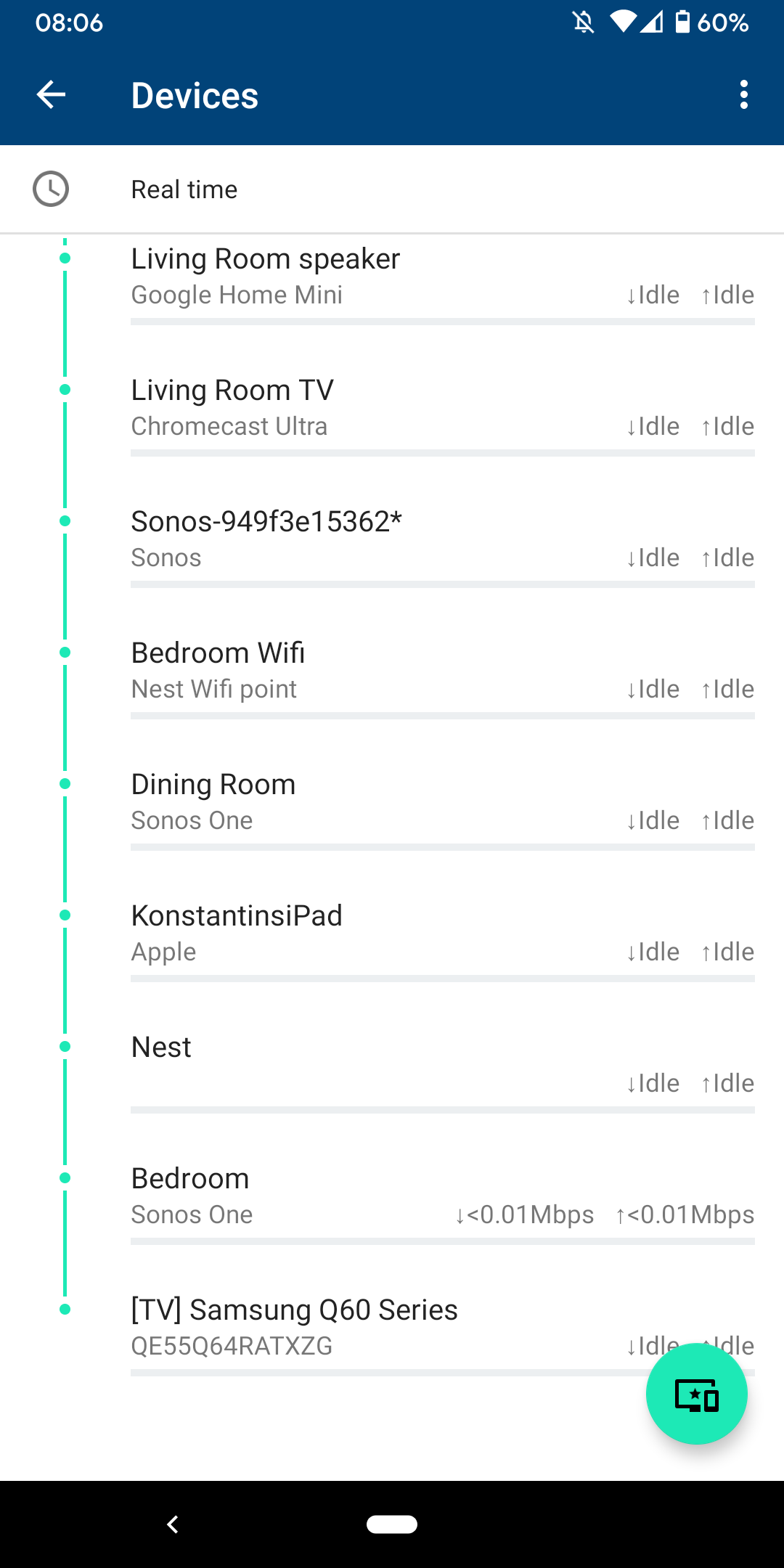
I am sitting next to a Sonos One and following instructions on how to reconnect pressing button on the back - but no doesn't find the system sitting right next to it.
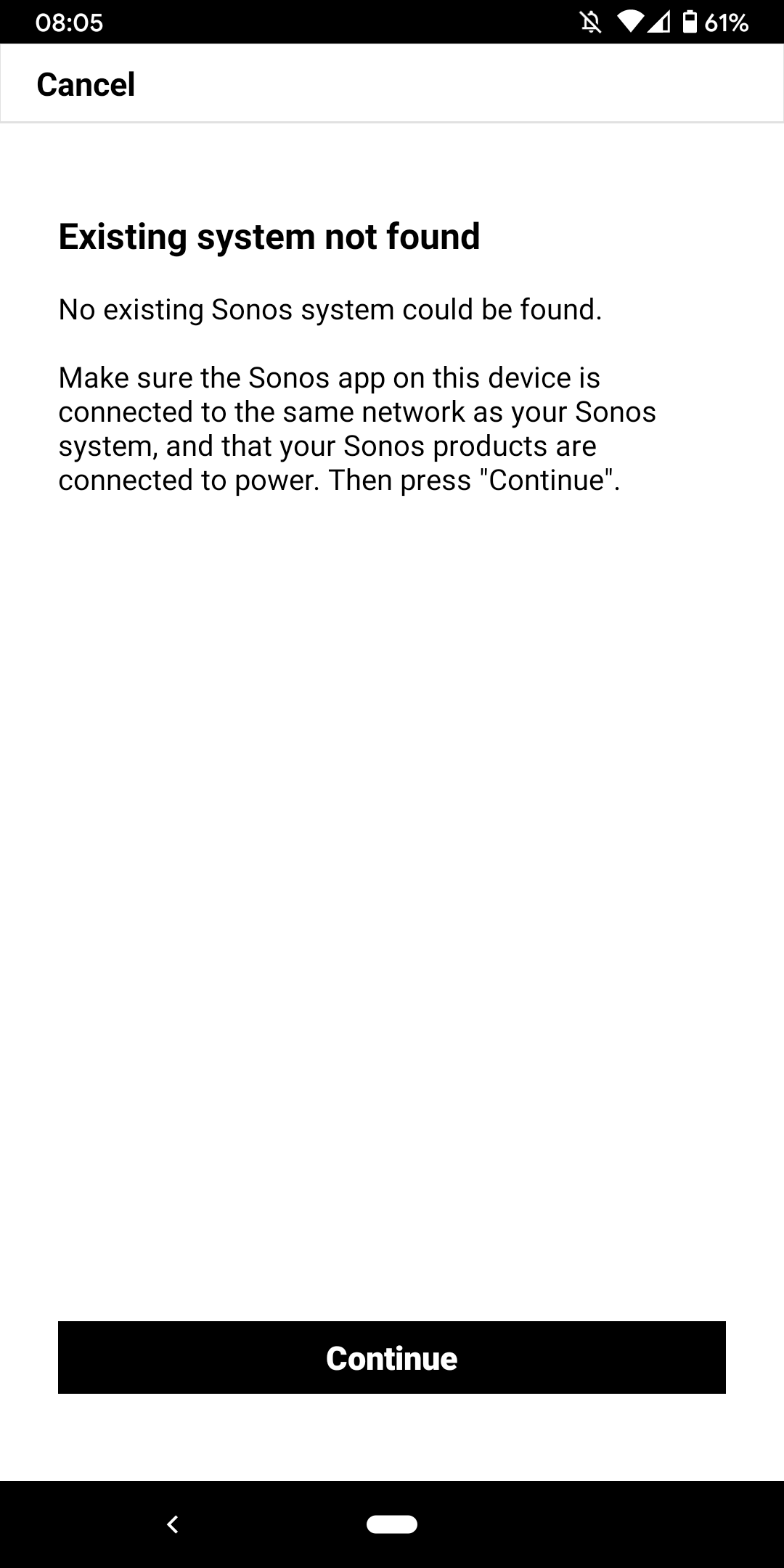
I don't want to go through the process of reinstalling the app and setting up the whole system again for the x time - it costs half an hour each time and at the price of your products we should be able to expect that you can employee at least one software engineer and one app developer that can create a better experience than a 10 year old hobby programmer with the attention span of a humming bird could.
Rant = off
Do you have any solutions to offer that are not requiring me to reset the system completely?
Moderator note: We updated this article in October 2023 with new information below.
If you are experiencing this issue and your controller won't connect to you existing Sonos System please have a look at this support article and follow the steps.
If your Sonos app still won’t connect after following the steps in the article, please contact Sonos Customer Care for further help.
Best answer by Konstantin79
View original


