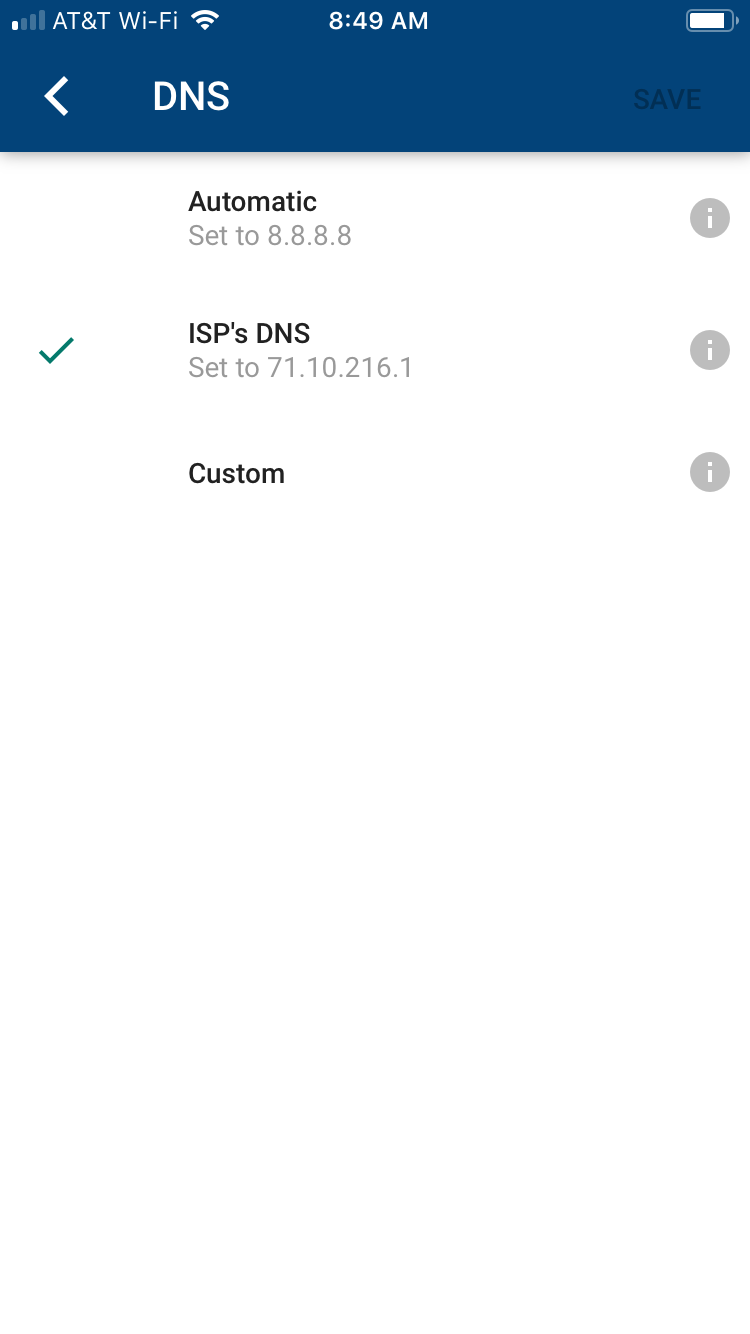Best answer by Jeff S
View originalKeeps cutting out
Hi
Looking at the diagnostic, an audio dropout due to sync errors and was detected in your Sonos system.
First, I'd like to ask questions to isolate the issue so we can create a path towards resolution.
1. Do you experience the same on other music services?
2. On which speaker do you experience the issue? All or specific?
3. Do you experience the same if you play music directly from the Music service app? AirPlay?
Let me suggest the next troubleshooting and see if it works for you.
- If you have access to your router settings, below are the settings that need to be verified. You can contact your Interner Service Provider or router manufacturer for assistance.
- The auto channel must be set to Off
- Choose the best non-overlapping channel (1,6,11)
- Set channel bandwidth to 20MHz
- Both 2.4GHz and 5GHz should be enabled
- UPnP should be enabled
- 802.11 bands should be set to b/g/n
- Airtime Fairness should be disabled (if applicable)
- Identify devices that may be causing the interference
- Move away from the devices from your Sonos speakers or turn them off. Check Sonos if there's an improvement with the performance.
- Hardwire one of your speakers to the router and re-check Sonos’ performance.
- Relocate the affected speaker(s) to determine if it is a wireless range issue.
Let us know how you get on with the advice above and submit another diagnostic report for us to check. Just include the confirmation number in your response so that we can look up the information.
If you have any questions about this. We and the community are always here to help.
Hey Kyle!
I just plugged in the ethernet cable yesterday. I turned off WiFi for the room in the app and the music stopped working and wouldn’t start again. The router is Netgear R6850.
I only use Spotify and line-in with a record player. Line-in doesn’t cut out.
Hello
Thank you for the additional information about your system configuration.
When troubleshooting any kind of connectivity issues with Sonos, simple is usually the best way to go.
If wiring the Play:5 to your wall doesn’t change anything, you may want to systematically remove switches in order to identify potential network equipment issues.
The fewer pieces of equipment that the data has to travel through between the Sonos products and the router, the better the system will perform overall.
Please let me know if any of the changes you make in your wired connection change the playback behavior of your system and feel free to include follow-up diagnostic reports as you test playback. Be sure to post the confirmation numbers here so that we can continue to look them over for you.
Yes, many times
Hi
Upon checking the report, there’s no issue found in your Sonos system that might be causing the audio to stop or skip. Let me suggest the next troubleshooting and see if it works for you.
- Change the wireless channel on the Sonos app
- In the Sonos app > Settings > System > Network > SonosNet Channel > Change the wireless > Set it to channel 6
- Re-check Sonos' performance.
- Identify devices that may be causing the interference
- Move away from the devices from your Sonos speakers or turn them off. Check Sonos if there's an improvement with the performance.
- Relocate the affected speaker(s) to determine if it is a wireless range issue.
After performing the steps above and you're still experiencing the same problem, please contact our Sonos Customer Care support to perform in-depth troubleshooting and understand your full network setup. Our phone support has the tools to check what's going on in your system and to remotely access your device to address the issue. Please feel free to reach out in the future if you have any other questions. You're always welcome here.
I aim having the same problem where one speaker in my setup keeps cutting out.
I have just submitted a diagnostic under number 1226866750.
thanks for the help
Also having the same issue. I have to go back into the app and restart the playback. I have confirmed that the internet and wifi is not having an issue at the time of the interruption. Diagnostic report 1594855596
Hi
I changed my modem’s 2.4 GHz channel from AUTO to channel 11. It seems to have fixed the issue.
Thanks for your help :)
Eric
We have 2 speakers - sometimes one will drop out and sometimes both.
Diagnostic - 1729739496
I
There’s lots of good advice in this thread for those using Google Nest WiFi. Perhaps reading through that will assist.
The Nest mesh system seems to me to be a little problematic with Sonos (or the other way around) because the Nest primary hub and its satellites all auto-seek their 2.4/5ghz channels and often miss hidden networks like SonosNet and can occasionally present problems. The advice in the thread (collectively) gives rise to best practice with that particular mesh system and the solution starts by identifying the channels in use by each access point and then taking things from there,
i hope the thread helps you to resolve your dropout issues.
Hello
Are you able to identify this ZP120 by room name in your Sonos system? Which player is it and does the audio drop if you play it by itself rather than “grouped” to other rooms?
Is it wired to your network or to another Sonos product by Ethernet connection?
I hope a few quick questions can help us resolve this playback issue.
Hi
I checked your diagnostic, I see the Play:5 as the group coordinator and reporting the audio drop out.
I would like to know which room the audio cuts out during the music playback.
Try playing music without grouping them; does the audio drop still? If not, try selecting the living room first before grouping them.
For the downgrade question, although it is not recommended after upgrading to S2 firmware; you can revert to S1.
It would only need a Sonos speaker on the S1 firmware and factory resetting the upgraded speakers.
In your case, you can’t revert; all of the speakers you have are S2 compatible and on the S2 firmware.
for details, you can check under “is this process reversible?” on this article. Set up separate S1 and S2 Sonos systems.
Update us on how the troubleshooting goes.
Just wanted to follow up here to say that adding a Boost (acquired aftermarket from EBay at a very fair price) solved my dropout issues.
Also, I was able to add it to a hardwired Google WiFi node rather than directly to my router or main Google WiFi hub. Adding it was a snap and confirmed after install and addition that all Sonos items are reading WM=0.
Connections are as follows…
FiOs Modem/Router > Google WiFi hub > Google WiFi node (via home networked cable) > Sonos Boost
I’ll note that it appears important that the router go straight to the Google hub, and not through an Ethernet switch - I was having trouble with this iteration originally. My switch is connected directly to the modem/router through another Ethernet port and all is working well throughout the other aspects of my network.
Hi
Based on the diagnostic, there's interference in your wireless network that may be caused by wireless congestion. This is a network-related issue that is causing your Sonos system to experience audio cut outs.
Also, upon checking your Sonos system is already updated. You may just need to refresh the connection of your devices. Let me suggest the following basic troubleshooting to address your concern.
A sequential reboot means that we need to do this in order.
1. Unplug your network devices (modem, router, any wireless access points on the network) from the power and wait for 60 full seconds before you plug it back in.
2. Once the router is back online, unplug all your Sonos devices from the power. Please wait 15 seconds before you plug back them back in.
3. Force close the Sonos app from your iOS or Android device.
4. When the status light on your Sonos speakers are solid white, get back on the Sonos app and check if you're connected.
5. Play music from your music service to test.
After performing the steps above and you're still experiencing the same problem, hardwire one of your speakers to your router and observe your Sonos system. Please submit another diagnostic for us to check if the errors have been cleared out.
Please feel free to reach out in the future if you have any other questions.
You're always welcome here.
Hi, got some sonos speakers and like others on here they cut out constantly. Incredibly annoying. My diagnostic number is: 784569248
Sonos team I am now having this issue. I’ve had my Sonos system on the google mesh for over a year without issue. It started writing the last two weeks. I have not changed anything. In my opinion it’s not acceptable to resolve the issue by plugging it into one of the mesh routers. I purchased this specifically as a wireless system. Do you have a published solution? I submitted a diagnose yesterday. I have a play 5, sound bar / sub, play 3 and two play 1s and a connect.
I unplugged the failed units and plugged back in and haven’t had issues since. I also seem to only have heard issues with Amazon, not Pandora, but I’ll keep paying attention.
Failed units meaning each of your speakers? I’m going to give that a shot in hopes it fixes as I too, am having the same issue as the rest of you and have Google Wifi (I’ve had since it first came out). It’s never been an issue until the last few weeks and now it’s constant.  Will try recommended fixes as suggested here, just shy of paying for a boost. The Ethernet option isn’t ideal as it is. Thanks to all for your feedback and possible solutions.
Will try recommended fixes as suggested here, just shy of paying for a boost. The Ethernet option isn’t ideal as it is. Thanks to all for your feedback and possible solutions.
1856382731
had problems for a couple of weeks music just keeps cutting out. The wifi network is strong
Hi there
Thanks for sending in the report. It looks like a few of your Sonos players have lost their network addresses. Many times rebooting your router and each Sonos unit sorts this kind of issue out. If that doesn't help, the issue may be caused by wireless interference. You can run through the steps in this guide to start. Please send along a new diagnostic report if any issues remain.
Hi
Our system is also cutting out quite frequently. It’s only our Sonos Connect (S2) called “Stue”. I’ve submitted diagnostic #1807649770.
Our Ubiquiti Unifi setup claims that the Wifi connection to that particular device (and the others for that matter) is perfectly fine and stable.
Let me know if there’s anything I can change based on the diagnostic data.
A little update on this: it seems to happen on my other Sonos devices too, which are Sonos One. It seems to only happen using Spotify though, and I haven’t seen it happen with Radio.net for example.
I have 2 wall speakers, and they are connected with to the Sonos Amp. I have them hard wired into a switch that goes into the router. The sound cuts out every few minutes for 2 seconds. I tried wireless and hard wired. Any Ideas? Here is my diagnostic code: 142509174
I have tried everything mentioned. Rebooted everything several times (and in the 'right order'.)
I have manually changed the channels to 1, 6 and 11.
Nothing is working.
I don't have any other devices using wifi that are nearby the Bridge or speakers (I have a TV in a separate room )
I have filed diagnostics 870571829
Looking forward to hearing!
987400456
Enter your username or e-mail address. We'll send you an e-mail with instructions to reset your password.