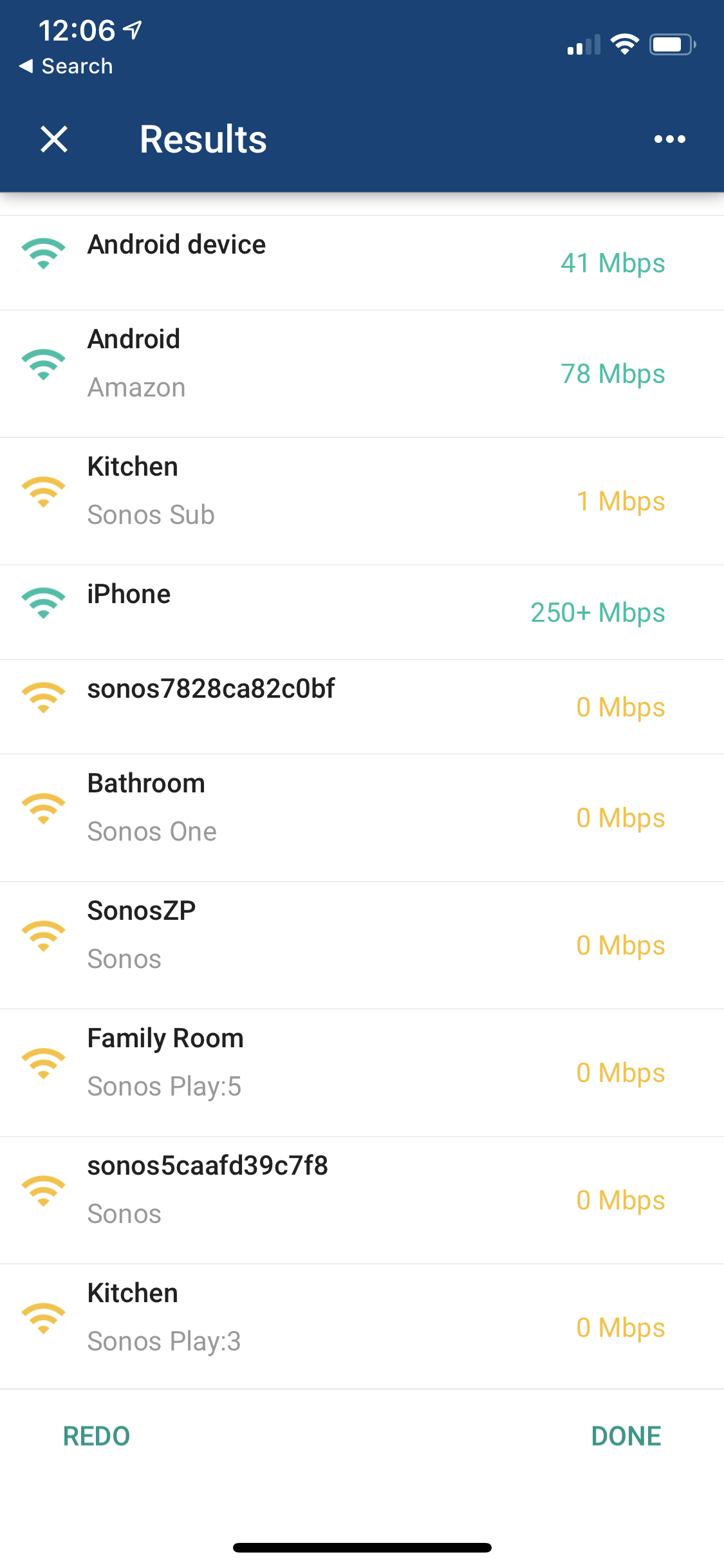Best answer by Jeff S
View originalKeeps cutting out
I aim having the same problem where one speaker in my setup keeps cutting out.
I have just submitted a diagnostic under number 1226866750.
thanks for the help
Thanks for sending in the report. There are wireless communication errors showing up, likely caused by wireless interference. Try changing the wireless channel your Sonos system is using. Also, the steps in this guide may help as they cover the most common causes of audio cut outs.
Am I correct in that you can’t go back once you’ve upgraded?
The streaming data isn't getting to the speakers fast enough. This is likely due to wireless interference from nearby networks running on the same channel as your own. Try changing your wireless network over to channel 11, which is less crowded.
The streaming data isn't getting to the speakers fast enough. This is likely due to wireless interference from nearby networks running on the same channel as your own. Try changing your wireless network over to channel 11, which is less crowded.
The issue seems specific to the Sonos speakers. I just did a Google Wifi network test and the Sonos speakers are the only ones having issues. Why?
used to love my Sonos and now it drives me crazy every day
The streaming data isn't getting to the speakers fast enough. This is likely due to wireless interference from nearby networks running on the same channel as your own. Try changing your wireless network over to channel 11, which is less crowded.
The issue seems specific to the Sonos speakers. I just did a Google Wifi network test and the Sonos speakers are the only ones having issues. Why?
It's hard to say without more in depth troubleshooting. I'd recommend giving us a call. Our phone team can take a deeper look at your network live. You can find our phone number and hours here.
Thanks Jeff. I have a Google Wifi router which automatically scans for the least crowded channel every 5 minutes. I don't see a way to override that.
I called the phone team and the wait time is over 30 minutes! Given the increased number of people complaining about this in the forum [and presumably by phone] is there not some fix Sonos can deploy? Just brainstorming while I spend the afternoon on hold... 😞
Hi folks,
Upon checking the diagnostics, I also see a communication problem between your Sonos speakers and your network.
First I'd like to isolate the issue so we can create a path towards resolution.
1. Any changes happened before this issue occur? Have you been experienced this issue since the first time you set it up?
2. I'd like to know if you already performed a sequential reboot with your network and Sonos devices?
3. Do you also experience the issue on a specific music service or on other music services?
4. Have you tried moving your speakers close to the router? Is there any improvement?
5. How about wiring your speakers directly to the router? Did you still experience the same issue?
If checking the inquiries above and you're still facing the same issue, please submit another diagnostic report to further check on this.
We’ll wait for your reply.
The streaming data isn't getting to the speakers fast enough. This is likely due to wireless interference from nearby networks running on the same channel as your own. Try changing your wireless network over to channel 11, which is less crowded.
The issue seems specific to the Sonos speakers. I just did a Google Wifi network test and the Sonos speakers are the only ones having issues. Why?
It's hard to say without more in depth troubleshooting. I'd recommend giving us a call. Our phone team can take a deeper look at your network live. You can find our phone number and hours here.
Thanks Jeff. I have a Google Wifi router which automatically scans for the least crowded channel every 5 minutes. I don't see a way to override that.
I called the phone team and the wait time is over 30 minutes! Given the increased number of people complaining about this in the forum [and presumably by phone] is there not some fix Sonos can deploy? Just brainstorming while I spend the afternoon on hold... :(
fwiw I just got off the phone with Sonos support. they said the issue is with Google Wifi changing the channel periodically and Sonos losing connection. he said to address I need to either pay $99 for a Sonos Boost or hardwire one of my Sonos speakers using ethernet. Neither are great options... I'm waiting for an escalation engineer to call me back.
I am having the same issues. It is very frustrating. Here is my diagnostic number
Your confirmation number is: 1366891345
I have a turntable plugged into a Sonos Amp as Line In. I'm playing this on a group of 1 Sonos 5 and a connected pair of Sonos 1s and it only plays a few seconds of music before cutting out for 10+ seconds at a time. I use Google Wifi as well.
I just tried ungrouping the speakers to see if it would cut out less on one speaker only. It did not. The performance on the Sonos 5 was the same as the performance on the connected Sonos 1s, which was the same as the performance of the group.
I have a turntable plugged into a Sonos Amp as Line In. I'm playing this on a group of 1 Sonos 5 and a connected pair of Sonos 1s and it only plays a few seconds of music before cutting out for 10+ seconds at a time. I use Google Wifi as well.
Try changing the line-in compression settings.
Tap on More - Settings - Advanced Settings - Audio Compression - Compressed
That should reduce the skips.
Using Line-In on Sonos: Adjusting compression settings
Hello
Welcome to the Sonos Community and thank you for reaching out with your diagnostic report.
Is there a Sonos Product near enough to your main Netgear router to wire in with an Ethernet cable?
I’m not seeing a lot of WiFi interference but I am seeing significant physical or structural interference that could be causing dropouts.
When one player is wired in Sonos will begin its own mesh network called Sonosnet that may make playback on your system more stable.
Please don’t hesitate to reach back out with a follow up diagnostic if you are able to test playback in this configuration.
Oh I see thank you. I have a fairly large house with multiple floors. I wonder if that might be what you mean when you say structural interference.
if I understand you correctly, I can plug the Sonos device into my WiFi router and it should improve connectivity for all of the devices?
Hi
Thank you for reaching out to the Sonos community and for letting us know about your concern.
Upon checking the diagnostic, there's an interference in your wireless network that may be caused by wireless congestion or low wireless range and detected an audio dropout in your due to sync errors.
Let me suggest the common fixes for audio interruptions while playing from a music service on Sonos. If you are listening to a different source, see our other audio troubleshooting articles for more help.
- Sequential reboot to refresh your network and all your Sonos devices connection.
- Unplug your network devices (modem, router, any wireless access points on the network) from the power and wait for 60 full seconds before you plug it back in.
- Once the router is back online, unplug all your Sonos devices from the power. Please wait 15 seconds before you plug back them back in.
- Force close the Sonos app from your iOS or Android device.
- When the status light on your Sonos speakers are solid white, get back on the Sonos app and check if you're connected.
- Test playback from your Apple music and observe.
- If you have access to your router settings, below are the settings that need to be verified. You can contact your Interner Service Provider or router manufacturer for assistance.
- The auto channel must be set to Off
- Choose the best non-overlapping channel (1,6,11)
- Set channel bandwidth to 20MHz
- Both 2.4GHz and 5GHz should be enabled
- UPnP should be enabled
- 802.11 bands should be set to b/g/n
- Airtime Fairness should be disabled (if applicable)
After performing the steps above and you're still experiencing the same problem, I recommend contacting our Sonos Customer Care support to perform in-depth troubleshooting and understand your full network setup. Our phone support has the tools to check what's going on in your system and to remotely access your device to provide the best option for you. Please feel free to reach out in the future if you have any other questions. You're always welcome here.
Hi
As far as interference goes, some building materials can reflect WiFi signals and cause communication issues in your network.
These are the top three that I see in homes that can cause issues:
- Plaster
- Concrete
- Metal
Larger two story homes are not usually a problem unless you are covering an area that exceeds the range of your WiFi network signal over all.
Hi
The speed test is good, I checked the diagnostic; the Sonos system is using SonosNet.
You can see this indication in the Setting > System > About my system. You’ll see WM:0 on the device’s information
WM:0 SonosNet, WM:1 WIfi connection, and WM:2 for Home Theater Satellites connected to the Soundbar.
I’m glad it’s working and yes, update us or reach out if you’re still having issues. The community is here to help.
Hi,
Could you please help me out with this one? 250213017
Thanks.
Hi @LINZ., welcome to the Sonos Community, and thank you for providing the diagnostic for us to check. Let me help you and figure out what's happening.
Upon checking, there's a communication problem between your Sonos speakers and your network. Your Sonos speakers have been up for 29 days. To address this, the next step is to perform a sequential reboot of your network devices, all your Sonos products, and force close mobile controllers to refresh the connection.
A sequential reboot means that we need to do this in order.
- Unplug your network devices (modem, router, any wireless access points on the network) from the power and wait for 60 full seconds before you plug it back in.
- Once the router is back online, unplug all your Sonos devices from the power. Please wait 15 seconds before you plug back them back in.
- Force close the Sonos app from your iOS or Android device.
- When the status light on your Sonos speakers are solid white, get back on the Sonos app and check if you're connected.
If after rebooting your network and Sonos devices and you're still experiencing the same, please submit a diagnostic report and post here the confirmation number. If you can let us the detail of your concern for us to understand what’s happening, that would be great. Also, kindly provide your full network setup including the make and model for each device to further assist you on this.
Let us know how you get on with the advice above.
Hello
Can you start by wiring one of your Sonos players into your Netgear router?
Once you have this wired connection, please reboot all of your Sonos products by unplugging them from power for about 20 seconds.
When a player is wired, it will begin broadcasting its own mesh network. In a system as large as yours, this configuration should offer a more stable network connection for your system.
1364434021
boost in setup, google WiFi, all units changed get from standard wireless channel.
consistent speaker drop, consistent song skips. Tidal is primary app
I unplugged the failed units and plugged back in and haven’t had issues since. I also seem to only have heard issues with Amazon, not Pandora, but I’ll keep paying attention.
I’m getting very brief cutting out since the last time I updated my Sonos system. It’s happened on 3 different routers and diffeeent channels, and I’d prefer not to wire anything in if I can avoid it.
Diagnostic is 175236983
Any suggestions?
Thanks!
boost in setup, google WiFi, all units changed get from standard wireless channel.
consistent speaker drop, consistent song skips. Tidal is primary app
Have you considered trying a different SonosNet wireless channel in "Settings/System/Network”? There’s a good chance that may resolve the matter, but give the system 20 minutes, or so, to settle before passing judgment, as the connections between devices may need a chance to settle.
Enter your username or e-mail address. We'll send you an e-mail with instructions to reset your password.