Repair ZP120
Has anyone taken one apart?
I put mine back into the shell to clear it off my desk. Forgot the volume/mute buttons, so I did that twice, including those F****** clips!
And of course the orange light is back.
Third time’s a charm!
I figured to grab my other broken Sonos amp from storage and I didn’t notice it when I bought it but it looks like the previous owner already opened id.
The fuse was open, and the solder points looks very shady, so either he replaced the fuse or only tried doing so.
I had a pair of fuses lying around so I quickly replaced it, reassembled everything and once I plugged in the power chord my lights went out and I could smell electronic burn  xD
xD
Is this a case where it’s appropriate to use a bulb? A friend of mine told me to hook up a bench power supply (with very low voltage) and trace the signal from there.
All other components looked good, from the look of it.
BTW How can I figure out that the 110v/230v switch is ok and not shorted?
Thank you very much for sharing the pictures. My secondary winding are still intact and I need mainly to figure out the primary connections. I think I got it from your pictures and I will give it a try.
You are correct this is the eBay sell with broken bottom. I cut a deal with the seller for $70 and I was willing to take the risk just for fun. 🙂 The condition was not as bad as I thought since I can see nobody has tried to fix it and the damages are all mechanical. I hope will fixing the transformer it can be back to life.
Please give me a price for the transformer as well as with the bottom.
Thanks again for the help,
-Tao
Hi, sorry for not coming back sooner.
looks like the 4 resistors are acting as a voltage divider off the 320v rail. The 19v zener is then just working in the normal way. If any of the resistors in the chain is out you wont get 19v. I thin d16041 is there to stop feedback once the pwm chip is providing its own supply.
if you got it working ok as you described, then i guess thats fine. If not, then check the resistors.
Kind regards,
Andy
With the help of your pictures, I think this time I did an OK job recovering the transformer:
All windings now have expected connectivity and resistance. My plan is to flip the transformer (pins sticking up), glue it on the PCB, and use coated wires to connect it back to PCB. That way I can easy fix it in case something happened during the soldering process. I will keep decent gap between wires.
I will keep you updated.
Thanks again for the help,
-Tao
I am very very hopeful this is gonna work for you... can't wait to hear!
I managed to install the fixed transformer back to the power supply board:
I double checked all the connections then powered on. I was using RTN1 (pin1) as GND and I did get 3.3V output which means the primary is working now. On the other hand, if I use the same RTN1 or the CPU_GND, I got nothing from either the 8.4V or the 15.4V. I then switched the GND to RTN2 (pin3 of the secondary) and I was getting ~7.8V and 14.8V from both outputs. I was really happen to see that. It seems that the 3.3V and 5V/14V don't share the same GND. I remembered someone suggested to short them together but I was not sure if I should do that if by design they are separated.
I was very excited to put everything together and powered on. The good news is nothing blow-up but the bad news is the LED didn't turn on. I will have to debug it later. I am not sure if it is related to the GND connection.
Thanks again for all the help so far.
I hope someone in this thread can help me as it’s been a while since this thread was created. I have a ZP120 from a friend of mine. I opened it up and immediately saw the blue 10 ohm 2W resistor was blown near the pwm (I think it’s called) with the black heatsink attached to it. I replaced both of these components as I thought the resistor had blown due to the pwm being bad. After replacing these components, the resistor blew again after 30 seconds or so. Anyone has an idea on where the short could be? I also removed the clips of the transistors and the diodes to their heatsinks and those show a small sign of black burn marks.
I believe it was gruv2ths who said you could short the two RTNs and all should be good.
Let us know if its all working... its great to hear when we get one up and running. 🙂
Can you confirm if I should short the two RTN points?
Thanks,
Thanks, I have done all that though (factory reset, hold power + v+), etc … and the light just stays solid white. And none of the ethernet lights on the back are blinking.
Here’s what it looks like to me: Sonos may have done away with their “recycle” program, but now they’re using “forced obsolescence”, and shutting down older units to force people into upgrading.
Upgrade to what? The Amp isn’t available to ship until at least Sept. 3. My ZP-120 continues to work fine.
There was another guy on here with the same symptom as you and I think he gave up. Not sure what causes that.
I'm wondering if I can drop a question in here rather than starting a new thread? Does anyone have a view on the various ceramic caps in the zp120? In particular would anyone know what I would need to replace the two large yellow ceramic caps that are located between the two storage caps with? they appear to be labelled D16033 and D16034. Thanks for any help you can provide.
Hello, I replaced the components and it works again. Thanks very much
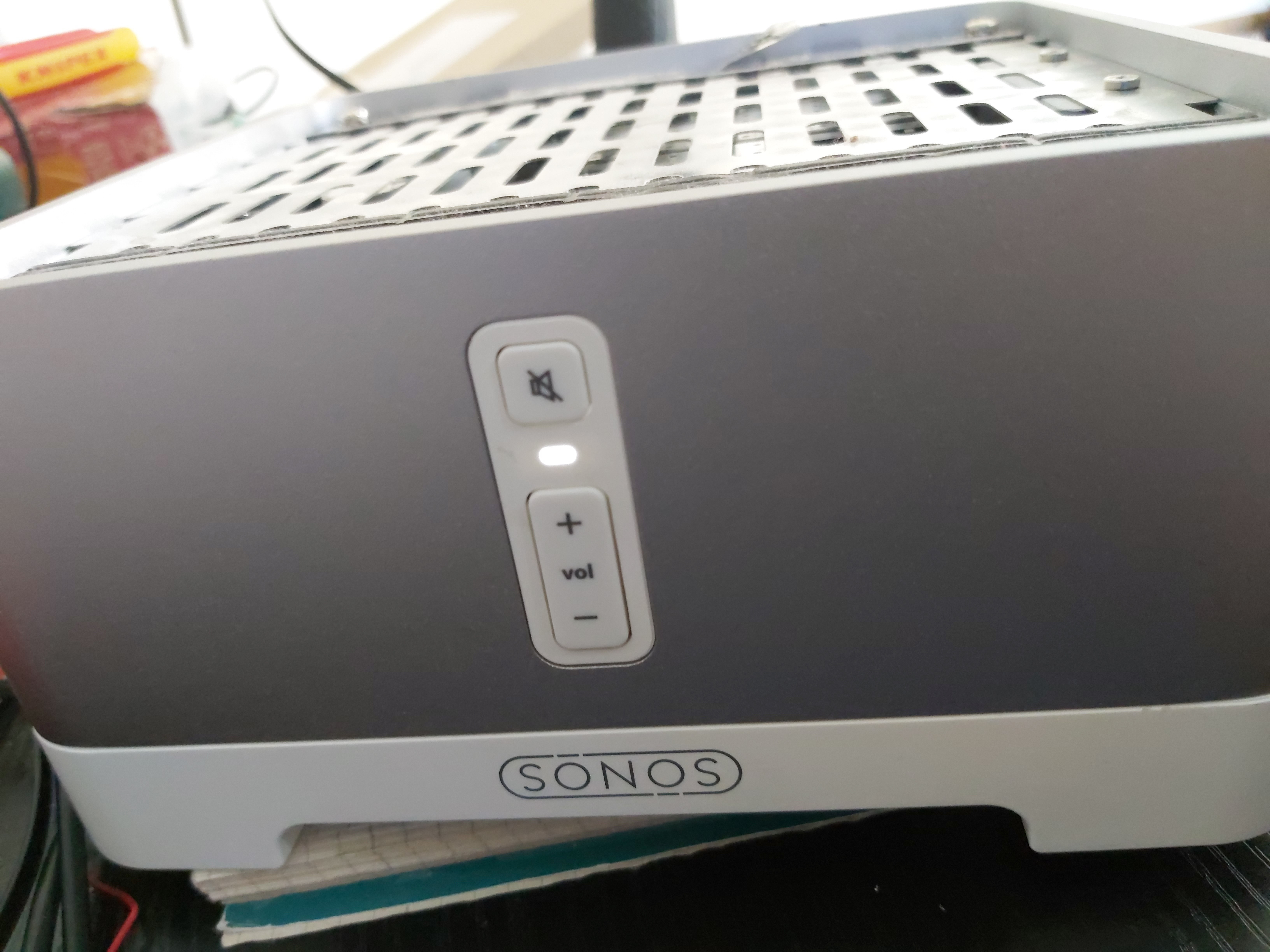
I hope there is someone who can help me.
I have a ZP120 that flashes orange and white.
It will not play music, but if I hold the mute button for a few seconds, I can make it light dimmed white and I can play music.
But only for 2-3 minutes, then it pauses again and starts blinking orange and white again.
I have had it apart and there was a little corrosion on the print card, I have cleaned the corrosion and I could not see that something was wrong with the print.
Does anyone have an idea of what it can be?
Reply
Enter your E-mail address. We'll send you an e-mail with instructions to reset your password.






