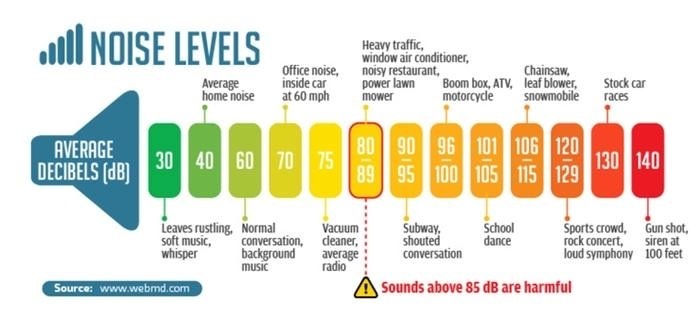Good evening,
My system updated to 15.2 today and following this update, all of my speakers’ volumes are easily double what they were before.
I run one of my Play 1’s at volume 4 at night and have done for years, but volume 4 is now way too loud and even setting it to 1 is very loud.
I have 2x Play 1’s, 1x Play 3 and the latest Five and it’s the same on all of them.
I’ve had to set a volume limit of 50% on each speaker but now all of my volume references for me and my family are all over the place which is incredibly annoying.
Any ideas?
Best answer by Corry P
View original