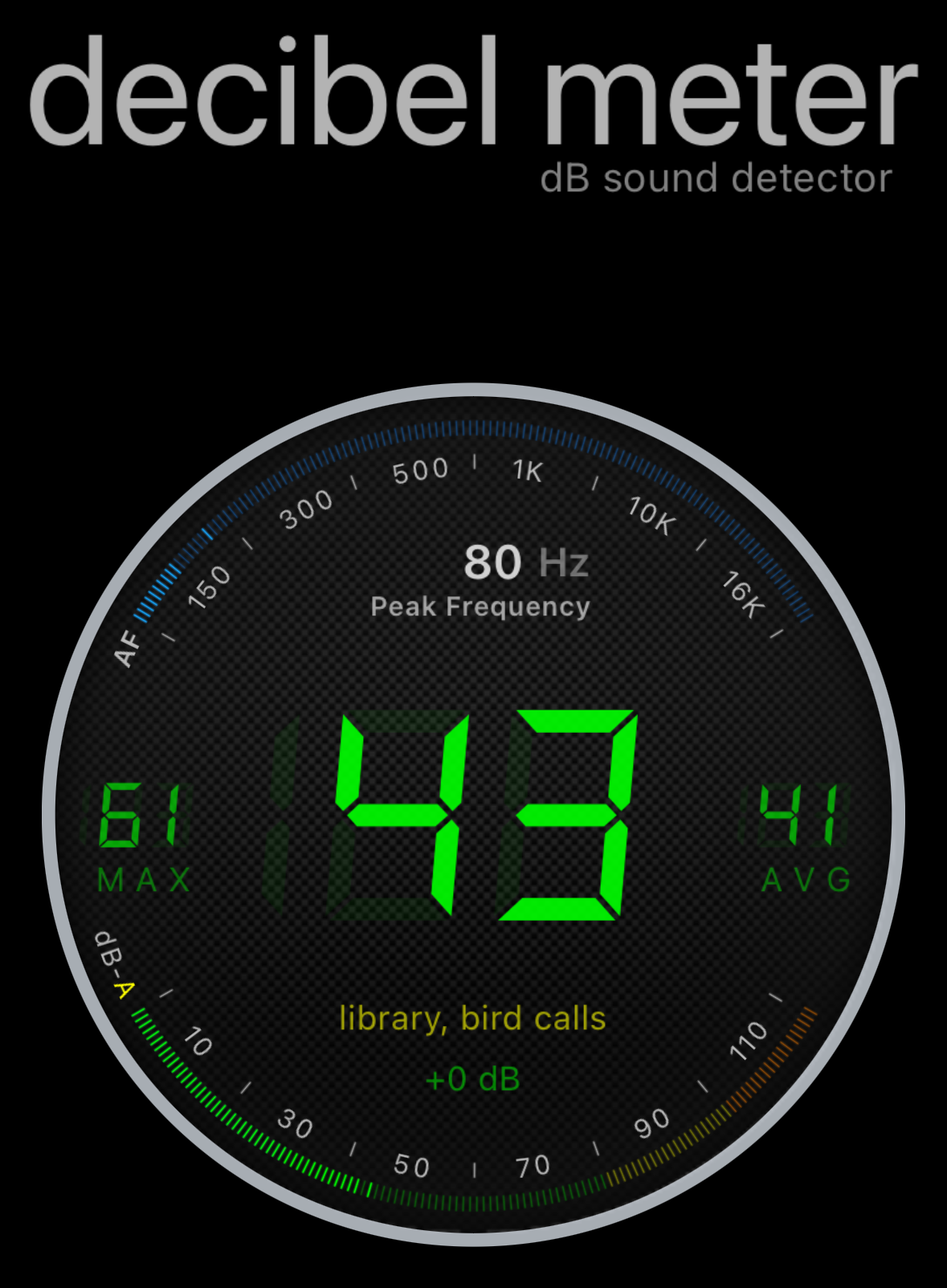The Lowest Volume on my Sonos One and One SL is too loud.
The amount of volume difference from 1% to 0% is insane. I cannot be the only one who has this issue or thinks this is a problem.
I am trying to watch TV at night, and just having these speakers on at 1% is way too loud.
I have messed with every setting, even played with the volume limit of my paired Beam, but still, the stark contrast from when the speaker literally has absolute zero volume, to just the very next and very first step is wayy too much.
I have wrapped them in towels, even acoustic sound absorbing panels, but there has to be a better way..
It just literally makes no sense why the volume control is so weak
[Which then brings up another question/thought: What do you guys normally set your volume to? I don’t believe I have ever even remotely went past 65% on purpose, and my tv is regularly set in that 12-18 range.]
Best answer by Jamie A
View original