I currently have a surround set up with the Sonos Arc and two SL ones and gen. 3 subwoofer. When I’m playing a movie with Dolby Atmos it is not showing in the sonos app that its coming through as Dolby Atmos. Instead it is showing pcm 2.0.. I have my system playing through a Samsung QLED Tv model Q80 . This is driving me nuts!!! Any suggestions would ge appreciated!
I use my apps through Roku system not the apps directly on the TV.
Well this is useful information. Which specific model Roku device are you using? Have you changed the audio settings on the Roku to play Dolby Digital Plus audio?
Guitar superstar!! It worked!! Changed the audio settings on the Roku and its finally working!!!! Thank you everyone for your input !!! I can finally rest my brain. For now! Lol I’m sure its something else that will drive me crazy with electronics!!! But i love it when it all works!! Appreciate it everyone!
If you are streaming most of your content it is in dd+ lossy atmos
You do not need earc for dd+ arc will work ok for all streaming content
rtings.com says “ The Samsung Q80A supports Dolby audio formats, including Dolby Atmos via TrueHD through eARC. For it to work, enable HDMI-eARC Mode and set Digital Output Audio to 'Pass-Through'.
The Roku I’m using is Roku Streaming Stick 4K +. I have not changed any audio settings with the Roku.
This is probably the problem. Change the audio settings on the Roku to Dolby Digital Plus.
NOTE: There is a chance that Dolby Atmos is not supported on Netflix on the Roku Streaming Stick+. Use the TV’s native Netflix app or the Netflix app on the Xbox instead. And you need a premium Netflix subscription.
What specific content have you tested and from what apps? Are you using the TV’s native apps or an external media device? Can you post photos of the TV’s current audio settings?
The content I’ve been trying is Disney + , Netflix , amazon prime.
I will post some pics of my sound settings on my tv.
Here are pics of my settings and options in my sound menu on the TV .
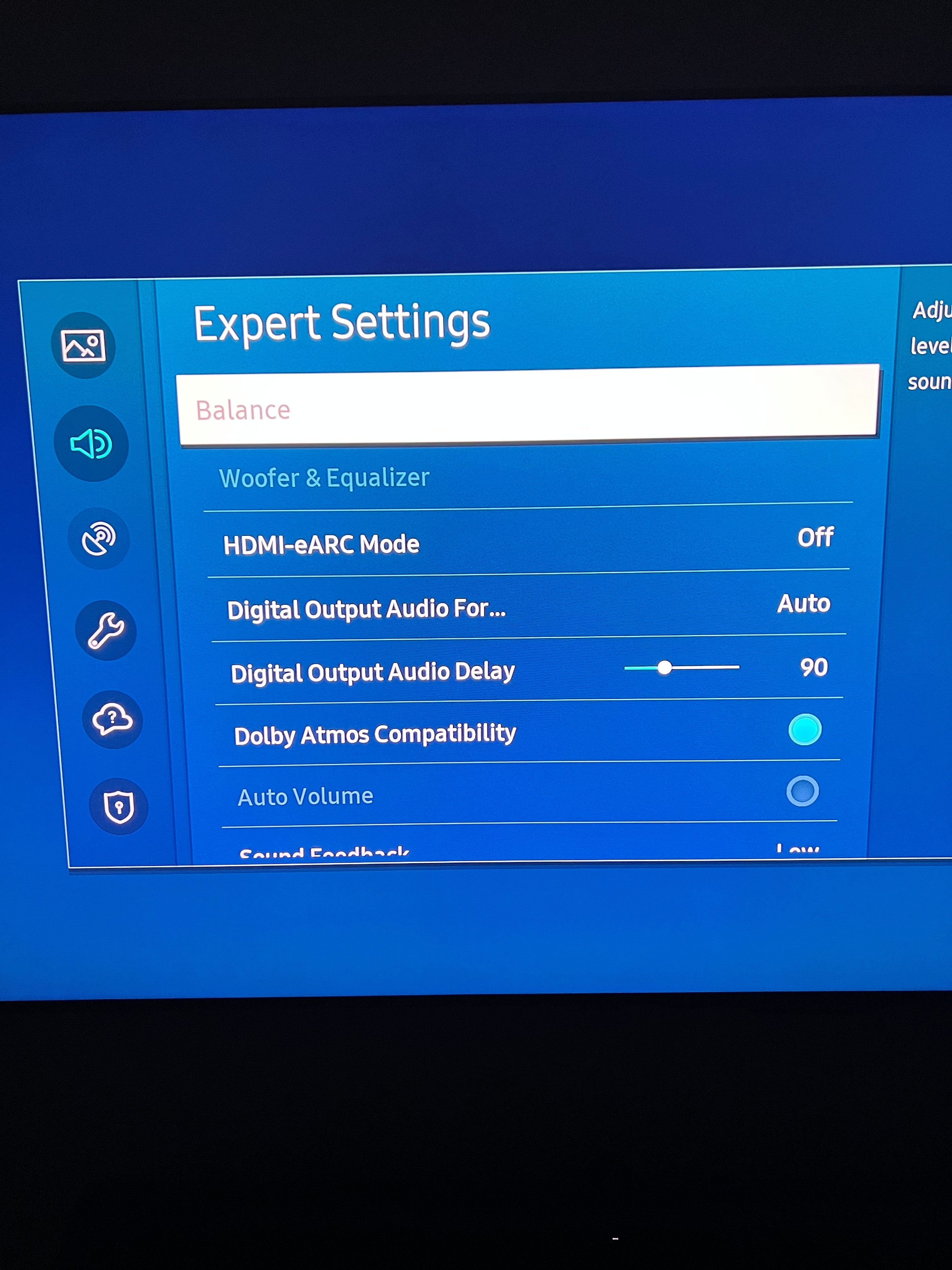
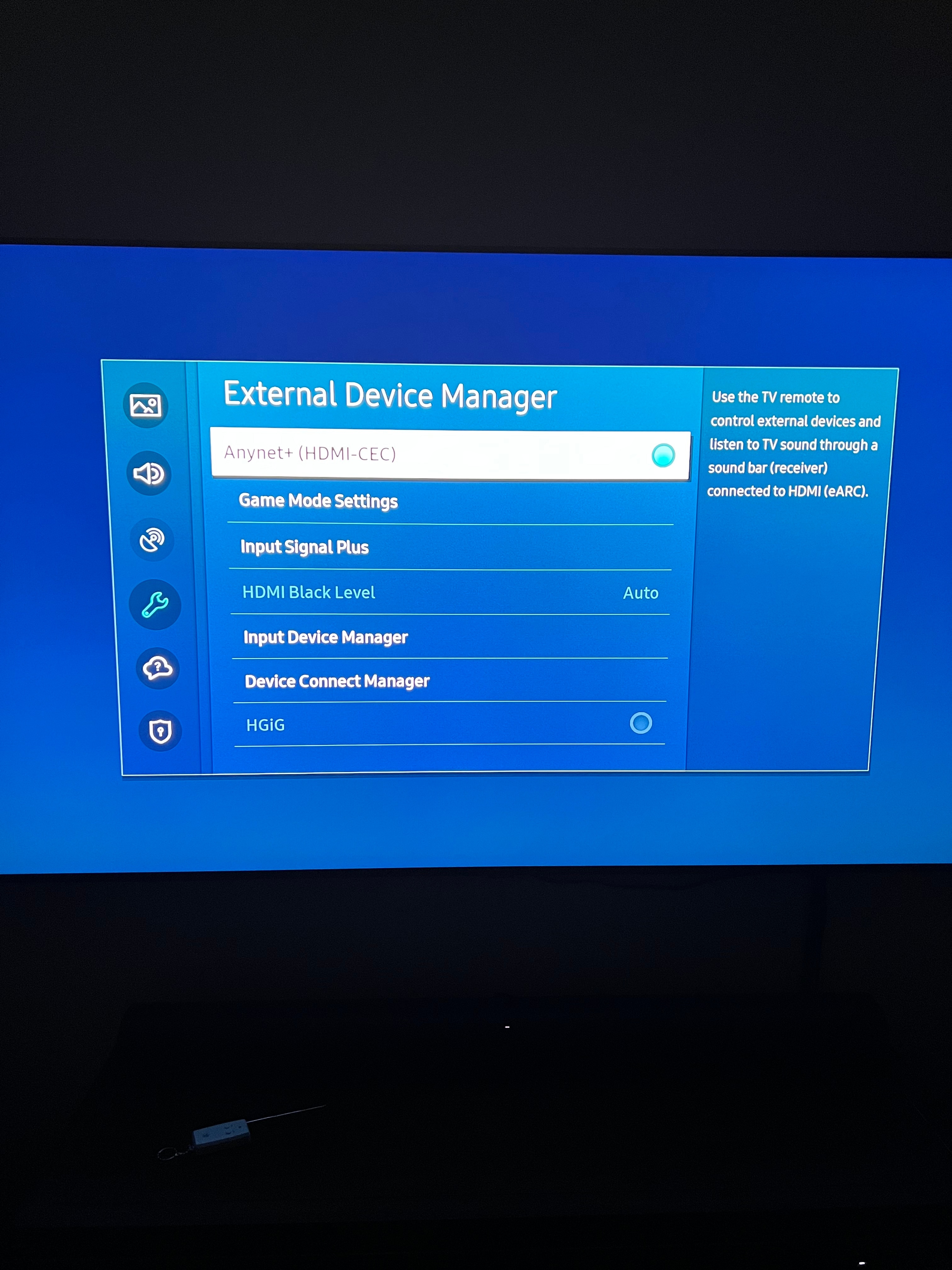
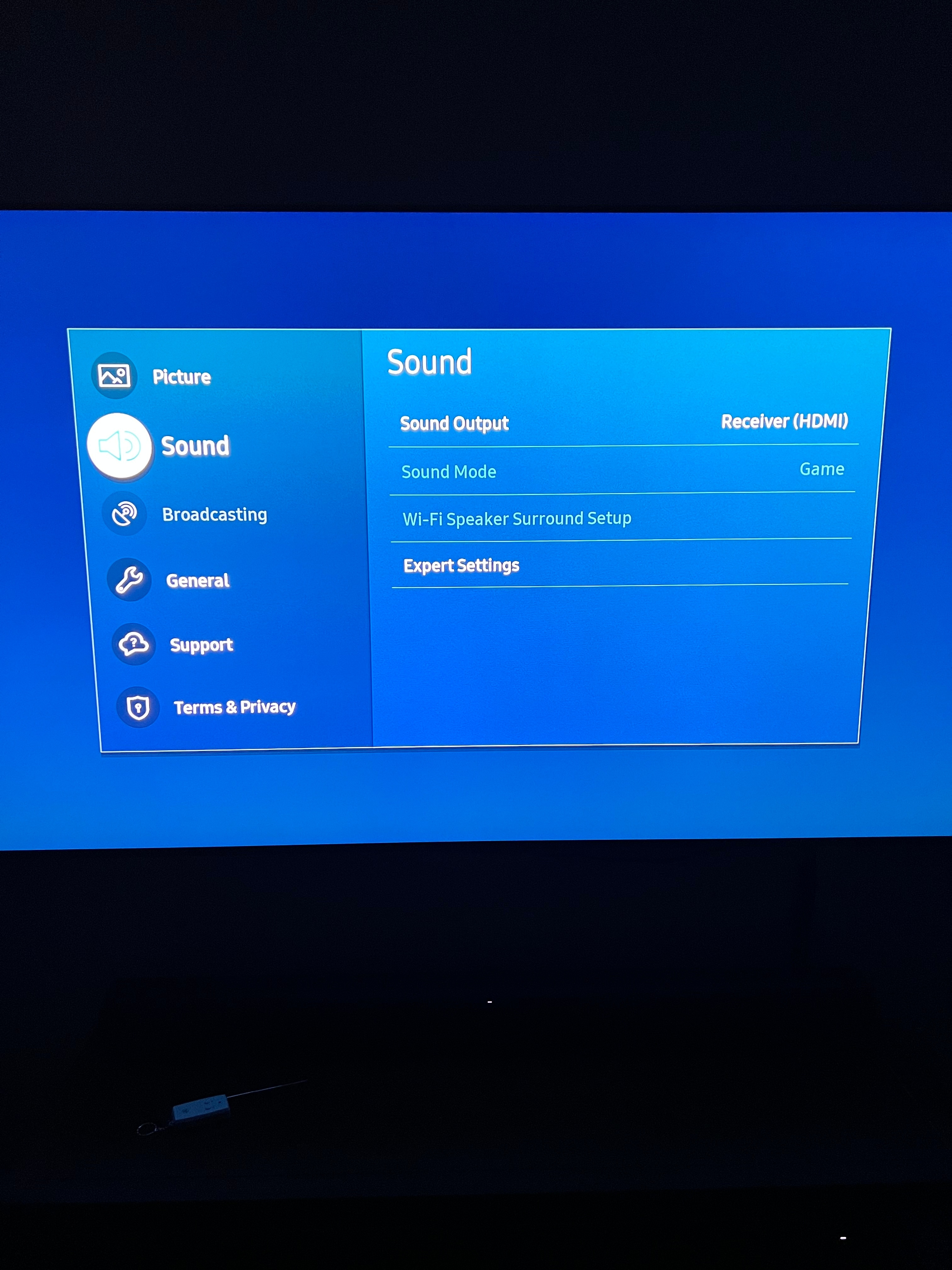

I’m not familiar with this specific TV. Many TV’s need eARC enabled before high bandwidth audio (Atmos and others) will be sent.
I’ve tried enabling eArc on my Samsung Q80 (Qled) but ot still does not transmit Dolby Atmos. They recommend that you turn off the eArc which makes no sense to me.
So I’m assuming that I will only get pcm 2.0 when I’m streaming a movie that has Dolby Atmos capabilities?
I do not use Samsung but my lgb8 tv plays dolby atmos (dd+) from Amazon Netflix and Disney +
I do not have earc just arc I am streaming from all sources on an apple tv
As i said before it is not dolby atmos lossless as streaming services do not stream in full atmos just dd+
Is the Pass-Through option greyed out? If you set HDMI eARC to Auto, can you select Pass-Through? If not, try playing The Tomorrow War on Prime Video, and while it is playing, check if the Pass-Through option is available.
Are you using the HDMI cable that came with the Arc?
I am able to select the Pass through option but that has not worked. I upgraded my HDMI cable.
Is it absolutely necessary to use the HDMI cable that with Sonos ARC?
I am able to select the Pass through option but that has not worked. I upgraded my HDMI cable.
Use the cable that came with the Arc.
Is it absolutely necessary to use the HDMI cable that with Sonos ARC?
To verify it works? Yes. Using another cable just adds another possible problem to the mix. Of which there are many with getting Atmos playback to work. Once it works with their cable, THEN you can try a random 3rd party cable
Yes, you must use an HDMI cable for Atmos.
Alright I tried using the HDMI cable that came with the Sonos ARC and still nothing. I tried playing The Tomorrow War movie from Amazon Prime and still showing PCM 2.0 on my sonos app. I even tried switching the sound setting to pass-through and nothing. I’m running out of ideas any more thoughts?
Alright I tried using the HDMI cable that came with the Sonos ARC and still nothing. I tried playing The Tomorrow War movie from Amazon Prime and still showing PCM 2.0 on my sonos app. I even tried switching the sound setting to pass-through and nothing. I’m running out of ideas any more thoughts?
Very odd. At the very least you should be getting Dolby Digital Plus audio.
Try this:
First, make sure the TV has the latest firmware installed. Then disconnect everything from the TV including the Arc. Unplug the TV and Arc from power for a couple of minutes. Plug them both back in but keep everything disconnected. Make sure Anynet+ (CEC) is enabled on your TV. Then run TV Setup in the Sonos app. When the app instructs you to, connect the Arc to the TV’s HDMI ARC (HDMI 3) port using the Sonos-supplied HDMI cable. When the Arc has been successfully connected, connect any other device you have to the TV. Set eARC to Auto and Digital Output Audio to Pass-Through (or Auto) and test again.
Reply
Enter your username or e-mail address. We'll send you an e-mail with instructions to reset your password.




